
Are you finding a Multi-Language Text-to-Speech? Buckle up as we take you on a joyride through the vibrant world of TTS solutions that turn your content into a multilingual party.
Get ready for a breezy exploration of how Multi-Language Text-to-Speech online adds a dash of fun to your digital communication playbook!
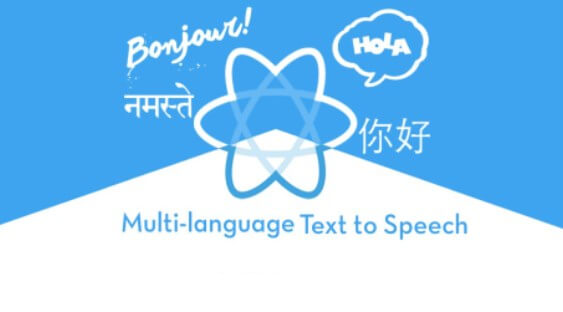
Multi Language TTS
Secure Visit
Part 1: Which is The Best Online Multi Language Text to Speech?
Part 2: Other Multiple Languages Text to Speech Generators Recommened
Part 1: Which is The Best Online Multi Language Text to Speech?
1TopMediai Text to Speech
TopMediai's commitment to excellence is evident in its unparalleled features. The platform not only supports major language(English) but also ensures accuracy and nuance in pronunciation and 190+ multi languages and accents. With customizable settings and a user-friendly interface, TopMediai empowers users to craft a personalized and authentic audio experience. Whether for business presentations, educational content, or creative projects, TopMediai stands as a reliable companion for expressing ideas in multiple languages.
As the best online multi-language text-to-speech solution, TopMediai text to speech goes beyond mere conversion; it encapsulates a commitment to linguistic diversity and user satisfaction. Explore the possibilities of seamless cross-language communication with TopMediai Text to Speech at the forefront.

How to Use Online Multi Language Text to Speech?
For single voice:
Step 1: Access to the official dashboard of TopMediai Text to Speech first.
Try it Free
Secure Visit
Step 2: Click on the voice icon, then you can see the language box next to the searching bar. You can choose a language to filter some available voices.
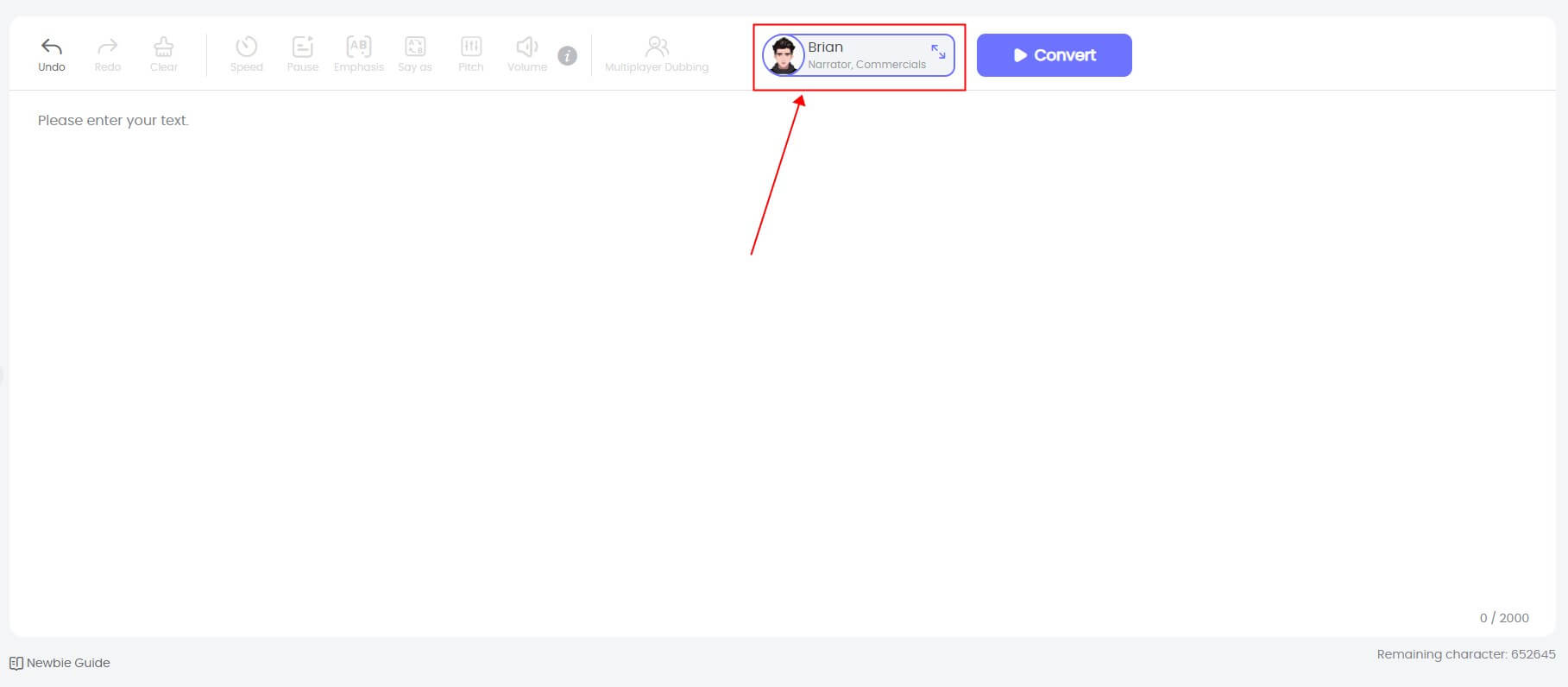
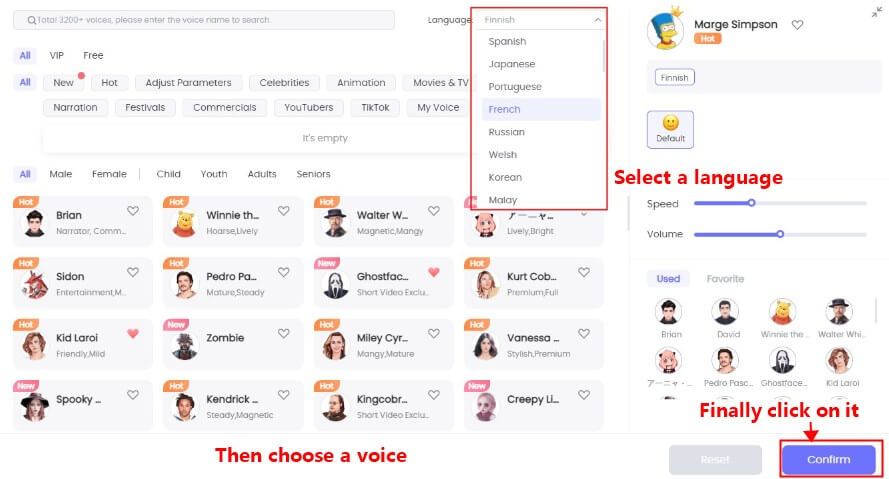
Step 3: Choose a voice then enter your text to start your generation.
For Multi Voices:
Step 1: Also access to the official dashboard of TopMediai Text to Speech first.
Step 2: Click on the voice icon, choose a main voice that you want this voice to speak all the text without switched to another voice. You can change the language of the voice.
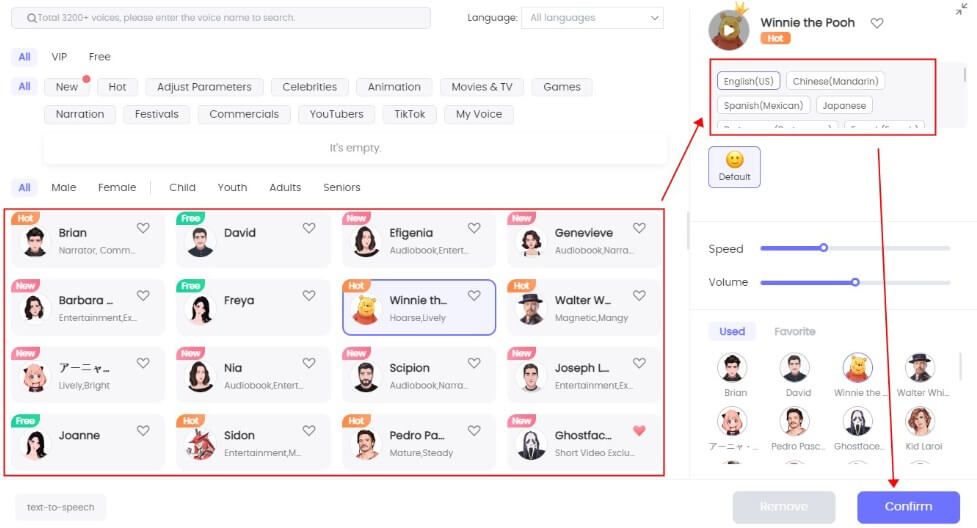
Step 3: Then select the text you want to change another language or voice. (You can follow this step to continue selecting different text to select choose different voices and languages.)
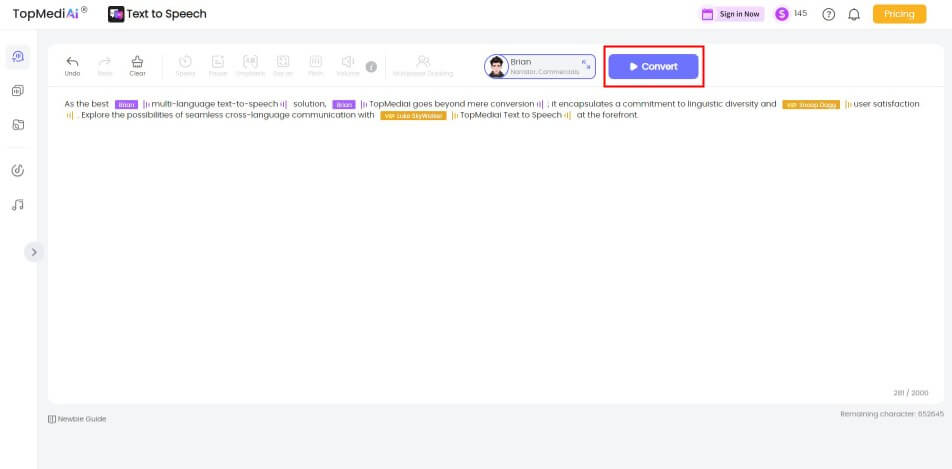
Step 4: Finally, click on "Convert" button and wait a second, you will get an audio, you can listen or download it.
Supports more than 70 languages and accents.
3200+ realistic voice options to choose from.
Supports changing emotion of your chosen voice.
Voice cloning is available for everyone to customize your own voice.
API is available for developers.
Try Online Multi-Language Text to Speech >>
Part 2: Other Multiple Languages Text to Speech Generators Recommened
1Amazon Polly
Amazon Polly is a powerhouse in the TTS domain, supporting a multitude of languages. Its cloud-based architecture ensures scalability, making it an excellent choice for businesses with diverse linguistic needs. With lifelike voices and customizable settings, Amazon Polly stands as a reliable multi-language TTS solution.

Provides extensive language support.
Realistic ai natural-sounding voices.
With a cloud-based architecture, highly scalable.
Provides customization options.
2ElevenLabs
ElevenLabs brings innovation to the table with its multi-language text-to-speech capabilities. Known for its user-friendly interface and extensive language support, ElevenLabs caters to a broad audience. Whether it's for educational, entertainment, or business purposes, ElevenLabs delivers a seamless multi-language TTS experience.

User-friendly Interface, utilize the tool effectively.
29 language supported.
Adapts to various needs seamlessly.
3Microsoft Azure
Microsoft Azure's TTS offering is a robust solution for those seeking multi-language support. Backed by Microsoft's expertise, this TTS generator ensures high-quality output across various languages. Integration with other Azure services adds an extra layer of versatility, making it a go-to choice for enterprises.

40+ language supported.
Easily integrated into other program.
High-Quality Output.
Really suits for businesses with diverse linguistic demands.
Part 3: FAQs about Text to Speech Multi Language
1 Can Multi Language Text to Speech handle complex languages and accents?
Yes, reputable Multi Language TTS solutions are designed to handle complex linguistic structures and diverse accents, providing accurate and natural-sounding output.
2 Are there limitations to Multi Language Text to Speech?
While advancements have been made, some challenges may include subtle nuances in pronunciation and context understanding. It's essential to choose a reliable TTS tool with continuous improvements and updates.
Conclusion The ability to speak in multiple languages is necessity. TopMediai Text to Speech, Amazon Polly, ElevenLabs, and Microsoft Azure stand out as top contenders, each bringing its unique strengths to the table. Whether you prioritize advanced features, user-friendliness, or seamless integration, the Online multi language Text to Speech landscape has options tailored to your needs. Explore these solutions and unlock the power of expressing yourself in multiple languages effortlessly.
Multi Language TTS
Secure Visit
 Text to Speech API
Text to Speech API
 YouTube AI Voice Generator
YouTube AI Voice Generator
 Celebrity AI Voice Generator
Celebrity AI Voice Generator





 Join our Discord!
Join our Discord!
 Welcome to TopMediai!
Welcome to TopMediai!
 Enjoy early access to latest updates & functions
Enjoy early access to latest updates & functions
