
In the digital age, content creation has become a vital part of online communication. With the popularity of YouTube, many aspiring creators want to emulate their favorite YouTubers' unique voices. It is now possible to generate AI voices that closely resemble those of your favorite YouTubers.
This article will guide you on the most popular Youtubers, how to use a Youtuber AI voice generator to convert text into speech and create engaging content.

Try Youtubers Voice
2,000 Free Characters
Part 2: The Best Youtuber AI Voice Generator Text to Speech [Guide]
Bonus: The 10 Most popular Youtubers — Make Youtuber Voices Now!
Part 1: Want to Make Youtubers Text to Speech Voices?
Are you fascinated by the distinct voices of your favorite YouTubers and wish to incorporate their style into your own content? With the right tools, you can now achieve this effortlessly.

By using a youtuber ai voices text to speech generator, you can convert your written text into a speech that closely mimics the voice of your chosen YouTuber. This opens up new possibilities for content creators who seek to add a personal touch to their videos or audio content.

TopMediai Text to Speech - Realistic AI Voice Generator
No need to hire a voice actor anymore! Built for content creators, our text to speech saves your time and money.
Part 2: The Best Youtuber AI Voice Generator Text to Speech [Guide]
TopMediai - Easily Generate Youtuber AI Voice
TopMediai text to speech is an online text-to-speech voice generator tool that transforms written text into spoken words. It empowers users to personalize their voices, allowing them to emulate popular YouTubers like Pokimane and KingcobraJFS.

By employing a text-to-speech generator featuring voices of prominent YouTubers, users can infuse their projects with distinctiveness and memorability. TopMediai Text to Speech simplifies the process of producing top-notch audio content, eliminating the necessity for costly equipment or professional voice actors.
Easy steps to generate Youtubers AI voice:
Step 1: Open TopMediai Text to Speech tool.
Generate Youtubers Voice
Secure Visit
Step 2: Enter your desired text into the text box provided.
Step 3: Choose the voice now. You can enter the name of the youtuber to locate the youtuber voice.
For pc users:
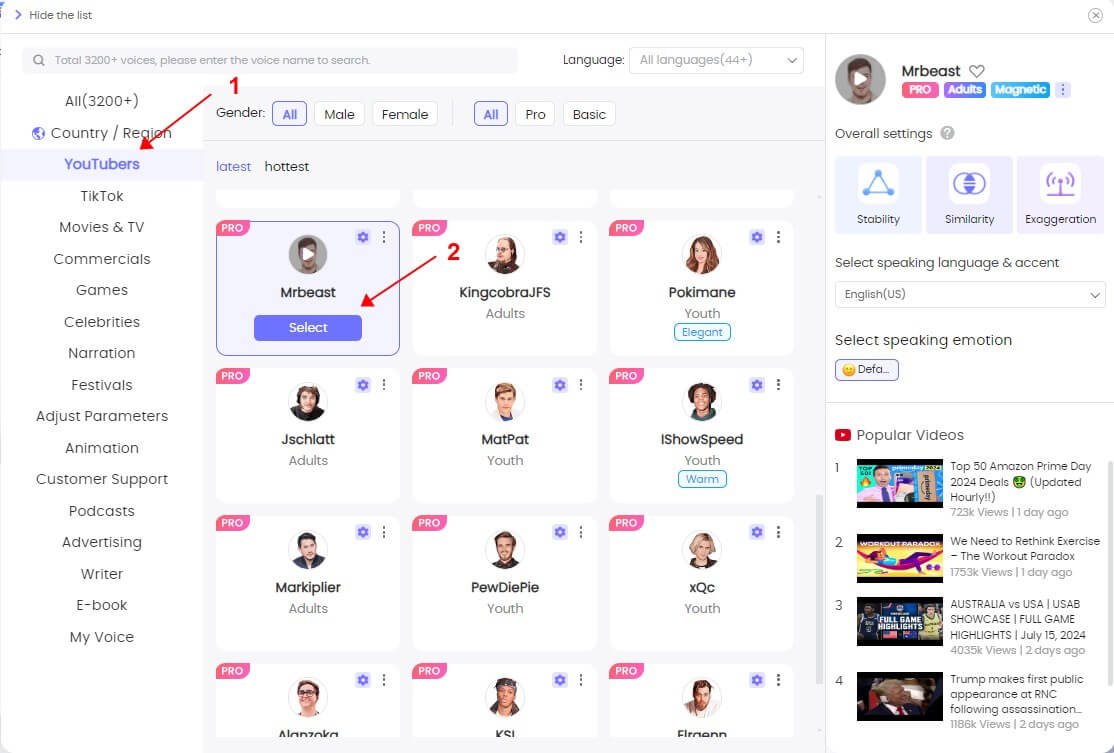
For mobile users:
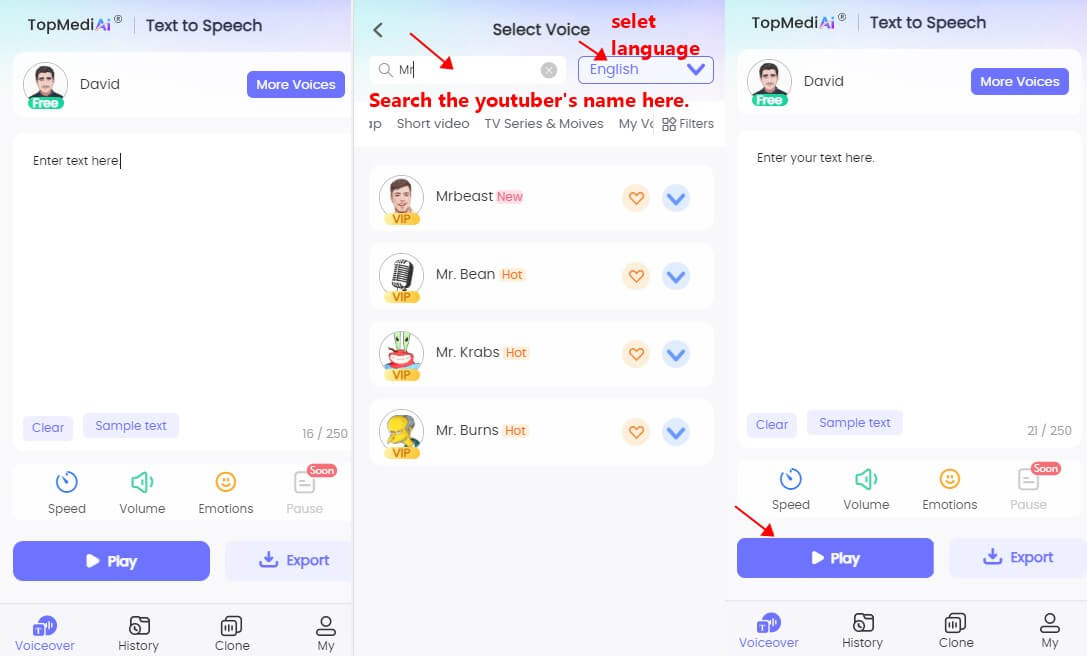
Step 4: Click the "Convert" button to generate your "Youtubers" AI voice audio file.
Experience the power of over 3200 voices in 70+ languages, giving you an unparalleled range of options.
Harness the latest AI technology to customize speech speed and pitch, putting you in control of every detail.
Immerse yourself in a world of lifelike voices that rival human quality, delivering superior sound and realism.
Elevate your projects with our exceptional AI-generated singing voices, offering a professional-level tool for creating authentic vocals.
Youtuber text to speech ai voices updated regularly.
Bonus: The 10 Most popular Youtubers — Make Youtuber Voices Now!
TopMediai is an AI-powered online platform that enables users to create song covers with the voice of their favorite artists.
If you're not sure which YouTuber's voice to generate, why not try out some of the most popular ones? Here are the top 10 most popular YouTubers to generate AI voices of:
1. PewDiePie
2. Shane Dawson
3. Jenna Marbles
4. Mr Beast
5. Emma Chamberlain
6. Casey Neistat
7. Zoella
8. Tanya Burr
9. Lilly Singh
10. Tyler Oakley
Part 4: FAQs about Youtuber Voices Text to Speech
1 Are there any limitations to using Youtuber AI voice generators?
You need to have a good internet connection to use it, otherwise there are no other restrictions. topmediai is available on both cell phones and computers.
2 Is it legal to make videos with generating Youtubers Voice?
Yes, it is legal to make videos with generated AI voices for YouTube. However, there are several factors and caveats that you must consider before coupling AI voices with your YouTube content.
This includes obtaining all necessary rights for the commercial use of visual and audio elements, following YouTube's Community Guidelines, and ensuring that the content is original and non-repetitious.
3 How can I get Youtuber ai voice?
To get a YouTuber AI voice, you can use text-to-speech (TTS) websites or services like TopMediai Text to Speech, Uberduck, Speechify. These tools allow you to convert text into a synthetic voice for your videos. Choose one that suits your needs and integrate it into your video editing process.
4 How to find specfific ai voice from youtube video?
Finding a specific AI voice from a YouTube video can be challenging. You can try contacting the video creator for information about the AI voice they used, or use speech recognition software to identify patterns and potentially match it to available AI voices, though results may not be guaranteed
Other Youtubers Voice:
ConclusionGenerating AI voices of your favorite YouTubers is a fun and creative way to add some personality to your content. With the help of tools like TopMediai text to speech, a powerful Youtuber AI voice generator, you can now easily and accurately generate AI voiceovers that mimic the voices of your favorite YouTubers.
So why not give it a try and see what kind of creative content you can come up with?
AI Voice Youtuber
Secure Visit
 Text to Speech
Text to Speech AI Voice Cloning
AI Voice Cloning AI Cover Generator
AI Cover Generator AI Vocal Remover
AI Vocal Remover Online Voice Changer
Online Voice Changer AI Art Generator
AI Art Generator Remove Watermark
Remove Watermark Remove/Change BG
Remove/Change BG Support Center
Support Center FAQs
FAQs



