
Music videos are a powerful way to make your music more vivid. With the rise of AI technology, creating captivating music videos has become easier and more accessible. AI music video generators allow artists to create professional-looking lyric videos with ease.
In this guide, you'll learn how to use AI music video generator to create stunning lyric videos and produce high-quality videos without needing advanced video editing skills.

Make AI Music Video
No need to sign up
Part 1: What is AI Music Video Generator?
Basic Info:
An AI music video generator is a technology that uses artificial intelligence to create music videos automatically. It takes a music track as input and generates a video that complements the song, using various techniques like:
Video Synthesis: Generating visual content from scratch, using AI models trained to create animations, graphics, or abstract visuals.
Image Analysis and Transformation: Analyzing existing images or video clips and manipulating them to fit the mood or themes of the music.Content Matching: Matching visual content with the rhythm, tempo, lyrics, or overall mood of the music.
AI music video generators can create a wide range of visuals, from simple animations to complex narrative-driven videos. They're often used by musicians and content creators to produce music videos without extensive resources or large production teams.
Common Use Cases:
Lyric Videos: AI can generate animated text that synchronizes with the lyrics of a song.
Abstract Animations: AI-generated patterns, shapes, and colors that move with the music.
Narrative Videos: Generating story-driven visuals based on the song's theme or lyrics.
Overall, AI music video generators can make video production more accessible, allowing creators to experiment with different visual styles and quickly generate content to accompany their music.
Part 2: Before Making AI Music Video: Make Your Own Song Cover!
Before you start creating a music video, it's essential to have a high-quality song cover or your own created song.
1 TopMediai AI Song Cover
TopMediai AI Song Cover is an excellent tool for generating unique and eye-catching song covers. It uses AI to create custom cover art based on your song's style and genre. The tool allows you to input keywords and choose from various design elements to craft a cover that reflects your music's vibe. With TopMediai AI Song Cover, you can ensure that your song cover stands out and captures attention.
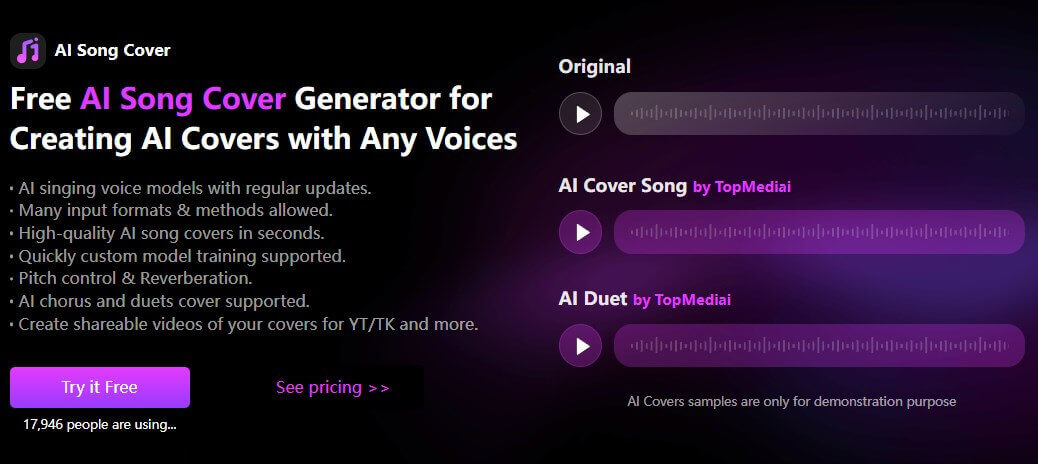
Make a Song for Music Video
No need to sign up
How to use TopMediai AI Song Cover to make song for generating music video?
Step 1: Visit TopMediai AI Cover and search or directly select a voice models.
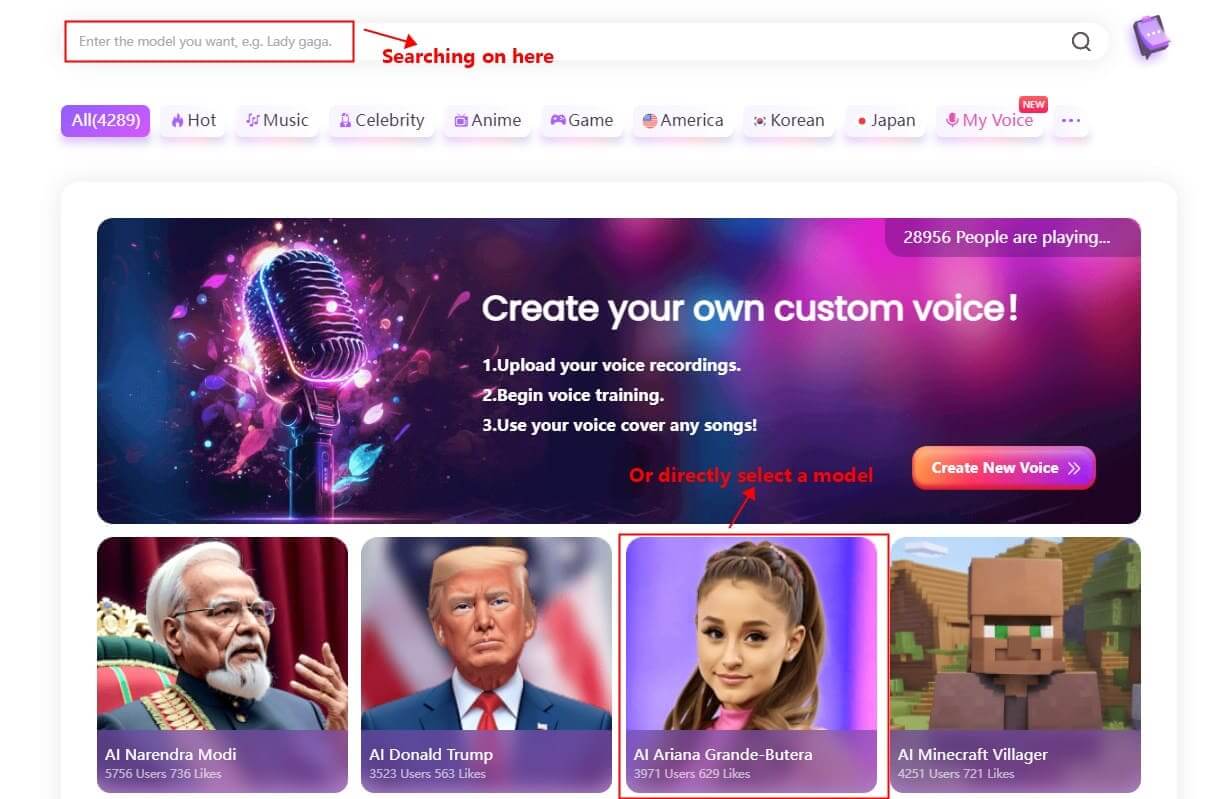
Step 2: Upload a song audio file or paste a YouTube song link, then click on "Generate AI Cover".
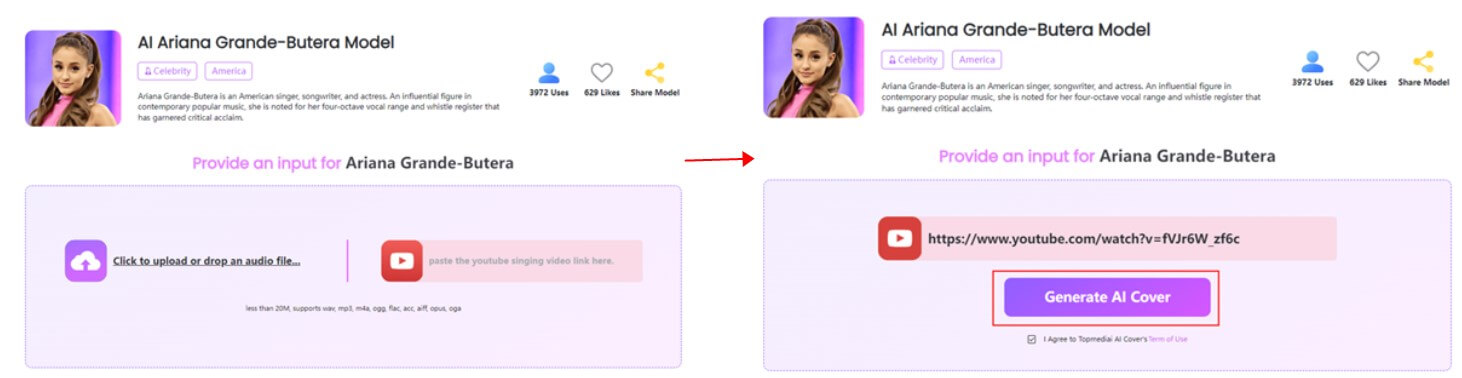
Step 3: Wait for 1 min, you will get a song cover of your own.
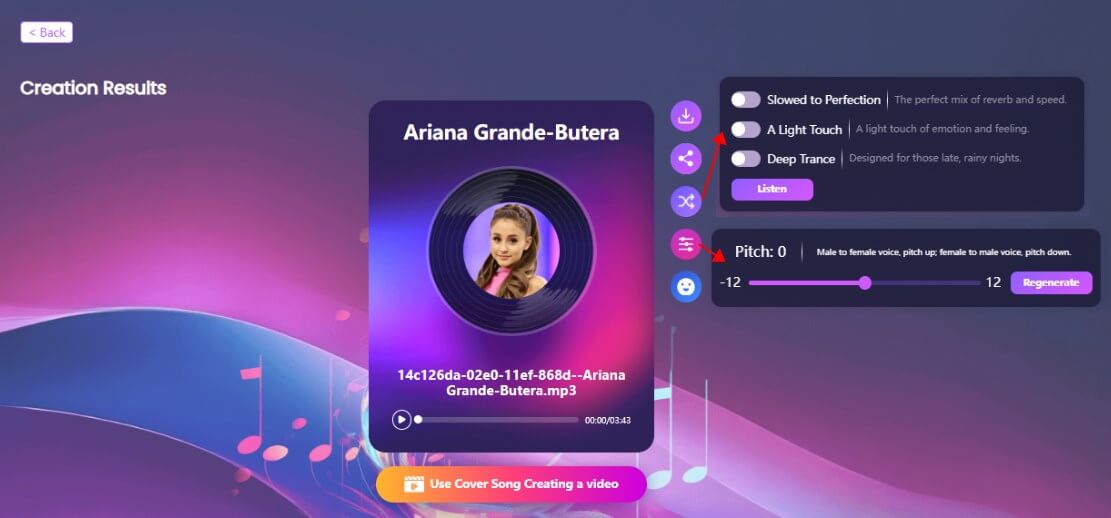
6000+ voice models to choose from, such as Ariana, Taylor Swift.
You can make your custom models for covering song.
High-quality output, and supports adjusting pitch.
Free to try and many activities to win the lifetime benefits.
Supports generating music video.
Part 3: How to Make AI Music Video?
Creating an AI music video with TopMediai AI Song Cover is straightforward, as the platform automatically generates a lyric video once you upload your music and design a song cover.
See how to make ai music video on TopMediai:
Step 1: After generating ai cover song, there is an option: "Use Cover Song Creating a video". Click on it.

Step 2: Then click on "Upload Now" to upload a picture of avatar for your lyric video.
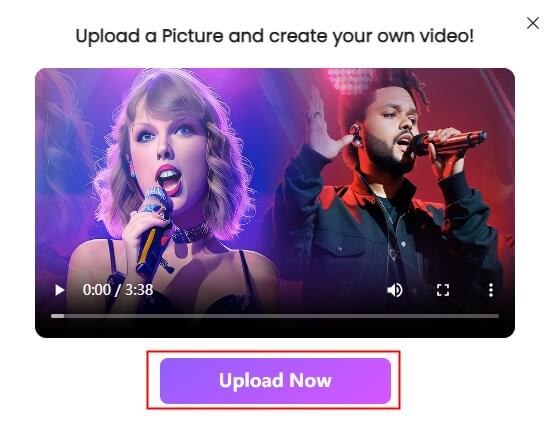
Step 3: Select a size you want, Vertical(for TikTok) or Horizontal(for YouTube) and click on "Generate video Now".
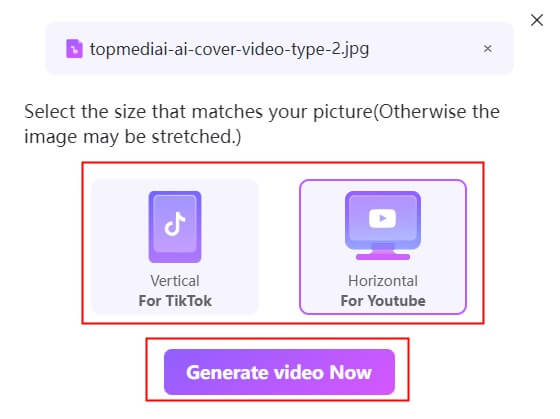
Step 4: Wait for a second, you will get your own ai music video! Here are the samples below.
Sample 1.
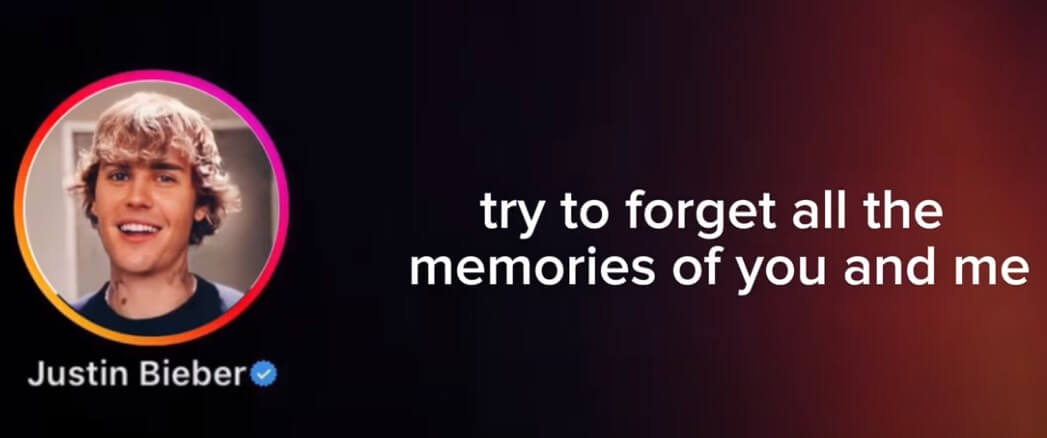
Sample 2.
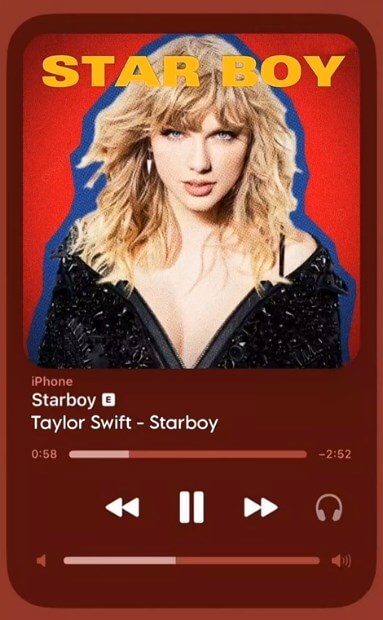
Part 4: FAQs about AI Music Video Generator
1 Are AI Music Video Generators Easy to Use?
Yes, AI music video generators are generally designed to be user-friendly. They often feature intuitive interfaces, allowing users to create videos with minimal technical knowledge or experience.
2 Who Can Use an AI Music Video Generator?
AI music video generators are designed for a wide range of users, from independent artists to professional music producers or YouTuber, TikToker. They can also be useful for content creators who want to add music videos to their channels without extensive video production experience.
Conclusion AI music video generator offers a convenient and cost-effective way to create stunning music videos. By leveraging TopMediai AI Cover, you can bring your music to life with captivating visuals. Whether you're an independent artist or part of a larger production team, AI tools can help you generate music videos that resonate with your audience. Give it a try and see how AI can transform your music videos.
Make AI Music Video
No need to sign up

 Al Music Generator API
Al Music Generator API
 Celebrity AI Voice Generator
Celebrity AI Voice Generator
 AI Music Video Generator
AI Music Video Generator
 YouTube AI Voice Generator
YouTube AI Voice Generator





 Join our Discord!
Join our Discord!
 Welcome to TopMediai!
Welcome to TopMediai!
 Enjoy early access to latest updates & functions
Enjoy early access to latest updates & functions
