
As the popularity of social media platforms like TikTok, YouTube, and Instagram continues to soar, content creators are constantly seeking ways to stand out. Captions and subtitles have become indispensable for improving accessibility, engagement, and reach.
In this detailed blog, l am glad to share AI caption generators with you, exploring their significance, advantages, and how they seamlessly integrate into your different social media content strategy.
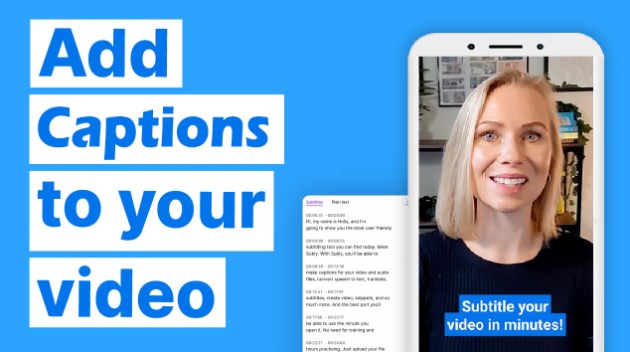
AI Caption Generator
Secure Visit
Part 1: Do You Know AI Caption Generator?
1 What is AI Caption Generator?
An AI caption generator is a type of artificial intelligence (AI) software, online platform or system that is designed to automatically generate descriptive captions or textual descriptions for various forms of media, such as images, videos, or audio. These captions or descriptions are typically used to provide context, explanation, or accessibility for the media content. AI caption generators utilize machine learning and natural language processing techniques to analyze the content of the media and generate relevant, coherent, and contextually appropriate text.
2 What is the Differences between Caption and Subtitle?
Captions are primarily intended for individuals who are deaf, hard of hearing or can't public audio. They provide a textual representation of spoken dialogue, sound effects, and other relevant audio information. Captions are designed to make audio content accessible to those who may not be able to hear the audio.
Subtitles are intended for viewers who can hear the audio but may not understand the spoken language. They provide a translation of the dialogue into another language or the same language for clarity. Subtitles are commonly used for foreign-language films or for making content accessible to a wider international audience.
Part 2: How to Add Captions on Tiktok?
Adding captions to your TikTok videos can make your content accessible to a wider audience, including those who prefer to watch videos without sound. We'll explore how AI Caption Generators can help you add captions to your TikTok videos and increase your reach.
Step 1. Open TikTok, tap the plus (+) record or choose a video from your gallery.
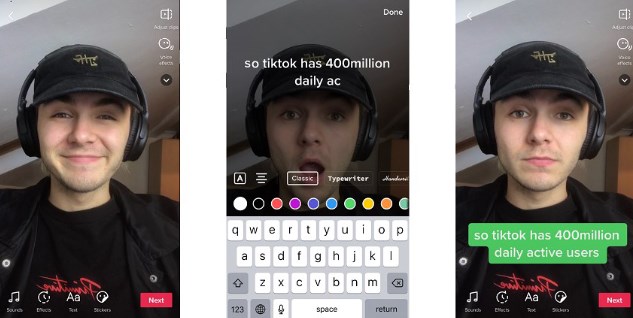
Step 2. Add Music/Effects (Optional), Include music and effects if desired.
Step 3. Tap the text icon ("Aa") then type and adjust your captions in the text editor.
Step 4. Check captions for timing and appearance or make final edits.
Step 5. Save changes and set sharing options, add hashtags, and post your video.
Part 3: How to Create Captions on Youtube?
YouTube is the go-to platform for video content, and captions are essential for reaching a global audience. You can use AI caption generators to create captions for your YouTube videos by your hand, enhancing accessibility and SEO.
Step 1. Go to YouTube Studio and choose the video you want to add captions to.
Step 2. Click "Subtitles" on the left menu and then click "+ ADD".
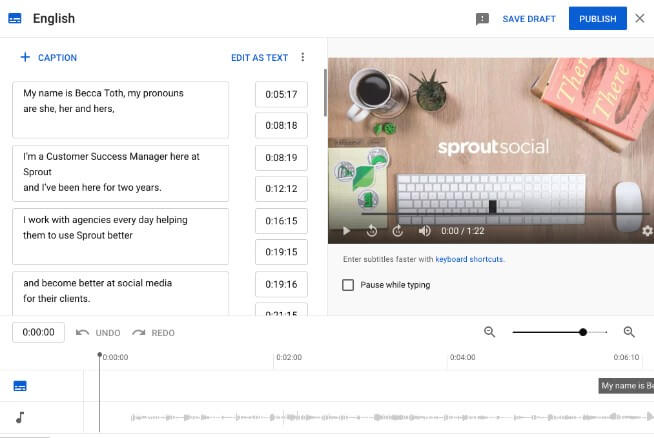
Step 3. Click “ADD LANGUAGE” to select language of your subtitles.
Step 4. Review, edit, and correct the captions.
Step 5. Click "SAVE DRAFT" or directly "PUBLISH."
Part 4: How to Add Captions to Instagram Stories?
Instagram Stories are short-lived but immensely popular. l'll walk you through the steps to make your Instagram Stories accessible.
Step 1. Launch the Instagram app and log in.
Step 2. Swipe right or tap your profile picture to take a photo or record a video for your Story, or upload a photo/video.
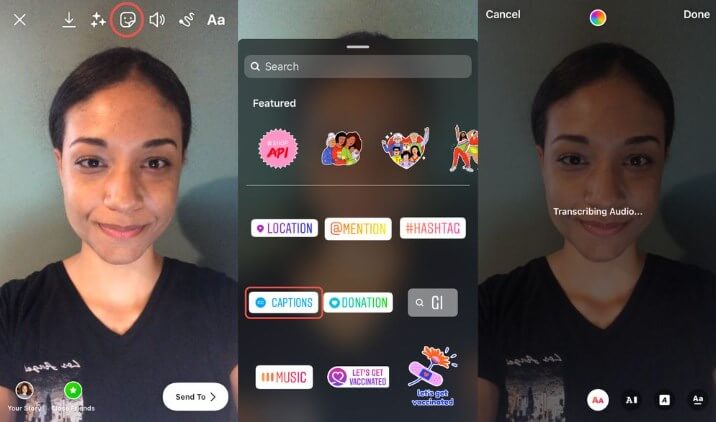
Step 3. Tap the "Aa" icon for the text tool and enter your caption.
Step 4. Add some stickers or GIFs to make final edit.
Step 5. Tap "Your Story" to share your Story.
Part 5: [All-in-One]Best Auto AI Subtitles & Captions Generator
Looking for the best all-in-one solution to auto add captions to your social media videos? Here are 3 AI tools to help you.
1 TopMediai AI Caption Generator Free
TopMediai AI Caption Generator is a free, user-friendly tool that simplifies the process. With exceptional accuracy, multi-platform support, quick turnaround times, and enhanced SEO benefits, it become an easily discoverable across various social media platforms. Say goodbye to the hassle of manual transcription and translation.
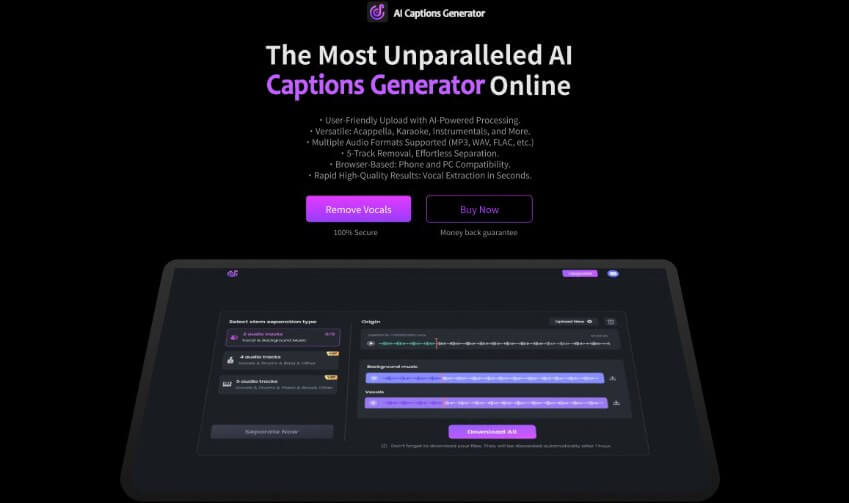
Coming Soon
Secure Visit
Cost-free solution for automatic captioning, making it an economical choice for content creators.
Speedy captioning process, allowing for efficient content creation.
Designed to be easily navigable, catering to users with various levels of technical expertise.
Supports for a variety of social media platforms for versatile content distribution.
2 Flixier Subtitles Generator
Flixier AI subtitles generator offers a wide range of benefits to content creators, making it an ideal choice for those seeking professional-grade captions and subtitles for their videos. With pinpoint accuracy, lightning speed, and the ability to cater to diverse audiences, Flixier AI-powered subtitles generator transforms your video content into engaging, accessible, and discoverable stories.
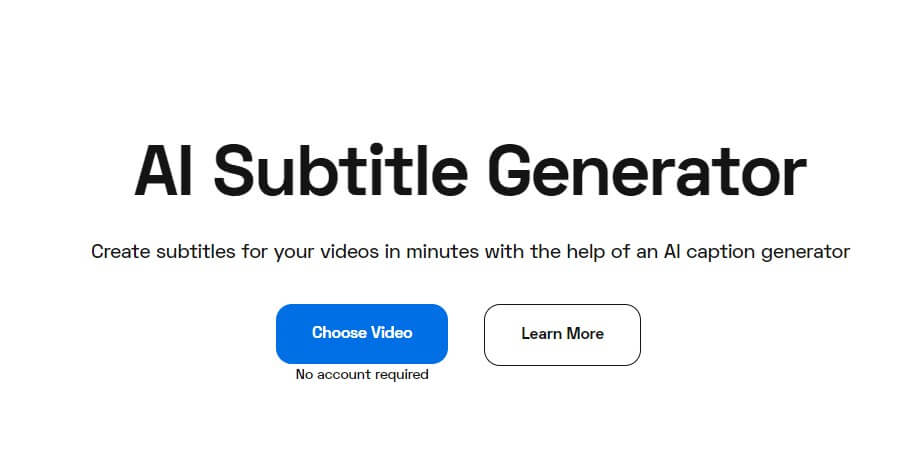
Also video editing platform that seamlessly incorporates AI caption generation.
It allows users to edit videos while adding captions in one unified interface, simplifying the content creation process.
Flixier offers a wide range of customization options, including font styles, colors, and placement of captions, to ensure they align with the video's branding.
3 Hootsuite Captions Generator
Hootsuite AI Captions Generator is a paid tool, you need to write an application with your purpose and then get a payment. Although this is a paid tool, and the cost is a little expensive, it generates subtitles very quickly and requires little modification to match your social media videos, which is really friendly for novice video producers.
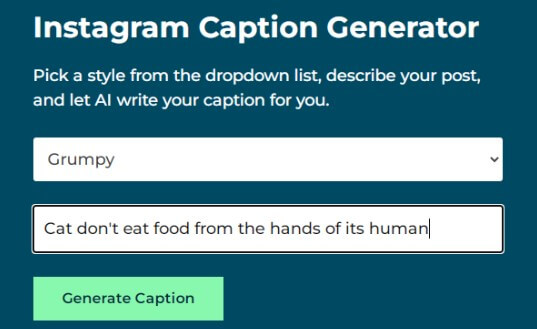
Seamlessly integrates with its social media management platform, simplifying the content distribution process.
Its integrated technology ensures highly precise transcriptions and synchronization, guaranteeing top-quality captions.
Hootsuite prioritizes accessibility, ensuring videos are accessible to individuals with hearing impairments and enhancing a brand's reputation.
Other Tips:
Mastering Filler Word Removal for Effective Communication
Speech to Text Online: Effortless Transcription for Enhanced Productivity
Part 6: Hot FAQs about AI Caption Generator
1 Are there free AI Caption Generator options available?
Yes, there are free AI Caption Generators like TopMediai AI Caption Generator that provide quality results without any cost. However, premium options with additional features are also available.
2 Do I need to have technical expertise to use AI Caption Generators?
No. Almost AI Caption Generators are designed to be user-friendly, with intuitive interfaces that don't require advanced technical skills. Simply upload your video, and the tool does the rest.
3 Can AI Caption Generators work with different social media platforms?
Yes, AI Caption Generators can generate captions and subtitles for videos on various social media platforms, including TikTok, YouTube, Instagram, and more. They adapt to the requirements of each platform.
Conclusion
AI caption generators have revolutionized the way we add captions and subtitles to our social media videos. These tools not only save time and effort but also make your content more accessible and appealing to a global audience.
Try out the 3 best AI caption generator especially TopMediai and unlock the full potential of your social media content!
Auto Generate Captions
Secure Visit

 Al Music Generator API
Al Music Generator API
 Celebrity AI Voice Generator
Celebrity AI Voice Generator
 AI Music Video Generator
AI Music Video Generator
 YouTube AI Voice Generator
YouTube AI Voice Generator





 Join our Discord!
Join our Discord!
 Welcome to TopMediai!
Welcome to TopMediai!
 Enjoy early access to latest updates & functions
Enjoy early access to latest updates & functions
