
Originating from the acclaimed video game "Portal" series, GLaDOS embodies a unique blend of wit, sarcasm, and cold calculation. Voiced by Ellen McLain, GLaDOS captivates players with her sinister charm and memorable lines, making her one of gaming's most beloved antagonists.
Whether you're a fan looking to recreate GLaDOS' iconic voice or a content creator seeking to add a touch of gaming nostalgia to your work, GlaDOS AI Voice has you covered.
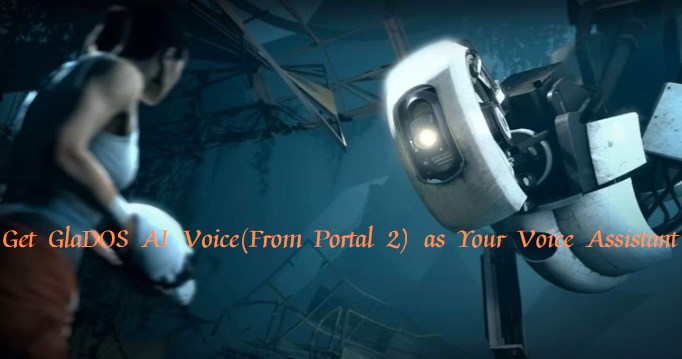
AI Glados Voice
No need to sign up
Part 1: What is GlaDOS and Who is its Voice Actors?
1. What is GlaDOS?
GLaDOS, short for Genetic Lifeform and Disk Operating System, is a fictional artificial intelligence character from the video game series Portal, developed by Valve Corporation. GLaDOS serves as the main antagonist of the Portal games, overseeing the Aperture Science Enrichment Center and subjecting the player character to a series of tests and challenges.
Experience the captivating allure of the GLaDOS AI voice—its realism and charm will leave you amazed. Try it as below!

1 Free Trials of The Selected Voice Below
2. Who is GlaDOS's Voice Actors?
The voice of GLaDOS is provided by Ellen McLain, an American opera singer and voice actress. Ellen McLain's performance as GLaDOS is renowned for its unique blend of humor, sarcasm, and menace, contributing to the character's iconic status in the gaming community.

Part 2: Top 3 Glados AI Voice Generators Recommend
1 TopMediai - Get Glados AI Voice for Better Game Experience
TopMediai text to speech is an online text-to-speech technology offers a GlaDOS AI voice option that can be customized with various settings to produce the desired sound. The platform offers high-quality voice options, including a range of accents and languages, and allows users to save and share their generated voices. Experience the power of advanced technology as you customize pitch, tone, and delivery to perfectly match the GLaDOS aesthetic.

AI Glados Voice
No need to sign up
Easily generate voices online—no login required.
Access over 3,200 hyper-realistic voices spanning 70+ languages.
Effortlessly customize speech speed, pitch, and tone to suit your needs.
Collaborate and experiment with Multiplayer Dubbing for interactive voice interactions.
Choose from an array of AI assitant voice options, including Alexa AI Voice and J.A.R.I.S AI Voice.
How to Generate GlaDOS AI Voice With TopMediai?
Step 1: Visit TopMediai text to speech, and use speech synthesis board.
Secure Visit
Step 2: Enter your text into the box.
Step 3: Search the voice you want above and select the voice. You can adjust the settings to fit your request.
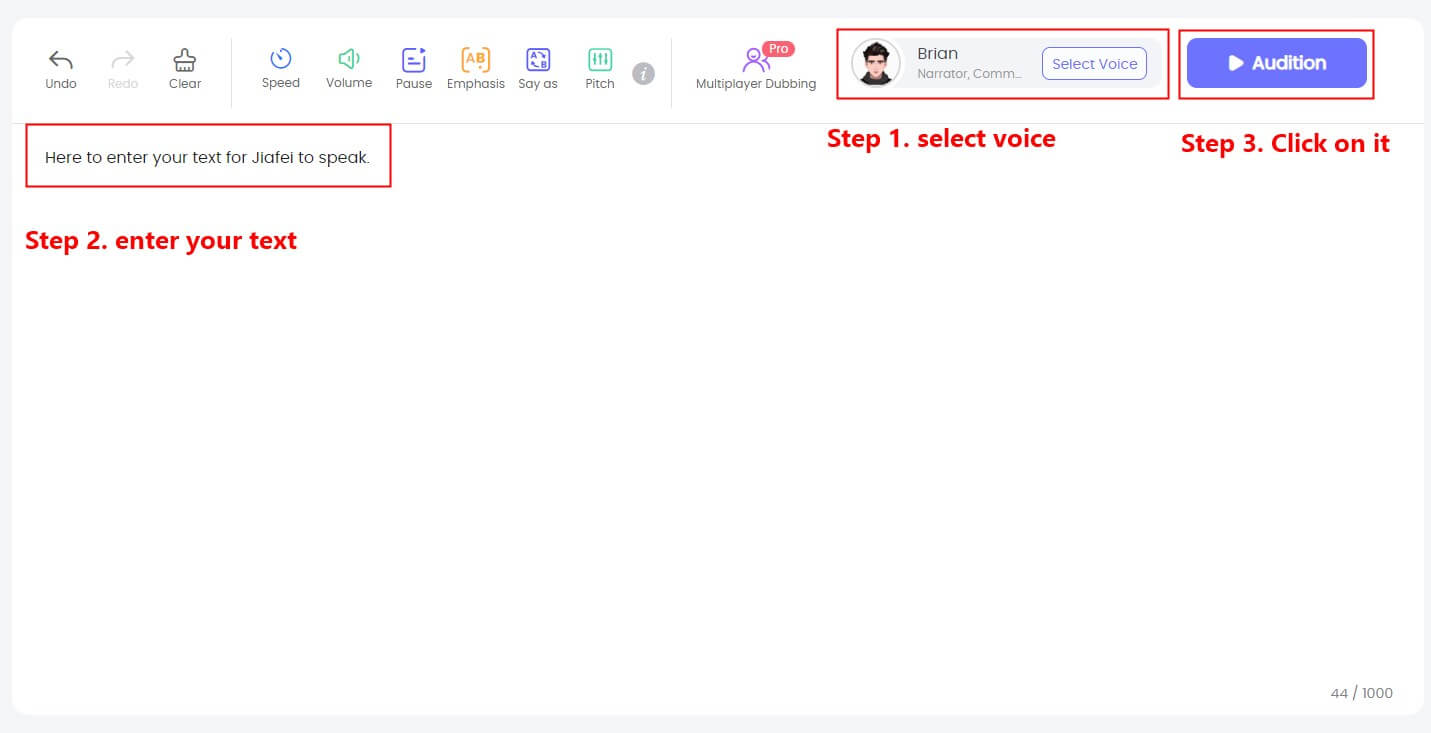
Step 4: Feel free to download the generated audio.
2 nerdaxic.com
Nerdaxic.com is your premier destination for GLaDOS voice generation, offering an intuitive platform for creating custom GLaDOS-style voiceovers. With Nerdaxic's GLaDOS Voice Generator, you can bring the iconic character from the Portal series to life in your own projects and creations.

How to use nerdaxic.com to generate GLaDOS AI Voice?
Step 1: Visit to the Nerdaxic.com.
Step 2: Access GLaDOS Voice Generator.
Step 3: Input text you to generate.
Step 4: Adjust voice settings like pitch, tone, and language.
Step 5: Click to create the GLaDOS voice AI.
Users can adjust pitch, tone, speed, and other parameters to create a custom GLaDOS-style voice that suits their project requirements.
Nerdaxic's platform likely features an intuitive user interface, making it simple for users to navigate and generate GLaDOS voices effortlessly.
Users may have the option to generate GLaDOS voices in multiple languages, allowing for versatility and accessibility in various regions.
3 VoiceDub
VoiceDub is an innovative online platform that allows users to create custom voiceovers with ease. One notable feature of VoiceDub is its ability to replicate famous voices from various sources, such as movies, video games, and popular culture. For example, you can use VoiceDub to recreate the iconic voice of GLaDOS from the video game "Portal 2."
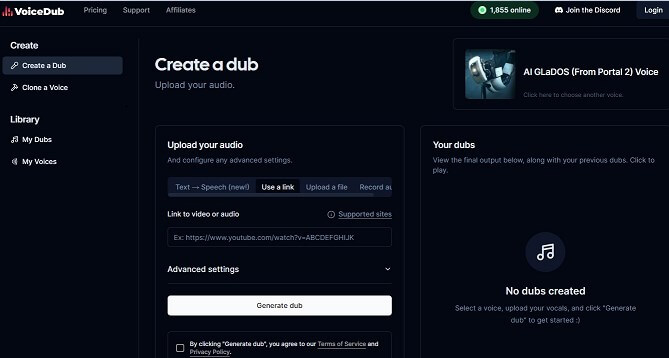
Using VoiceDub to make GLaDOS voice AI:
Step 1: Visit the VoiceDub website.
Step 2: On the webpage, you'll see a text box labeled "Enter text here." Type or paste the text you want GLaDOS to say into this box.
Step 3: Below the text box, you'll see a dropdown menu labeled "Select voice." Click on the dropdown menu and choose "GLaDOS from Portal 2" from the list of available voices.
Step 4: Once you've entered your text and selected the GLaDOS voice, click on the "Generate" or "Create" button to initiate the voice generation process.
VoiceDub enables users to generate custom voiceovers using text input.
The platform can replicate famous voices from movies, video games, and popular culture.
VoiceDub produces high-quality voiceovers with clarity and expression, closely resembling the original voices.
Part 3: FAQs about GlaDOS Voice AI
1 How does GLaDOS AI voice generator work?
GLaDOS AI voice generator AI typically utilizes deep learning algorithms trained on GLaDOS's voice lines from the games. These algorithms analyze speech patterns, intonations, and other characteristics to generate similar-sounding speech from text inputs.
2 What can AI GLaDOS Voice be used for?
AI GLaDOS voice can be used for various purposes, including entertainment, voiceovers, narrations, and even as a virtual assistant for fun projects or applications.
3 Can AI GLaDOS Voice be customized?
TopMediai allow users to customize AI GLaDOS Voice while using it, such as adjusting pitch, speed, or adding effects to the voice output.
Other AI Voices:
Free Online Lois Griffin AI Voice Generators Recommend
Michael Angelis AI Voice : Makes Thomas & Friend Alive Again
Conclusion Today, we unveiled three GlaDOS AI voice generators , allowing users to replicate GLaDOS's personality, humor, and sinister undertones. With these tools, you can infuse your creative projects with its robotic allure. Experience the innovation and creativity of artificial intelligence by generating a GlaDOS AI voicetoday. Give it a try now and unlock new possibilities!
GlaDos AI Voice Generator
Secure Visit
 Text to Speech API
Text to Speech API
 YouTube AI Voice Generator
YouTube AI Voice Generator
 Celebrity AI Voice Generator
Celebrity AI Voice Generator





 Join our Discord!
Join our Discord!

 Welcome to TopMediai!
Welcome to TopMediai!
 Enjoy early access to latest updates & functions
Enjoy early access to latest updates & functions
