
If you're interested in having Kidaroo voice generated using Kidaroo text to speech, you're in for a treat. Kidaroo's funny voice, reminiscent of a cute kid, adds an entertaining element to various content, especially for reading stories or entertainment purposes.
Today, we will recommend Kidaroo voice text to spech and provide guidance on how to use them effectively. Enjoy the playful and engaging Kidaroo text to speech online for your storytelling or entertainment needs.
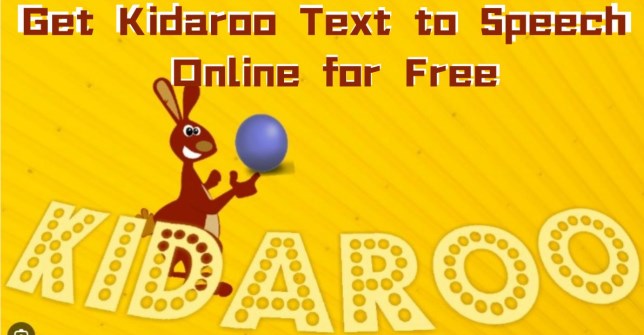
Kidaroo Text to Speech
Click to Try for Free
Part 1: What is Kidaroo Text to Speech?
Kidaroo is a distinctive voice available on Voiceforge, known for its lively and youthful quality. This orange kangaroo is affiliated with a lesser-known company sharing his name, specializing in selling backpacks and lunchboxes for kids.
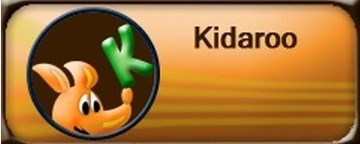
Described as annoying, loud-mouthed, optimistic, and somewhat reckless, Kidaroo can become very triggered or hyper on occasion. Kidaroo's voice, resembling that of a 12-year-old, we can make content cration easily with Kidaroo Voice Text to Speech.
Part 2: How to Use Kidaroo Text to Speech Online?
In this part, we'll delve into an online Kidaroo text to speech voice generator, exploring its features to provide a comprehensive review, highlighting both the pros and cons of the tool. Furthermore, we'll guide you through the process of utilizing this tool effectively for converting Kidaroo text to speech.

Step 1: Visit Kidaroo's official website to explore its text-to-speech functionality.
Step 2: If prompted, establish an account; otherwise, continue. If you already possess a Kidaroo account, log in using your credentials.
Step 3: Select your preferred voice and enter the text you wish to convert into the designated text box.
Step 4: Tailor settings such as speed, pace, and emphasis by utilizing Kidaroo's online text-to-speech feature.
Step 5: Preview the audio to verify that the chosen voice aligns with your expectations.
Step 6: Download the audio, and feel free to share it with others as needed.
The converted video maintains high-definition quality.
Boasting over 500 voices for accurate text conversion.
Kidaroo and various other character voices are available for use at no cost.
The platform supports 80+ languages with natural voice options.
Have the option to leverage the continuous video automation feature.
Convert text into concise videos.
The platform generates a text script guideline when you upload a video.
Regular updates.
Usage is restricted when disconnected from the internet.
The import rate tends to be sluggish when exporting larger videos.
The pricing plan for unlocking premium features is comparatively higher than other alternatives.
Part 3: Best Alternatives to Kidaroo Text to Speech
1 TopMediai - Generate Kidaroo AI voice Effortlessly
TopMediai Text to Speech, a sought-after Kidaroo voice text to spech generator. Boasting an intuitive interface, this powerhouse facilitates easy navigation. With robust voice cloning and text-to-speech capabilities, TopMediai empowers users to achieve a Kidaroo AI voice.

To enhance customization, the platform offers a diverse range of voice models, featuring over 3200 voices and support for 190+ languages. Elevate your content creation with TopMediai's versatile and user-friendly voice generation capabilities. Furthermore, you can effortlessly transform Kidaroo text to speech online, converting it into WAV formats for enhanced sound quality and seamless editing.
How to Use TopMediai Kidaroo Text To Speech Generator?
Step 1: Visit the official dashboard of TopMediai Text to Speech.
Try it Now
No need to sign up
Step 2: Select voice You want.
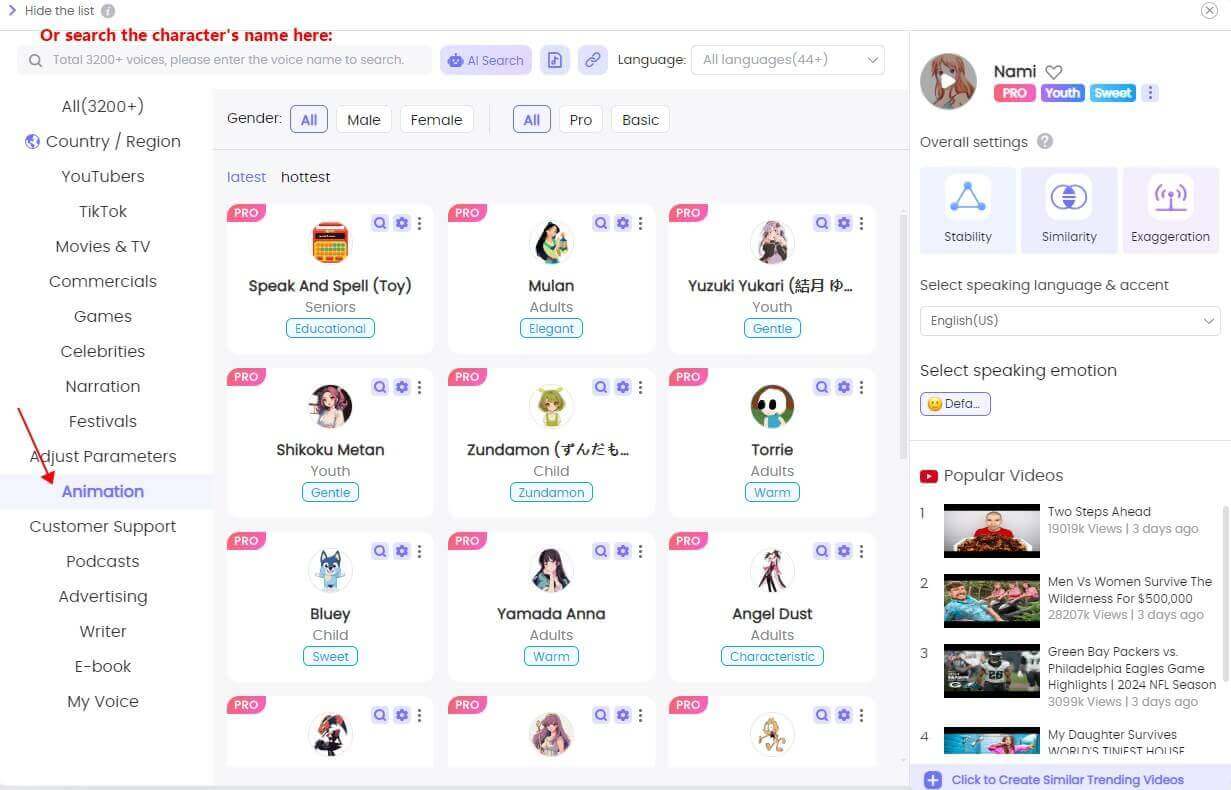
Step 3: Enter or paste your text.
Step 4: Click on "Audition" for generation.
Step 5: Finally, you can download it to make your content.
Generate voices effortlessly online — no login needed.
AI voice generator featuring over 3200 AI voices in 190+ languages and dialects.
Versatile tool:excels in text to speech, AI voice cloning, voiceover, and dubbing, etc.
Customize speech speed and pitch according to your preferences easily.
Explore voice cloning capabilities that allow you to replicate your own voice seamlessly.
The Multiplayer Dubbing feature, allowing users to collaborate and experiment with voice interactions.
High-quality AI voice options.
Get 5,000 characters free.
Diverse range of voices.
Regular updates.
Supporting over 170 languages and accents.
Free trials included.
The desktop version is not available.
2 HitPaw
HitPaw stands out as an AI video editor. One notable feature is the text-to-speech functionality, enabling users to effortlessly transform any text into a natural-sounding speech voice, kidaroo text to speech included. Explore the versatility of HitPaw Video Converter for enhanced and engaging content creation.
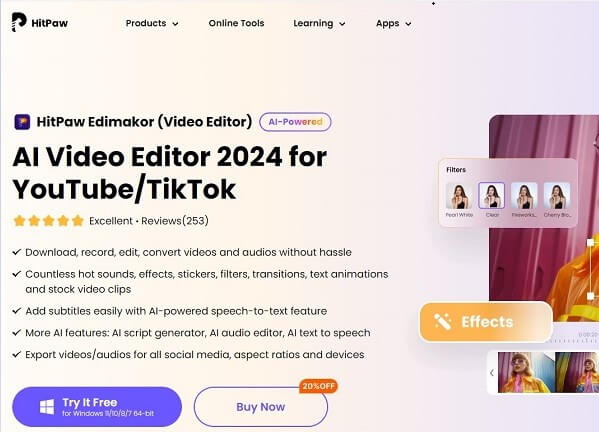
It has a user-friendly interface that facilitates both beginners and professionals.
The entire working procedure is kept fast.
You can share the results with social media at any time.
A range of AI features solution.
User friendly.
Can’t use it online.
Have to sign up before you use it.
Some advanced features require payment.
Part 4: How to Clone Kidaroo AI voice?
1 TopMediai - Clone Kidaroo AI Voice for Text to Speech
TopMediai Voice Cloning, an advanced and user-friendly platform that harnesses the power of cutting-edge machine learning algorithms. Precision is at your fingertips as you embark on the journey to create your personalized AI voice. Simply upload, process, and train voice samples effortlessly to clone your voice and KIdaroo ai voice with remarkable accuracy. With it you can create creative content through Kidaroo text to speech.
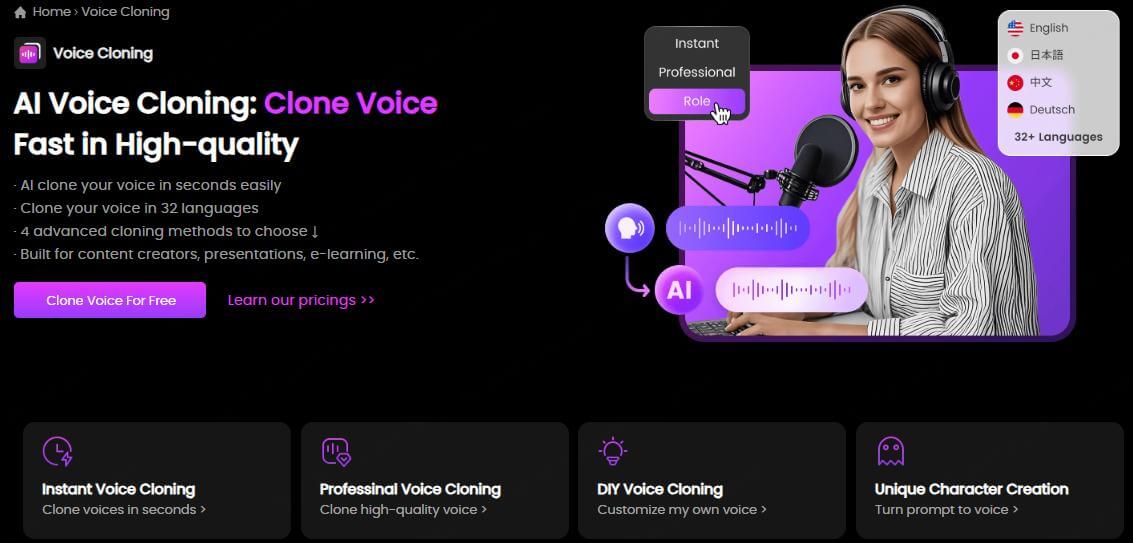
How to Clone Your Voice to KIdaroo AI voice?
Step 1: Visit the TopMediai AI Voice Cloning feature.
Try it Now
Secure Visit
Step 2: Choose a cloning mode by either uploading an audio file or recording your voice online, following the provided guide.
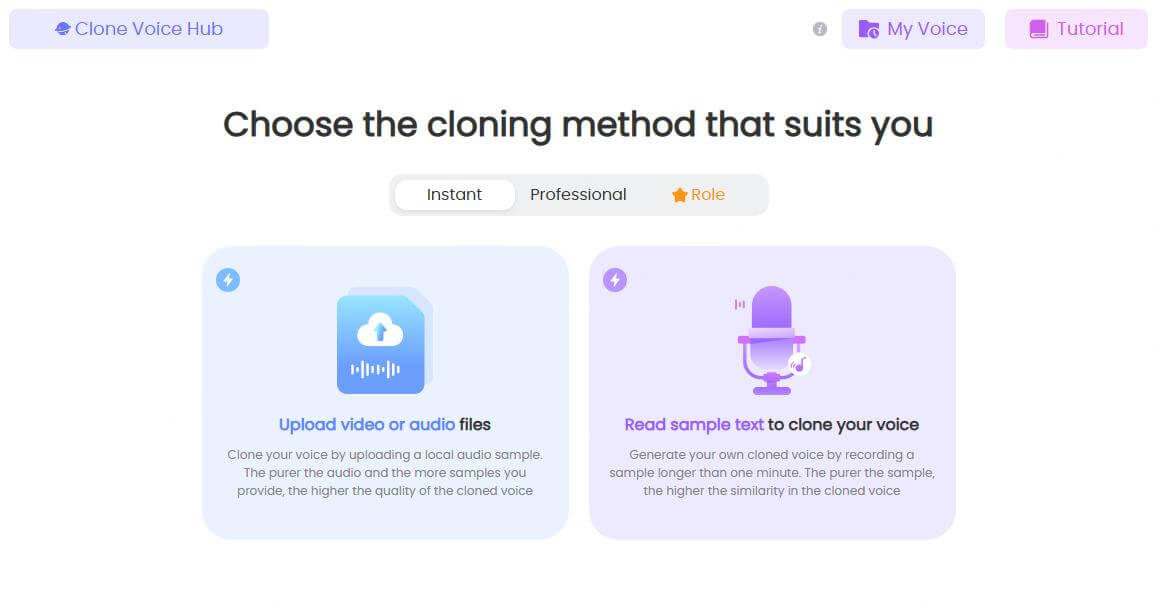
Step 3: Click "Start cloning".
Step 4: Find your cloned voice under "My voice."
Step 5: Download your cloned AI voice to spice up your content.
Clone your unique and custome voice with AI in seconds.
No need to download or install, no special equipment required.
Effortlessly create highly realistic voice clones anytime, anywhere.
Freedom of choice: Record or upload your voice to clone.
Instant, high-quality voice cloning in seconds.
Two supported AI cloning methods.
Regular Updates.
Preserve accent, style, and nuances.
Save files in WAV for premium quality.
It is an online platform, so a network connection is required.
Part 5: FAQS about Kidaroo Text to Speech
1 What can I do with Kidaroo ai voice?
The Kidaroo voice text to speech acts as a valuable tool for educators, content creators, and developers who are in search of a tool for getting child voices for their projects.
2 Is there a Kidaroo text to speech online?
Certainly, TopMediai is an excellent option for creating Kidaroo text to speech online. You can generate Kidaroo AI voice in two methods - TTS and voice cloning features.
3 Is Kidaroo has a Counterpart?
Yes, His human counterpart, "Mr. Kidaroo", is a buffy math and gym teacher (a very bad one). He always swears and likes teasing, punishing and emotionally abusing his students for dumb reasons, mocking them for very dumb reasons, and he is a huge bigoted butthole.
Other Anime Characters Voice:
Conclusion
Leveraging the Kidaroo text to speech feature adds a delightful touch to content. Making it more humorous and interesting. The Kidaroo voice text to speech empowers users to infuse their content with a playful and engaging quality, enhancing its overall appeal. Whether creating content for entertainment, education, or social media, the ability to produce high-quality Kidaroo AI voices elevates the entire experience.
Take the opportunity to try it out now and use Kidaroo text to speech to ignite your inspiration and creativity.
Kidaroo Text to Speech
Free to try
 Text to Speech API
Text to Speech API
 YouTube AI Voice Generator
YouTube AI Voice Generator
 Celebrity AI Voice Generator
Celebrity AI Voice Generator





 Join our Discord!
Join our Discord!
 Welcome to TopMediai!
Welcome to TopMediai!
 Enjoy early access to latest updates & functions
Enjoy early access to latest updates & functions
