
Have you ever wanted change your voice into other's, like kid's voice, devil's voice, or anime character's voice? Luckily ai voice change technology make it into truth. Among these ai voice changer, W-Okada Realtime AI Voice Changer definitely stands out for it's excellent service. But somebody might want to find alternatives to W Okada Voice Changer for some reasons.
In this article, we will introduce how to setup W-OkadasAI Voice Changer, and some alternatives for you to help you change your voice easily. Now, Let's start.

Part 1: What is the W-Okada AI Voice Changer?
The W-Okada AI Voice Changer, as known as W-Okadas Realtime Voice Changer, stands out as a popular software designed for real-time voice conversion using diverse AI models. This tool empowers users to dynamically alter their voices during activities like gaming, streaming, or everyday use on multiple platforms, including Windows, Mac, Linux, and Google Colab.
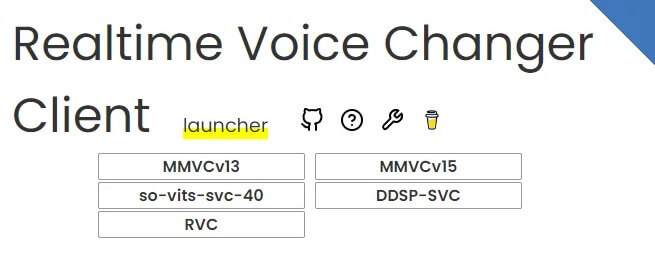
Compatible with both Mac and Windows PCs, this application serves as client software for instantaneous voice conversion, supporting a range of voice conversion models such as RVC (Retrieval-based-Voice-Conversion), MMVCv13, MMVCv15, So-vits-svcv40, and more. Elevate your audio experience with this versatile tool, offering a seamless blend of technology and creativity.
Part 2: How to Setup W Okada AI Voice Changer?
Prior to delving into the procedure, it's crucial to note that you have two options: you can either download and execute a pre-built binary for this voice changer, or you can establish an environment using Anaconda or Docker. The ensuing steps will guide you through the process of installation and utilization.
Step to step guide on how to use W Okada AI Voice Changer
Step 1: Locate W-Okada Voice Changer on GitHub and identify the most recent version compatible with your operating system.
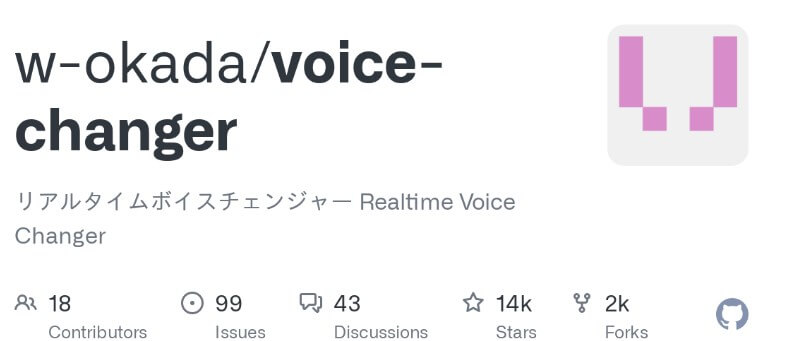
Step 2: Click the "Google" or "hugging face" button to initiate the download of W-Okada to your computer.
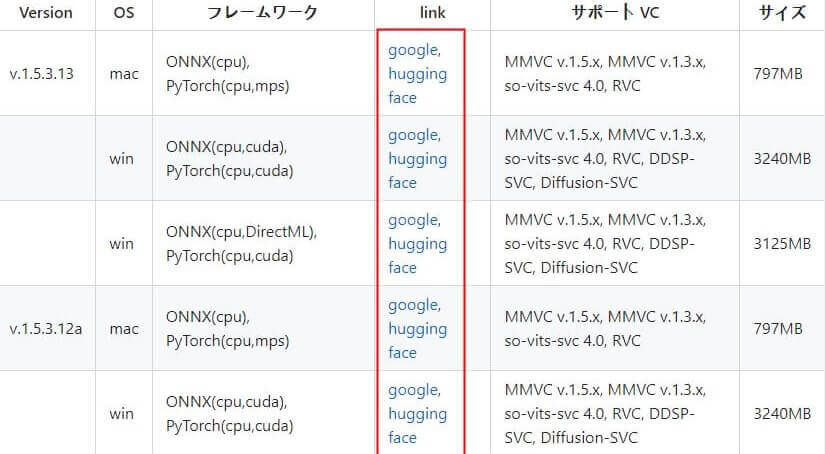
Step 3: Unpack the Client file, and then double-click the "start_http.bat" file to initiate the installation process of W-Okada.
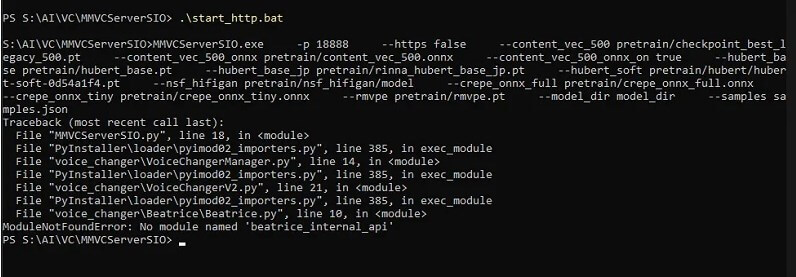
Step 4: Run "start_http.bat" once more, and as soon as the console window appears, the W-Okada AI Voice Changer will launch. Simultaneously, the main window of the voice changer's GUI will become visible.
Step 5: Navigate to the menu and choose "VC," then select "RVC" to open a new page. Configure the settings as desired and save them. Finally, click the "Start" button to execute the program.
Step 6: Choose the voice input (microphone) and output (speaker) devices, and under Audio configurations, select "Client." Speak into your microphone to hear your transformed voice through your computer speaker.
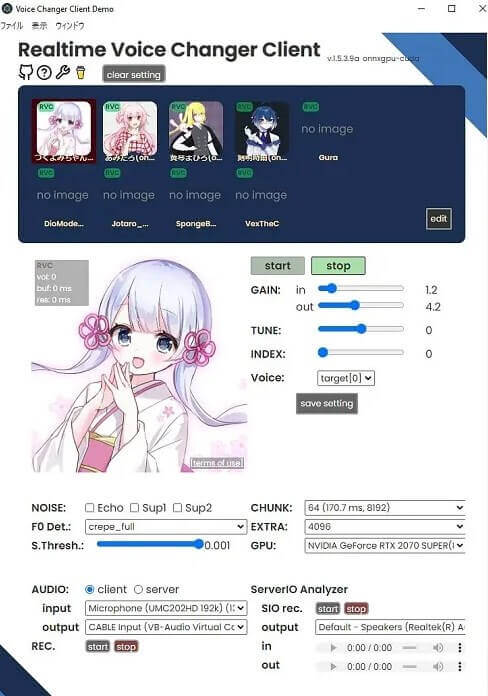
Step 7: Customize your preferences by clicking Edit > Logs Folder. Locate and open the "marine.pth" and "total_fea.npy" folders. Afterward, click the "upload" button to apply the voice-changing model.
Part 3: Are there Other W Okada AI Voice Changer Alternatives?
For those less familiar with technical processes, setting up and configuring W-Okada might appear intricate and time-intensive. So, finding an easy to use's ai voice changer is needed. We are going to introduce three w okada ai voice changer alternatives for you to choose from.
1 TopMediai Voice Changer
Unlock the power of TopMediai voice changer to transform your voice effortlessly. Leveraging advanced AI technology, this tool analyzes and modulates your voice according to your preferences. Packed with a diverse range of sound resources, it's an ideal choice for those seeking fun, cosplay, or entertainment purposes. Don't miss out – give this innovative tool a try!
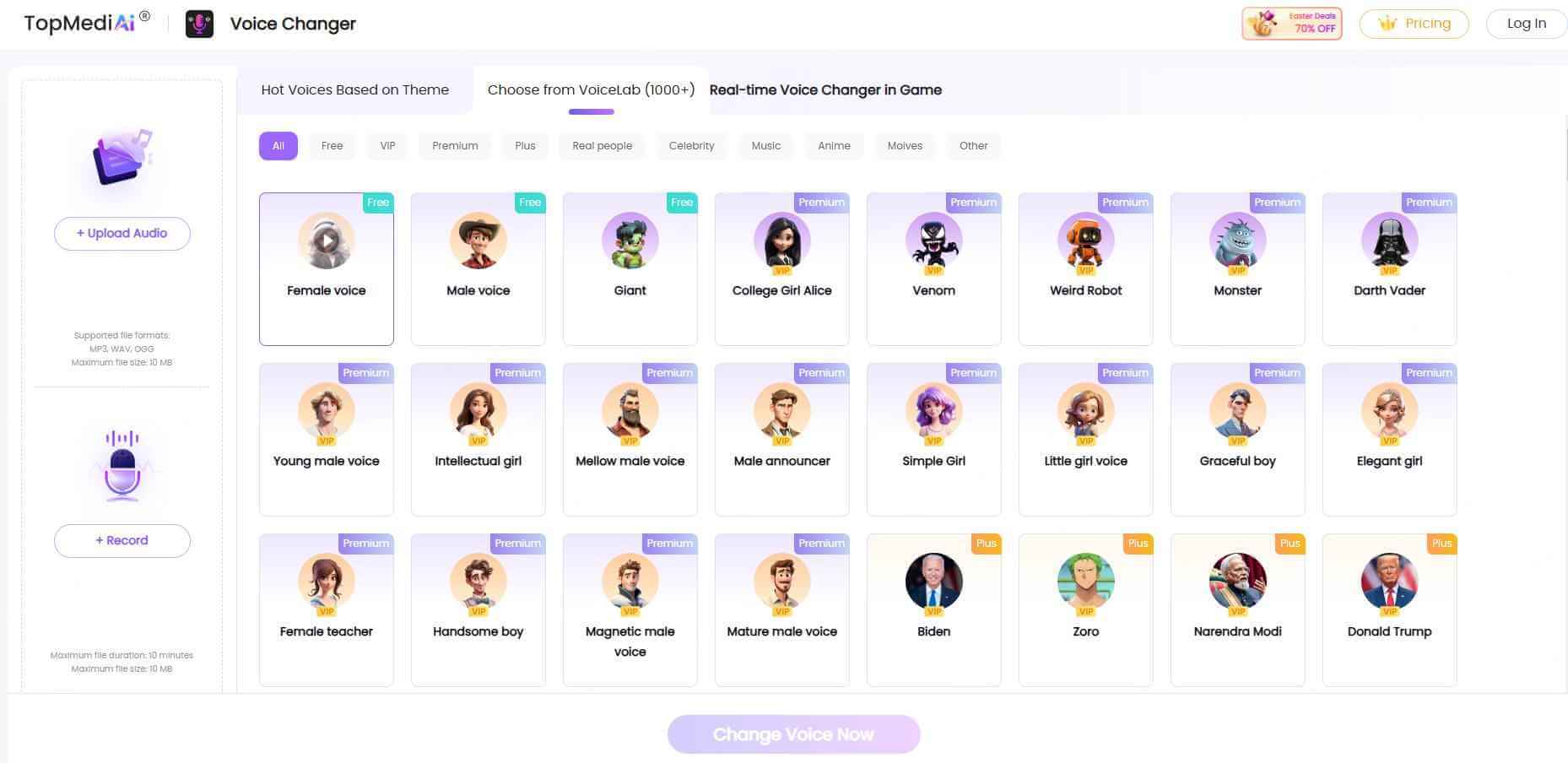
How to Use TopMediai Voice Changer?
Step 1: Visit topmediai, or just click the button below and try it out.
Try it Free
Secure Visit
Step 2: Capture or input your voice. Choose to either record your voice directly on the website or upload a pre-existing audio clip.
Step 3: Ensure your voice is clear and select the sound profile, the site will then transform your voice to match the chosen sound profile.
Step 4: Preserve your modified voice by downloading it and seamlessly export it to another software of your choice.
Authentic AI-generated voices.
Completely free for use.
Regular updates with new voices.
A wealth of voice options available.
Swift generation speed for new audio.
Supports two voice-changing methods: upload audio files or record your own voic.
Offers a variety of voice options for you to choose from.
User-friendly interface that is easy to navigate.
Suitable for both professional video production and casual uploads.
It is an online product, so you should have a good internet connection.
2 Voice Changer.io
In voice changer.io you can transform your voice seamlessly using this innovative AI platform. Dive into Voice Universe, an expansive collection of user-generated content voices, and redefine creative expression in gaming and content production. Unleash the potential of the top AI voice modifier, whether you're in Minecraft, Fortnite, Among Us, or any other beloved video game.
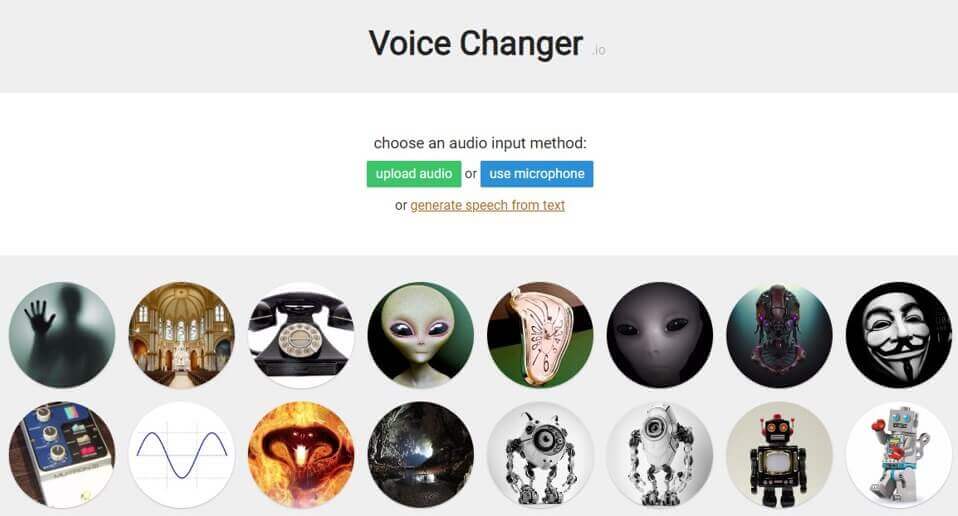
Make funny spoofs or mimic voices.
Use AI for unique male-to-female voices.
Design custom sound effects for chats and games.
Explore user-contributed voices for creativity.
Easy to use.
No ads.
The page design is not aesthetically pleasing.
Can't use it online for free.
3 VoiceMod
VoiceMod is an alternative AI voice changer app to W-Okada, providing instant voice transformations. With user-friendly integrated audio tools, crafting distinctive audio personas and voice styles becomes a breeze. As a top-notch choice for voice modulation with effects, VoiceMod seamlessly integrates with platforms like Discord, TeamSpeak, and Zoom. Plus, it effortlessly extends its compatibility to popular online games like PUBG, Fortnite, League of Legends, and Call of Duty.
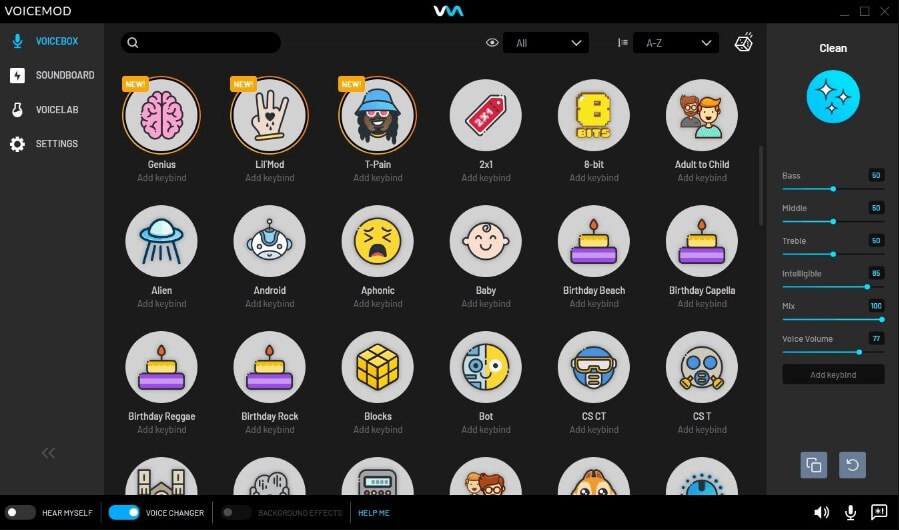
Seamlessly integrating with Discord and streaming services.
Streamlines voice modulation for all users.
Enhance gaming adventures with unique voices, as VoiceMod supports popular online games.
User-friendly interface.
Creative transformations.
It's an application, you can't use it online.
It's a fee-based software.
Part 4: FAQs about W-OkadasVoice Changer
1 What can I do with W-OkadasAI Voice Changer?
With this open-source software, you can change your voice live and even use it with Discord, etc. No upfront cost, tokens or anything. Just download, and run on your own hardware. It's amazing.
2 What models are used in W Okada Voice Changer?
You can experience real-time voice conversion with W-Okada AI Voice Changer, utilizing advanced AI models like MMVC, so-vits-svc, RVC, and DDSP-SVC.
3 Which is the best alternative to W Okada AI Voice Changer?
Topmediai is the best alternative to W Okada AI Realtime Voice Changer, with its easy using, cutting-edge technology, and clear page design. You can use it to make content you like, a video, an audio, a TIKTOK, etc.
ConclusionW-Okada AI Voice Changer proves to be a valuable tool for content producers, enabling users to transform their voices into entertaining or intriguing tones. However, due to its challenging setup, exploring alternatives becomes essential. Consider opting for the three AI voice changers mentioned earlier – TopMediai, Voice Changer.io, VoiceMod– as excellent alternatives.
Give a try and discover the enjoyment of transforming your voice into various tones.
TopMediai Voice Changer
Secure Visit
 Text to Speech API
Text to Speech API
 YouTube AI Voice Generator
YouTube AI Voice Generator
 Celebrity AI Voice Generator
Celebrity AI Voice Generator




 Join our Discord!
Join our Discord!
 Welcome to TopMediai!
Welcome to TopMediai!
 Enjoy early access to latest updates & functions
Enjoy early access to latest updates & functions
