
If you are looking for the best watermark tools, you are in the right place. In this article, we will share the best tools that you can use for different purposes. We will tell you why a user needs a watermark remover for video or image and share some online free tools with their step-by-step guides. This guide will also help you to remove watermarks from GIFs, PDFs, TikTok videos, and other images. Let's begin!
Part 1: Why Do You Need a Watermark Remover for Video or Photo?
Part 1: Why Do You Need a Watermark Remover for Video or Photo?
Before getting into the details of different watermark removers, let us tell you why you need a watermark remover for your video or photo. So most of the readers must have noticed iStock written on the images or videos from iStock or Kinemaster written on the videos after editing the video through Kinemaster. These are called watermarks.
Basically, companies, software, or tools use these watermarks to protect their data or features from being stolen. It's a safety measure but destroys the video or image quality badly. With a watermark, you cannot use any media safely on your website or on any other social media platform due to copyright threats.
For these problems/situations, watermark removers are the game changers. They allow the users to remove watermarks from videos and images and make them free to use anywhere. They remove the watermark and mix the area with the original background to give an original and natural look. Some tools and software are highly paid, while some are totally free to use.
Part 2: How To Remove Watermark from Photo Online
In this part, we are going to share the guide on the two best online watermark removers for images.
2.1 TopMediai MarkGo Watermark - Best Online Watermark Remover for Photo
TopMediai MarkGo Online Free Watermark Remover is a tool launched by iMyFone, especially to remove watermarks from images as well as videos. This online tool is preferred because of the powerful AI techniques which users can use in the easiest way. Its AI algorithm helps people to remove watermarks from gif, imagesand videos automatically with a single click. Watermarks from images can be removed online, while the video editor needs to be downloaded first. Its smart AI base, clear interface, and quick working speed make it a great tool to remove watermarks online free of cost.
Now follow these below-mentioned easy steps to remove the image watermark online.
Steps to Use:
Step 1. Click on this link first. It will direct you to the online tool, where you will see two main buttons on the screen.
Step 2. After adding an image to the tool, click on the Remove Watermark button to activate the AI feature. This will automatically start detecting the watermark from the image.
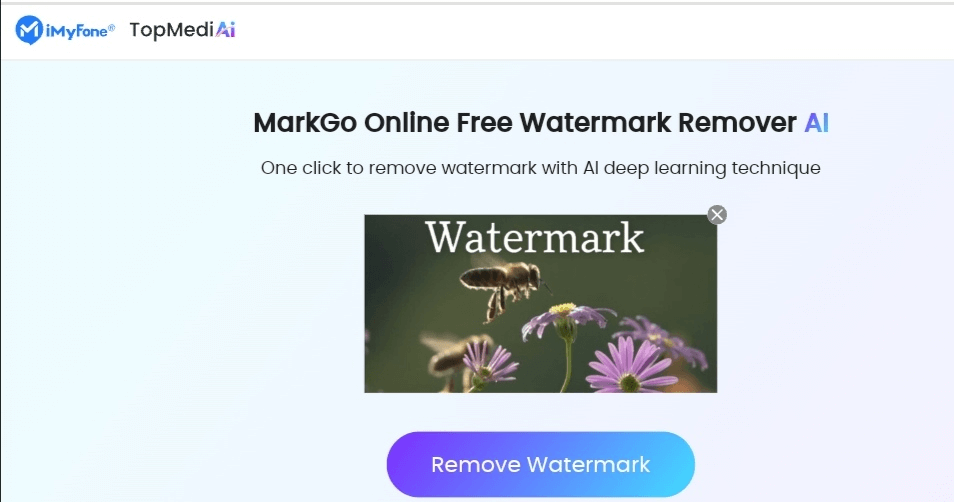
Step 3. After a few seconds, the software will show two images on the screen—one with a watermark and the other without a watermark for users to compare them. In the end, click on the Download button and save the image on your device.
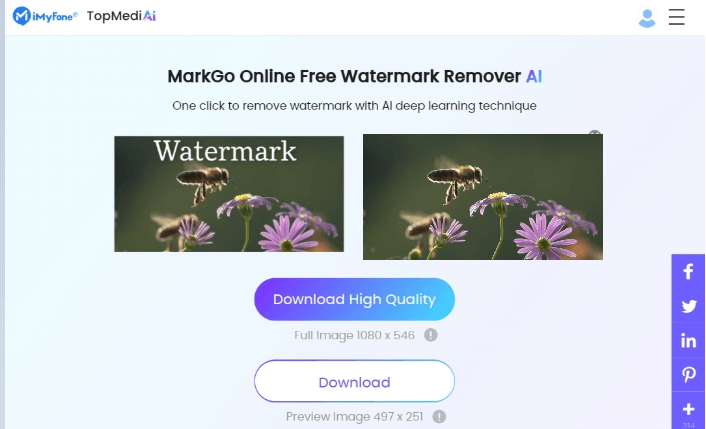
Remove Watermark Online
Secure Visit
Key Features
Remove the watermark with a single click.
Detect, erase, and blend the watermark area automatically.
Very fast and quick results.
Free to use.
Its free version is available.
Supports various images and video formats.
Removes multiple watermarks at a time.
Remove Watermark Online
Secure Visit
2.2 HitPaw Online Watermark Remover
HitPaw is a well-known and famous photo and video editing software. It is mainly famous for removing watermarks from videos and images. This software offers a free version but with limited features. You can buy its paid plan to enjoy more exciting and fabulous features. Its simple and easy-to-understand user interface makes it suitable for performing watermark-removing tasks quickly. You can remove image watermarks in a few simple steps. Follow these steps.
Steps to Use:
Step 1: Launch the software on your device and open it. Select the Remove Image Watermark option and click on the Choose file button to import the photo.
Step 2: After importing the photo, select the selection tool and highlight the watermark on the image.
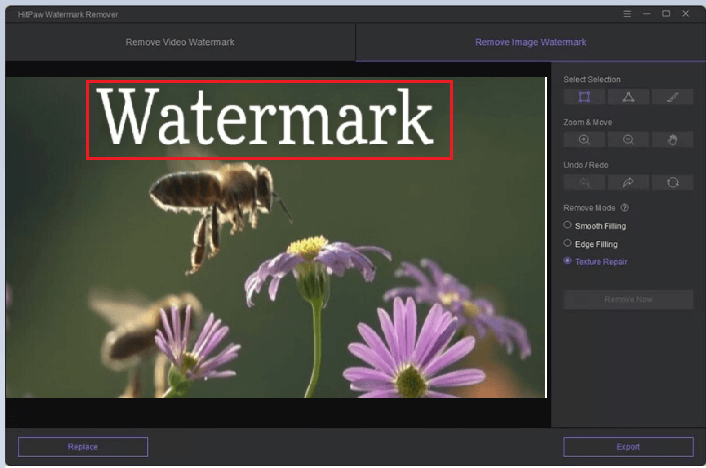
Step 3: Select the watermark area and click on the Remove Now button. You can also go for further editing for your satisfaction. Otherwise, it is optional.
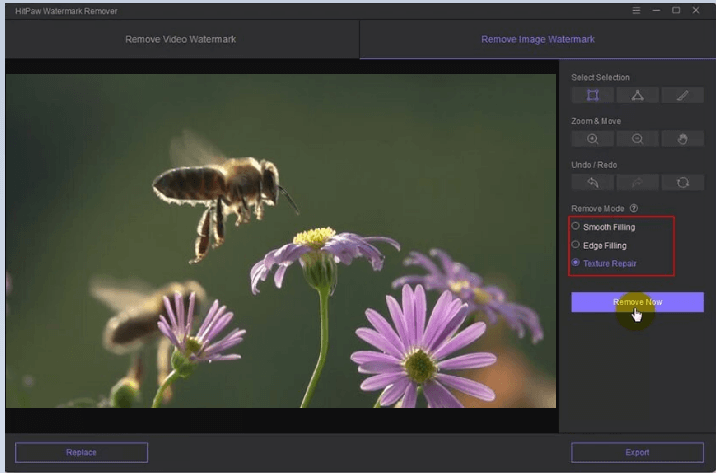
Step 4: In the end, click on the Export button to save the photo without a watermark on your computer.
Remove Watermark Online
Secure Visit
Key Features
Offers a simple and clear user interface.
Various editing features.
Removes the watermark with a single click.
Different selection tools are available.
The free version is available.
Import and export files seamlessly.
Part 3: How to Remove Watermark from Video Online
In this section, we will show you the two best tools and desktop-based software for removing watermarks from videos easily and for free.
3.1 iMyFone MarkGo
iMyFone MarkGo is one of the best desktop-based software used for multiple purposes. This software allows users to remove and add watermarks, text, logos, and many more to videos and images. It supports multiple formats and also allows removing and adding backgrounds to images. It also has an AI algorithm to remove objects, watermarks, and other things without blur. You can easily remove the watermark from images by following these easy steps.
Steps to Use
Step 1: Download and install the software on your computer. It is free to download for both Windows and Mac platforms. After installation, open the software.
Step 2: When you open it, you will see six different tabs/buttons/options on the screen. Each of them has a particular function. For our case, click on the Remove Video Watermark and add the file from your computer.
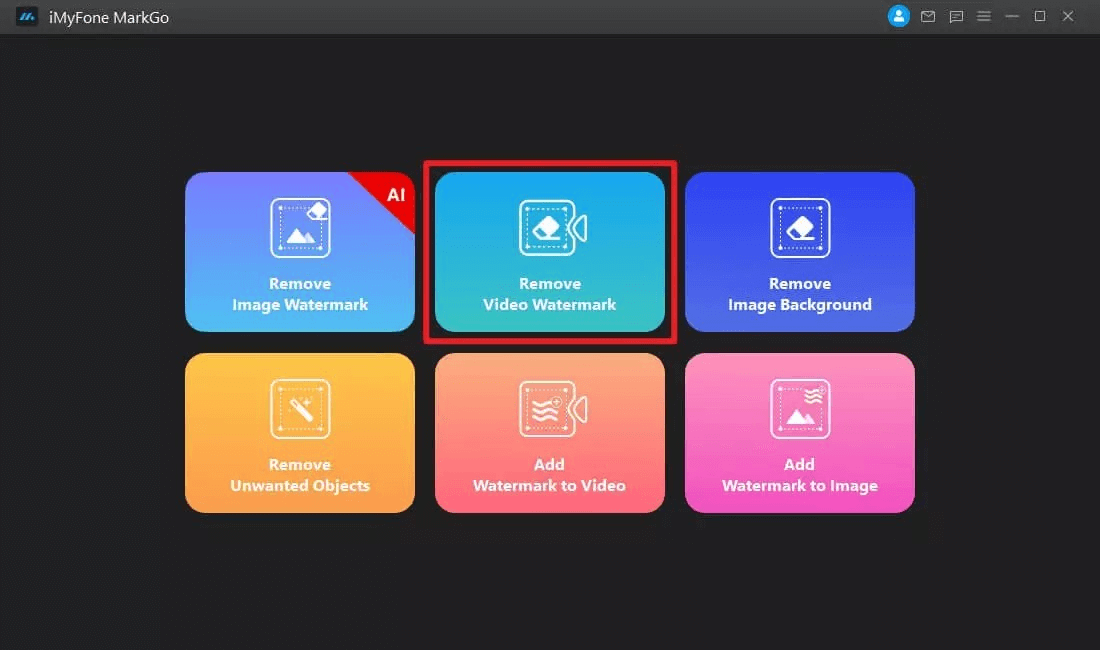
Step 3: Once the video is imported, a selection box will appear on the screen. Select the watermark from the video and then choose the Remove mode from the right side of the screen.
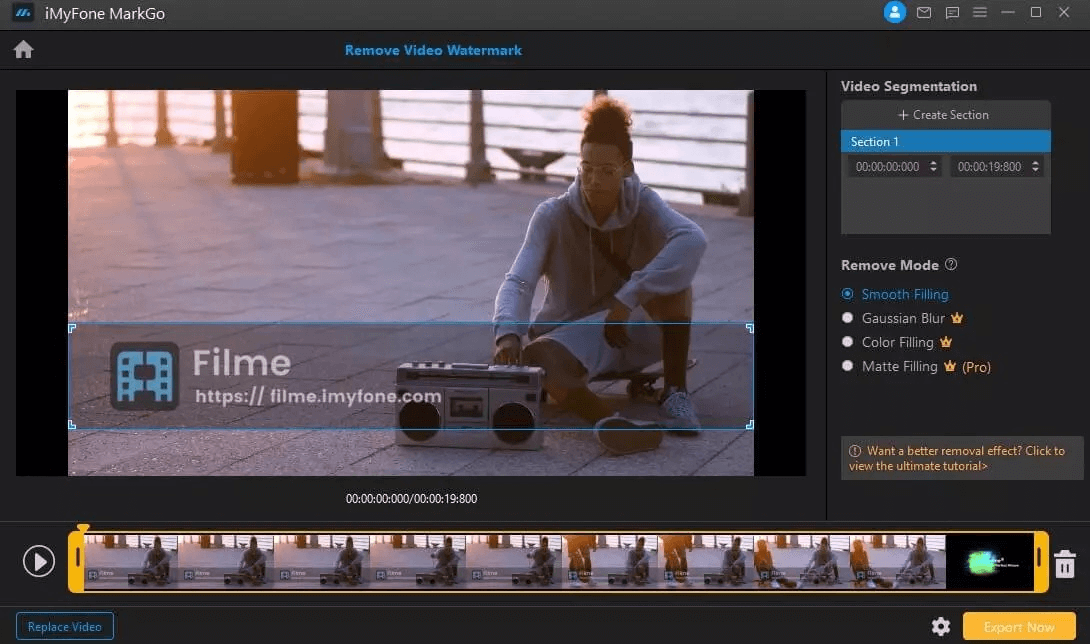
Step 4: In the last, click on the Export button after being satisfied with the preview result and save the video on your device.

Key Features
Removes watermarks automatically.
Supports multiple video and photo formats.
Show clean, clear, and blur-free results.
Offers different Remove modes.
Batch processing feature is available.
3.2 Apowersoft Watermark Remover - Remove TikTok Watermark
Apowersoft Watermark Remover is a simple and easy-to-use but professional software for removing watermarks from images and videos in a very straightforward way. Not only watermarks, but you can remove any unwanted thing or object from the media. Its watermark removal process is very easy, and new users without any skill can get clear and professional results using it. Now follow these easy steps to remove any video or to remove TikTok Watermark online.
Steps to Use
Step 1: Download and install the software on your PC/computer and open it. Click on the Remove Watermark from Video.
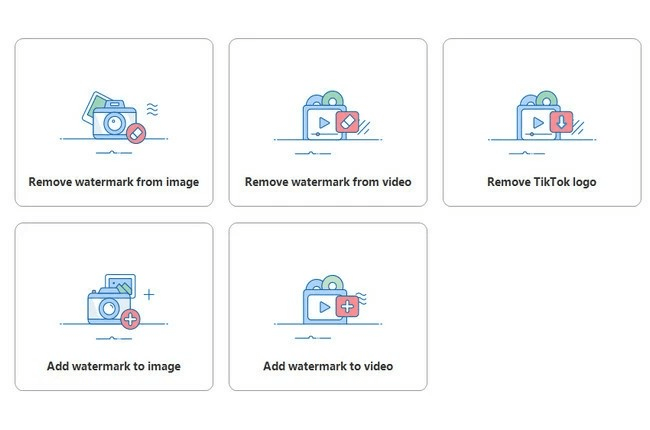
Step 2: Now, a new screen will appear; click on the plus sign to add the video. Once the video is imported, click on the Selection tool and select the area of the watermark.
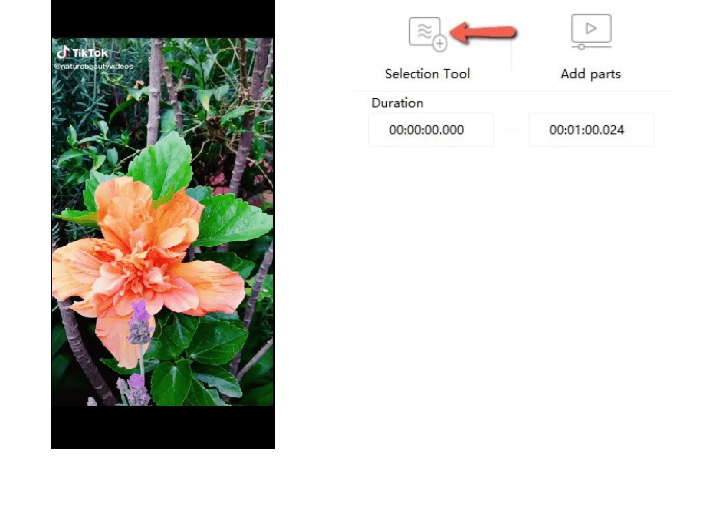
Step 3: After selecting the area, click on the Convert button at the bottom of the screen to save your file to the local disk.
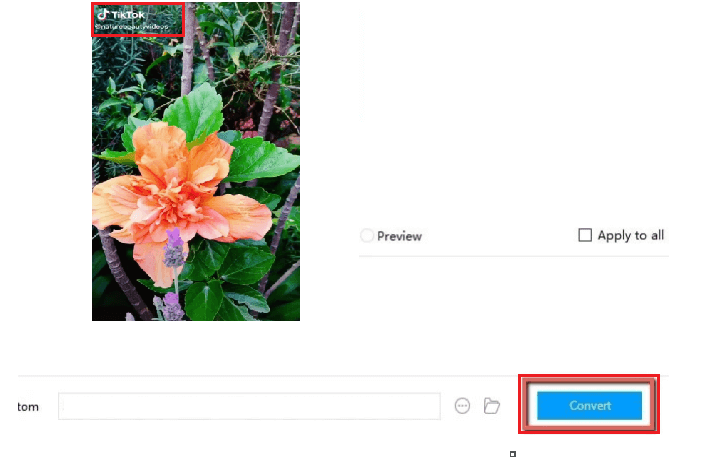
Key Features
Magically remove and add a watermark.
Support both video and image formats.
Batch process to remove multiple watermarks at a time.
Pre-installed 100+ fonts to add text.
Its free version is available.
100% safe and secure software.
Offers professional results.
Part 4: How To Remove Watermark from PDF/Gif Online
Now, this part is going to be all about how to remove watermark from GIF free online and how to remove watermark from PDF online.
4.1 Soda PDF - Best PDF Online Watermark Online
Soda PDF is an all-in-one multifunctional toolbox to edit PDFs in different ways. It is specially designed with bundles of powerful features to edit, create, convert, compress, and merge PDF files.
Soda PDF allows users to remove and add watermarks to PDF using its PDF editor. Here are the steps that you can follow to remove watermark from PDF files.
Steps to Use
Step 1: Open Soda PDF editor, import your PDF and go to the Edit module from the top menu bar of the screen. Below this Edit module, select Remove Page Marks > Watermarks.
Step 2: After clicking on Watermark, it will ask you the number of pages from which you want to remove the watermark. Select pages from that drop-down menu.
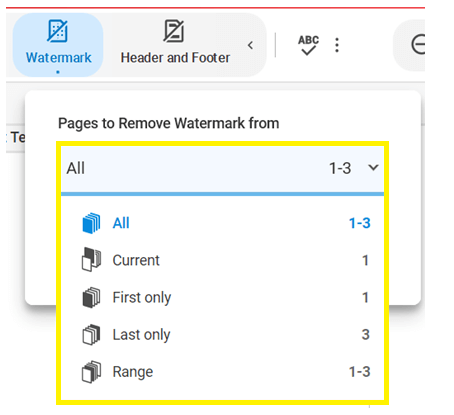
Step 3: Once you select the pages or all, a Remove button will appear on the screen. Click on this button, and the watermark will be removed from the PDF.
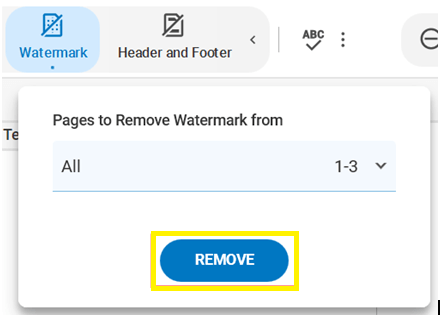
Key Features
Can merge and split PDF files.
Compress and convert PDF files.
Spell check, bookmarks, and format painter supported.
Allows creating and editing PDF.
4.2 pdffiller - Easiest Gif Watermark Remover
pdffiller is an amazing online tool to remove watermark from GIF online free.
It is a very simple software that allows removing watermarks and other operations in a very easy and trouble-free manner.
pdffiller is not only for GIFs. It also has editing features to support PDF files. Now, let's have a look at how to remove watermark from GIF.
Steps to Use
Step 1: Add your file by clicking on Select file, or you can also use the drag and drop option to import the file.
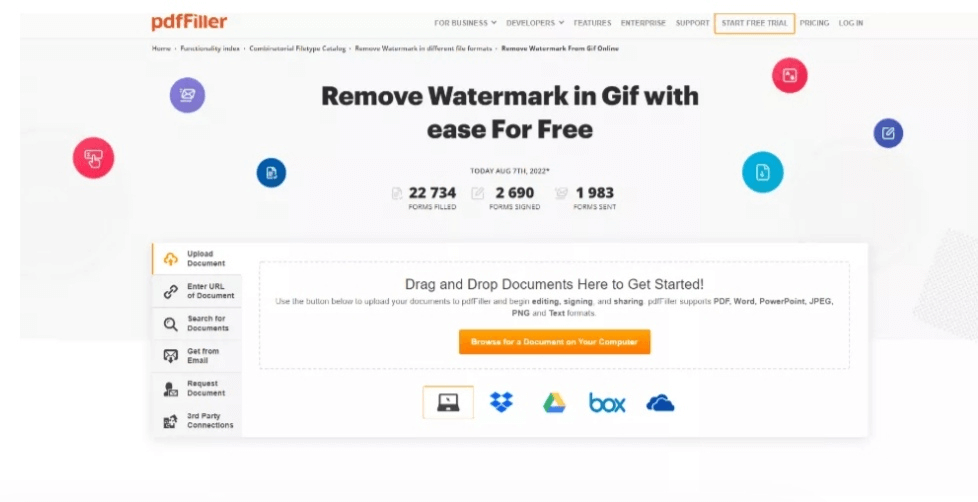
Step 2: Choose the imported file and open it. From the editing tools, select the watermark removing feature and remove the watermark according to the instructions.
Step 3: In the end, click on the Done button to save the changes.
Key Features
Supports importing files from multiple platforms.
Free to use.
100% secure and safe tool.
Remove watermark from PDF and GIF easily.
Part 5: FAQs - Best Online Watermark Removers
1What is the best Photo Watermark Remover Online?
There are many online tools available, but you can choose TopMediai MarkGo Watermark Remover Online because of its hype, best quality features, and strong algorithm. It allows users to remove watermarks from photos totally free with high-quality results.
2How can I Remove Watermark from Video Online?
Like photos, there are multiple online tools available for removing watermarks from videos. We have recommended iMyFone MarkGo for this purpose because of its ease and simplicity. It is a professional tool with a beginner-friendly interface.
3Is It Possible to Remove Watermarks from PDF?
Yes, it is possible to remove the watermark from the PDF. We have shared two tools for this. Soda PDF and pdffiller are the best tools to get rid of watermarks and other PDF edits.
Conclusion
Watermark removers are essential tools for getting premium media/data without watermarks. After removing watermark throughfree watermark removers, you can enjoy and use that particular media wherever you want. We have shared the best watermark removers for images, videos, PDFs, and GIFs with their proper guide on how to use them. You can choose any of them according to your choice and situation.Remove Watermark Online
Secure Visit
 Text to Speech API
Text to Speech API
 YouTube AI Voice Generator
YouTube AI Voice Generator
 Celebrity AI Voice Generator
Celebrity AI Voice Generator





 Join our Discord!
Join our Discord!

 Welcome to TopMediai!
Welcome to TopMediai!
 Enjoy early access to latest updates & functions
Enjoy early access to latest updates & functions
