
How to remove the Pixlr watermark? This is a frequently asked question by Pixlr users. The answer is that there are multiple ways to get rid of the Pixlr watermark on PC and Online. Pixlr removes watermarks on its own through its effective watermark removal tool. Other than Pixlr, you can use other alternatives like TopMediai MarkGo Watermark Online or Adobe Photoshop to get your task done professionally.
In this article, we are going to discuss all these tools in detail. Stay with us, and you will get complete knowledge about their features and a guide to use.
Part 3: Photoshop - Professional Way to Remove Pixlr Watermark
Part 4: Best Online Photo Editor- Pixlr Alternative to Remove Watermark
- Part 5: FAQs about Pixlr Watermark Remover
Part 1: Reasons Why Choose Pixlr for Photo Editing
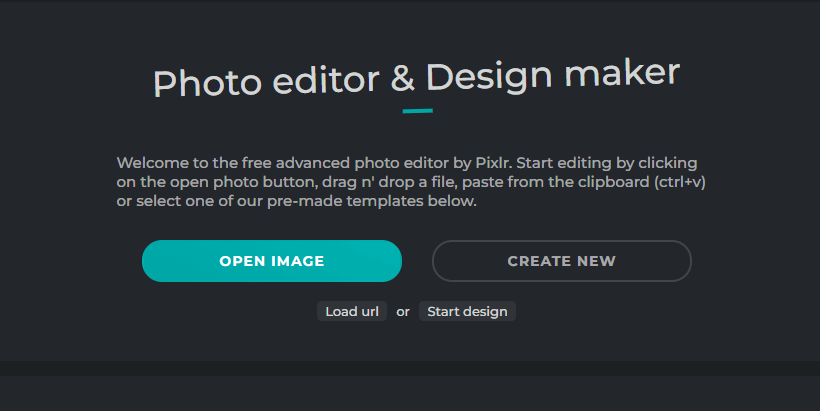
Key Reasons
Pixlr is one of the best platforms to get amazing photo editing services through different tools and software. These are some of the main reasons why people choose Pixlr.
It is a pack of fast-working tools for various quick fixes and professional tasks. It is lightweight, has multiple functionalities, a free version, and many more things that make people satisfied to choose it for photo editing.
The best thing about Pixlr is its cloud-based feature. It means that users don't need to install its software because it can be used in cloud storage space. Moreover, this feature also enables users to use a cloud-based account on multiple computers.
As compared to Photoshop or PaintShop, Pixlr is easy to handle and understand but shows the same results as other high-end professional tools in the market.
This software is favorably designed with multiple photo editing services like sponge/color tool, fill and gradient tool, selection tools, classic photo editing tools, background removers, watermark remover, and many more.
Pixlr offers a free version for those users who want to try it first. It will cost you nothing for a trial period. Overall, Pixlr is a professional web-based platform for performing multiple photo editing tasks with 100% professional results.
Remove Watermark Online
Secure Visit
Part 2: How to Remove Watermark in Pixlr
As discussed earlier, Pixlr is an outstanding photo editor for various editing purposes. Besides basic editing features, it is also master in removing watermarks from images with clear and blur-free results. Its self-explanatory power and simple user interface make the watermark removal task easy and quick. You can get this feature by using the free version of Pixlr. Now, if you want to remove watermarks with Pixlr, then follow these easy steps.
Steps to Use:
Step 1: Open your browser and go to the Pixlr online photo editing tool. Or you can also follow this link.
Step 2: Now, Pixlr allows you to add images from your device by clicking on the pop-up sign of Upload Image. You can also upload images directly through the URL.
Step 3: After uploading the image, you will see different icons on the left side of the screen. Click on the 9th Retouch icon and select the Clone Stamp. Now, use this stamp to select the area of the watermark by dragging it over the text/watermark. The Clone Stamp will act like an eraser.

Step 4: After erasing the watermark, click on the Save button. This will show you a new window from where you can customize the final output file. After settings, click on the Download button to save the image on your device.
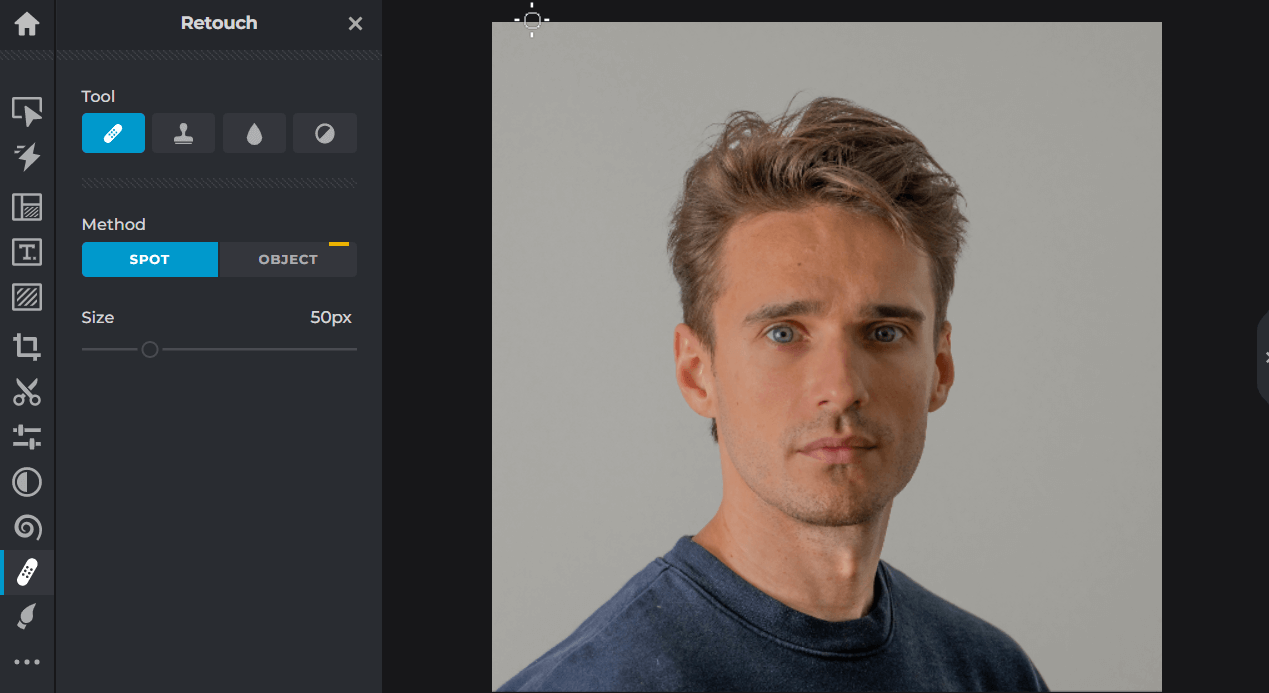
Key Features
Huge gallery of media stock.
Unlimited access to media stock.
5000 built-in text formats.
7000 icons and stickers.
AI-based functioning.
Deep editing tool.
Very easy to use.
Part 3: Photoshop - Professional Way to Remove Pixlr Watermark
Adobe Photoshop is considered one of the best and most effective editing software for photo editing. Its safe and clear results make users use it for professional purposes. All around the world, Photoshop is considered a tough and technical software that is not suitable for beginners. In many cases, it is right, but for watermark removal, this software is easy to use. It offers three different tools to remove watermarks or other unwanted text from images in a few seconds. It offers Content-Aware Fill, Clone Stamp, and Healing Brush. All of them are easy to use, but we are going to share how to remove the watermark Pixlr using Clone Stamp in Adobe Photoshop. Follow these easy below-mentioned steps.
Steps to Use:
Step 1: Open the software and import the image from your device. Once the image is uploaded, select the Clone Stamp tool from the left side of the screen.
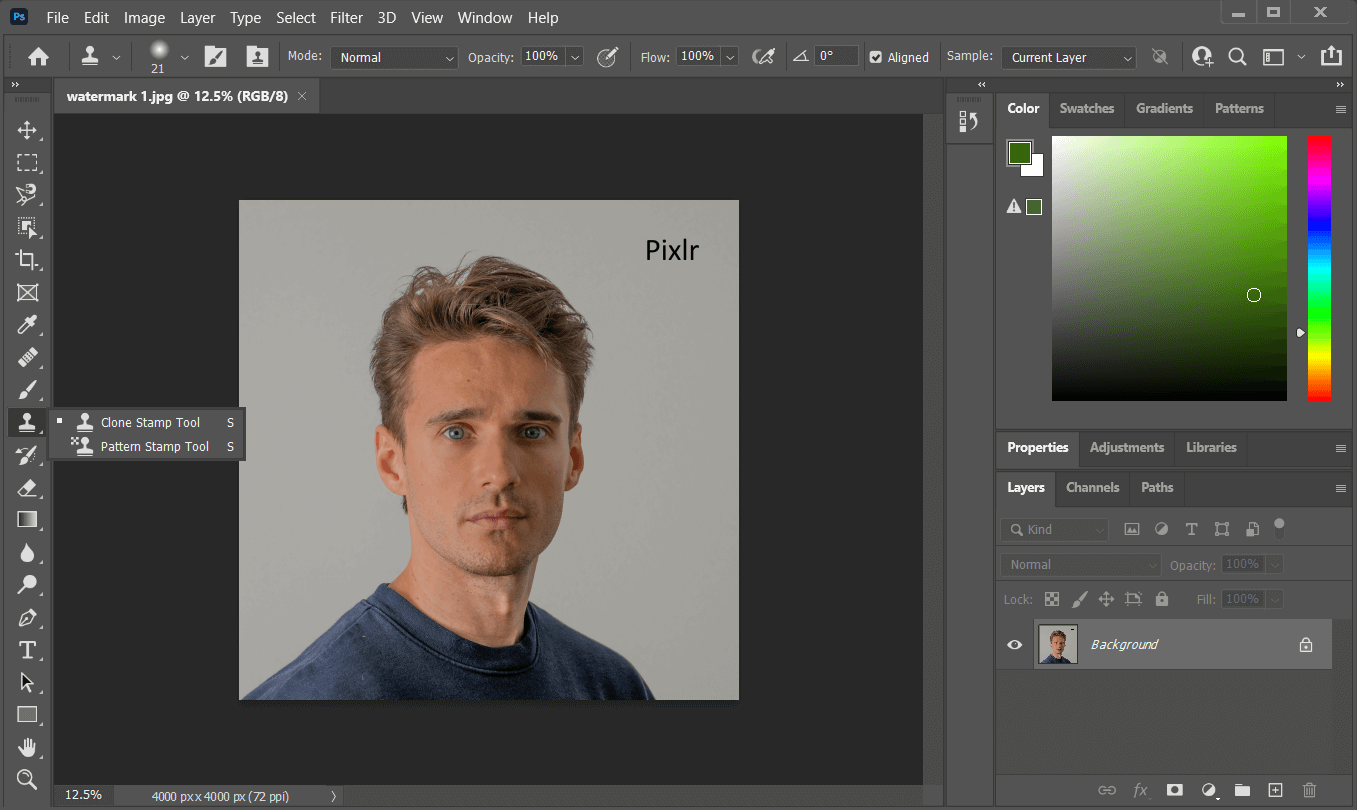
Step 2: When you select the Clone Stamp tool, a pop-up window will appear on the screen from where you can change and customize the size and hardness of your brush.
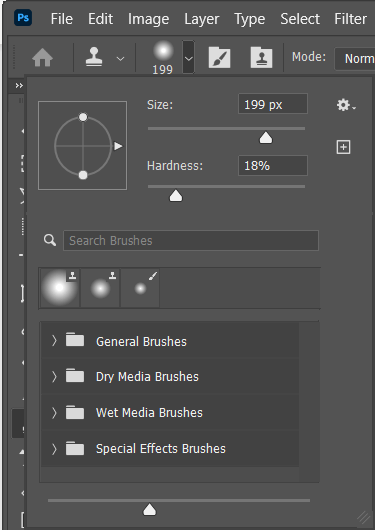
Step 3: With this stamping tool, select the pixels with which you want to blend the watermark area. For this, press the Alt key from the keyboard and start clicking on the area from which you want to take the pixels.
Step 4: Now, you have to use those extracted pixels to erase, cover up, and blend the watermark area. For this, release the Alt key > hold the left button of the mouse >move the cursor over the watermark.
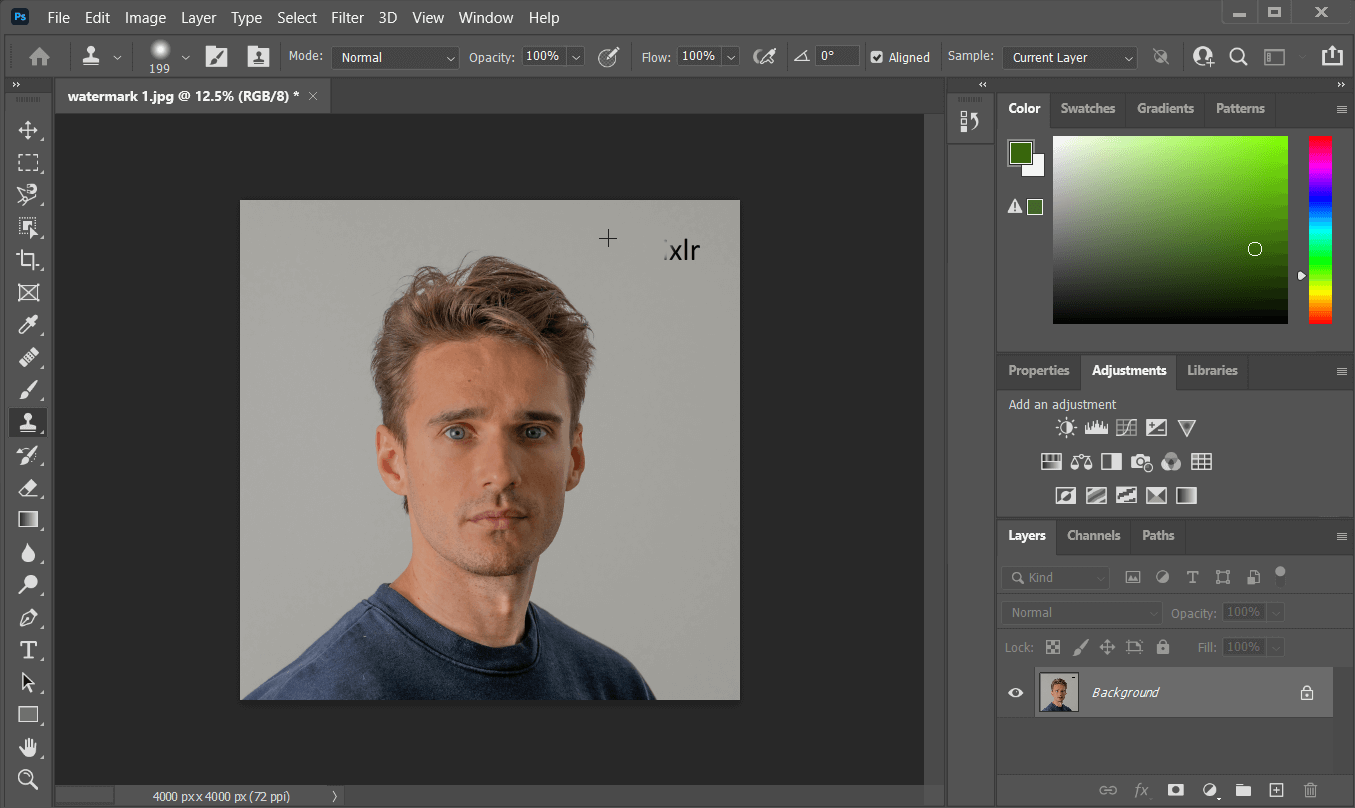
Step 5: You can also use the healing brushes to remove the scars and marks from the watermark removal area. In the end, save the file to your device.
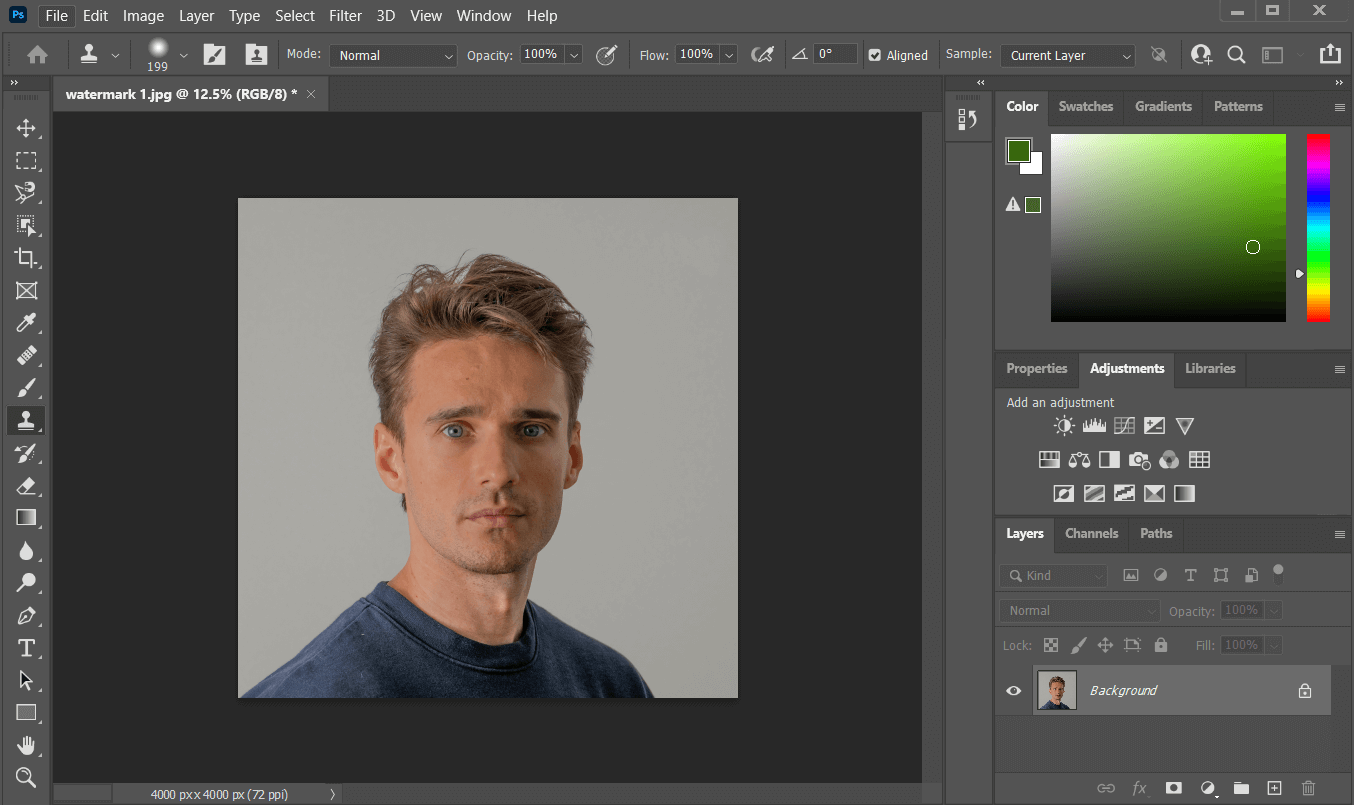
Key Features
Edit different image formats.
High-end layer management.
Built-in filters, effects, overlays, and texts.
Allows merging graphics and images.
Handle various audio and video layers.
Available on different platforms.
Professional color grading.
Part 4: Best Online Photo Editor- Pixlr Alternative to Remove Watermark
For those who are not satisfied with Pixlr watermark removing features and think Photoshop is tricky for them, TopMediai MarkGo Watermark Online is the best alternative. Here are the features and guide on how to remove watermarks using TopMediai MarkGo.
4.1 TopMediai MarkGo Watermark Online
TopMediai MarkGo Watermark Online is a watermark removal online tool with a powerful AI algorithm. Through the AI algorithm, you can remove watermarks with a single click without being irritated by technical skills. This tool supports various image formats for removing watermarks. Other than images, you can also use its desktop version to add and remove watermarks to videos in a very simple and quick way.
TopMediai is a very easy and simple tool with a digestible interface and using steps. Just one click, and you will get rid of watermarks without having disturbed or destroyed media quality. Follow these steps to remove the watermark from images.
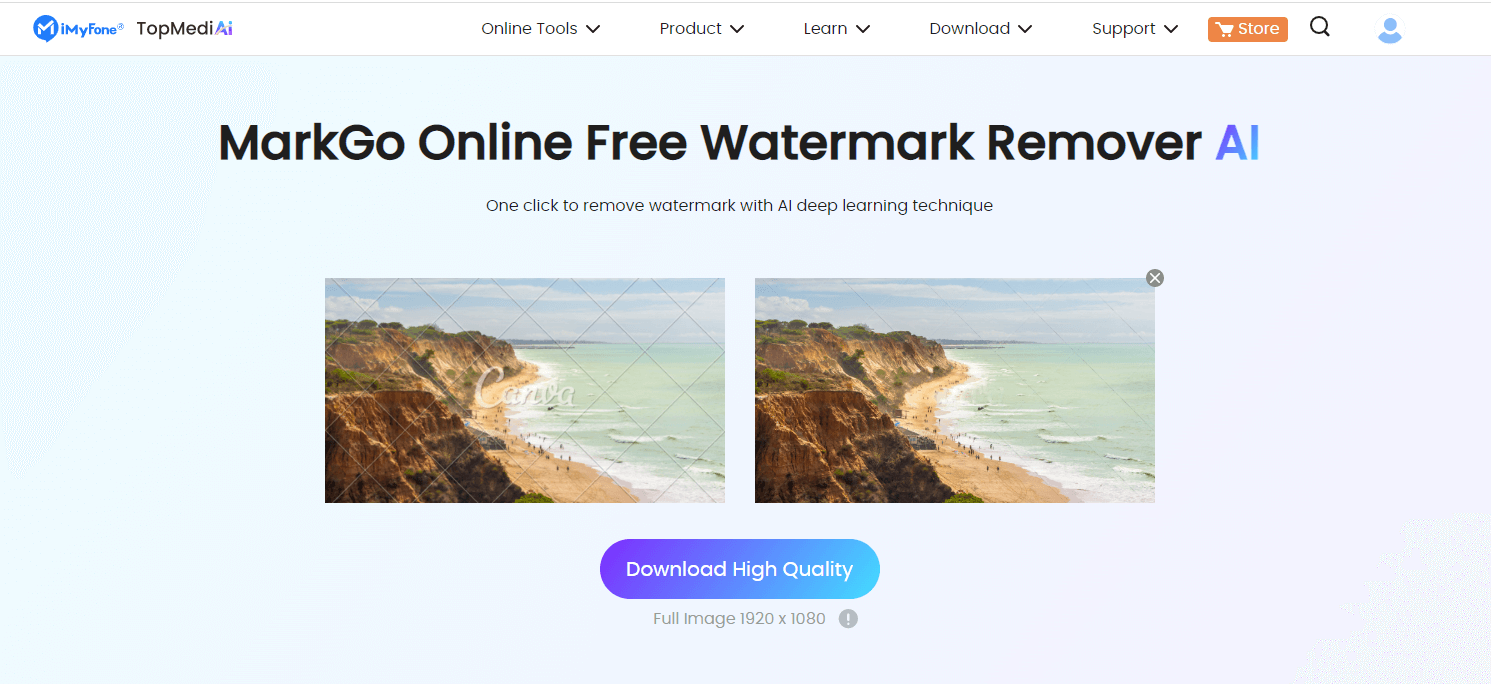
Remove Watermark Online
Secure Visit
Steps to Use:
Step 1. To go to the TopMediai MarkGo Watermark Online, click on this link. You will be directed to this online tool.
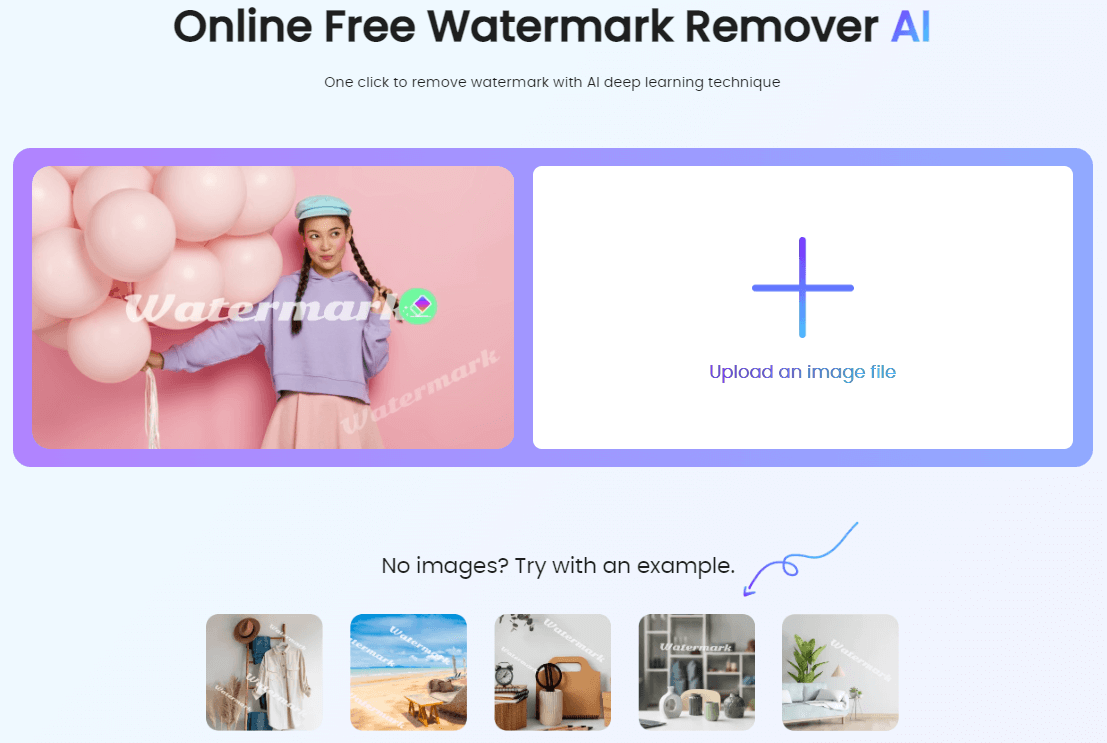
Step 2. On the screen, you will see 2 main options. For removing image watermarks, click on the Upload Image button and import the image from your device.
Step 3. The image will be uploaded within a second. Now, this tool will show you a Remove Watermark button under the imported image. Click on this button, and it will start detecting and erasing the watermark on its own.
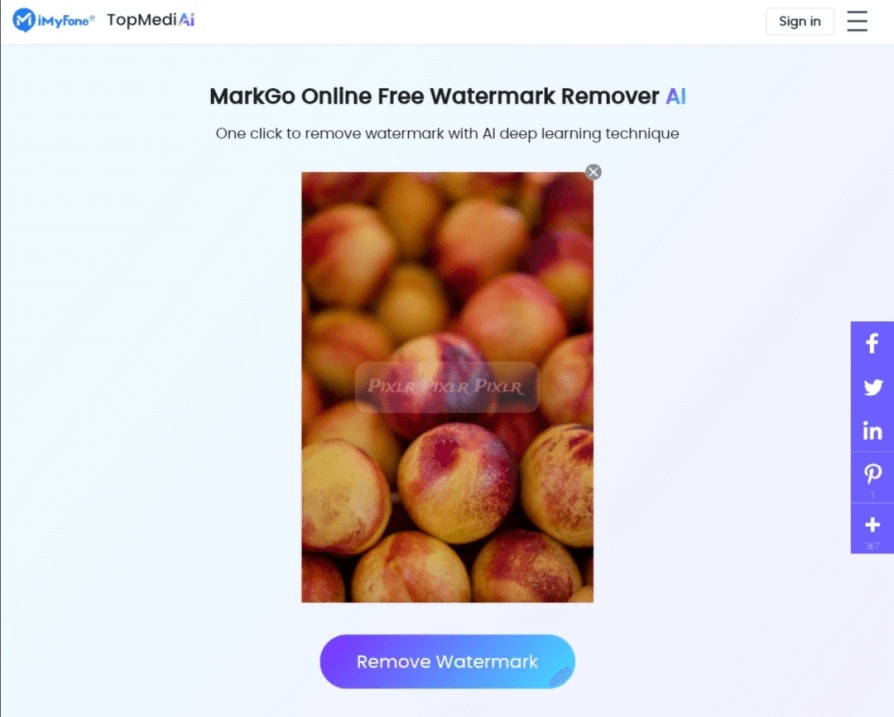
Step 4. After a few seconds, the image with and without a watermark will appear on the screen. You can download and save this image by clicking on the Download button.
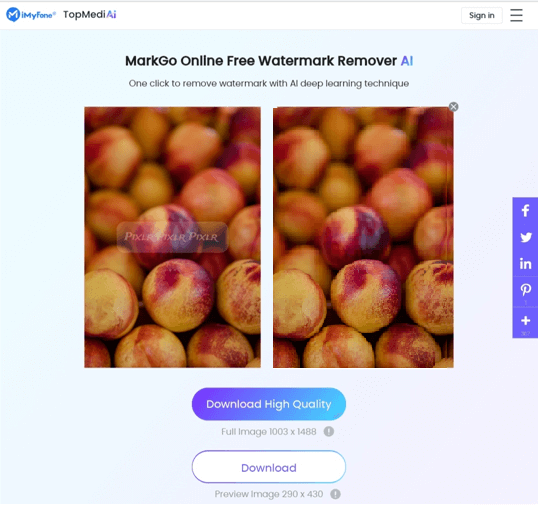
Key Features
Fast and safe tool.
Strong Artificial Intelligence base.
Very simple and easy to use.
Multiple formats supported.
Free to use.
Remove Watermark Online
Secure Visit
Part 5: FAQs about Pixlr Watermark Remover
1Are There Any Online Photo Editor Alternative of Pixlr to Remove Watermark?
Yes, there are many online tools that act as the best alternatives to Pixlr watermark Remover. You can use TopMediai MarkGo Watermark Online for removing Pixlr watermarks from images in a very simple and quick way. Other than this, Aiseesoft and Apowersoft watermark remover can do this task effectively.
2How Can I Remove the Watermarks Using Pixlr?
Pixlr offers a built-in watermark erasing tool/brush. For using it, import the image and select the Retouch icon > Clone Stamp tool. Drag the brush over the watermark, and it will start disappearing from the image. Now click on the Save > Download button to export the image.
3What Are the Different Types of Pixlr Editors?
Pixlr offers different editors, including Photomash Studio (visual creator), Pixlr M (Photo editor), and Remove BG (background remover).
Conclusion
Pixlr is a famous photo editing platform offering different photo editing services. You can get high-end results using Pixlr free of cost. Besides all editing services, its watermark-removing feature works effectively to give a clean and smooth. Other than Pixlr, there are many online tools and desktop-based software that can do this task very intelligently. You can choose Adobe Photoshop or TopMediai MarkGo Watermark Online to remove the watermark Pixlr professionally. We have made this article a helpful guide regarding these tools with their features and steps to use.Remove Watermark Online
Secure Visit
 Text to Speech API
Text to Speech API
 YouTube AI Voice Generator
YouTube AI Voice Generator
 Celebrity AI Voice Generator
Celebrity AI Voice Generator





 Join our Discord!
Join our Discord!

 Welcome to TopMediai!
Welcome to TopMediai!
 Enjoy early access to latest updates & functions
Enjoy early access to latest updates & functions
