
Hindi, spoken by over 600 million people worldwide, is one of the most widely used languages globally. As the demand for multilingual content grows, Hindi Text to Speech technology has become increasingly important. It allows for the conversion of written Hindi text into natural-sounding speech, facilitating communication and accessibility.
In the following sections, we will explore various Hindi TTS generators, to help you choose the best solution for your needs. Keep on reading!
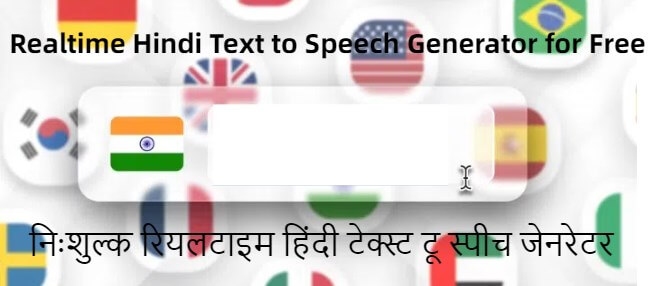
Text to Speech Hindi
No need to sign in
Part 1: What is Hindi Text to Speech?
Text to Speech Hindi is a technology that converts written Hindi text into spoken audio. It uses advanced algorithms and voice synthesis models to generate natural-sounding Hindi speech from text input. This technology enables various applications, such as creating audio content, enhancing accessibility for visually impaired users, and improving user interactions in Hindi-speaking regions.

Surprise, we're providing trials for Hindi Text to Speech conversions. For additional language options, including Hindi, check out the text-to-speech services offered by TopMediai.
Part 2: How to Generate Hindi Text to Speech?
1TopMediai text to speech - Get Text to Speech Hindi Free
TopMediai Text to Speech stands out with its extensive multilingual support, offering users a powerful tool to engage with a global audience and expand into international markets. Supporting over 190 languages and accents, TopMediai ensures top-notch speech synthesis.
Among its offerings, the text to speech in Hindi language feature is particularly noteworthy for its authentic and precise accent, providing clear and natural-sounding speech. Whether you need Spanish, Korean, French or any other language, TopMediai delivers exceptional quality and versatility for all your muti-language text-to-speech needs.

How to Use TopMediai Create Hindi Text to Speech?
Step 1: Go to the TopMediai text to speech's dashboard.
Hindi Text to Speech
Secure Visit
Step 2: Choose a Hindi AI Voice You Satisfied.
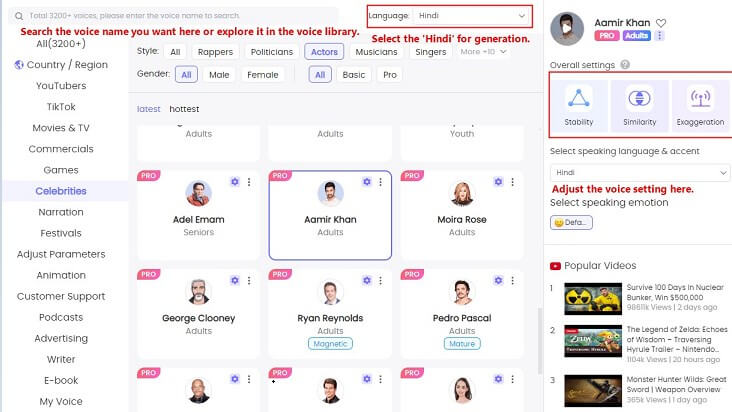
Step 3: Enter your text to be converted.
Step 4: Click “Convert” initiate the TTS generation process.
Step 5: Download the AI-generated audio.
In a few seconds, your text to speech in Hindi language audio will be ready. Feel free to download text to speech Hindi.
Multiple voice categories provide users with diverse choices.
Support multi-person dubbing projects.
Cut text after file import to save working time
Reduce video dubbing costs
Keep generation history for users to review easily.
Generate up to 5,000 characters at once for efficiency.
190+ languages and accents.
-
New voices weekly update.
-
Download in high-quality WAV format.
-
New voices are updated based on user feedback.
-
24/7 customer support service
-
5,000 free characters for new users.
-
No PC version.
2Play.ht
Play.ht is a powerful text-to-speech (TTS) platform that delivers high-quality audio from written text.Play.ht offers a notable Hindi text-to-speech feature, enabling users to generate authentic and natural-sounding Hindi speech, making it ideal for businesses and content creators reaching Hindi-speaking audiences.
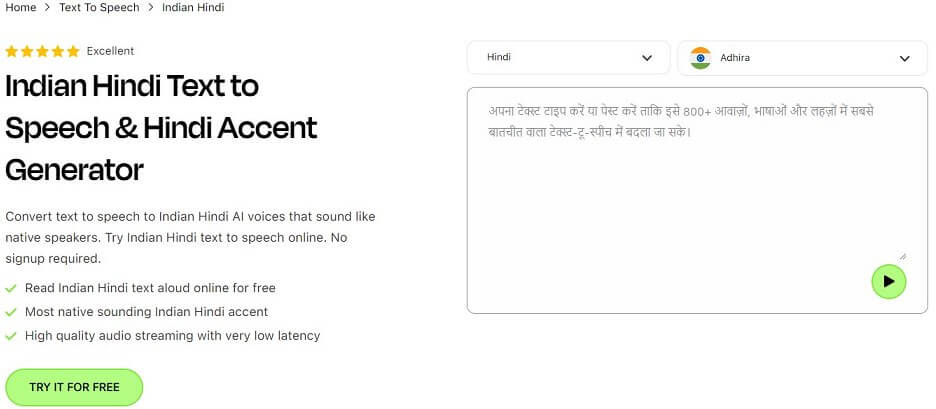
Offers natural-sounding voices in multiple languages.
Adjust speed, pitch, and volume.
Supports MP3 and WAV for easy integration.
-
High-Quality Audio.
-
Language Variety.
-
Customizable Options.
-
Premium features and voices may be more expensive.
-
Free version has restrictions on voice selection and usage.
Part 3: What Can I do With Hindi Text to Speech?
Content Creation: Generate Hindi audio for videos, podcasts, and e-learning materials.
Accessibility: Provide Hindi audio for visually impaired or reading-disabled individuals.
Customer Support: Use Hindi voiceovers in automated customer service systems and interactive voice response (IVR) systems.
Localization: Create localized Hindi versions of websites, apps, and software for a broader audience.
Language Learning: Develop tools and resources for teaching and learning Hindi pronunciation and fluency.
Part 4: FAQs about Hindi Text to Speech
1 How does Text to Speech in Hindi language work?
Text to Speech in Hindi language works by analyzing the written text, processing it through a speech synthesis engine, and generating spoken audio. The technology uses phonetic algorithms and voice models to produce natural-sounding Hindi speech.
2 What is the difference between Hindi Speech to Text and Text to Speech?
Hindi Speech-to-Text (STT) converts spoken Hindi audio into written text, while Hindi Text-to-Speech (TTS) converts written Hindi text into spoken audio. STT is used for transcription and voice commands, while TTS is used for generating audio from text.
3 How can I use Text to Speech Hindi for language learning?
Text-to-Speech Hindi can be used for language learning by providing clear pronunciation of Hindi words and sentences. Learners can listen to the audio output to improve their pronunciation, comprehension, and fluency in Hindi.
Other Language AI Voices:
Get Brian Text to Speech with Brian AI Voice Generator
Conclusion With the significant number of Hindi speakers around the world, Hindi Text to Speech technology plays a crucial role in enhancing communication and accessibility. By utilizing advanced TTS solutions like TopMediai text to speech and Play.ht, users can create high-quality Hindi audio for a range of applications, from content creation to customer support. If you need it, click to try for free!
Text to Speech Hindi
Secure Visit
-

November 29, 2024
10 Best Text-to-Speech AI APIs[2024 Review] -

November 28, 2024
Best AI Voices for Teen Voices Using a Youthful Teen Voice Generator -

November 28, 2024
Experience the Yearbook AI Trend: Create AI Yearbook Photos Free! -

November 28, 2024
Guide of Creating the Perfect Sexy French Girl Voice AI -

November 27, 2024
AI Jingle Maker – Effortless Jingle Creation Powered by AI
Recent Blogs
 Text to Speech API
Text to Speech API
 YouTube AI Voice Generator
YouTube AI Voice Generator
 Celebrity AI Voice Generator
Celebrity AI Voice Generator




 Join our Discord!
Join our Discord!
 Text to Speech
Text to Speech

 Welcome to TopMediai!
Welcome to TopMediai!
 Enjoy early access to latest updates & functions
Enjoy early access to latest updates & functions
