
eBay is one of the biggest platforms for selling and buying goods. Who sells more and who looks best depend on several factors, including the attractive images and photography of products. Since millions of buyers are on the platform, they often feel the need to edit images, remove backgrounds, add objects, etc.
We have listed the top 7 online Photo Background removal tools for eBay listings that can be used as eBay background removal tools.
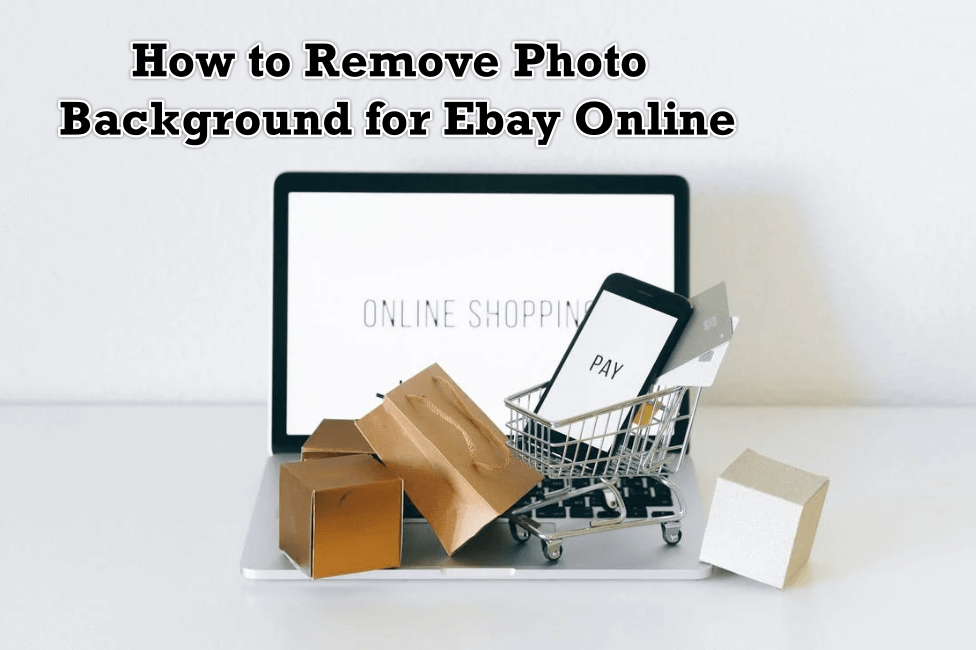
Part 1: Image Clean Up - Fastest Way on eBay for Both Android and ios
- Part 2: TopMediai BG Eraser Online - Best Online Tool to Remove Image Background
- Part 4: FAQs about ebay Background Removal
Part 1: Image Clean Up – Fastest Way on eBay for Both Android and ios
eBay has launched its own feature known as Image Clean Up for eBay sellers. They can quickly remove the product image backgrounds and upload attractive images to the listings.
The computer vision algorithm behind the tool processes the images and accurately detects the background and foreground. It also lets you replace the current background with a clean, plain background of whichever color.
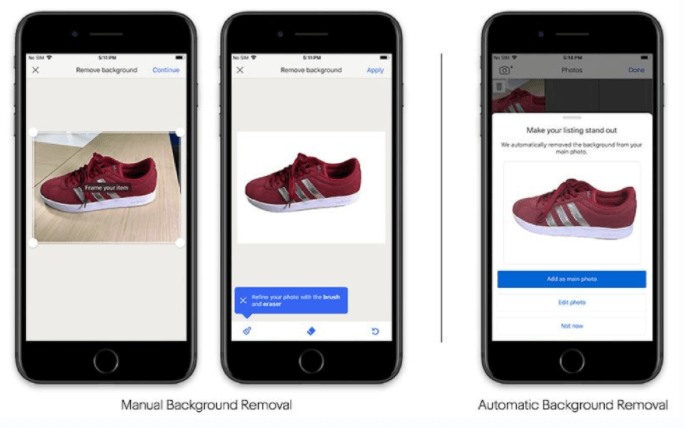
Remove Background Online
Secure Visit
Here is a step-by-step guide on how to remove the background on eBay photos using the in-built tool Image Clean Up:
Step 1. Upload The Image
Go to Sell Flow in your Android eBay application and upload the image. You can directly capture the images and upload them for the eBay listing as well.
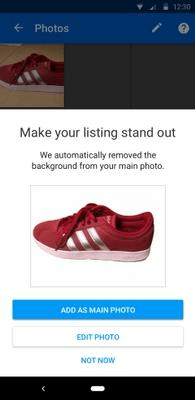
Step 2. Automatic Separation Of Background
The software will ask for Image Clean Up by separating the background of the product. You can proceed with it or do the manual editing.

Step 3. Manually Edit The Image
There are several manual controls for image editing and cropping to make up to the mark cover photos for your listings.
Step 4. Add Background Or Keep Foreground Object
You can also replace the current background with white background for a clean look.
Step 5. Post The Listing
Once satisfied, save the changes and upload the file to your eBay listing. That’s it!
Part 2: TopMediai BG Eraser Online - Best Online Tool to Remove Image Background
TopMediai BG Eraser Online is an online platform that lets you get rid of image background instantly. Therefore, the tool is becoming popular among professional photo editors. If you’re looking for an eBay background removal tool on Android or PC, TopMediai is the go-to tool. There’s no need to download the software; it can be assessed through any device.
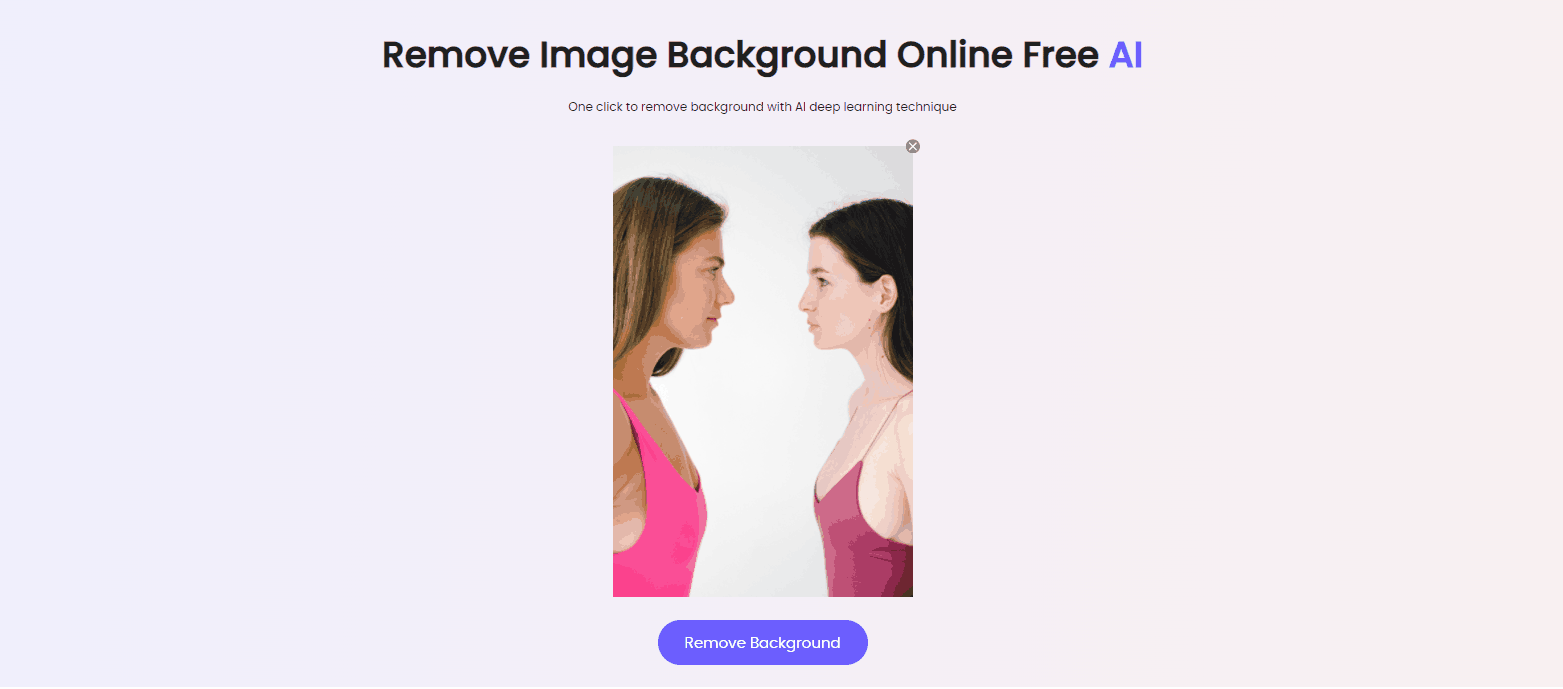
Remove Background Online
Secure Visit
How to utilize TopMediai BG Eraser Online to Remove background
Step 1. Go to the Website.
Visit the website of TopMediai BG Eraser Online here
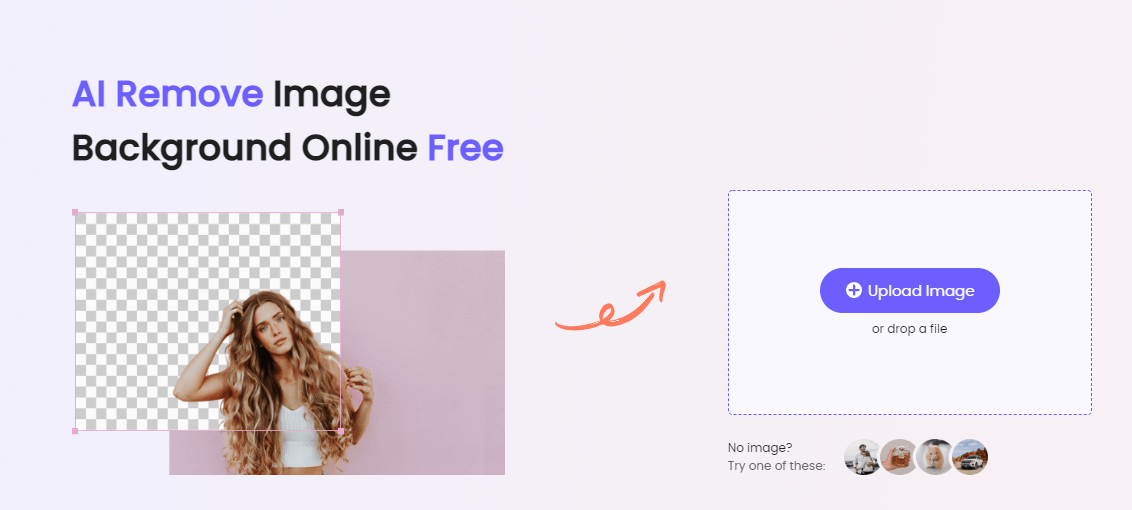
Step 2. Upload the Image.
Upload the image you want to remove background from by tapping on the upload image option or the drag-and-drop feature of the online background remover tool.
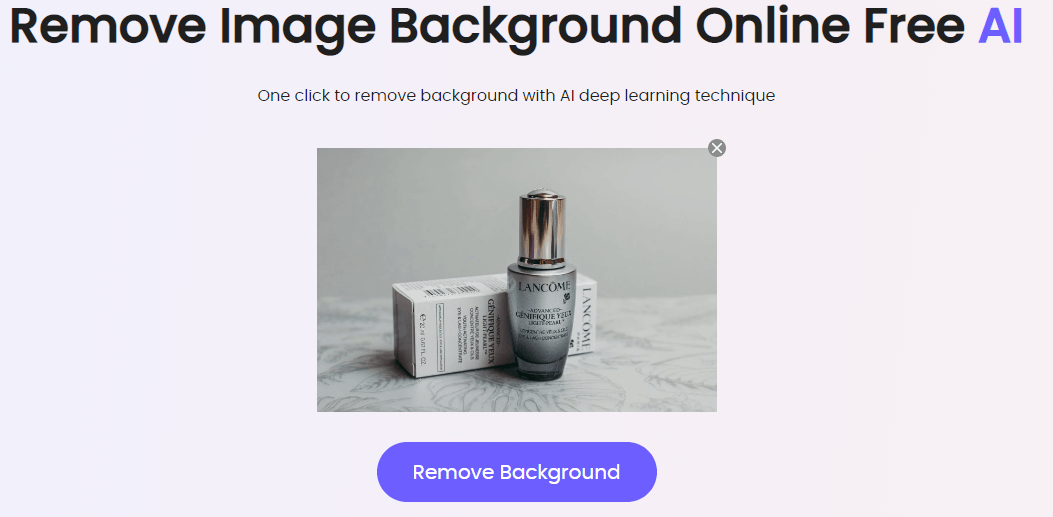
Step 3. Remove Background Now.
Once you have uploaded the file, click on Remove Background Button. The AI-powered tool will accurately detect and delete the background of the image.
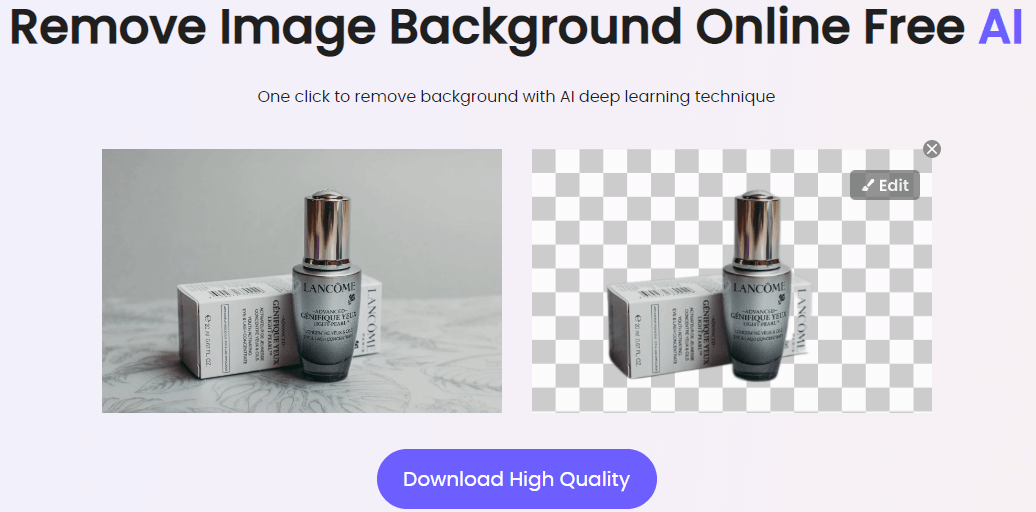
Step 4. Edit.
Once the background has been removed, you can edit the file to add a colored background or new background or improve the results of the background removal.
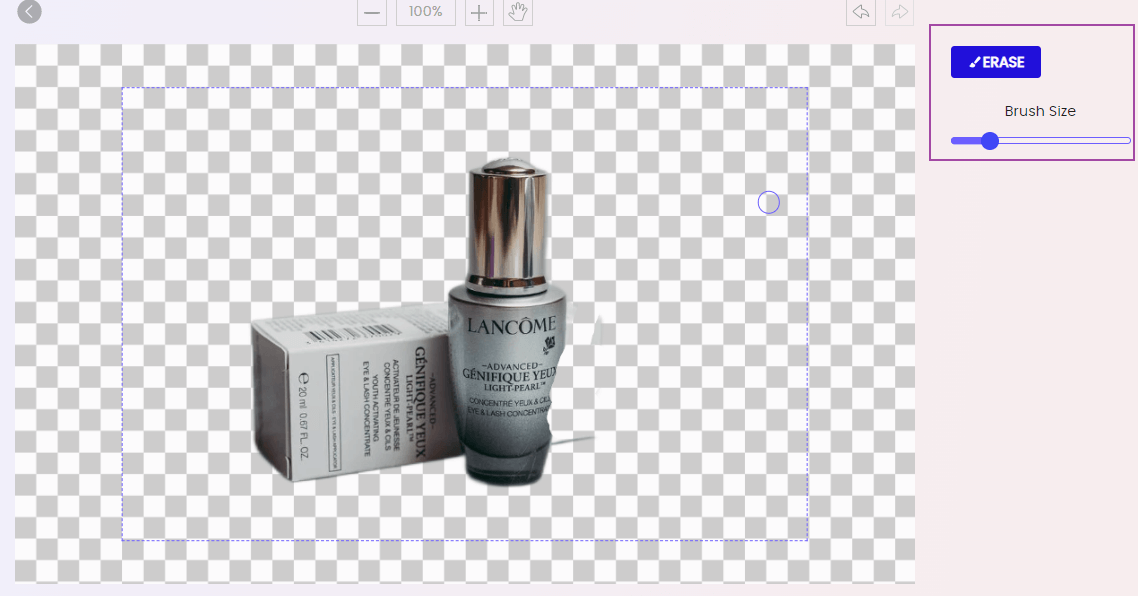
Step 5. Export the image.
Once satisfied, download the edited image to your device(smartphone, laptop, PC, etc.)
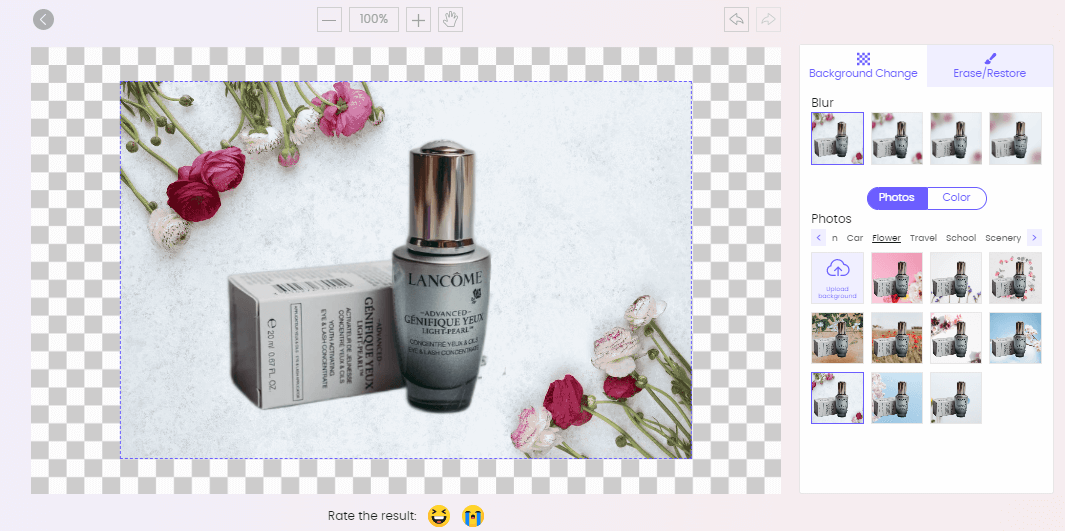

A user-friendly tool without any requirement to download the application.
No technical knowledge is needed to use the tool.
The AI-powered tool is very accurate in detecting and removing the background of images in a single click.
Free tool.
Remove Background Online
Secure Visit
You might be interested in:
Part 3: Other 5 Free Background Removal Tools
Besides the eBay background removal tool on Android and iOS, many other online tools and platforms can be leveraged as eBay background removal tools.
1. Photoscissor
Photoscissor is an AI-powered tool for background removal. It instantly detects the images and separates the background from the foreground.
It’s quick, accurate, and easily accessible from any device. We loved how you can replace the current background with a solid color or background image of your own choice.
How To Remove Background From Images?
Step 1. Visit The Website.
Visit the official website of Photoscissor here.
Step 2. Upload The Image.
Upload the image from your device or use the drag-and-drop function.
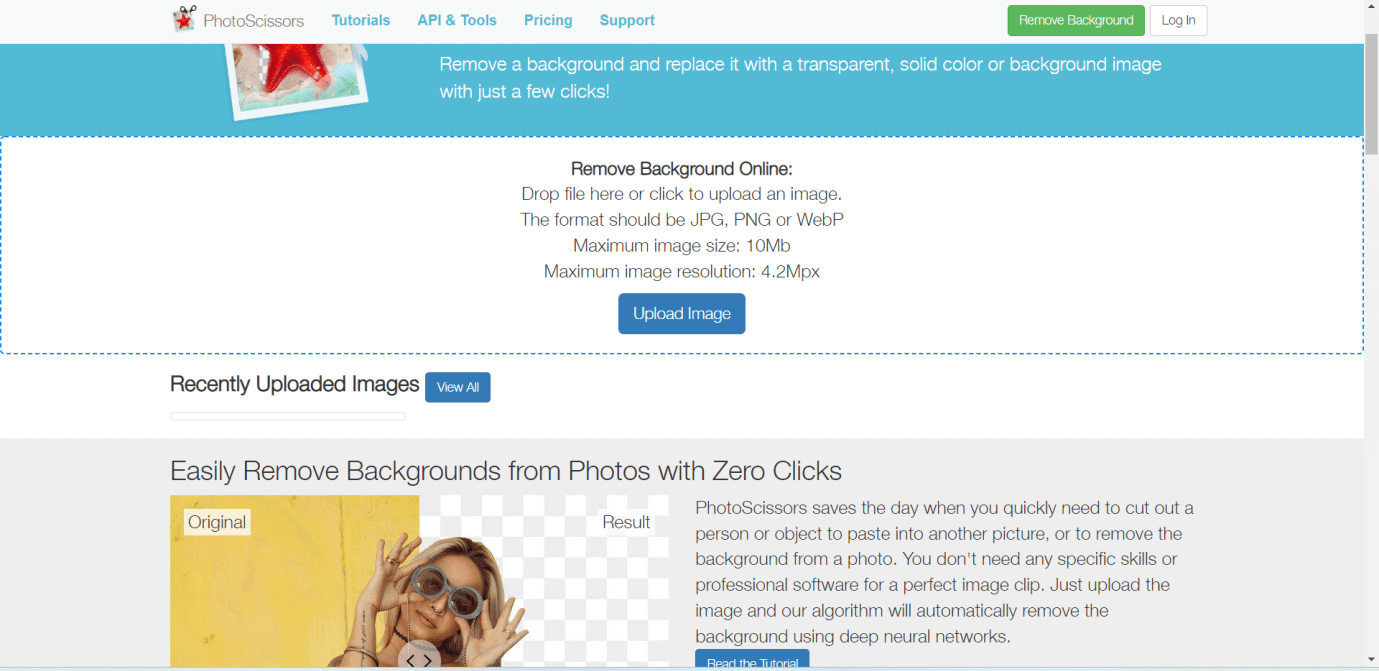
Step 3. Automatic Background Removal.
As soon as the file upload completes, the tool automatically detects the background and removes it. You can do manual tweaks or change the image size by the options available.
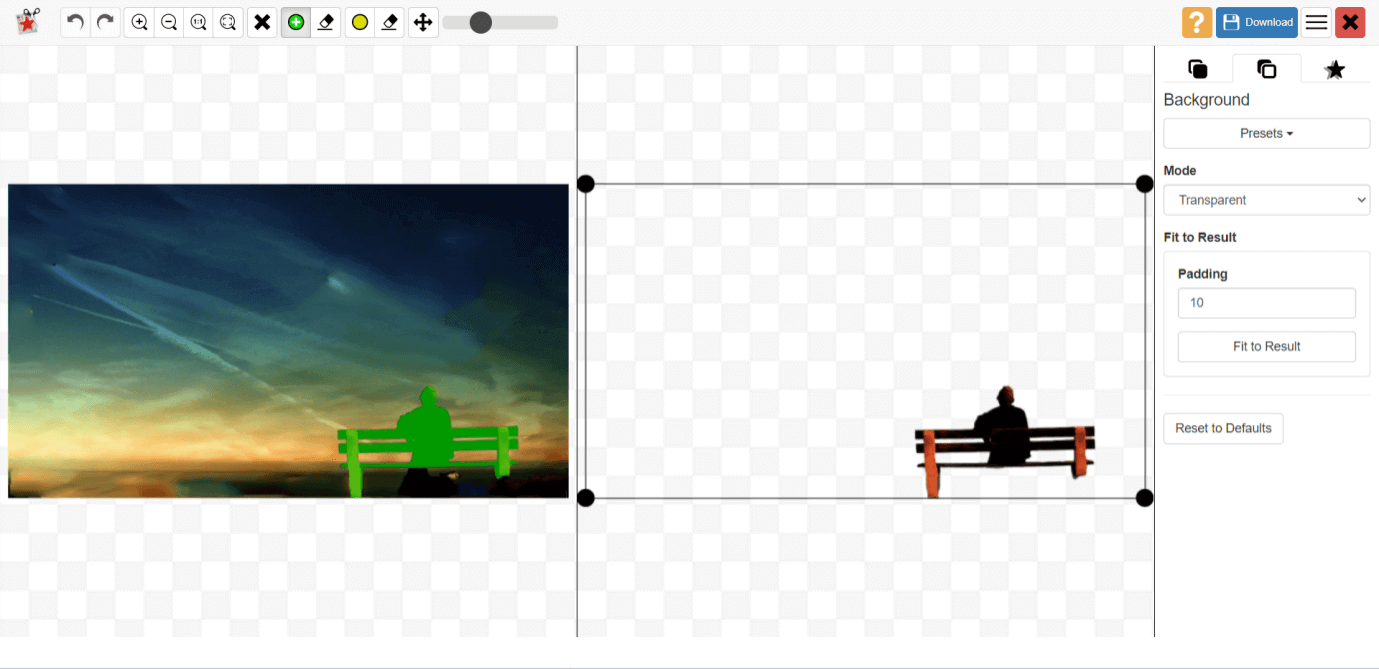
Step 4. Download The File.
Once satisfied, download the product image and use it on your eBay listings.
Price:
The online eBay background removal tool is free to use, and you can assess it from any device.
Manual editing options as well as scaling of images
User-friendly interface
No need to download the application

Internet connectivity is necessary
Some advanced features are absent
2. PicMonkey
PicMonkey is yet another online tool that can be used for eBay background removal. Besides background removal, it can be used for collage making. The online tool can also be used for creating logos, social media graphics, facebook covers, etc.
How To Remove Background From Images?
Here is a step-by-step guide on how to use an Instant photo background eraser for eBay photo background removal.
Step 1. Upload The Image.
Once you have the pro subscription of PicMonkey, you’re a few steps away from flawlessly remove background for eBay. The first thing you have to do is upload the image to the interface for editing.
Step 2. Remove Background.
Upload the image you want to remove background from by tapping on the upload image option or the drag-and-drop feature of the online background remover tool.
Click on Remove Bkgnd in image tools for the AI-powered tool to instantly remove the background.
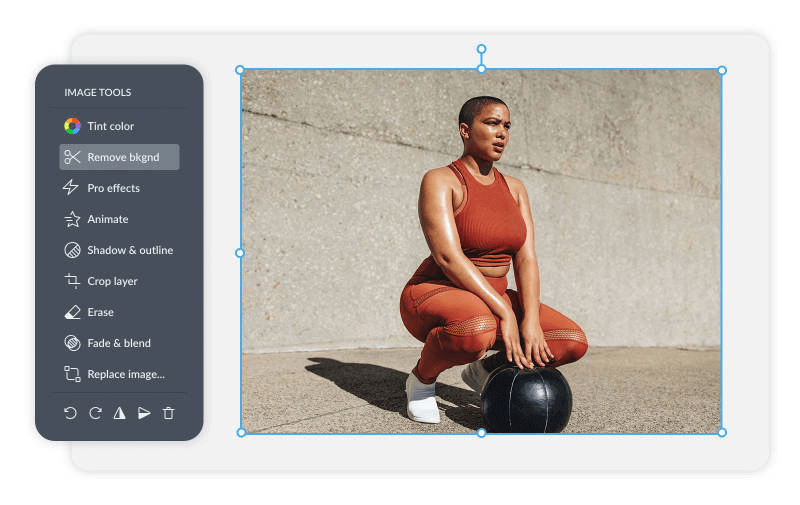
Step 3. Automatic Removal and Manual Tweaking.
The image background will be removed, and you can further make manual tweaks as needed.
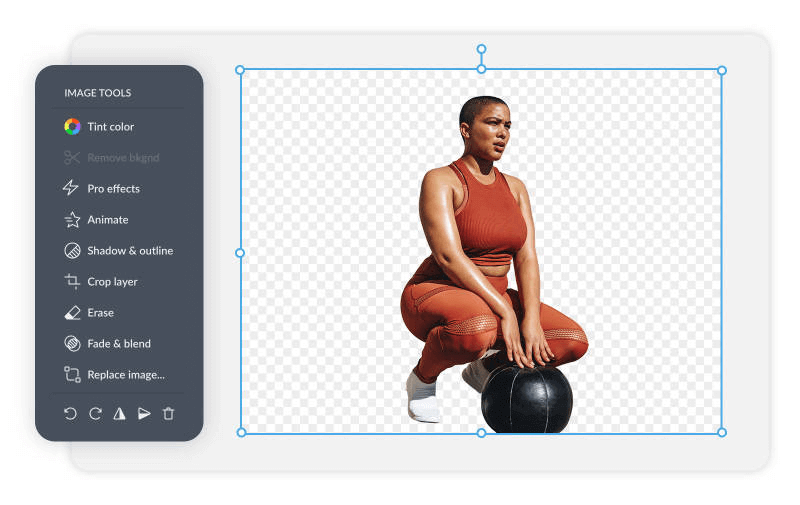
Step 4. Save The File.
Once satisfied, download the file and upload it to your eBay listings.
Price:
PicMonkey is a paid tool; you can only utilize the advanced feature once you have paid the price. The price for a pro subscription is around $120 per year.The basic subscription costs around $72 per year, which is more expensive than anything.
Instant background removal tool
A lot of advanced image editing features come with the tool
An all-in-one for photo editing and graphics

No free version is available.
The price is very high for a subscription.
Advanced features are locked in a free trial.
3. Remove.bg
Remove BG is an online background eraser that is convenient, quick, and free. The online tool can be assessed from any device, and it also allows you to replace the current background with different graphics.
You can remove background from images within 5 seconds. Background Eraser can be used as your go-to eBay remove background tool.
How To Remove Background From Images?
Step 1. Upload the Image
Visit the online background removal tool and upload the image by clicking on the button or drag-and-drop feature.
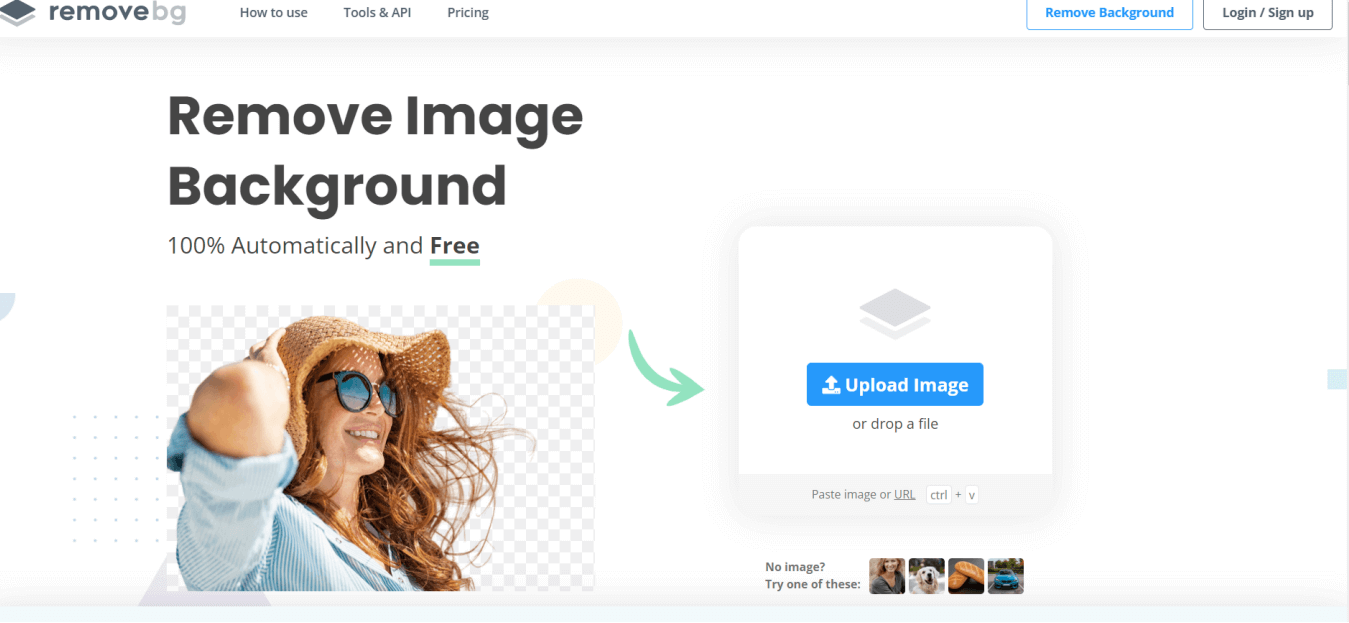
Step 2. Automatic Removal
As soon as the file upload completes, the automatic tool detects and removes the image’s background. You can do manual tweaks as required or let it be.
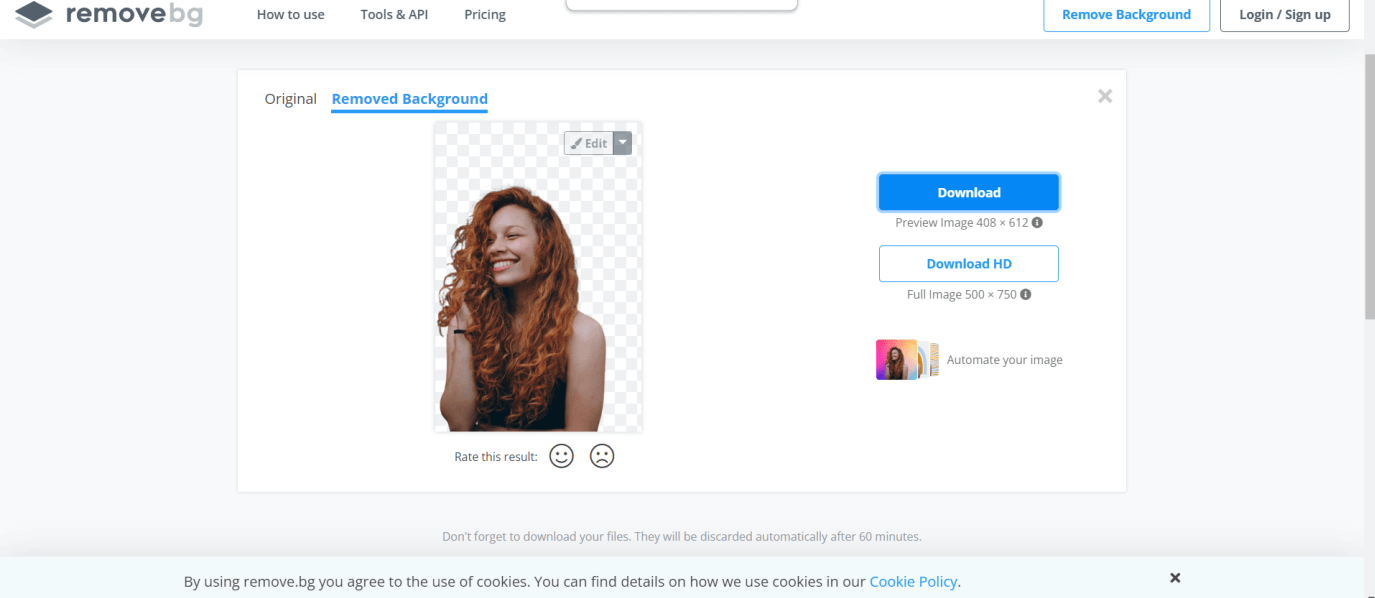
Step 3. Save The File
Download the image by clicking on the download button.
Price:
Background Eraser is free to use and can be assessed from any device anywhere.
The background removal tool is fast and convenient.
No need to download any application to remove the background.
User-friendly.
Free to use.

Internet connectivity is necessary for editing.
There is no bulk processing feature available.
4. Cutout.pro
Cutout pro is yet another online tool that lets you remove background in one click with the automatic background remover and editor.
How To Remove Background From Images?
When looking for eBay background removal, here are the steps to remove image background with Cutout Pro:
Step 1. Upload The Image.
Visit the Cutout Pro official website to get started with editing. Click on upload image or use the drag-and-drop feature for uploading the image.
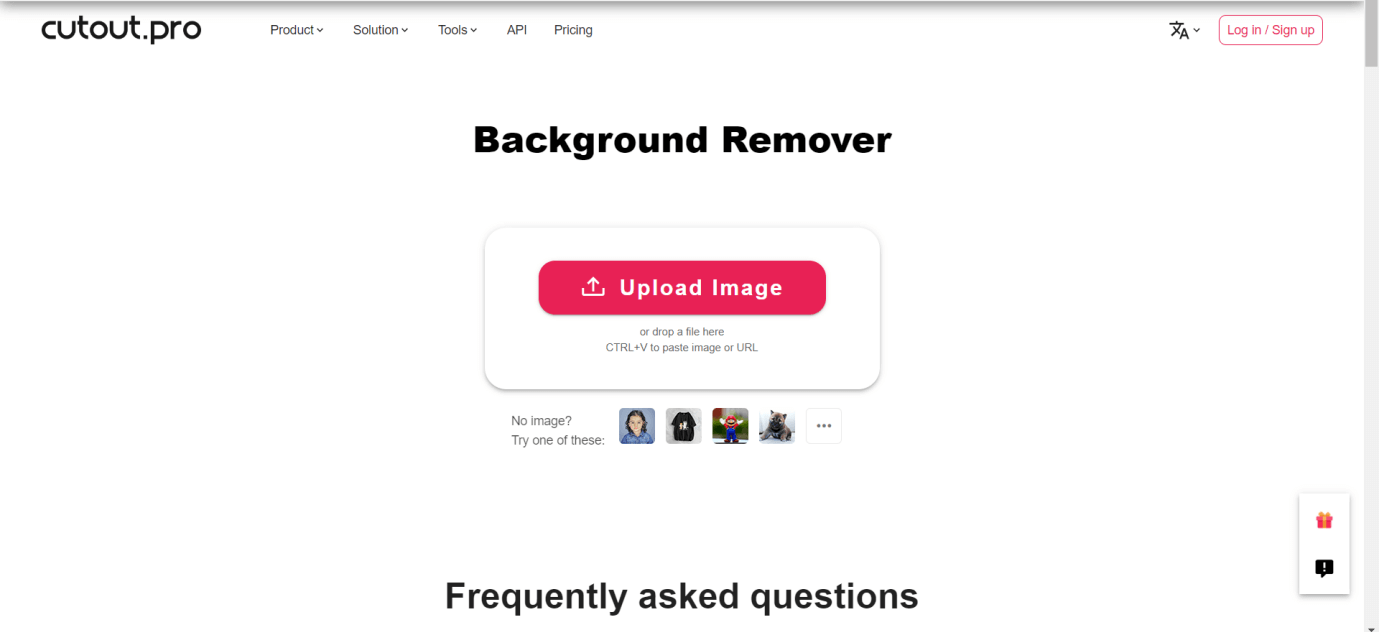
Step 2. Automatic Removal.
Once the file upload completes, the automatic background remover will separate the object from the background and gives you flawless results.
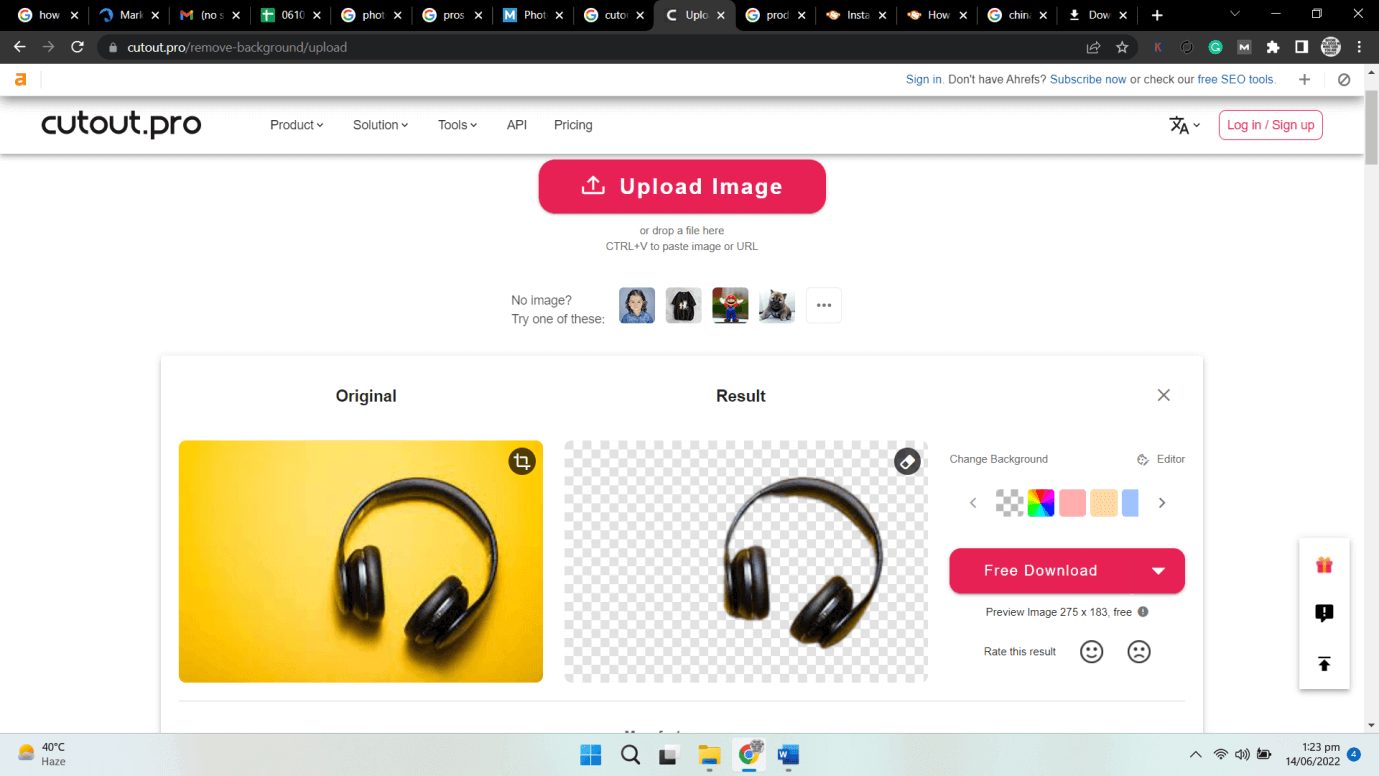
Step 3. Save The File.
Once satisfied with the results, click on Free Download to save the file on your device.
Price:
Cutout pro is free for removing the background from the images. However, if you want to access other features like photo enhancer, corrector, etc., there is a price to pay.
Easy to use with an understandable user interface
AI-powered background remover
Batch processing is available
Web-based platform without the need to download applications
Web-based platform without the need to download applications

Internet connectivity is necessary.
There is a limit on the size of files being processed.
5. Photoroom
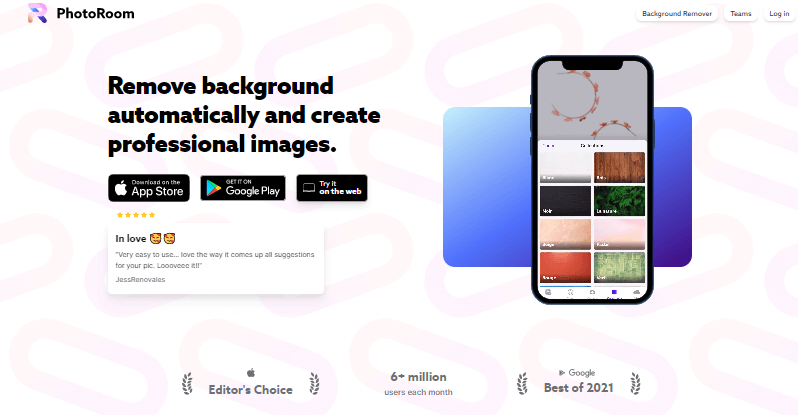
Here is how to remove background in PhotoRoom:
Step 1. Install and Launch Application
Install the PhotoRoom application from Playstore and launch the application on your phone.
Step 2. Upload The Image
Upload the image you want to edit by clicking on +, and you can choose images from your device’s gallery.
Step 3. Click Delete
The next step is to click on Delete. The background will be removed instantly, and you can replace it with solid colors or keep it as it is.
Step 4. Save Changes
Export the file to your device and upload it to your eBay listings.
Price:
The PhotoRoom is free to use on your Android device.
User-friendly interface.
Application download available for quick results.
Easy to use.
Free.

Advanced features are unlocked.
Price is high for the pro subscription.
Part 4: FAQs about ebay Background Removal
1 How do I remove the background from a picture on eBay?
You can remove the background from a picture on eBay by relying on any of the tools that we have discussed. Besides, the image clean-up feature of eBay can also be utilized for background removal.
2What is the best background remover for Android?
The best background remover for Android is TopMediai BG remover online. The tool is free to use, can be assessed online without any application download, and gives instant results.
3 Is there an app that removes background?
Yes, PhotoRoom is an app available for Android users and lets you instantly remove the image background.
Conclusion
We have discussed different online and Android eBay background removal tools with the one created by eBay itself. Among all the tools,TopMediai BG Eraser Online is the best one as it’s free to use with all the advanced features unlocked to remove background for eBay.
However, if you want to edit product images from your laptop or PC, you can rely on TopMediai BG Remover Online. You can edit images as well as videos.
Have a free try from here!Remove Background Online
Secure Visit
 Text to Speech API
Text to Speech API
 YouTube AI Voice Generator
YouTube AI Voice Generator
 Celebrity AI Voice Generator
Celebrity AI Voice Generator




 Join our Discord!
Join our Discord!

 Welcome to TopMediai!
Welcome to TopMediai!
 Enjoy early access to latest updates & functions
Enjoy early access to latest updates & functions
