
With AI, video editing has become more accessible, efficient, and tailored to individual needs. AI video editors are capable of automatically analyzing footage and then making decisions on how to edit it.
This guide will focus on the top 13 AI video editors available in 2024. Whether you're looking for video editing software for beginners or need something more professional, these tools can help boost your content creation process.

Part 1: What is an AI video editor?
An AI video editor is a software tool that utilizes artificial intelligence techniques to automate and enhance various aspects of the video editing process. It leverages machine learning algorithms, computer vision, and other AI technologies to analyze, understand, and manipulate video content, allowing users to create professional-grade videos without having to possess any manual editing skills.
AI video editing tools come equipped with smart features that traditional editors lack. Some of these include automatic color correction, object and scene detection, motion tracking, and others.
Part 2:13 AI Video Editors Highly Recommended in 2024!
1.Synthesia
Synthesia is a top-tier AI video editor renowned for its ability to convert text prompts into videos in seconds. The tool offers an easy-to-follow interface supporting over 60 languages and featuring several AI avatars, voices, templates, and brand kits. It's an excellent tool for content creators, YouTubers, and social media enthusiasts.
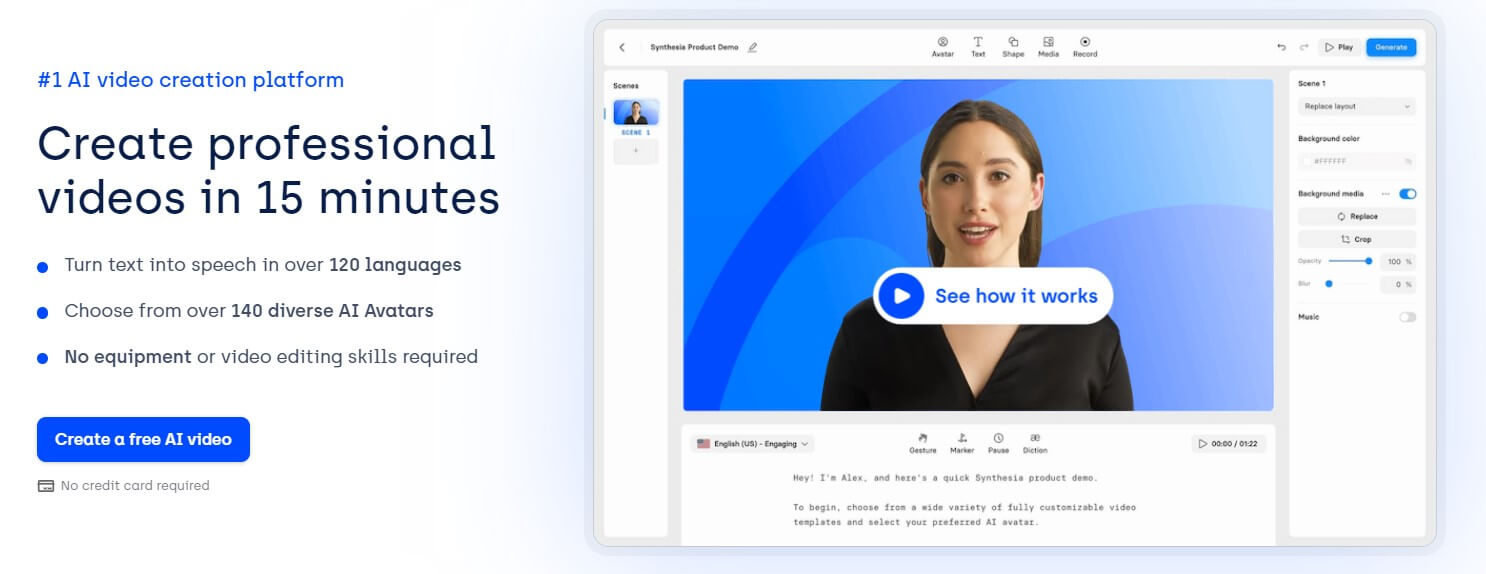
Best for: creating avatar-powered video content
Key Features:
AI Avatars
AI Voices
Massive Template Library
Branding Options
Comprehensive AI video editing tool.
Plenty of customization options.
Supports multiple languages.
Switching between templates is not possible.
The exporting process can be time-consuming.
Pricing: free demo, paid plans from $30/month
2.Muse.ai
Muse.ai is an AI-powered video editor that offers a unique approach to video editing. It leverages AI to simplify complex editing tasks, making it a powerful tool for professionals and beginners alike. If you need to create high-quality videos in a short span of time – consider using this tool.
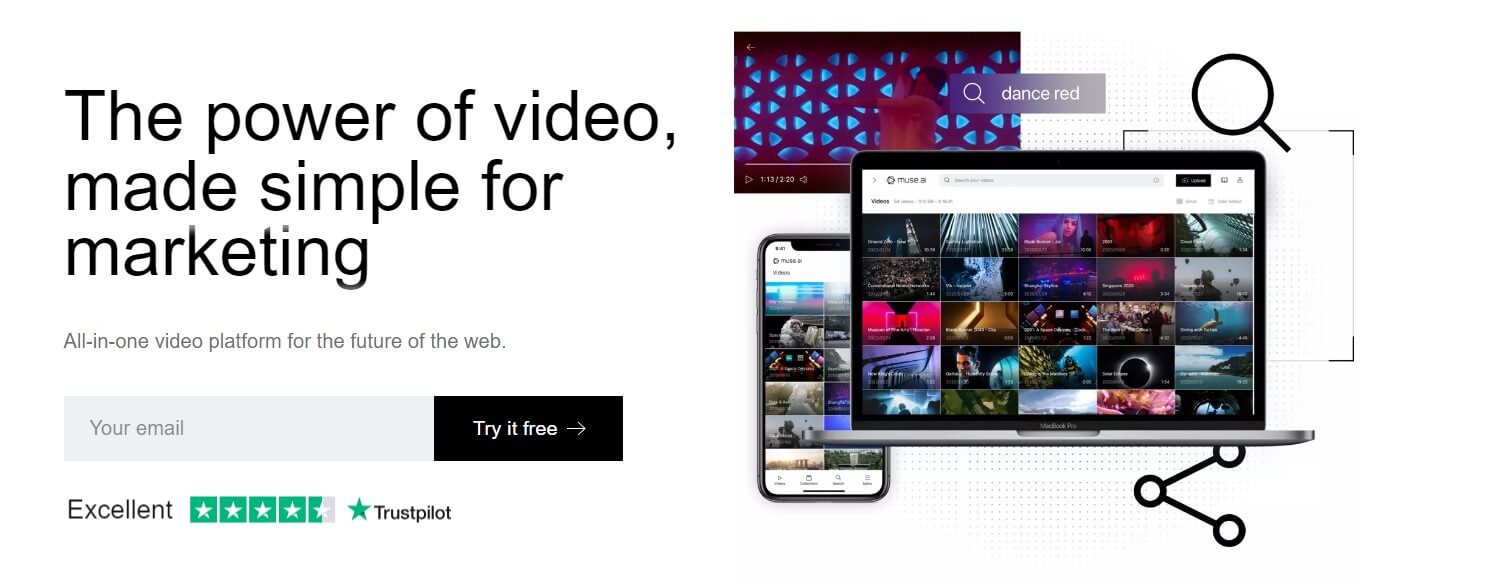
Best for: simple AI video editing
Key Features:
Intelligent Video Analysis
Speech synchronization
Speech to text
Object recognition and scene detection
Intuitive and friendly UI.
AI-powered features that enhance video creation and editing.
Provides a vast library of video templates.
Switching between templates is not possible.
The exporting process can be time-consuming.
Pricing: free trial, paid plans from $10/month
3.Movavi Video Editor
Movavi Video Editor is versatile AI editing software that offers a balance of simplicity and advanced features. The program is equipped with a variety of tools that make video editing a breeze.
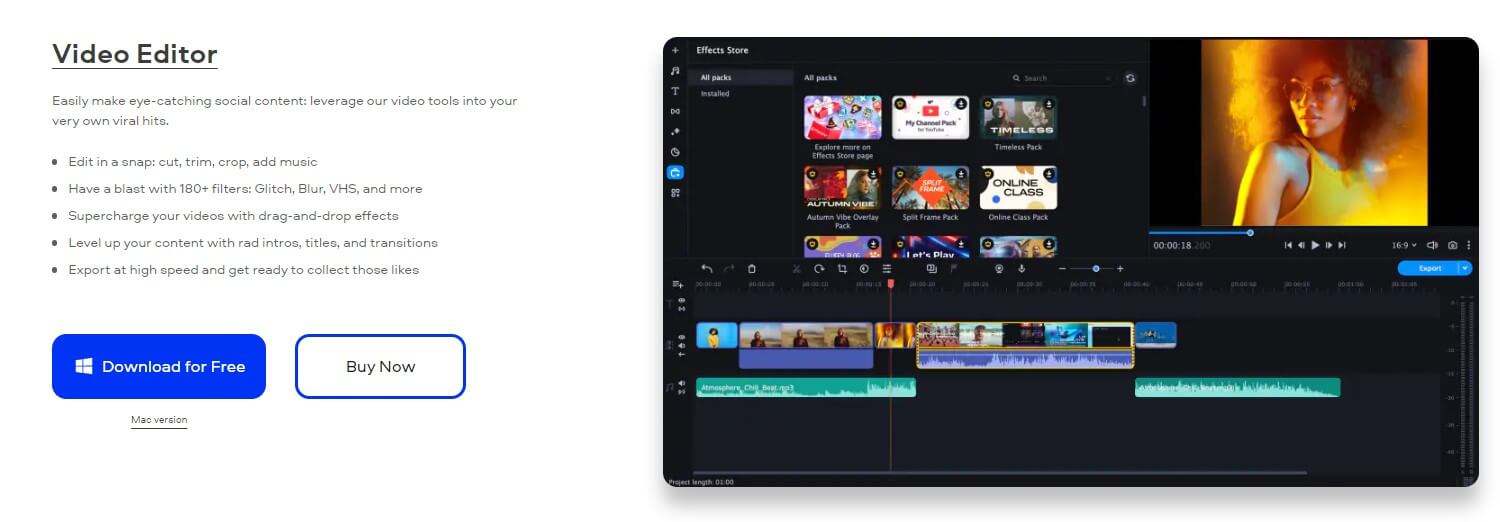
Best for: quick AI editing
Key Features:
Smart Montage
AI background removal and noise reduction
Color correction
Scene and beat detection
User-friendly.
Offers a variety of AI features.
Fast video creation.
A library of effects, transitions, titles, etc.
Various video format and export options.
The free version has limitations.
Pricing: free trial, paid plans from $54.95/year
4.VEED
VEED stands out as a simple yet powerful online AI video editor that facilitates the process of video editing. It offers a range of features that make it easy to edit, add subtitles, add music, and more to your videos. The tool is perfect for creating social media videos, promotional videos, and other types of content.
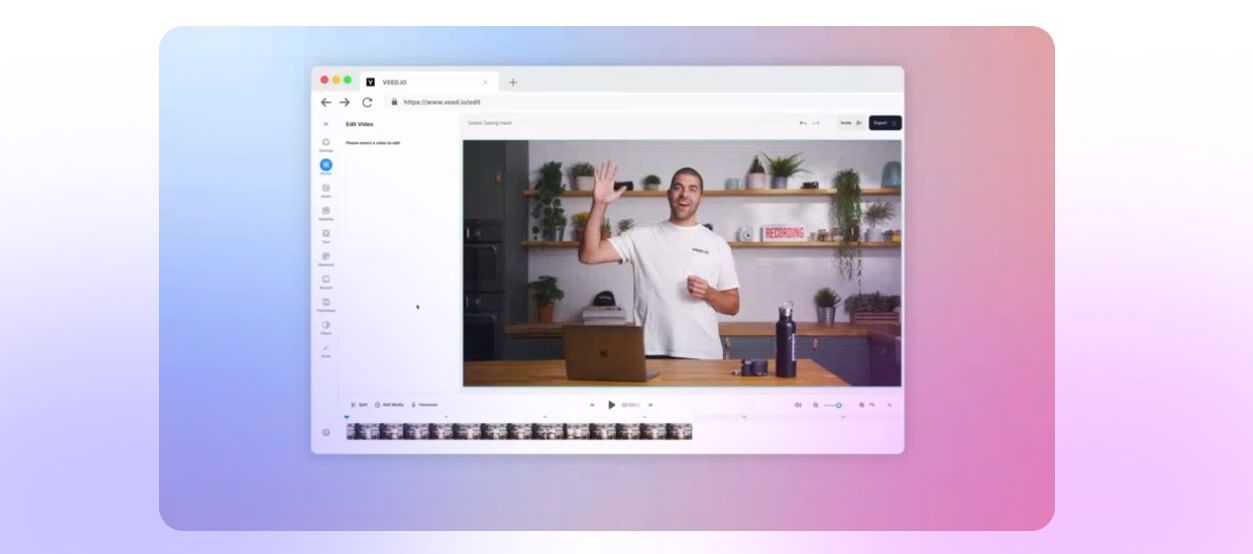
Best for: social media content creation
Key Features:
Automated subtitle generator
AI Transcription
Video filters
Supports a wide range of video formats.
Clean UI.
Offers plenty of video editing tools.
The free version includes a watermark on exported videos.
Some features require a learning curve.
Pricing: free, paid plans from $18/month
5. YouCam Video
YouCam Video is a powerful AI video maker designed for mobile devices. It offers a wide range of editing tools and features to create stunning videos on the go.
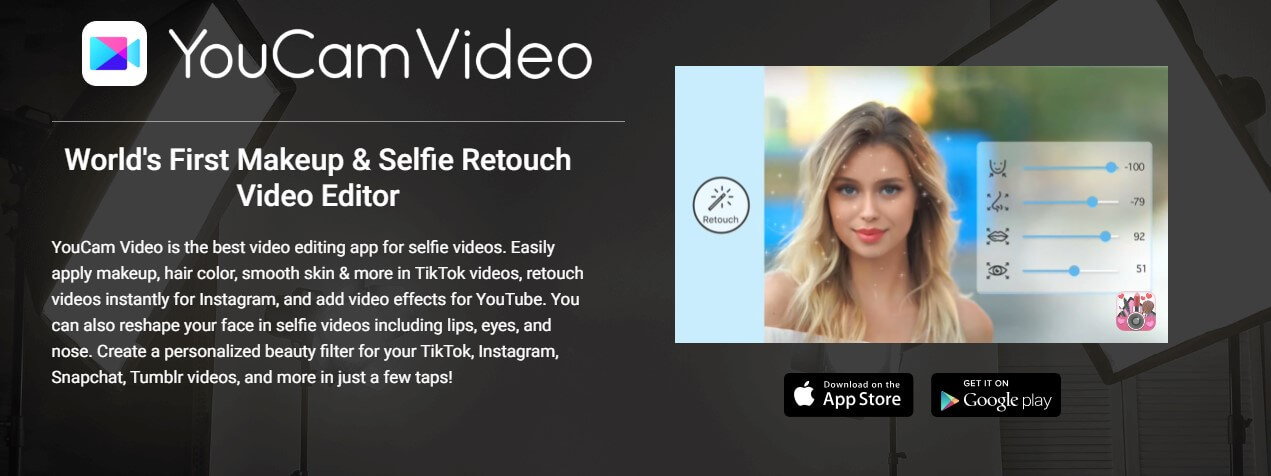
Best for: selfie videos with real-time effects
Key Features:
AI Face Recognition
AI Style Transfer
AI Object Removal
Mobile-friendly interface.
Offers a variety of AI effects.
Quick video creation process.
Some features may require in-app purchases.
The free version has limited functionality.
Pricing: free
6. Pictory
Pictory is a specialized AI video editing tool to transform long-form videos into engaging short clips. It's ideal for social media marketers and content creators who regularly produce videos for YouTube shorts, Instagram Stories, TikTok, etc.
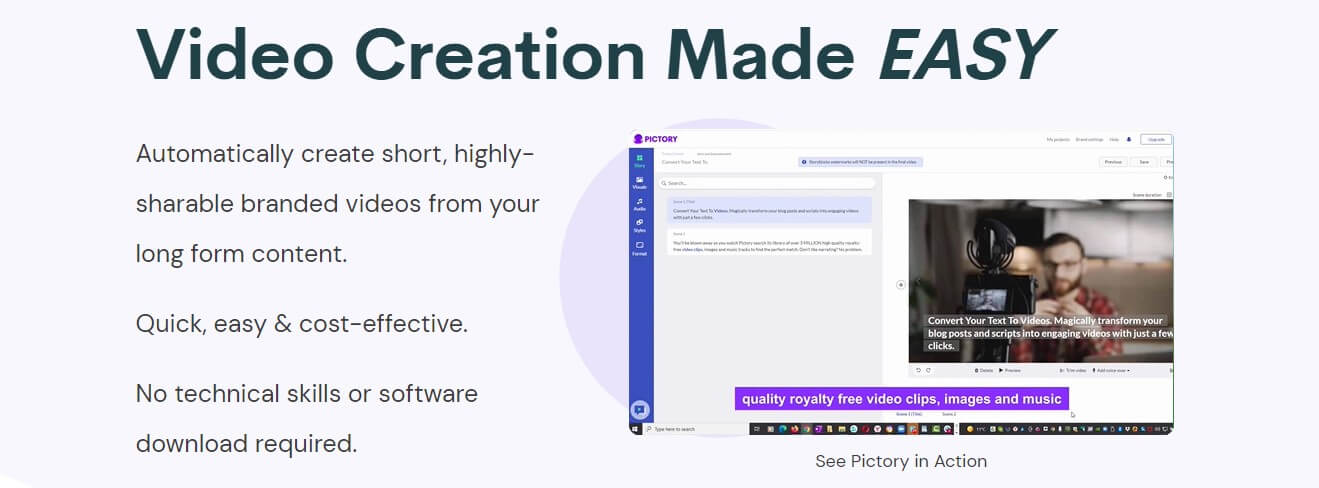
Best for: editing shorts
Key Features:
AI text-to-video
Auto summarization
Video highlights
Offers a unique feature of AI-powered video shortening.
Includes a vast library of video templates and effects.
Allows you to edit videos using text.
The free version includes a watermark on exported videos.
Some users may find the pricing a bit steep.
Pricing: free trial, paid plans from $23/month
7. Rephrase.ai
Rephrase.ai offers a unique approach to AI video editing, focusing on creating realistic human avatars to use in videos. It's perfect for businesses that want to create explainer or corporate videos without hiring a professional videographer.
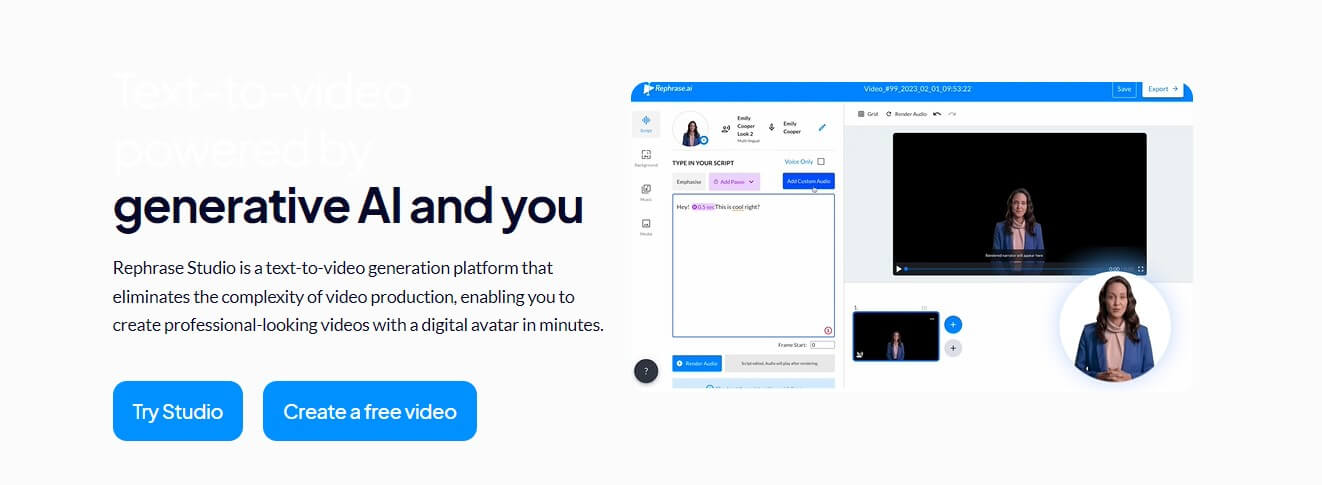
Best for: realistic AI video editing
Key Features:
Realistic AI avatars
Script-to-video
API automated video creation.
Provides various pre-made templates.
Customizable characters and backgrounds.
Supports multiple languages.
Limited options for customizing AI avatars.
Pricing: free trial, paid plans from $23/month
8. Magisto
Magisto is an automated video maker that simplifies the process of creating stunning videos. It uses artificial intelligence to analyze the contents of a video, such as its dialogues, audio track, and other factors. Once analyzed, it then compiles those components into a professional video.
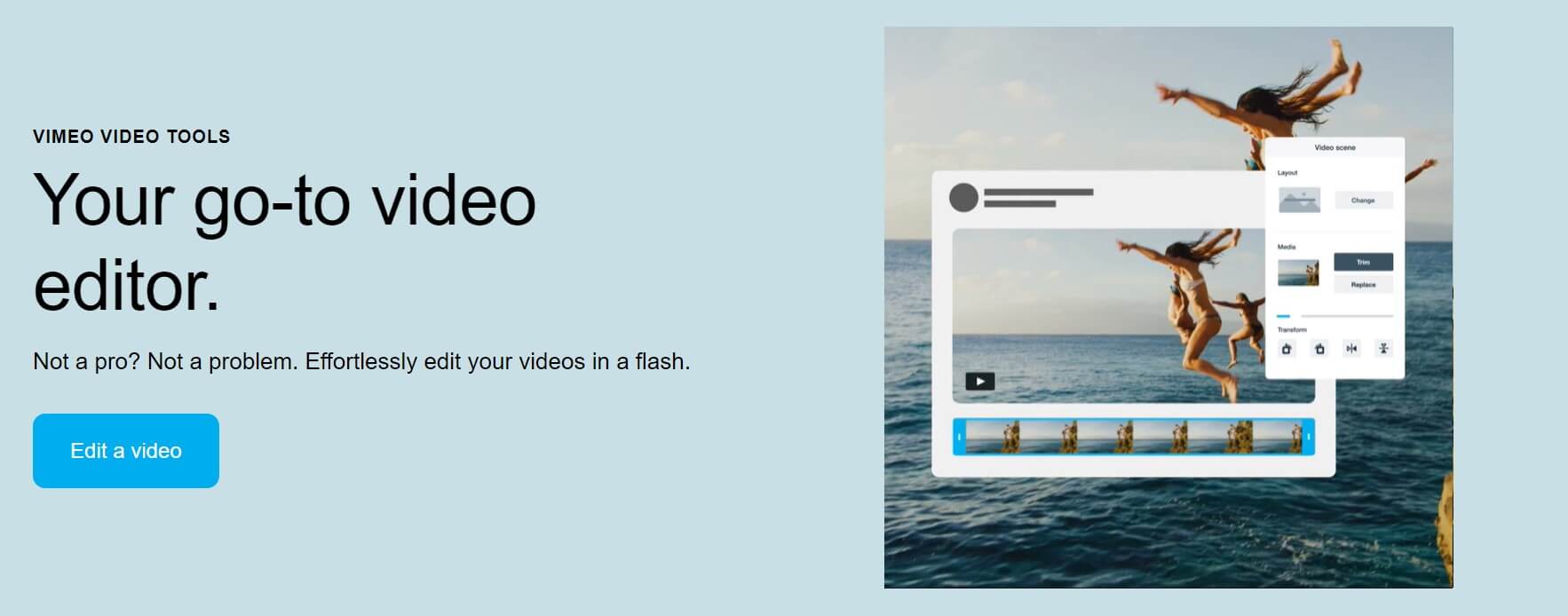
Best for: automatic video creation
Key Features:
Smart AI-enhanced video creation
Pre-made templates and designs
Easy-to-use interface.
Great for marketers.
Supports multiple file formats.
Integrates with social media platforms.
Limited options for customizing videos.
Not suitable for complex projects .
Pricing: free trial, paid plans from $9.99/month
9. Toonly
Toonly is an AI video editor that specializes in creating animated videos. It's ideal for businesses and individuals who want to create engaging animated videos for marketing, explainer videos, and more.
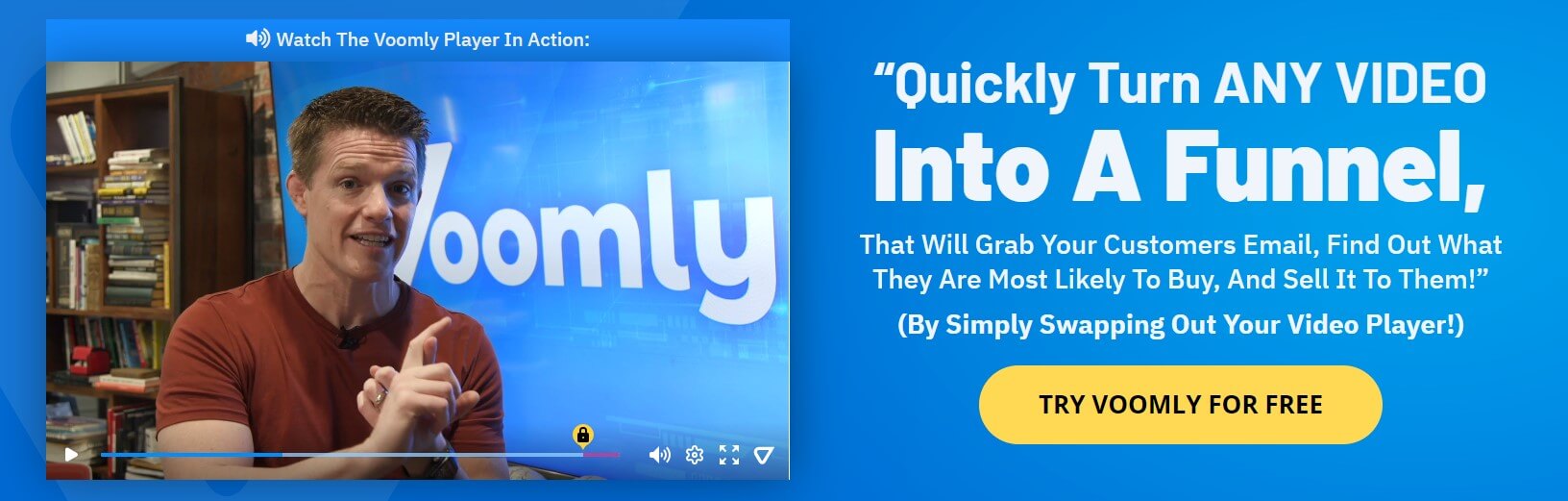
Best for: animated video creation
Key Features:
Combine animated characters with backgrounds and props
Add music to video
Drag-and-drop video editor.
Quick to learn.
Supports multiple file formats.
Large collection of assets.
Limited animation variety and customization options.
Pricing: free, paid plans from $49/month
10. Lumen5
Lumen5 is a powerful AI video editor designed specifically for marketers. It enables you to turn your existing written content into visually stunning videos, making it easier to engage your audience and promote your brand.
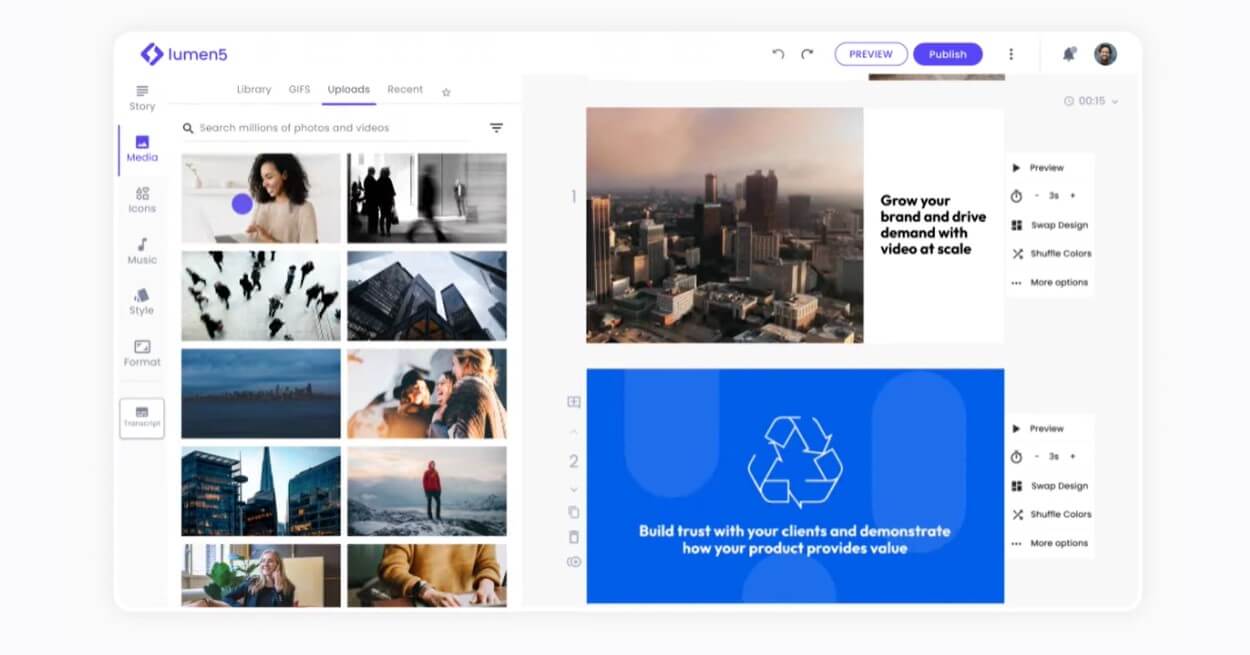
Best for: creating marketing videos
Key Features:
Text to video
Automatic transcription
Brand customization
Easy to use drag-and-drop interface.
Integrates with YouTube and other social media platforms.
AI-powered text analysis.
Limited options for customizing videos.
No support for audio editing.
Pricing: free, paid plans from $29/month
11. GliaStudio
GliaStudiois an AI video editor that specializes in creating videos for news and media. It's perfect for journalists, news agencies, and media outlets who need to create high-quality videos quickly.
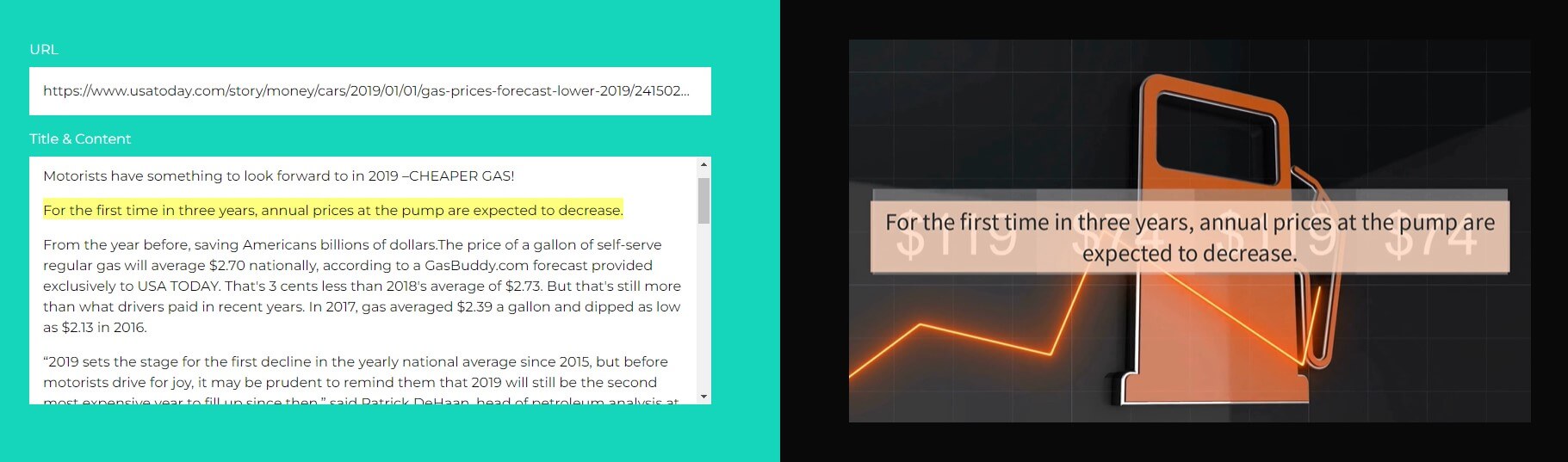
Best for: making videos from news and blog posts
Key Features:
AI voice generator
Article to video
Image to video
Montage maker
Easy to use.
Provides video templates.
Offers multiple tools for video and audio editing.
Limited advanced options.
Some users may find the pricing a bit steep.
Pricing: free trial, custom pricing plans
12. Rawshorts
Rawshorts is an AI video editor that specializes in creating animated explainer videos. It's ideal for businesses and individuals who need to explain complex concepts in a simple but engaging way.

Best for: creating animated explainer videos
Key Features:
Text to video
Add transitions and text
Intuitive, drag-and-drop editor.
Offers video templates for explainer videos and promo video ads.
Plenty of customization options.
Few template variations.
Limited editing options.
Pricing: free trial, paid plans from $25/month
13. FlexClip
FlexClip is an easy-to-use AI video editor that simplifies the process of creating stunning videos. It's perfect for beginners and those who need to create high-quality videos from text quickly.
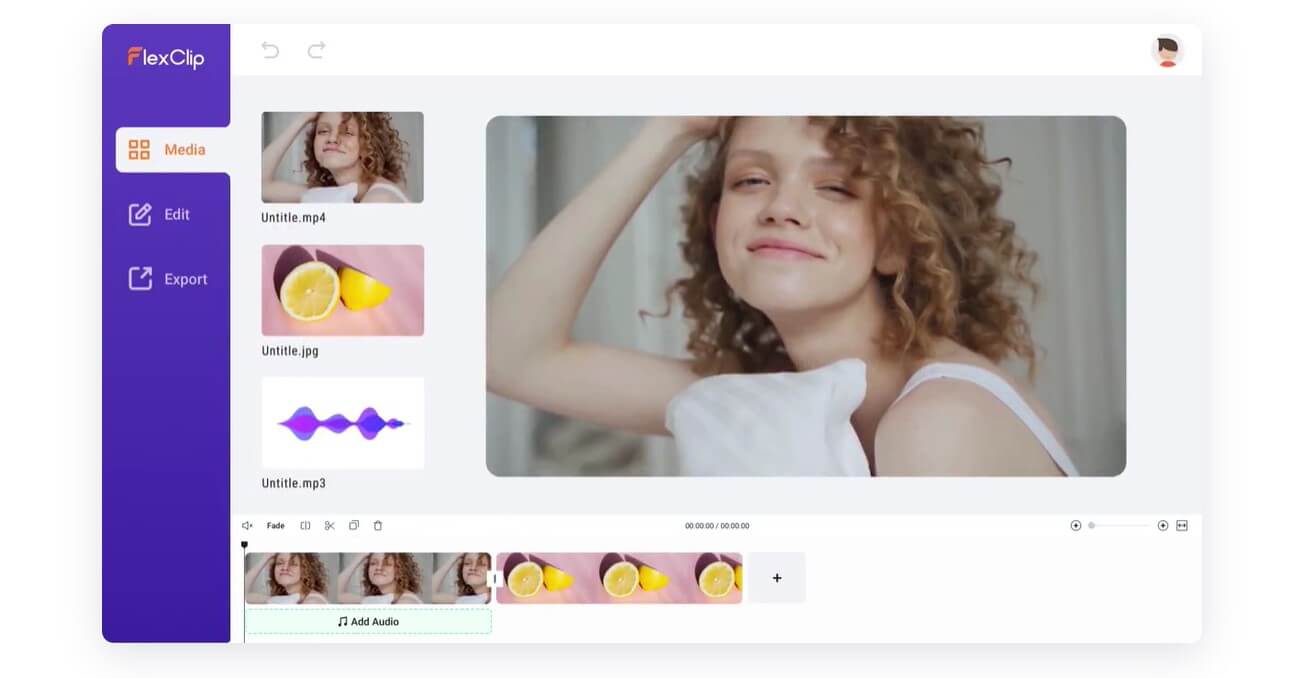
Best for: quick online video editing
Key Features:
Text to video
Video script generator
Add text, animation, music, and effects
User-friendly interface.
Drag-and-drop editing .
Hundreds of media assets to choose from.
No vertical timeline.
Limited features in the free version.
Pricing: free, paid plans from $19.99/month
Conclusion AI video editing is no longer a futuristic concept; it's a reality that's transforming the way we create videos. Whether you want video editing tools for YouTube content, short social media videos, or personal use, AI video editing has got you covered.
Remember, while AI can significantly enhance the video editing process, it's still essential to have a clear vision and strategy for your videos. AI can help you realize your vision, but it's up to you to make it a reality.
 Text to Speech API
Text to Speech API
 YouTube AI Voice Generator
YouTube AI Voice Generator



