
In the fast-paced world of YouTube content creation, standing out from the crowd is essential. One of the key factors that can set you apart is having a distinct and captivating voice.
Now, Prepare to embark on a journey where you can bring the magic of Jschlatt ai voice with ai voice generator to your own videos and establish yourself as a rising star in the YouTube community.
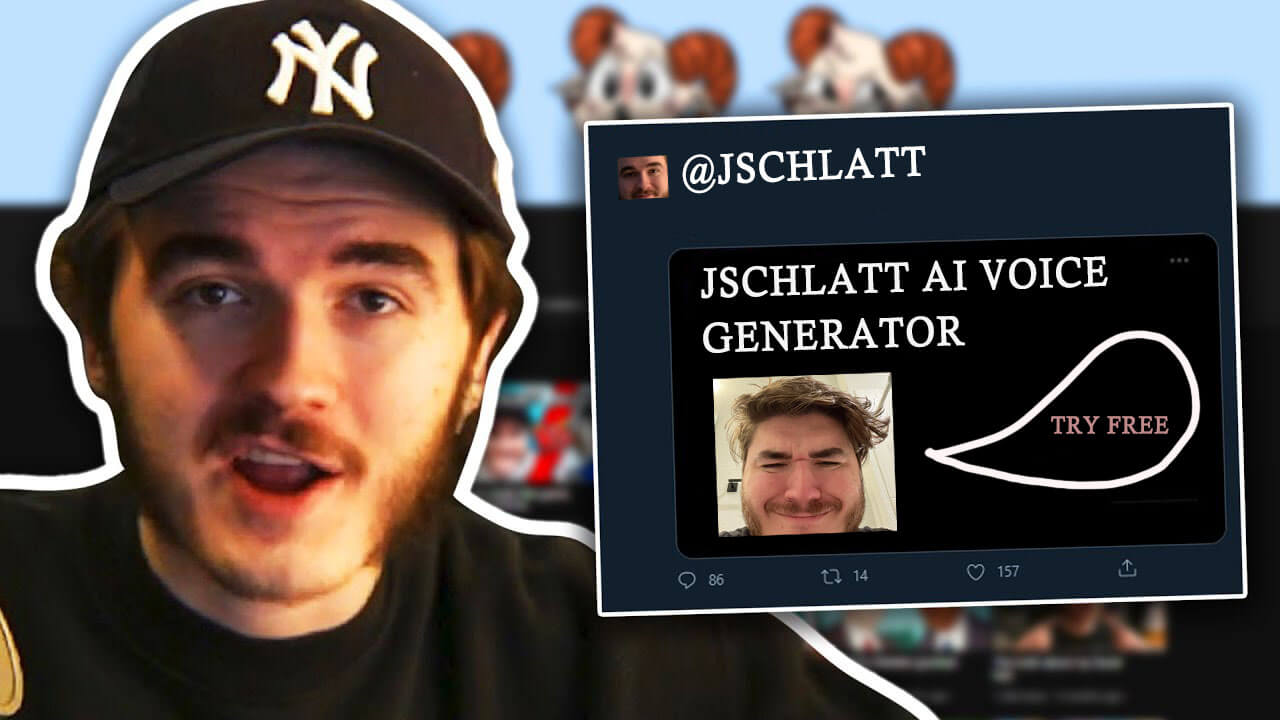
Try it Free
Secure Visit
Part 1: How to Use Jschlatt AI Voice Generator for your Youtube Content?
Part 3: How can l Make Unique Youtube Content with Jschlatt AI Voice?
Part 1: How to Use Jschlatt AI Voice Generator for your Youtube Content?
If you do not know who is Jschlatt, it is better to Part 2. get the brief info of Jschlatt.
TopMediai Text to Speech - Jschlatt AI Voice
TopMediai Text to Speech revolutionizes content creation by replicating Jschlatt's unique voice. With an intuitive platform, creators can effortlessly convert text into Jschlatt's voice recordings. Infuse your YouTube videos with Jschlatt's captivating delivery, mesmerizing your audience in an unparalleled way.
Adhere to copyright regulations while responsibly leveraging this powerful AI tool. By following a few simple steps, you can bring the Jschlatt voice to life in your own YouTube videos.

Try Jschlatt Voice Free
Secure Visit
How to Generate Jschlatt AI Voice:
Step 1: Visit the TopMediai and access the Voice Generator.
Step 2: Choose Jschlatt AI Voice on Short Video Option.
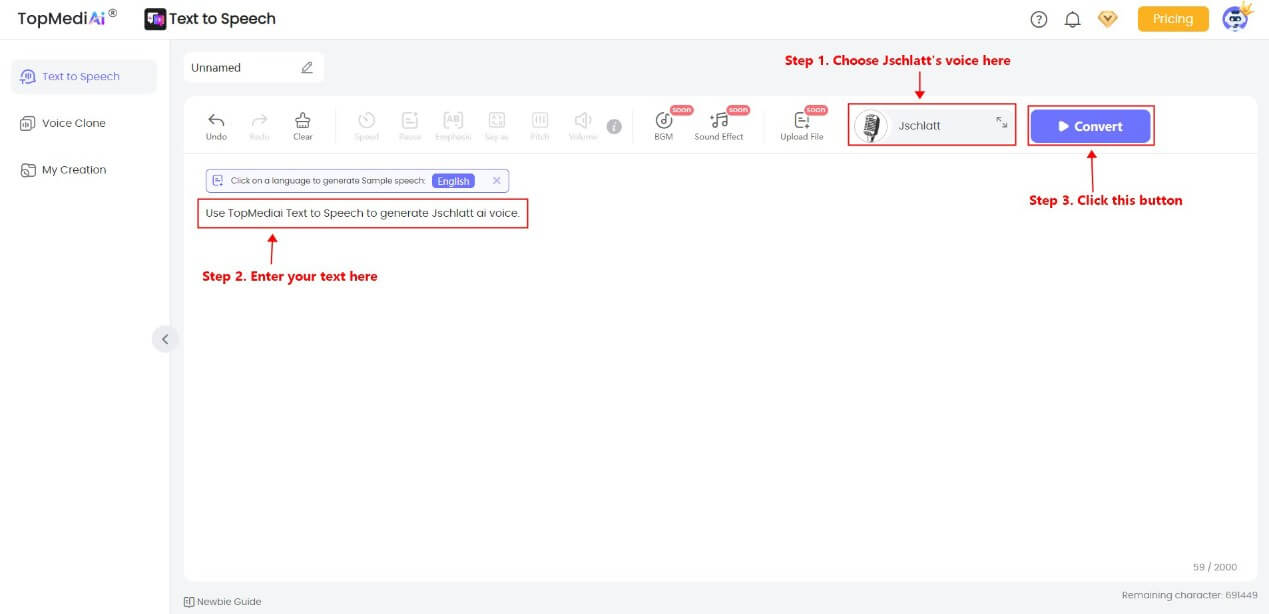
Step 3: Input or paste the desired text into the provided text box.
Step 4: Customize any additional settings or preferences, such as speech speed or tone.
Step 5: Click on the "Convert button to initiate the voice generation process(without waiting).
Extensive voice library with 3200+ options for TikTok and other platforms.
Support for 70+ languages, catering to a global audience.
Customize speech speed, tone, volume, pitch, and "say as" for personalized voices.
Generate voices mimicking different professions like singers or rappers.
Exceptionally fluent text-to-speech conversion for natural-sounding results.
Superior quality voices that closely resemble human speech.
Export audio in multiple formats, providing versatility for usage.
Part 2: Who is Jschlatt?
Jschlatt, also known as Schlatt, is a popular content creator and streamer recognized for his humorous style and involvement in the Minecraft community. With a dedicated fanbase, his gaming-focused content showcases unique editing, comedic timing, and collaborations with other creators.
Jschlatt's presence extends to platforms like Twitch, where he engages with viewers during live gameplay sessions, fostering a strong sense of community.

Beyond gaming, Jschlatt's participation in podcasts and collaborations highlights his sought-after personality, known for his distinct voice and impeccable comedic timing in the online entertainment sphere.
Part 3: How can l Make Unique Youtube Content with Jschlatt AI Voice?
Creating unique and engaging YouTube content may let you stand out from the crowd creators. Here are a few tips to help you make the most of this powerful tool:
Step 1: Spice up your commentary, inject Jschlatt's AI voice into your commentaries to add a fresh and engaging twist.
Step 2: Character role-plays, create unique characters or impersonate existing ones using the Jschlatt AI Voice Generator.
Step 3: Memorable intros and outros, grab your viewers' attention from the get-go by using Jschlatt's AI voice for your video intros and outros.
Step 4: Entertaining collaborations, this can lead to exciting and humorous exchanges, elevating the entertainment value of your collaborations.
Part 4: FAQs about Jschlatt AI Voice
1 Can Jschlatt AI voice generator adjust the Mood according to the text?
Yes. TopMediai voice generator will adjust the mood of your speech according to the text you enter, and you can also manually adjust the pitch of your voice to make the generated voice more realistic.
2 Does Jschlatts ai voice generated with TopMediai ai voice generator have a robotic feel?
No. TopMediai voice generator is tightly trained and all models are constantly updated, so the ai voices you generate will not sound like robots.
Other Youtubers Voice:
Conclusion
In a nutshell, TopMediai Jschlatt AI Voice Generator empowers content creators to harness the captivating essence of Jschlatt ai voice. Whether you're crafting YouTube or TikTok content, podcasts, or other creative projects, the Jschlatt AI Voice Generator from TopMediai elevates your work and mesmerizes your audience with Jschlatt's unique charisma.
Unleash the power of this innovative tool free now and unlock a world of creative possibilities.
Generate Jschlatt Voice
Secure Visit
 Text to Speech API
Text to Speech API
 YouTube AI Voice Generator
YouTube AI Voice Generator
 Celebrity AI Voice Generator
Celebrity AI Voice Generator




 Join our Discord!
Join our Discord!
 Welcome to TopMediai!
Welcome to TopMediai!
 Enjoy early access to latest updates & functions
Enjoy early access to latest updates & functions
