
Voxbox text to-speech is an innovative AI-powered text-to-speech tool that's making waves in the world of content creation. In this article comprehensive review of iMyFone VoxBox text to speech, we'll delve into the features, pros, cons, and unique offerings of VoxBox text to speech to help you determine if it's the right fit for your needs.
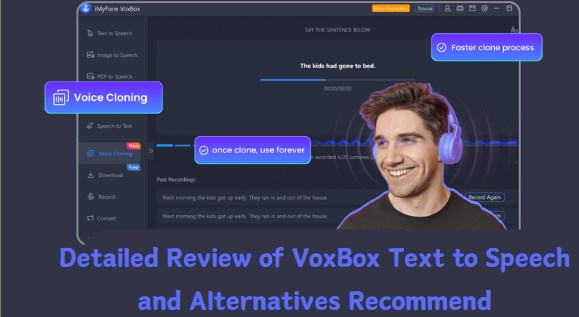
Generate AI Voice Now
Secure Visit
Part 1: What is VoxBox text to speech?
IMyFone VoxBox text to speech is a fantastic tool that lets you turn text into speech using advanced AI technology. With over 3200 voices in 46 languages, including famous characters and celebrities, you can create realistic voiceovers for various purposes. Plus, it's more than just a text-to-speech tool; it also offers voice cloning and even lets you sound like your favorite celebrity!
Here are some key features of VoxBox Text to Speech
Users can freely access a vast library of over 3200 voices, allowing for a wide range of choices and customization.
With support for 46 languages and accents, VoxBox text to-speech caters to a diverse user base worldwide.
Users have the ability to create custom voice clones for AI rapper singing and other purposes, adding a personal touch to their projects.
The interface is designed to be friendly and easy to navigate, making it accessible to users of all skill levels. Users can even choose voices based on emotions and scenes.
VoxBox text to-speech provides sample listening options and allows for custom settings such as speech, pitch, music input, and exaggeration, giving users full control over their voiceovers.
In addition to text-to-speech functionality, VoxBox text to-speech offers features like speech-to-text, voice changer, AI cloning, and more, making it a versatile tool for various audio-related tasks.
Let's look at the pros and cons of VovBox
Versatile: Offers features beyond text-to-speech, including cloning and editing.
Diverse Voices: Over 3200 voices in 46+ languages for realistic voiceovers.
Cross-Platform: Works on Windows, Mac, Android, and iOS.
Fast: Quick processing for efficient use.
Flexible Formats: Supports various file types like MP3, WAV, and more.
Extra Features: Includes conversion, recording, and editing tools.
No trial available for voice cloning.
It's a software for PC and an app for mobile, requiring installation first.
Conversion accuracy depends partly on user accents and speech clarity.
Part 2: More Information about VoxBox Text to Speech
How to Use VoxBox Text to Speech?
Step 1: Go to the Imyfone VoxBox text to speech page and download it by clicking 'Try it Free.'
Step 2: Select or clone your favorite character AI voice by clicking 'Change Speaker.'
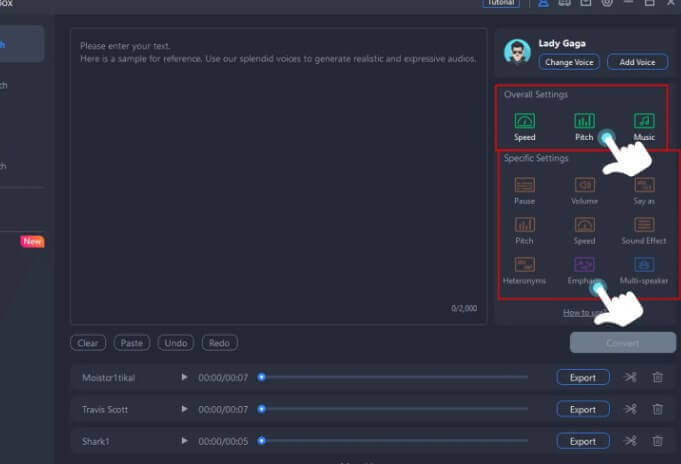
Step 3: Type your text, hit 'Convert,' and download the AI-generated character voiceovers.
More use cases of VoxBox Text to Speech:
VoxBox text to speech aids visually impaired individuals by converting text into spoken words for accessibility.
In education, VoxBox text to speech supports auditory learning and assists students with reading difficulties.
For content creator, It enhances the accessibility of multimedia content by providing audio descriptions and narration.
Imyfone VoxBox text to speech tools assist language learners in pronunciation and comprehension by converting text into spoken words.
Integrated into productivity software to read aloud documents and emails for hands-free consumption.
VoxBox tts adds immersive audio elements to entertainment media and video games.
Part 3: Pricing and Plan of VoxBox Text to Speech
Imyfone VoxBox text to speech has two plans, Essential and Premium, to suit different needs. With the Essential plan, you can choose between three pricing options: monthly, yearly, or a one-time payment, each costing less than a few cents a day. For Premium users, there's the Basic plan for less than $0.57 a day, and the Pro plan for less than $0.70 a day. Take a look at these choices to find what works best for you and your budget.
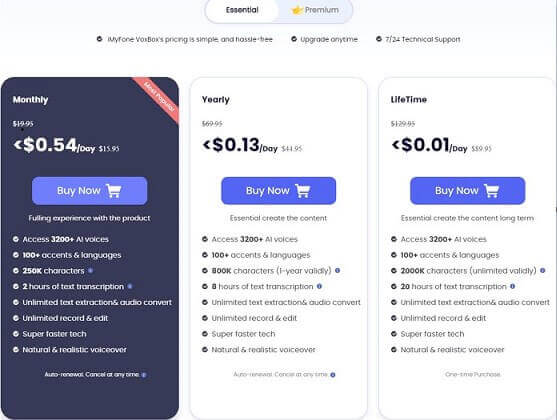
Depending on the payment plan you select, you'll have access to different features. With the one-time lifetime payment plan, you unlock all benefits. Now, let's take a closer look at what each plan includes.
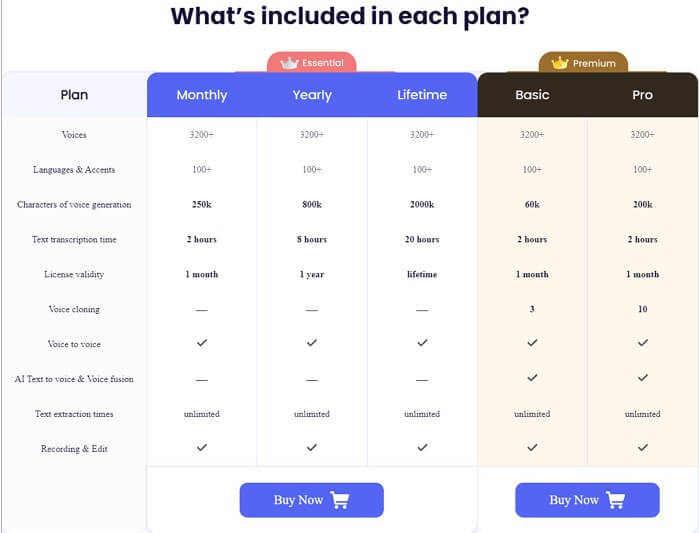
Part 4: Best Alternative of VoxBox Text to Speech
1TopMediai - Online Multifunction AI Tool Website
While Imyfone VoxBox text to speech is great for text-to-voice and voice cloning, TopMediai Text to Speech is a great alternative choice too. It has unique features and competes well with other AI-driven tools. With TopMediai, you get over 3200 realistic AI voice options in 70 languages, and you can also clone other voices.
One thing to highlight is that TopMediai is an online website, so you don't have to download or install anything. Just go to the website, and you can easily create TTS using your favorite AI voice right there.

Try it Free
No need to sign up
Experience our AI voice generator with over 3200 AI voices and 70+ languages.
Versatility at its finest: enjoy text-to-speech, AI voice cloning, voiceover, and dubbing capabilities.
Utilize state-of-the-art AI tech to customize speech speed and pitch to your liking.
Try out Multiplayer Dubbing feature, enabling multiple voices for a single paragraph.
Don't forget, voice cloning is also an option for replicating your own voice.
Enjoy online usage without the hassle of logging in or registering.
Get 5,000 characters for free with lightning-fast generation.
Benefit from regular updates to voices and services.
Receive round-the-clock customer support for any assistance you need.
Take advantage of free trial opportunities to explore our services.
Need a good internet connection
Part 5: FAQs about VoxBox Text to Speech
1 Is VoxBox free to use?
Yes, if you sign up, you get 2000 characters of text-to-speech for free.
2 What is the best free AI voice generator?
TopMediai might just be the top choice for a free online AI voice generator. With its lifelike voices, easy customization, and no need to sign in, it's perfect for both experts and beginners alike.
Other Review of AI Tool:
Comprehensive Review of Lovo AI Voice & Top Alternatives
Kits AI Voice Review in 2024 | How to Use Kits. AI to Create Content?
ConclusionVoxBox text to speech is renowned for its top-quality text-to-voice and voice cloning tools. With advanced features, adaptable pricing, and versatile applications, it caters to the evolving demands of businesses and creators. However, if you're in search of a fresh approach and greater convenience, TopMediai Text to Speech offers its own distinct advantages—an online website for your TTS needs—and it's worth exploring.
TopMediai Text to Speech
Secure Visit
 Text to Speech API
Text to Speech API
 YouTube AI Voice Generator
YouTube AI Voice Generator
 Celebrity AI Voice Generator
Celebrity AI Voice Generator





 Join our Discord!
Join our Discord!
 Welcome to TopMediai!
Welcome to TopMediai!
 Enjoy early access to latest updates & functions
Enjoy early access to latest updates & functions
