
Choosing the right radio announcer voice generator is crucial for creating a captivating broadcast that resonates with your audience. Whether it's for a podcast, commercial, or live radio show, the perfect voice can make all the difference.
In this article, we'll guide you through the process of selecting the best radio announcer voice generator and introduce you to the top three options available.

Listen to the AI voice for radio broadcast:
Try it Free
Secure Visit
Part 1: Top 3 Radio Voice Generators
Finding the right tool to create a compelling radio announcer voice can be challenging with so many options available. In this section, we’ll explore the top three radio voice generators that excel in delivering high-quality, natural-sounding voices, tailored for various broadcasting needs.
1 TopMediai - Radio Announcer Voice Generator
TopMediai Text to Speech is an advanced online platform that excels in providing a broad range of AI voices suitable for various applications, including radio broadcasts.

With a library boasting over 3,200 diverse voices, users can choose from voices resembling celebrities, singers, actors, and even animated characters, ensuring that there’s a perfect match for any broadcast style. The platform supports more than 190 languages and accents, offering unparalleled flexibility for global audiences.
New users receive a free trial of 5,000 characters to explore and test the platform’s capabilities.
Over 3,200 AI voices available, including those of celebrities, singers, actors, cartoon and animation characters, and game characters.
More than 190 languages and accents supported, allowing for global reach and inclusivity.
Users can adjust pitch, tone, and speed to tailor the voices to specific needs, enhancing personalization.
Operates online, requiring no downloads or installations.
Easy to navigate with simple steps.
-
Extensive range of voices, suitable for various applications.
-
Realistic and engaging voices that enhance broadcast professionalism.
-
Platform continuously updates its voice library to reflect current trends.
-
No downloads needed; accessible from any device with internet.
-
5,000-character trial allows thorough testing before purchase.
-
No PC version.
2 Murf AI
Murf AI is a cloud-based platform designed to create realistic text-to-speech voiceovers, making it ideal for various types of content such as YouTube videos, podcasts, advertisements, e-learning, and more. It leverages AI and deep machine learning to produce ultra-realistic voiceovers in over 120 voices across 20+ languages.
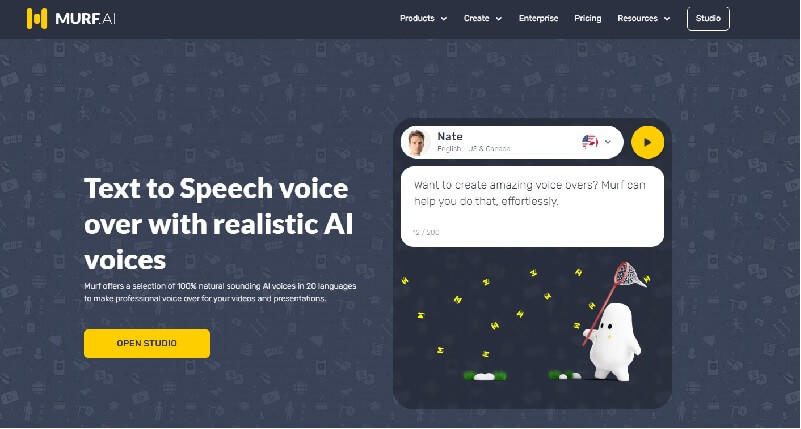
Converts scripts into natural-sounding audio.
Offers 120+ voices in 20+ languages.
Integrates images, music, and video with audio.
Syncs all elements on a single platform.
-
Easy to use.
-
Capable to generate natural-sounding voices.
-
Provides diverse voice options.
-
No downloads needed.
-
Pricing plans are not flexible enough.
-
Sometimes the pronunciation of words is not very accurate.
3 Resemble.AI
Resemble.AI is an AI-driven voice generation and speech synthesis software designed to create realistic, human-like voices in multiple languages. It utilizes deep learning algorithms to produce voices that closely mimic real human recordings, as well as generate entirely unique voices.
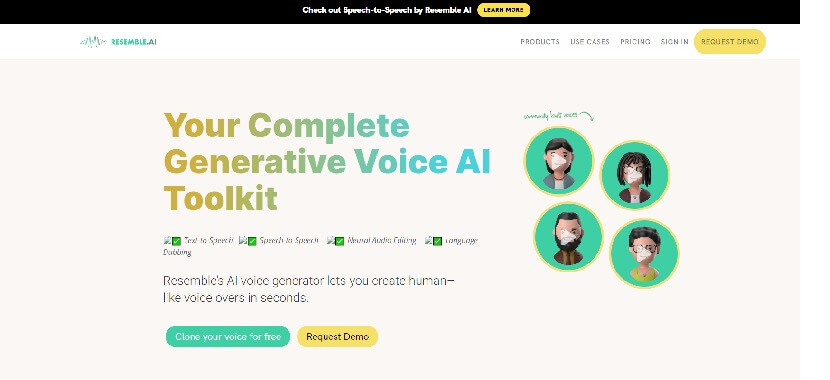
Custom voice creation by mimicking real human voices.
Emotion control in generated voices.
Speech-to-speech conversion with emotion retention.
API integration for seamless application use.
-
Produces highly realistic, human-like voices.
-
Versatile tool suitable for gaming, movies, and audiobooks.
-
Easy to use, requiring minimal technical expertise.
-
Voices lack human-like qualities, risking an unnatural sound.
-
A learning curve is required for optimal results.
-
Pay-as-you-go model can be costly for large projects.
Part 2: How to Generate AI Voices for Radio Broadcast?
Create Radio Voice using TopMediai Text to Speech
Step 1. Head over to the official dashboard of TopMediai.
Radio Announcer Voice
Secure Visit
Step 2. Choose "Narration," "Podcast," or some other kind of voice, depending on your needs. You can also search for names directly in the search box.
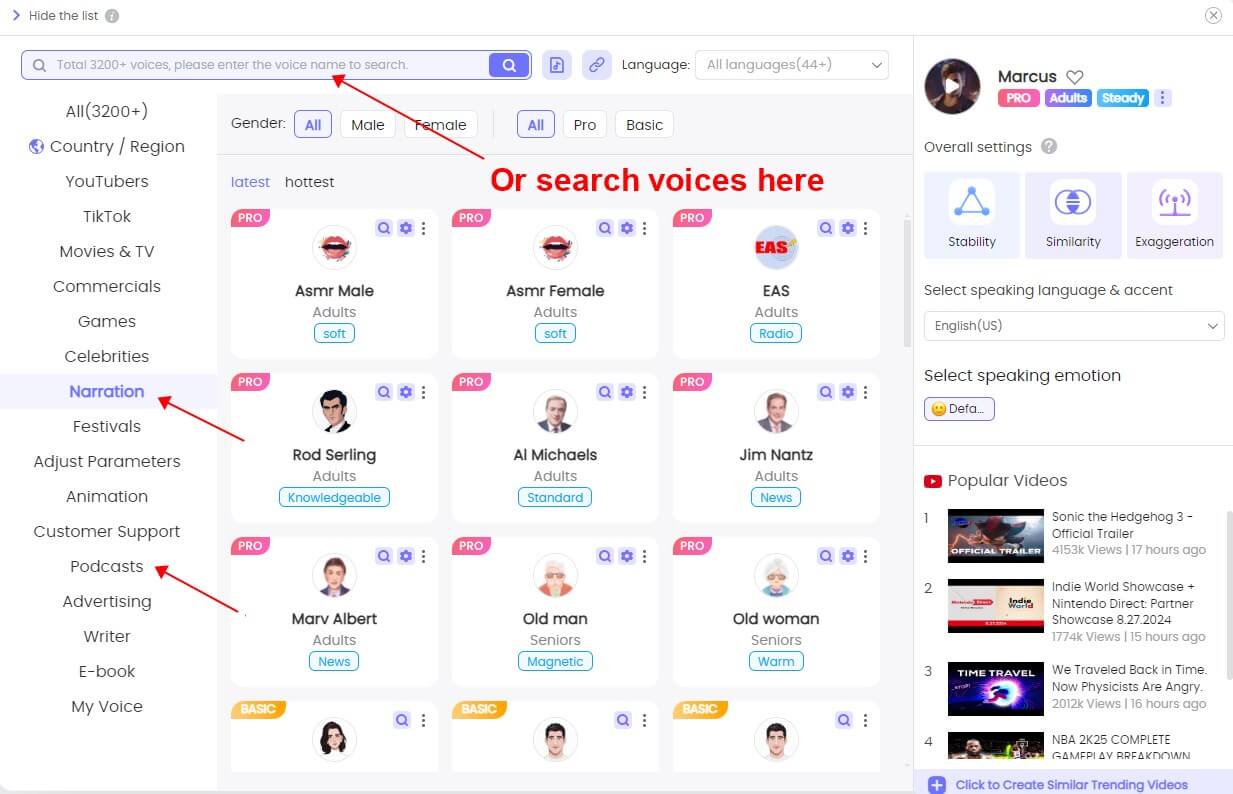
Step 3. Type in the text script of your broadcast.
Step 4. Click "Audition"(PC user)/"Play"(Mobile user) to generate AI voice. You can adjust the parameters of the voice to make the generated audio fit the emotion of your broadcast.
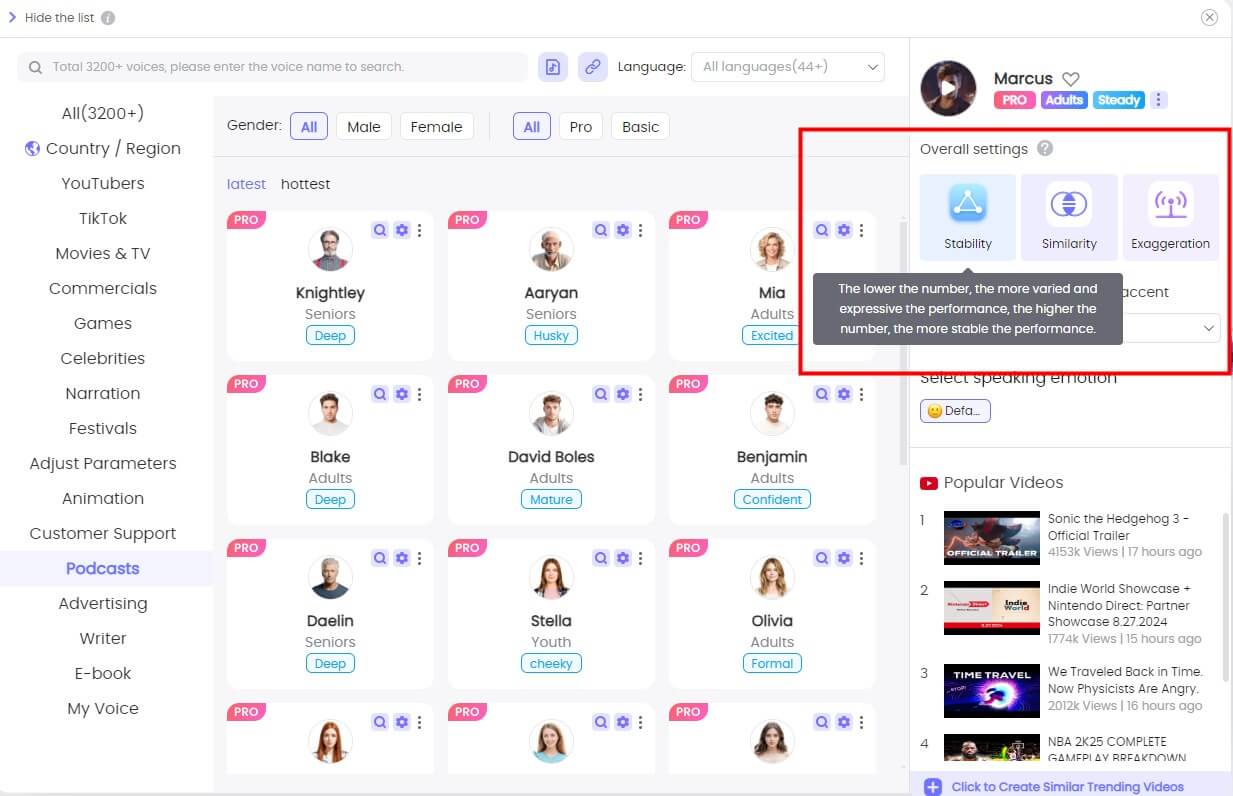
Step 5. Preview and Export the audio file.
Part 3: Bonus - Some Recommended Reporter Voices for Radio
To add variety and professionalism to your radio broadcasts, consider using voices that mimic famous radio reporters. Here are a few recommended voices of different styles offered by TopMediai:
The Classic News Anchor
Jamie Grey & Abbey Brown: Voices that exudes authority and clarity, ideal for news bulletins and serious content.
The Energetic Sports Commentator
Al Michaels & Jim Nantz: lively and enthusiastic voices, perfect for sports updates and commentary.
Part 4: How to Choose Radio Announcer Voice Generator?
When selecting a radio announcer voice generator, consider the following factors to ensure you get the perfect voice for your broadcast needs:
Voice Quality: Look for a generator that offers natural, clear, and authoritative voices that can mimic the traditional radio announcer tone.
Customization Options: The ability to adjust pitch, speed, and tone is crucial for tailoring the voice to match your specific needs.
Ease of Use: A user-friendly interface with simple controls can save time and make the process more efficient.
Language and Accent Options: Depending on your audience, you may need voices in different languages or accents.
Compatibility: Ensure the generator is compatible with your audio editing software and supports the required file formats.
Part 5: FAQs about AI Radio Announcer Voice Generator
1 How can I make the AI-generated radio announcer voice sound more natural?
Utilize the customization options available in the voice generator to adjust pitch, speed, and inflections. Adding slight pauses and variations in tone can also enhance the naturalness of the voice.
2 Do these radio announcer voice generators support multiple languages?
Yes, many of these generators support multiple languages and accents, making them versatile for various types of broadcasts.
3 Is there a free radio voice generator?
Some voice generators offer free trials or limited versions that allow you to test their features. For example, TopMediai provides a free trial with 5,000 characters to explore its capabilities. It’s a good idea to check for these free options to find the tool that best fits your needs.
Conclusion
Choosing the right radio announcer voice generator is key to creating a captivating and professional broadcast. Among the top three options, TopMediai Text to Speech stands out as the best choice for those seeking high-quality, customizable, and realistic announcer voices. Its versatile features and user-friendly interface make it ideal for podcasts, radio shows, and commercials.
By using TopMediai, you can easily craft the perfect announcer voice that resonates with your audience and elevates your content. Give TopMediai a try and take your radio broadcasts to the next level.
Radio Announcer Voice
Secure Visit
-

August 27, 2024
Online Wuthering AI Voice for Free -

August 27, 2024
Detail Review of Oddcast Text to Speech&Alternative -

August 27, 2024
Smurfette AI Voice Generator Online for Free[2024] -

August 27, 2024
Real Female Voice AI Online for Free -

August 26, 2024
DrDisRespect AI Voice Generator Online for Free[2024]
Recent Blogs
 Text to Speech API
Text to Speech API
 YouTube AI Voice Generator
YouTube AI Voice Generator
 Celebrity AI Voice Generator
Celebrity AI Voice Generator





 Join our Discord!
Join our Discord!
 Text to Speech
Text to Speech

 Welcome to TopMediai!
Welcome to TopMediai!
 Enjoy early access to latest updates & functions
Enjoy early access to latest updates & functions
