
Acapella means to sing in a chorus without any musical instruments. It allows the singer to sing along with friends and create memories. If you are also interested in acapella, you are in the right place.
Here, we will discuss some of the best acapella apps for Android and also discuss an alternative online tool for such a task.

Try it Free
Secure Visit
Part 1: Recommened Acapella Apps for Android
1 Smule
Smule is one of the most famous acapella apps for Android. It allows the user to sing karaoke alone or with friends. It has a wide music library of more than 10 million songs. The user can open the camera and use the mic of the Android phone to sing the songs and add professional audio effects to it. With Smule, the user can create group performances with friends or even sing and collaborate with famous singers from all over the world.

Steps of using Smule:
Step 1: Download and install Smule on your Android device. Open the tool, and log into it using your Google Account or Facebook Account. Once you are logged in, select the type of music that you want to sing and click on 'Next'.
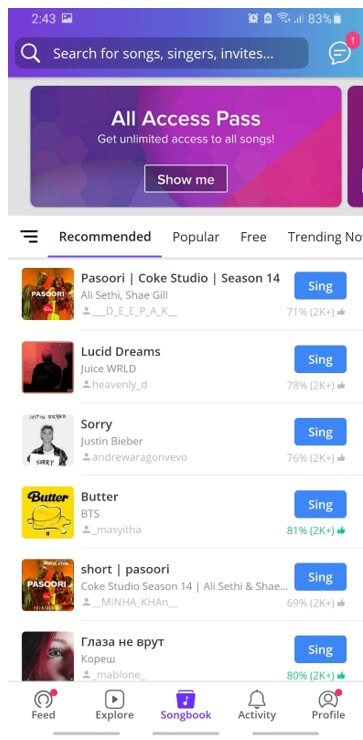
Step 2: You will see a list of popular songs of the type that you selected. Select any song and read the instructions on how to sing. Make sure to allow your microphone to be accessed by the app so that your voice can be recorded.
Step 3: Once the songs start, read the lyrics along with the music that plays with them. When the song is finished, the app will save your recording to your phone. The user can then share it with friends as well.
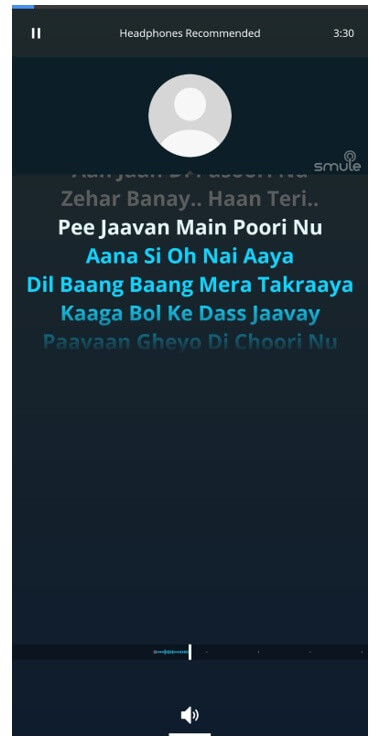
-
Large and active user community, making it easy to find collaborators.
-
Offers a wide selection of songs and instrumental tracks to sing along with.
-
Provides various audio effects and filters to enhance your performance.
-
Allows you to sing solo or collaborate with others in real-time.
-
The quality of acapella recordings vary depending on the device's microphone.
-
ome features require a subscription, which can be costly.
2 Acapella Maker & Video Collage
Acapella Maker is another karaoke singing app and acapella maker. It is also a free tool and is available in the Play Store. It is not just an acapella maker, but it also allows the user to make a video collage. The user can choose a layout and then add videos according to it. The tool also allows the user to upload their music from the library.
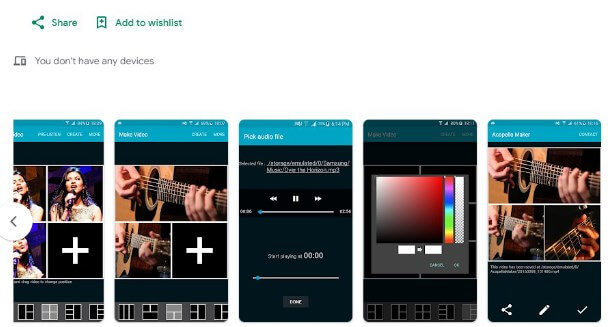
Step 1: Download and install the tool from Play Store. Open it. Allow the app to access your camera and microphone. Firstly, choose the layout of the video.
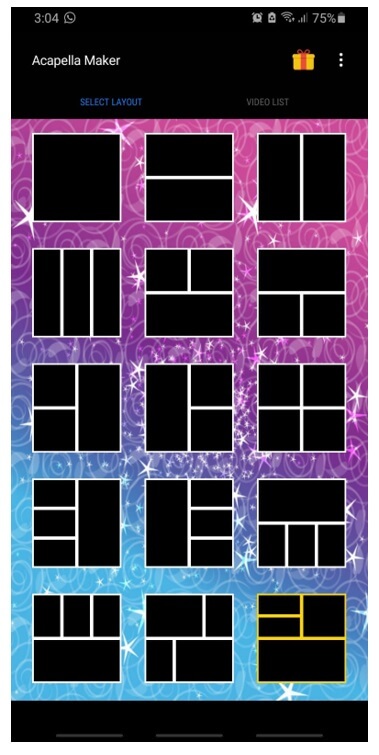
Step 2: The app will then ask the user about the video length. The video length starts from 6 seconds and goes on to 5 minutes. Choose accordingly.
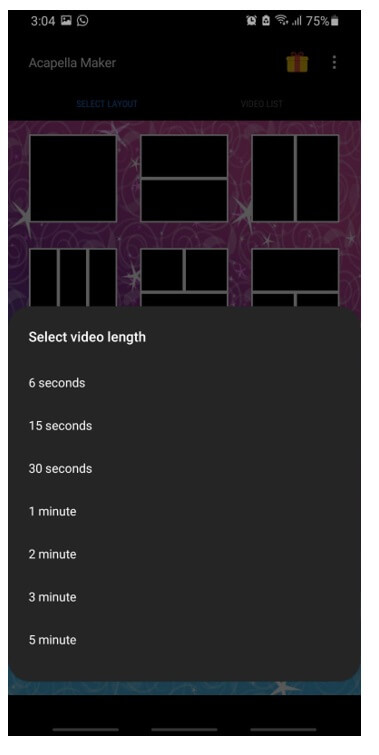
Step 3: Tap on the video collage that you selected, choose the audio file from local storage, or record now. Make the videos one by one according to the college.
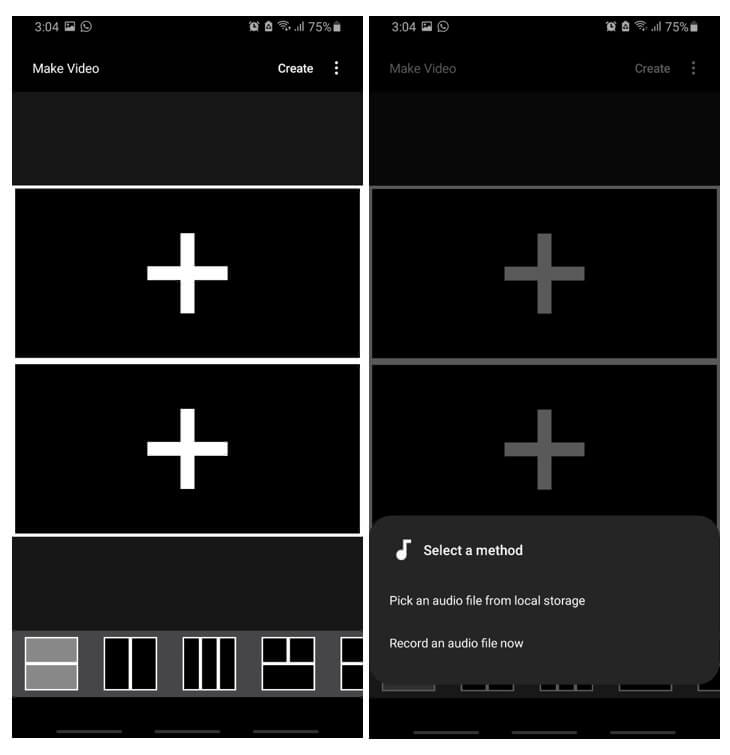
Step 4: The tool will then combine all the video and make a proper video collage and save it in the gallery. If the user wants, he can click on the share button and share the video on social media platforms.
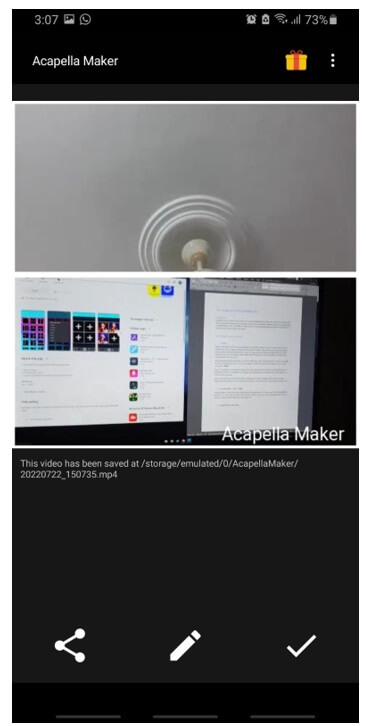
-
Offers a straightforward and user-friendly interface for creating acapella videos.
-
Allows you to record and edit multiple tracks separately.
-
Provides basic audio editing tools to adjust pitch, tempo, and volume.
-
Advanced audio editing features may be limited compared to dedicated audio editing software.
-
Not have as extensive a song library or community as Smule.
3 Acapella Editor: Mix Videos
Acapella Editor is pretty much like Acapella Maker. But it has more features than other acapella makers. The user can use previously recorded video and add music to it, or the user can also add GIFs to the collage. But if the user wants a more real experience, then the user can record the music along with the video.
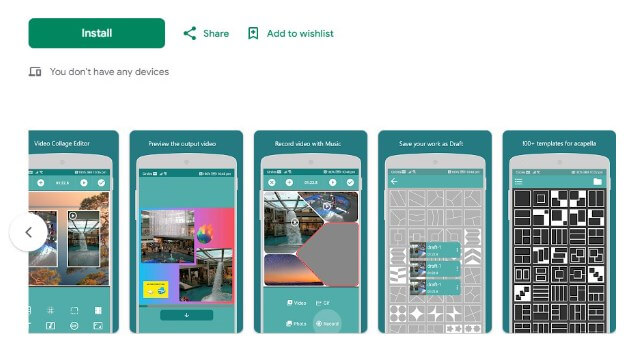
Look at these steps to record the music and video side by side and make a proper video collage to share with friends:
Step 1: After installing the tool, open it. It will display the user a few pages of different layouts. Choose a layout according to your requirement and need. Then allows access to photos and files on your device.
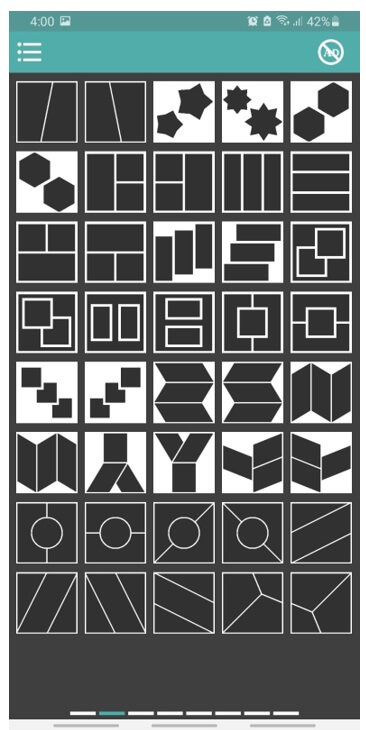
Step 2: Tap on the layout, and you will see different options, including video, GIF, photo, and record. If the user wants, he can record the video at that instance.
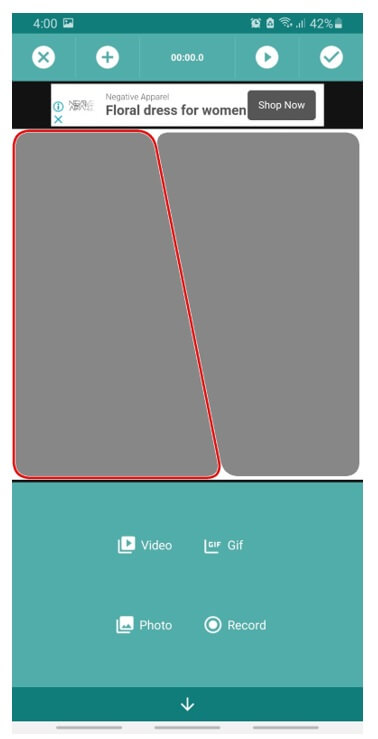
Step 3: Tap on record and allow the app to record while playing music or video. Choose music or video. If you choose music, then allow the app to record the video. The video and music will be in sync so the user can record the video.
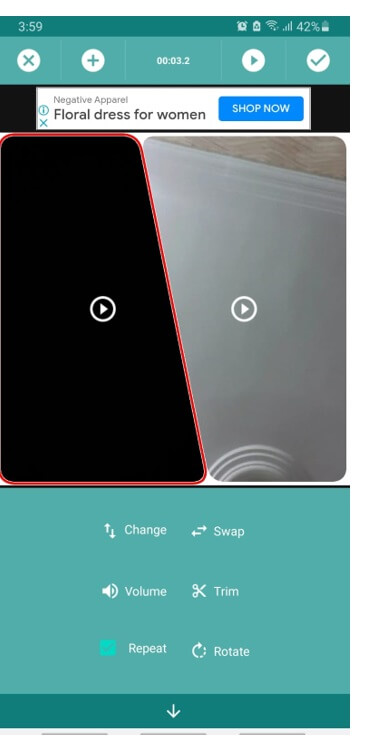
Step 4: Now, the user can add a few editing touches and adjustments to the video. Adjust the volume, swap the videos in college, trim the video or change the video. When you are done, click on the tick in the top-right corner and choose the size of the file that you want to save.
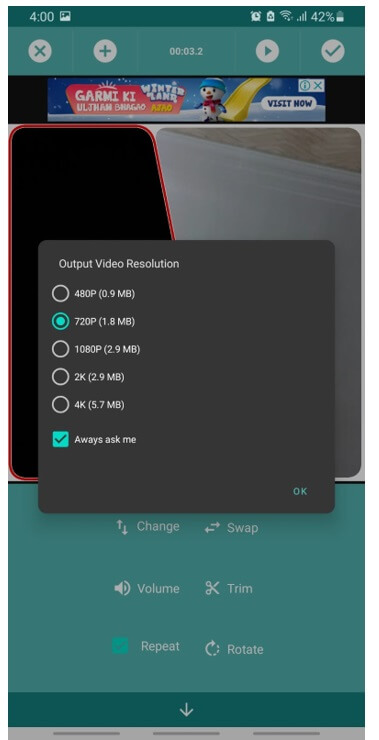
-
Allows you to mix and edit audio tracks to create harmonious acapella recordings.
-
Focuses on video and audio editing for creating acapella videos.
-
Offers various video editing tools for enhancing the visual component of your acapella videos.
-
Some advanced audio editing features may be limited.
-
Like other apps, the overall performance can vary depending on your device's capabilities.
Part 2: Best Vocal Remover Online Tool for Acapella
TopMediai Vocal Remover
We have discussed Android apps, but now it is time to discuss a simpler and easier tool. A tool that doesn't require any installation because it is an online tool. This tool is known as TopMediai Vocal Remover Online. The user can use this tool to remove vocals and instrumentals effects from any audio file or song.
Acapella can also be made with this tool easily. It has a friendly user interface that allows the user to easily convert any audio file into acapella or karaoke. Here are the steps to use this online tool.
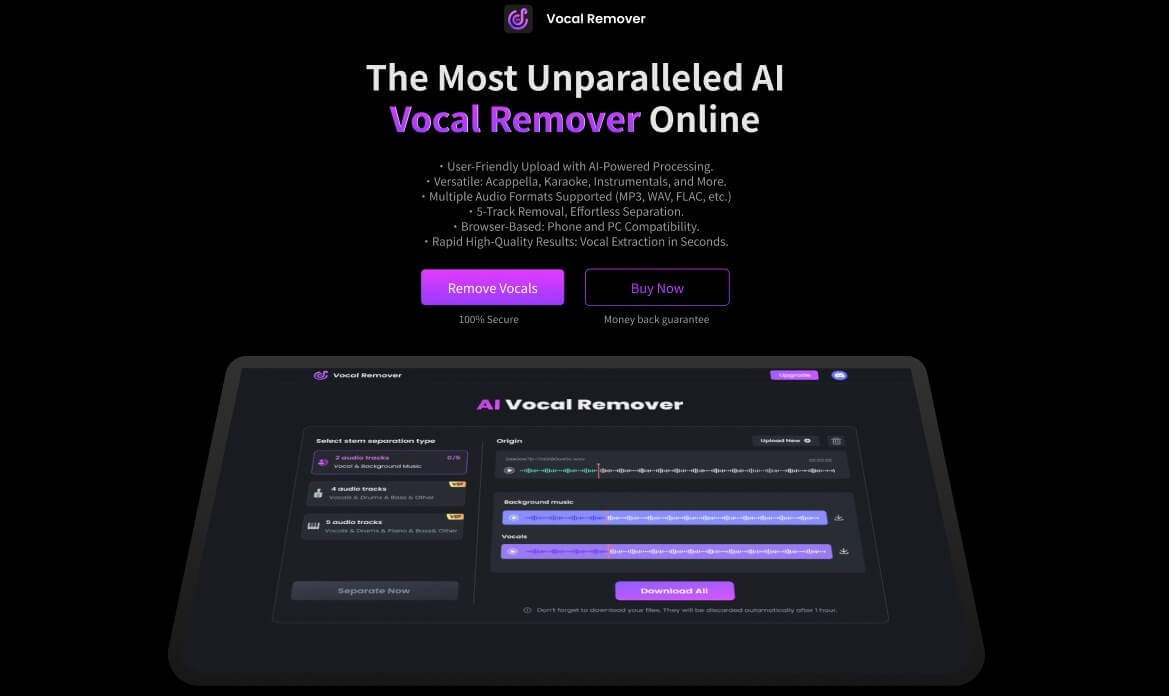
Try it Free
Secure Visit
How to Make Acapella on Android with TopMediai Vocal Remover?
Step 1: Visit TopMediai Vocal Remover and click 'Upload' button to import a song from device.
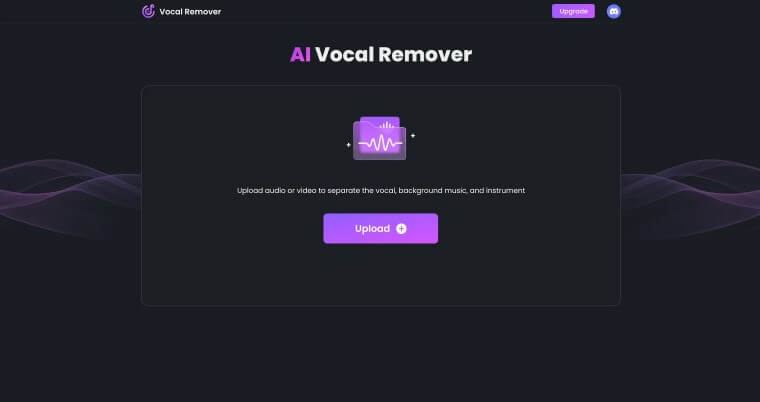
Step 2: Separate vocals from music in few seconds automatic with AI.
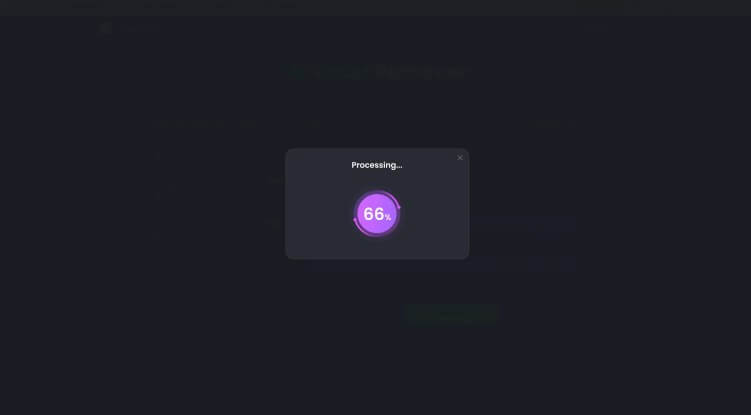
Step 3: Preview and save the extracted vocal/bgm/ instrumental track, and the vocal part can be your acapella song.
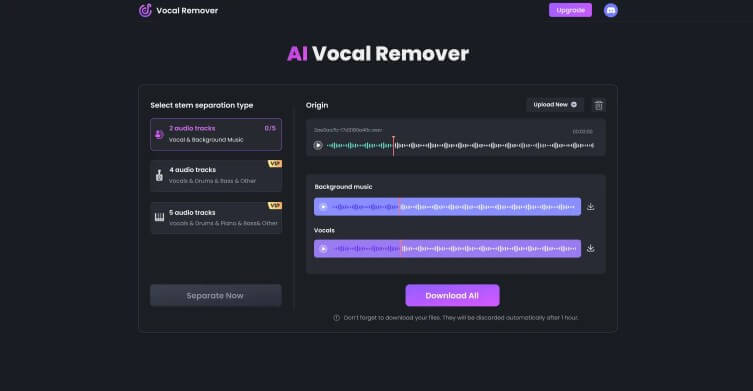
Swift vocal extraction for efficient results.
Known for producing clear and well-separated vocal tracks.
Receives updates for improved performance and compatibility.
Supports multiple songs simultaneously, saving time.
Allows users to fine-tune settings for better results.
Try it Now
Secure Visit
Other Vocal Tips:
3 Best MP3 to Karaoke Converters in 2025
How to Use Audacity to Remove Background Music Easily
Level Up Your DJ Skills with a Free DJ Mixer: Make a DJ Mix for Your Favorite Songs
Part 4: FAQs about Acapella App for Android
1 What is acapella music?
Acapella music is vocal music performed without instrumental accompaniment. It relies solely on the human voice to create melody, harmony, and rhythm.
2 Are there alternatives to Acapella for PC users?
Some popular acapella apps included Acapella from PicPlayPost, Voloco, and StarMaker. However, the popularity of apps can change over time, so it's a good idea to check the latest reviews and rankings on the Google Play Store, also l recommend an online tool called TopMediai Vocal Remover, it really convinent.
Conclusion
Our discussion about the best acapella apps for Android comes to an end. We have discussed famous and free tools that users can use to create acapella and karaoke audio files and videos.
However, the easiest solution is to prefer an online tool - TopMediai Vocal Remover because it doesn't require any installation and complexity. It is a free tool, and anyone can use it despite the operating system of the computer.
Create Acapella Now
Secure Visit

 Al Music Generator API
Al Music Generator API
 Celebrity AI Voice Generator
Celebrity AI Voice Generator
 AI Music Video Generator
AI Music Video Generator
 YouTube AI Voice Generator
YouTube AI Voice Generator





 Join our Discord!
Join our Discord!
 Welcome to TopMediai!
Welcome to TopMediai!
 Enjoy early access to latest updates & functions
Enjoy early access to latest updates & functions
