
Voice changers have become quite popular recently, especially among gamers and streamers who like to use them for their creative expression. Many voice changers are available in the market, including female voice changers.
This article will guide you on using female voice changers for PC/online and provide tips to choose the best one.
Part 1: How To Use Female Voice Changer Online?
Using a female voice changer online is an easy and convenient way to change your voice in real time.
There are several online voice changers available, which can help you change voice to female, and Topmediai Online Voice Changer is one of them.
Topmediai Online Voice Changer
Topmediai Online Voice Changer is a popular tool that assists you in changing your voice to a female in real time. It is a top-quality online voice changer that is easy to use and comes with various voices from female vocalists to choose from.
If you're looking to switch up your voice and are searching for a great voice changer to female, Topmediai is an excellent option.
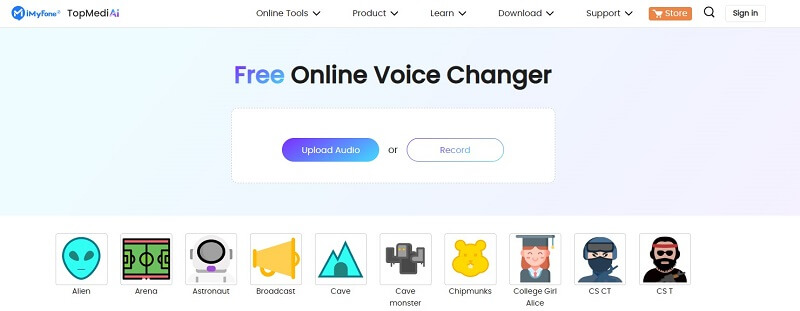
Key Features:
Here are the key features of Topmediai Online Voice Change.
Instantly change your voice in real-time as you speak.
Variety of voice filters to choose from, including male and female voices of different ages and styles.
Easy-to-use website with a straightforward design.
Easy access from anywhere and on any device with internet connection and a web browser.
Requires no technical expertise to use
These key features make Topmediai Online Voice Changer a popular and accessible option for anyone looking to experiment with changing their voice or achieve female voice change.
Ultimately, the most popular voice on Topmediai will depend on individual preferences and what the user wants in a voice changer.
How to Use?
Here is a step-by-step guide to using Topmediai Online Voice Change for female voice change.
Step 1: Go to the Topmediai website
Step 2:
Allow access to your microphone or upload an audio
Step 3:
Select a female voice you like
Step 4: Start speaking or voice changing, and your voice will change in a few seconds
Simply go to the Topmediai website and follow the given steps. Your voice will be changed in real-time, and you can hear the change as you speak.
Change Voice Online
Secure Visit
Part 2: How To Use Female Voice Changer For PC?
If you want to use a female voice changer for discord, live streaming, gaming, etc, on PC, MagicMic voice changer is the best selection for you.
MagicMic Voice Changer For PC
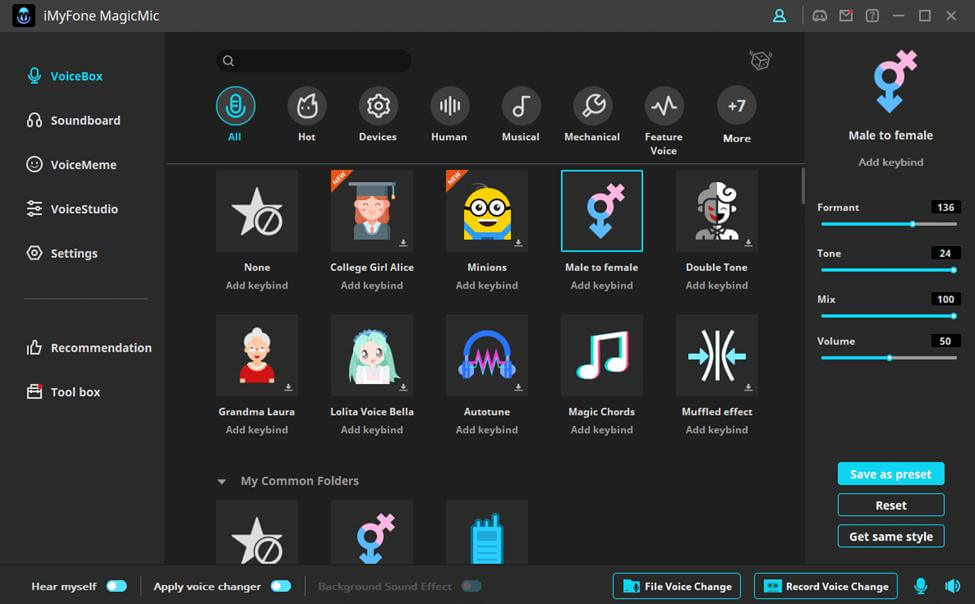
MagicMic is the truly the best voice changer for PC that allows you to change your voice in real time. This software has a user-friendly interface with various voices to choose from. When looking for the best female voice changer for PC, MagicMic is your best bet.
Key Features:
Real-time voice changer
A vast span of voices to decide on
User-friendly interface
Instantly connect it with online games or other apps and change your voice.
600+ sound effects and 125+ voice filters
Requires no technical expertise to use
Popular Voices on MagicMic
MagicMic is a popular voice changer for PC, and it offers a variety of female voices to choose from. Some of the famous voices on MagicMic include:
The variety of female change voices on MagicMic allows you to experiment with different sounds and find the perfect voice for your creative ideas. The software also allows you to adjust the pitch and other sound effects, giving you even more control over your voice.
How to Use?
Using a female voice changer on your PC with MagicMic can be a fun and creative way to express yourself online.
Here's a step-by-step direction on how to use MagicMic as a female voice changer.
Step 1:
Download and install MagicMic on your PC.
Step 2:
Launch the software and allow access to your microphone.
Step 3:
Choose a female voice you like from the available options.
Step 4: Go to the game, live streaming, voice chat platforms like Discord, Valorant, Twitch to choose MagicMic virtual audio device as input device.
Step 5:
Start speaking; your voice will be changed in real-time. You can also customise your voice by adjusting the pitch and other sound effects.
So try MagicMic and bring your creative ideas to life with a female voice changer.
Tips To Choose a Female Voice Changer

When choosing a voice changer female, several factors must be considered to ensure you find the right one for your needs. These effective tips can help you choose a female voice changer.
1.Type Voice Changer
Look for a female voice changer that can change your voice in real-time, allowing you to hear the changes as you speak while voice chatting online. An audio or recording voice changer helps you to change voice for content creation.
2. Platform Compatibility
Consider whether you need the female voice changer for PC, online, or mobile use. Some female voice changers are only available for specific platforms.
3. Voice Filter Options
A voice changer with various voice filters is ideal. This will allow you to experiment with different female voices and find the perfect voice for your needs.
4. Customization Options
A female voice changer that allows you to adjust the pitch and add sound effects can be a helpful feature. This will give you more control over your voice and help you achieve the lady-like sound you're looking for.
5.
User-friendly Interface
Look for a female voice changer with a user-friendly interface making it easy for you to use. This will allow you to quickly and easily experiment with different female voices.
Eventually, the best female voice changer will depend on your specific needs and preferences. Considering these tips, you can find a voice changer to female that meets your needs and allows you to express yourself creatively.
Final Words
Using a female voice changer is a fun and creative way to express yourself online. You can bring your creative ideas to life with the right female voice changer.
Whether you prefer an online voice changer Topmediai or a PC software like MagicMic, choose one that has the features you need and is compatible with your platform and needs.
Change Voice Online
Secure Visit
 Text to Speech API
Text to Speech API
 YouTube AI Voice Generator
YouTube AI Voice Generator
 Celebrity AI Voice Generator
Celebrity AI Voice Generator




 Join our Discord!
Join our Discord!
 Welcome to TopMediai!
Welcome to TopMediai!
 Enjoy early access to latest updates & functions
Enjoy early access to latest updates & functions
