
Valorant is an objective-based game that is very popular among regular games. The 5v5 character-based game is built with precise gunplay.
The game work as many people can join a team and play as a group. The app also has the capability of voice chat, and that’s why many people use Voice Changers for Valorant. We have listed the 4 best girl voice changers for Valorant that you might want to try. So let’s get into it.
Part 1: Best Online Voice Changers For the Valorant
Let’s start with the best online voice changers for Valorant that you will love to try out.
1.1 TopMediai Voice Changer Online
TopMediai Voice Changer Online is a free, AI-powered, online voice changer platform that lets you change your voice whether you want to prank your friends or hide your identity when gaming.
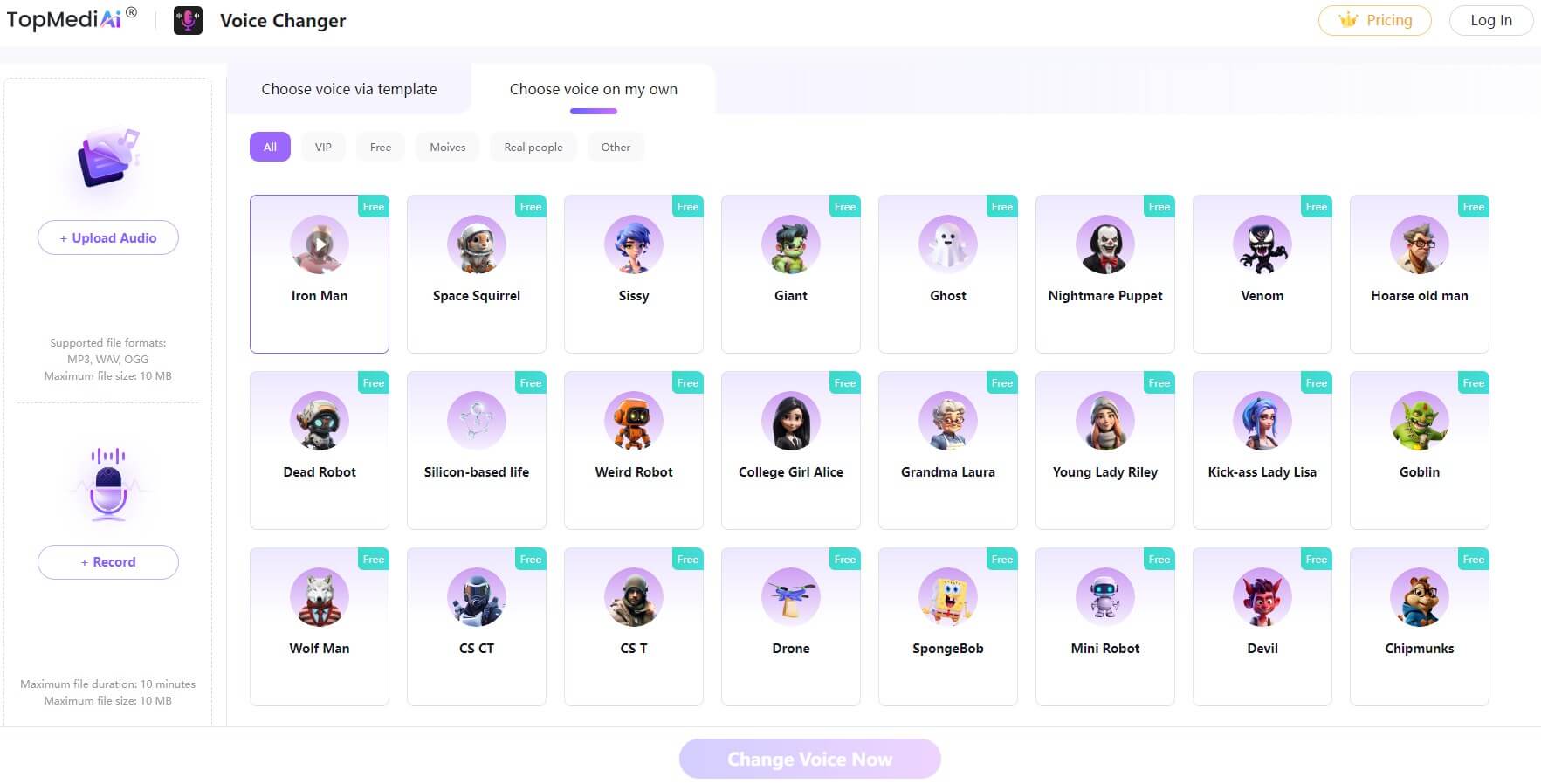
Change Voice Online
Secure Visit
TopMediai is a company already facilitating people, whether it’s in the domain of image editing or voice editing. It come with many capabilities, including text-to-speech features, several voice effects, and custom voice effects.
The main features of TopMediai Voice Changer Online as a girl voice changer for valorant are as follows:
Key Features
Real-time voice recording, voice changing, and text-to-speech conversion.
Free platform with AI technology and machine learning capabilities.
User-friendly interface for quick voice changing and audio editing.
Cross-platform support and available for all operating systems.
Share your converted voice on social media or popular platforms.
Adjust accent, pitch, and timbre for voice editing.
Apply from various voice filters and effects.
Here are some pros and cons of TopMediai Voice Changer Online:

Custom voice filters and real-time conversions.
Text-to-speech voice conversion.
Social media sharing.
Cross-platform support.
No installation needed.
Free voice changer for Valorant.

Internet connectivity is a must.
1.2 Voice-changer.org
Voice-changer.org is yet another voice changer that you might want to try for different voice effects in Valorant. You can apply several voice effects to your voice.
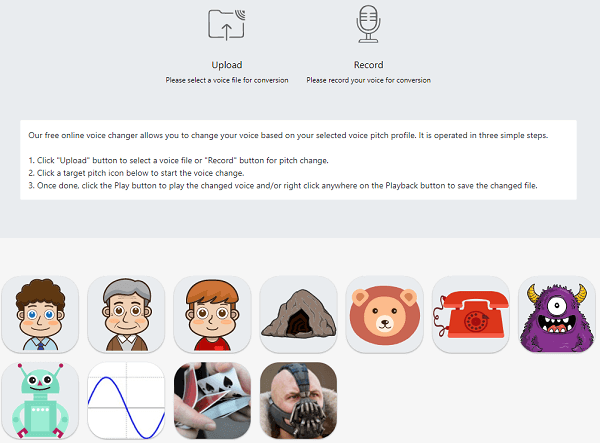
The online voice changer is free to use, and you can use the converted audios on different social media platforms, set them as ringtones, or use them when playing the Valorant game. Besides, the tool supports all formats & sizes to give you output without any quality loss.
The main features of voice-changer.org are as follows:
Key Features
Upload, edit and download audio files in different sizes and formats as supported by the tool.
Supports the maximum upload size of up to 10 GB.
Cross-platform support means the tool can be accessed from any operating system.
You get the high-quality output without any loss of quality.
User-intuitive voice changer app is simple to use and learn.

Several voice effects and filters.
Real-time voice changing.
Easy-to-use tool.
The Online tool doesn’t need any installation.

Noise cancellation and peak controls are not very effective.
Not as many voice effects.
The interface looks very basic.
Pricing: The platform is free to use and can be accessed from any operating system.
Part 2: Excellent Girl Voice Changer Software On PC For the Valorant
What if you want a dedicated voice changer software on your PC when gaming? We have listed the best girl voice changer for Valorant software on PC that you might want to try.
2.1 Voicemod
Voicemod, the voice changer app for Valorant, was developed by three brothers to facilitate gamers and people who want to hide their identity and sound like an anime princess or a superhero.
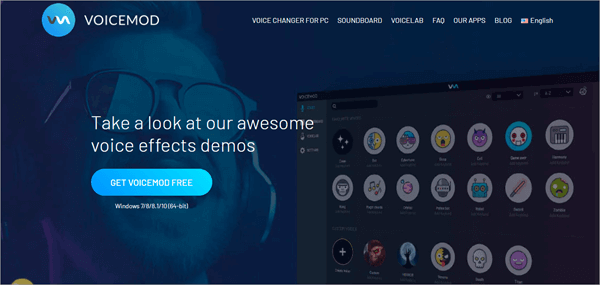
The app has in-game avatars that you can use when playing Valorant and communicate with your teammates without any hesitance.
Key Features
Real-time voice changer to enhance the gaming experience.
60+ voice filters and robotic effects.
Custom Soundboard for Valorant to play sounds on the go.
Easy to integrate with the Valorant soundboard and use the voice changer.
It can be used with other games and platforms like Fornite, PUBG, Discord, etc.

Real-time voice changing as well as voice changing for pre-recorded audio.
Apply from several voice effects.
Custom soundboard.
High-quality microphone for a better output quality.

A limited number of voice filters and effects in the free version.
A lot of ads when using the app are very annoying.
Available for Windows only.
2.2 Clownfish Voice Changer
Clownfish Voice Changer is also a good option as a voice changer for Valorant. The app has several voice effects and filters that you can use in real time when playing the game.
The most popular voice filters available in the voice changer for the Valorant are Atari, slow motion, alien, baby pitch, robot, fast mutation, etc.
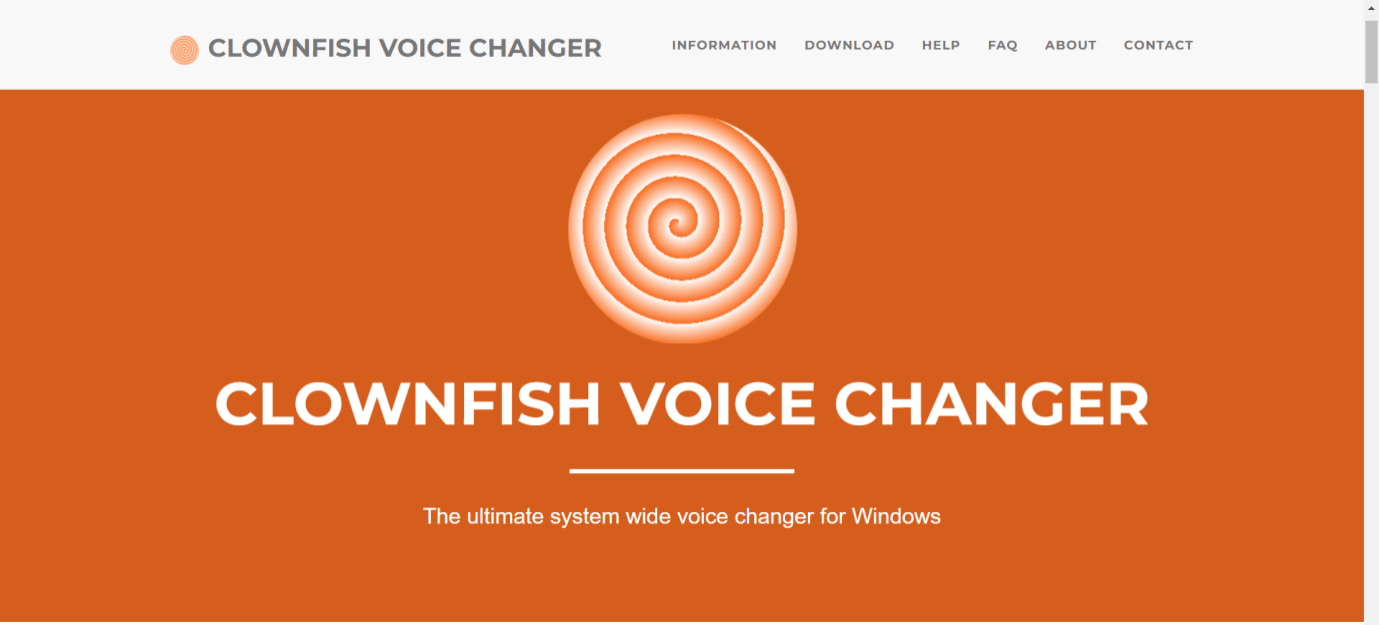
Key Features
Several voice effects and filters.
Custom pitch adjustment for customized voice effects.
No registration or sign up required to use Clownfish.
Intensified privacy policy for the protection of users.
Plugins enhance the software usability and let you use voice changer with different games.
Use the text-to-speech assistant when communicating with friends or family.

Support and integration with several third-party programs.
Custom pitch changer is a great option for pro editors.
Free-to-use app on your PC.

App crashes once in a while.
Not as many filters as in other apps.
Available for Windows only.
Part 3: Bonus Tips: How To Change Valorant Voice Language?
Here is the simple step-by-step method to change Valorant voice language:
Step 1. Go to settings by clicking the gear icon > General Tab > Text Language.
Step 2. Open the drop-down menu and choose from your preferred language. Whichever language you will choose, you will hear it when playing the game.
Step 3. Once selected, restart the game for the implementation of changes
Part 4: FAQs about Voice Changer for Valorant
1How can I get a voice changer for the Valorant?
You can integrate any of the voice changers with Valorant when playing the game.
2How to change Valorant voices to Japanese?
1. Go to settings by clicking the gear icon > General Tab > Text Language.
3What is the best Valorant voice changer?
Voicemod Voice Changer is the best girl voice changer for Valorant if you want an app integration.
Conclusion:
With different Valorant voice changers in place, you can use any of them when playing Valorant on your PC. However, if you want a tool with the most editing options, sound effects, and voice filters, TopMediai Valorant soundboard is the best choice.
The precise voice conversion, realistic sounds, and noise cancellation accompanied by AI technology make it the best solution for Valorant voice changers.
 Text to Speech API
Text to Speech API
 YouTube AI Voice Generator
YouTube AI Voice Generator
 Celebrity AI Voice Generator
Celebrity AI Voice Generator




 Join our Discord!
Join our Discord!
 Welcome to TopMediai!
Welcome to TopMediai!
 Enjoy early access to latest updates & functions
Enjoy early access to latest updates & functions
