
Snapchat has always been terrific in releasing new features and updates regularly for its user base, and snap chat voice changer is no different. Now you can use voice change Snapchat without needing a 3rd party app. The fun has just started as now you can combine the cute filters and face stickers with funny and cute voices in your videos. Furthermore, your confidence will enhance by using different voices. Let's now learn How to change voice on Snapchat in this article in this comprehensive guide.
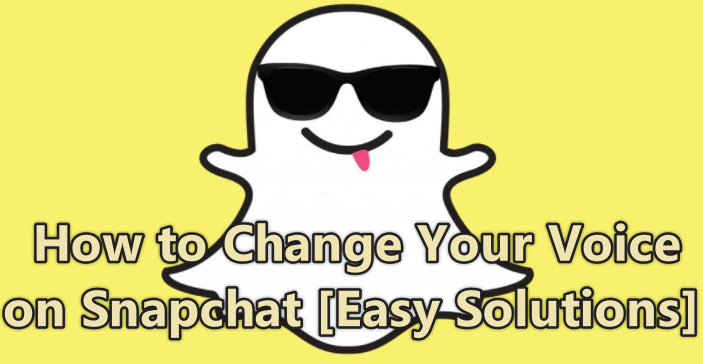
Part 1: How to Change your Voice Using Snapchat's Built-in Filters?
Part 2: Snapchat Voice Changer not Working? Resolution here!
Part 3: Best Third-Party Online Voice Changer to Change Voice
Part 1: How to Change your Voice Using Snapchat's Built-in Filters?
Snap chat users can now add many exciting voice filters to their videos in real-time or already recorded videos. All you need to do is search by Snapchat voice changer filter name with easy steps mentioned below that even new users can benefit from them. You must update to the latest version of Snapchat to utilize all these. Remember, a few lens filters were already available on Snapchat to record funny videos; you can add these filters on top of plainly recorded videos.
#Stpe 1. Launch the app and tap the camera button making your entire face visible.
#Stpe 2. Tap anywhere on your face until a grid outline appears around your face with a white hue to activate the lenses feature.
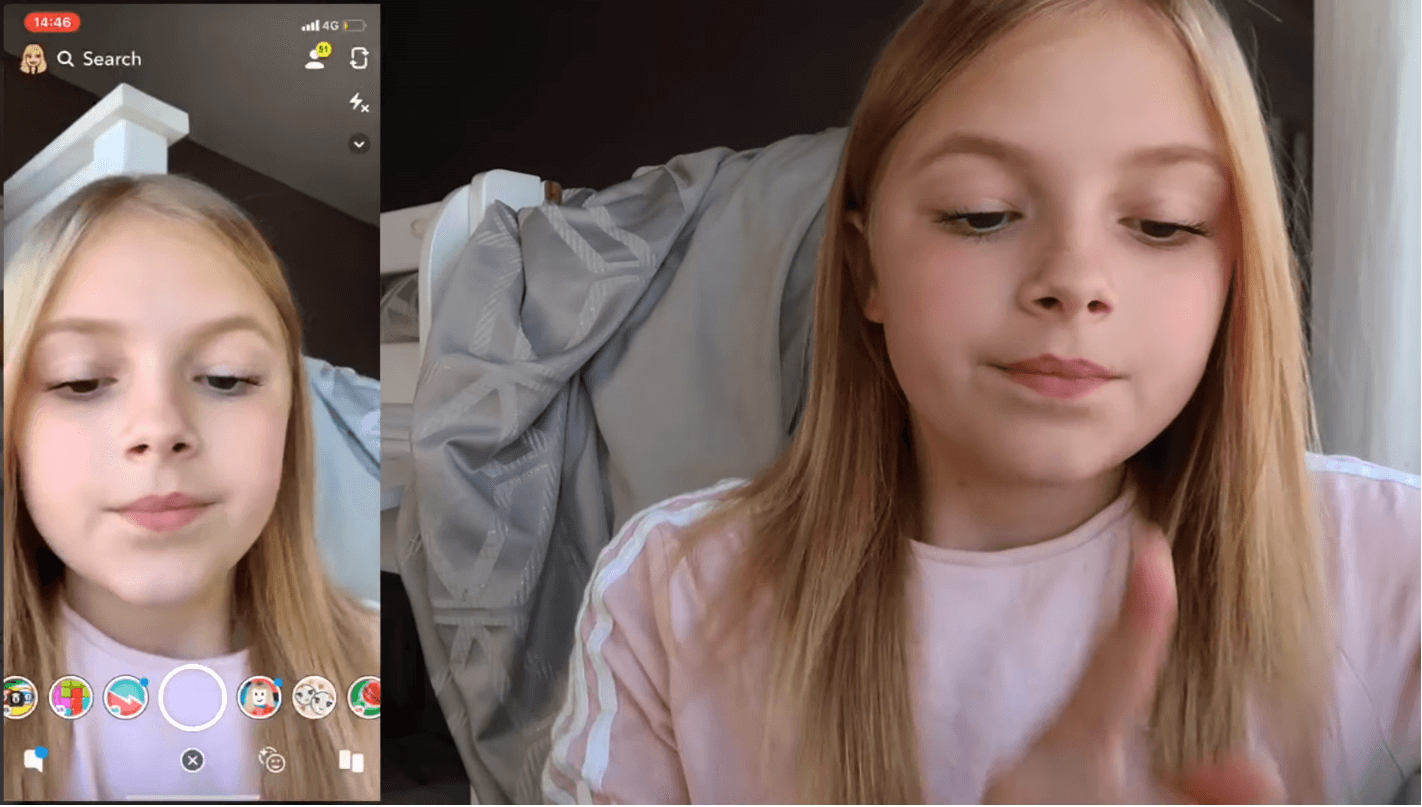
#Stpe 3. Choose a filter from the right or record a video without any.
#Stpe 4. Filling a red line on the voice change Snapchat filter will show video is being recorded.
#Stpe 5. After the recording finishes, you'll see options to change voice on Snapchat and use the speaker icon to see what you can do.
#Stpe 6. Apply a filter to see how to change voice in Snapchat actually works. You can save it or share it with others before moving on to try other filters.
#Stpe 7. You can look at how do you change your voice on Snapchat before posting it on your story for your friends and the world to see.
#Stpe 8. Explore the library for more amazing change voice in Snapchat filters or go online for other options.
#Stpe 9. Don't forget to change the speed of your video if you want to make it super fun and add more stickers.
#Stpe 10. You can also simply record a regular video and apply these filters afterward for a more relaxing approach.
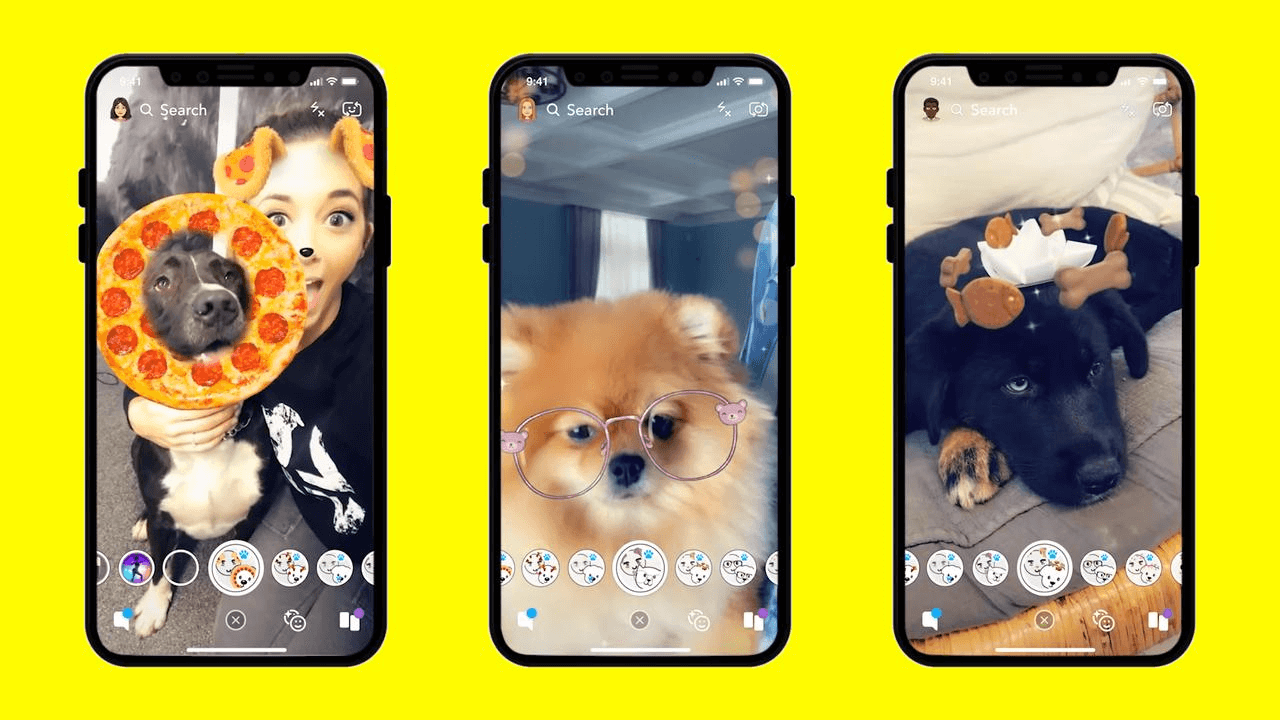
#Stpe 11. That are really easy steps on how to change voice on Snapchat video and share it with friends and family.
Part 2: Snapchat Voice Changer not Working? Resolution here!
It is frustrating when you search how to change your voice in Snapchat, and it doesn't work. Why can’t you have all the fun as soon as it launches? Well, do not worry, as we have the perfect solution for you when that happens so that you can use the Snapchat voice changer filter with all of its cool filters.
#Stpe 1. First off, don’t forget to update to the latest version.
#Stpe 2. Download the latest app and install it; how to change the voice on Snapchat.
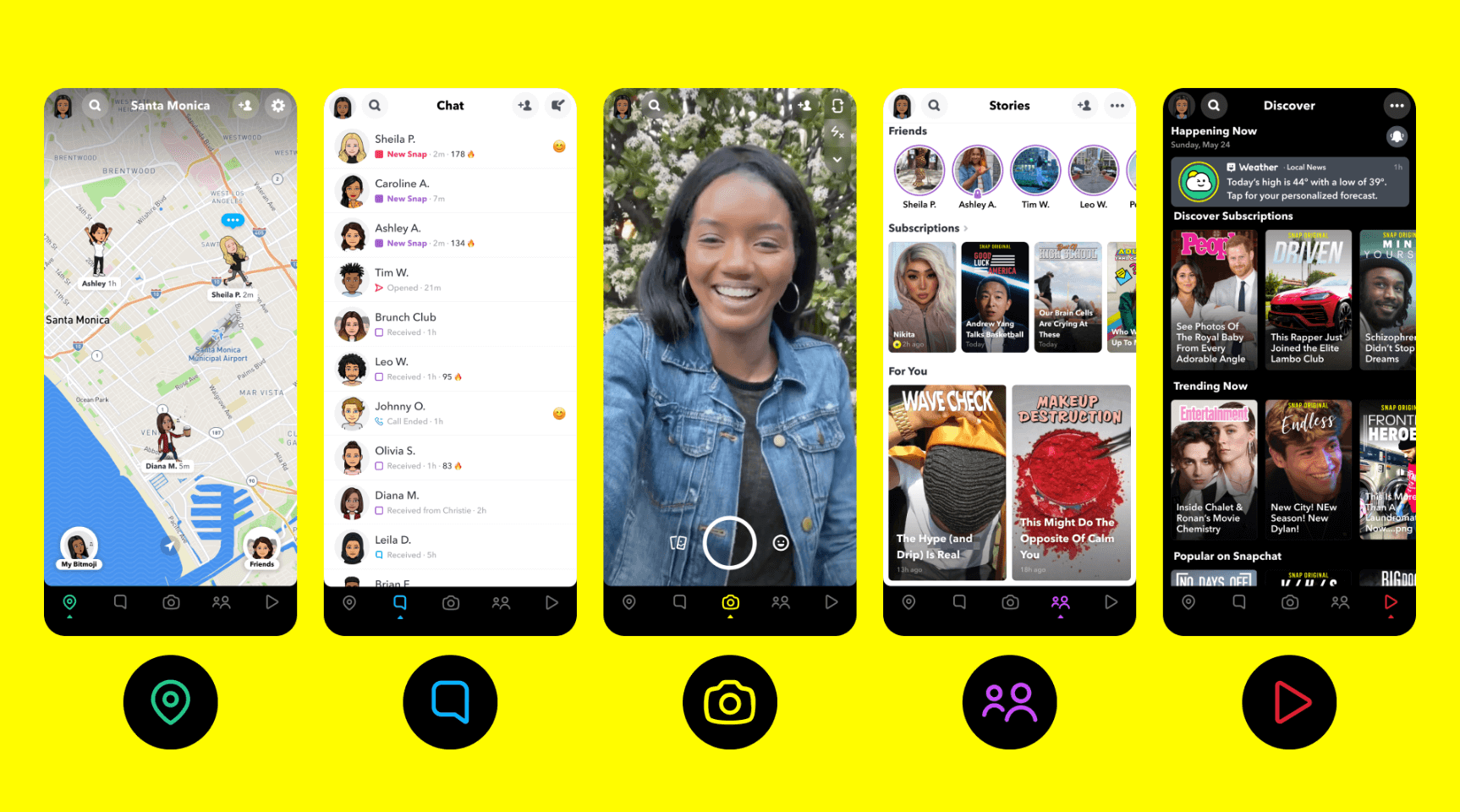
#Stpe 3. If it still doesn’t work, try the following steps to see eventually which Snapchat filters that change your voice.
#Stpe 4. Restart your mobile phone after the update.
#Stpe 5. Before restarting, clear cache to remove old temp data for easy-to-change voice in Snapchat.
#Stpe 6. This method is always best as the previously installed version may have some files that are creating issues with your latest updated files.
#Stpe 7. Finally, confirm if your smartphone is compatible with Snapchat to see how do you change your voice on Snapchat.
#Stpe 8. Some phone brands like Samsung and LG have issues with filters like Helium and Bee when using how to change the voice on Snapchat. Wait for Snapchat to update and fix the error for using how to change voice on Snapchat call with friends and family.
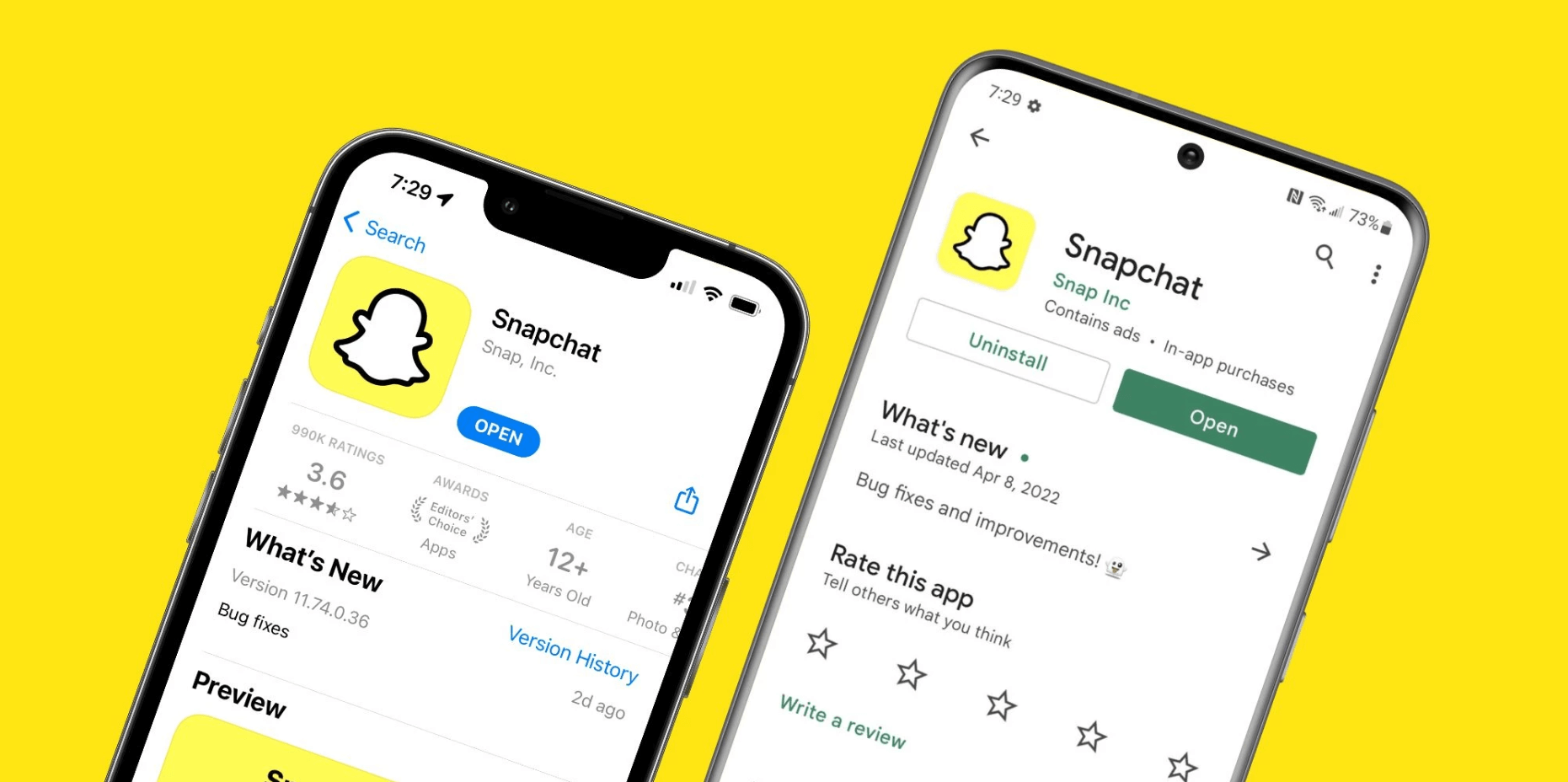
#Stpe 9. You are always welcome to try 3rd party apps like TopMediaai to see how to change your voice on Snapchat actually works.
#Stpe 10. You can simply record your videos on camera, use 3rd party apps to add a filter, and upload them to share with friends.
#Stpe 11. Now you don’t have to wait for an update to see a Snapchat call voice changer or even Snapchat filter with voice changer.
Part 3: Best Third-Party Online Voice Changer to Change Voice
Even though Snapchat recently introduced a Snapchat voice changer filter because you searched how do you do voice changer on Snapchat, there have always been many other voice changers available on the market before. Let’s go over a few alternatives for the best results on how to change the voice on Snapchat.
3.1 TopMediai Voice Changer Online
The top contender for how to use Snapchat voice changer on Snapchat is TopMediai, which has the best imaging editing app based on AI tech. This application is so easy to use that now you won’t need any other app for how to use voice changer on Snapchat.
For the best functioning, use your phone camera instead of Snapchat call voice changer and its camera to add filters. You can also record a video without adding any filters, upload it to Snapchat and use its Snapchat filter with voice changer function to get desired results.
Other than these Snapchat filters that change your voice, you get the following outstanding features from TopMediai:
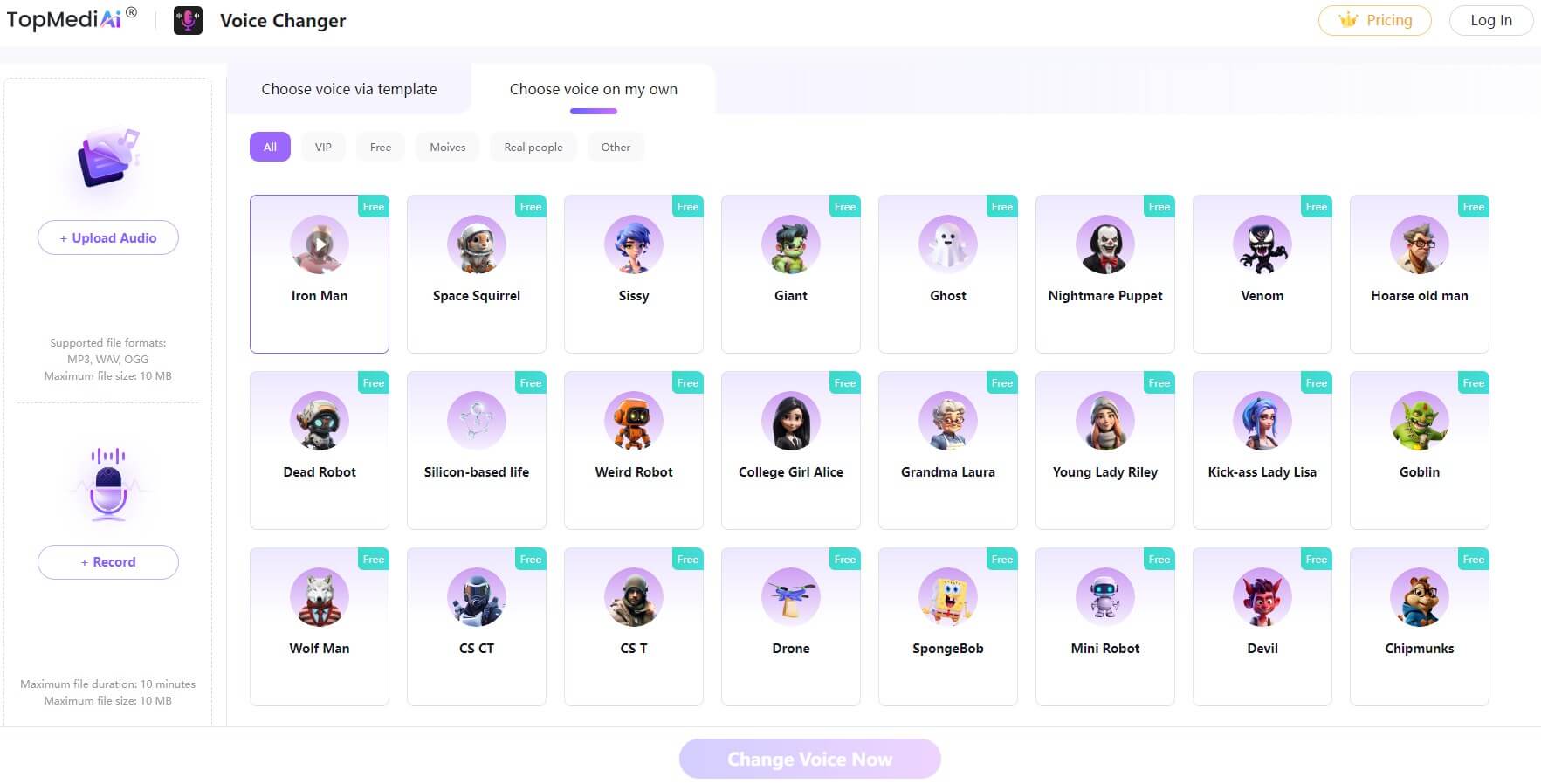
Change Voice Online
Secure Visit
Key Features
HQ Robot talking filter.
Amazing life-like echoes.
Different alien voice filters.
The best is Helium inhalation.
And so many, many more!
While many of you may prefer Snapchat voice change filters as the inbuilt option, you can always try out amazing 3rd party apps like TopMediai for more enhanced features that you can try as soon as they arrive. You don't have to wait for Snapchat if case Snapchat voice changer not working or if you want more experienced and better-quality filters.
3.2 UnicTool MagicVox
An easy-to-use alternative to how to change your voice on Snapchat call has over 100 sound effects with other rich features. It works best on windows, where you can blend different filters for more fun effects. MagicVox provides how to do voice changer on Snapchat with many filters to create your voice studio editor with advanced settings.
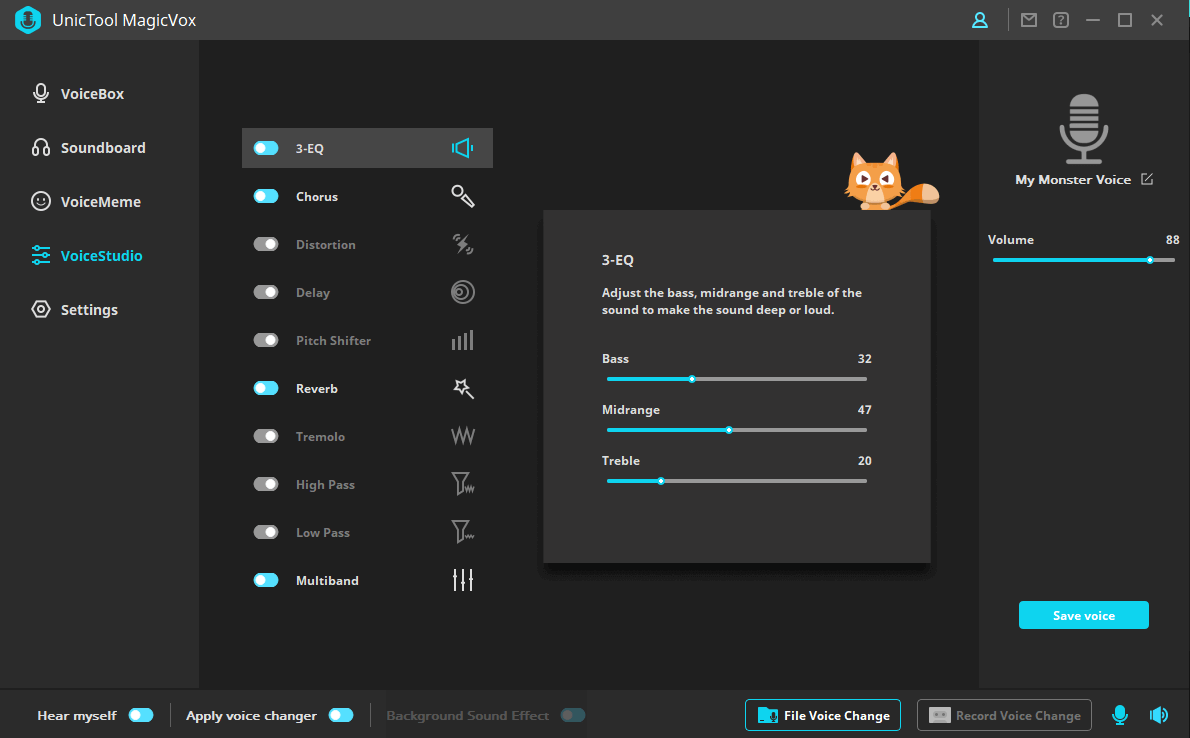
3.1 Voice Changer.io– Free Online Voice Changer
You can use voicechanger.io to completely transform your voice into a girl, guy, Darth Vader, robots, cats, and many more. You can use it to distort your voice so that you are anonymously working on how to change voice on Snapchat call to fool some friends. Upload your audio recording file and click on any filter to see how the voice change works. This feels so much better than how to change your voice on Snapchat. You can easily right-click to download the converted audio.
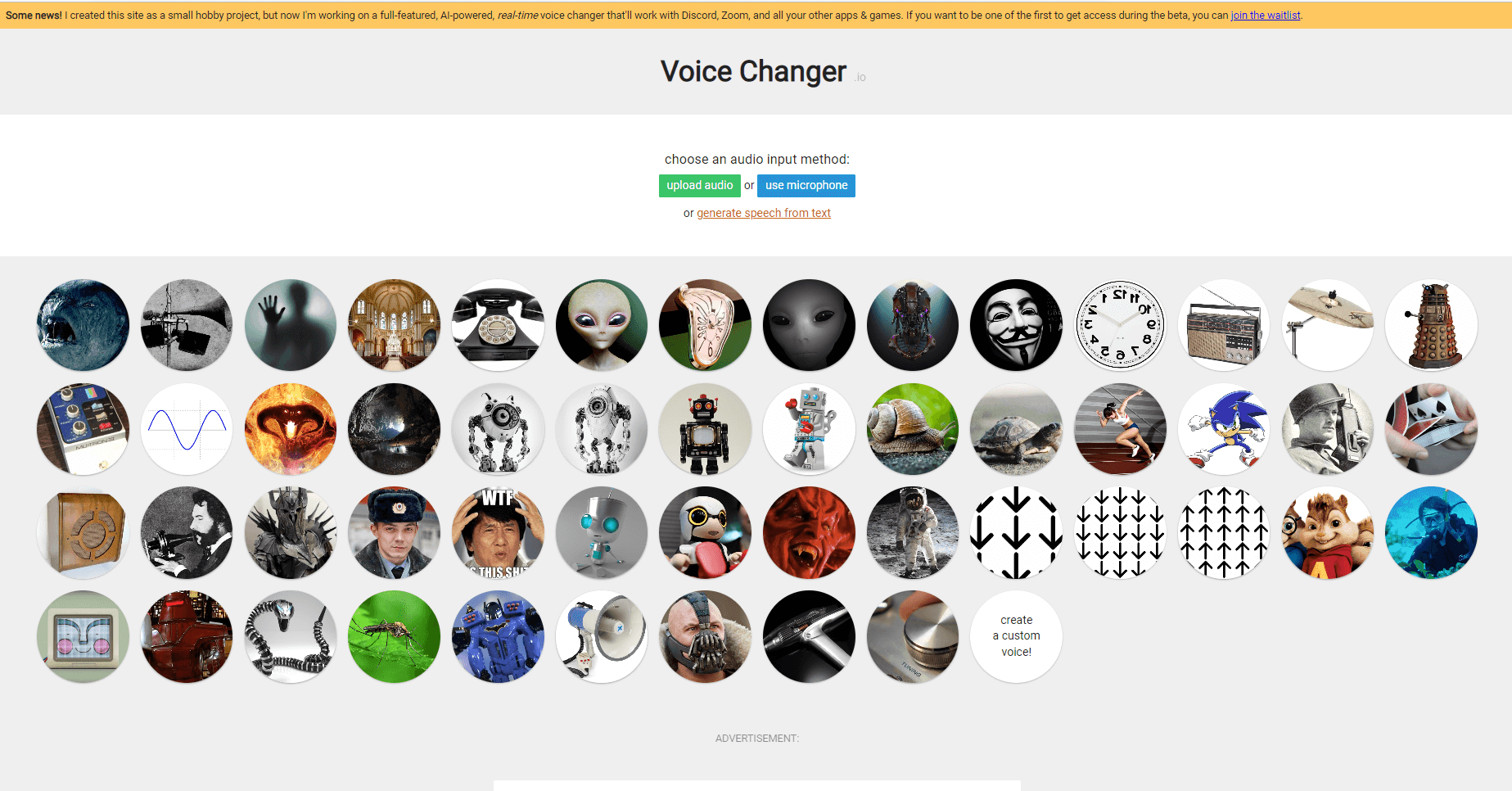
Part 4: Bonus: 5 Best Voice Changing Snapchat Filters 2022
Let’s look at some great alternatives to voice changer for Snapchat calls and the best filters for 2022 to add jazz to vids and entertain everyone.
#Filter 1. Crazy Voice
This Snapchat voice changer filter changes your voice as if speaking through a weird mic and distorts your face. Your head now will be a totally different look, and all features will vary. Don’t forget to check how to change voice in Snapchat with this filter and laugh out loud.
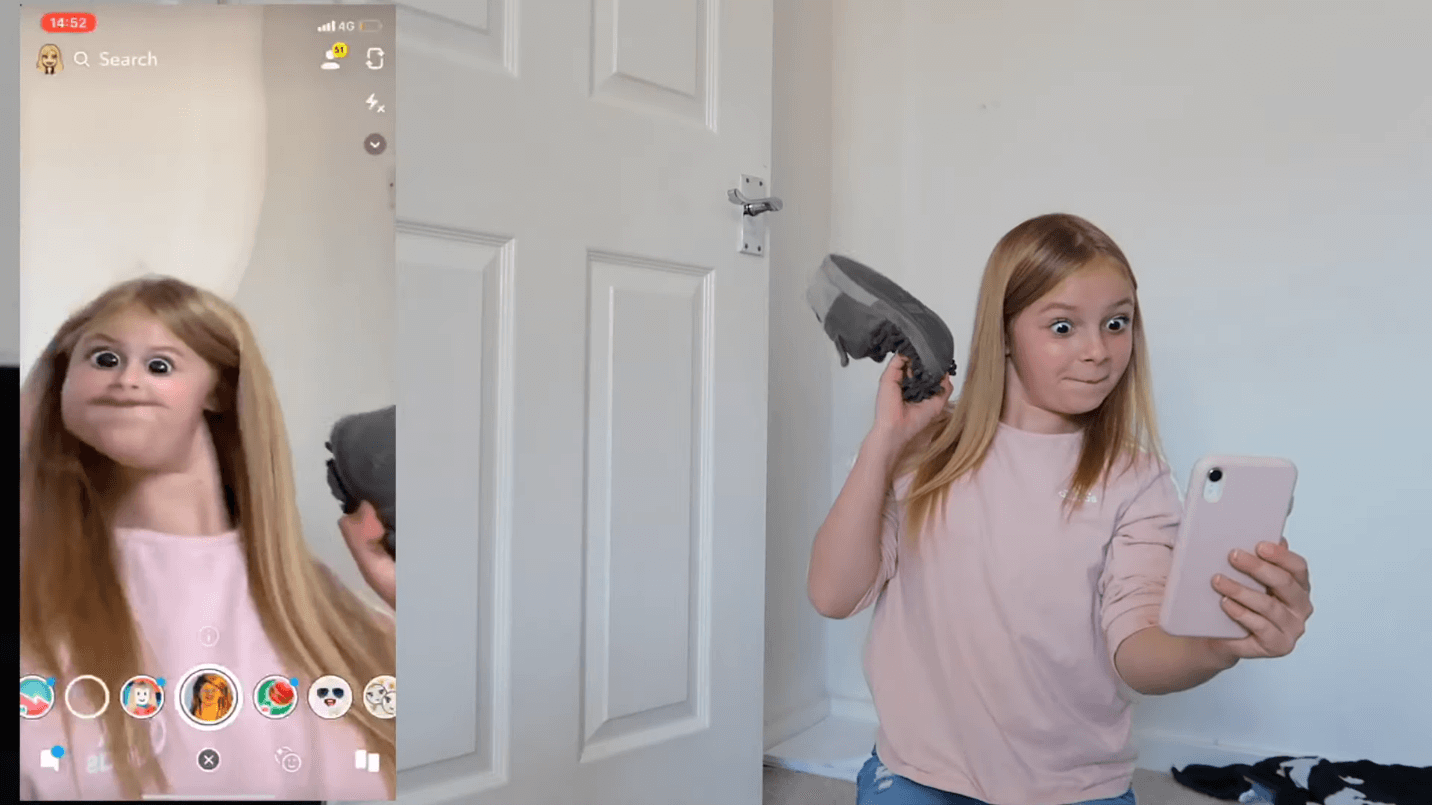
#Filter 2. Grey Mouse
What’s better than adding cute mouse ears and a little mouse's tiny, small voice. You should definitely try how to change voice on Snapchat with this filter. How to change voice on Snapchat video to see the results? See the image and look at how these cute whiskers look on you.

#Filter 3. Colorful Clown
Definitely check this Snapchat voice changer filter name if you love being a clown and also like to talk like them. Colorful hair, red nose, and makeup, what’s not to love?
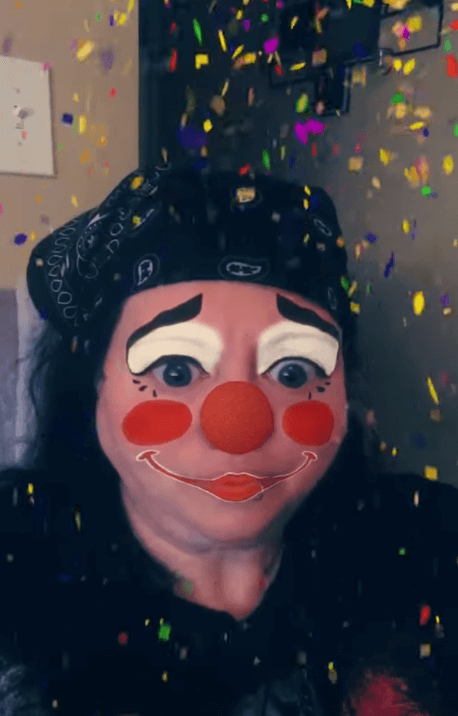
#Filter 4. Big Mouth
Jokes on them who call you big mouth when you use this voice change Snapchat option. Not only does it make your mouth big, but your voice also adds up.
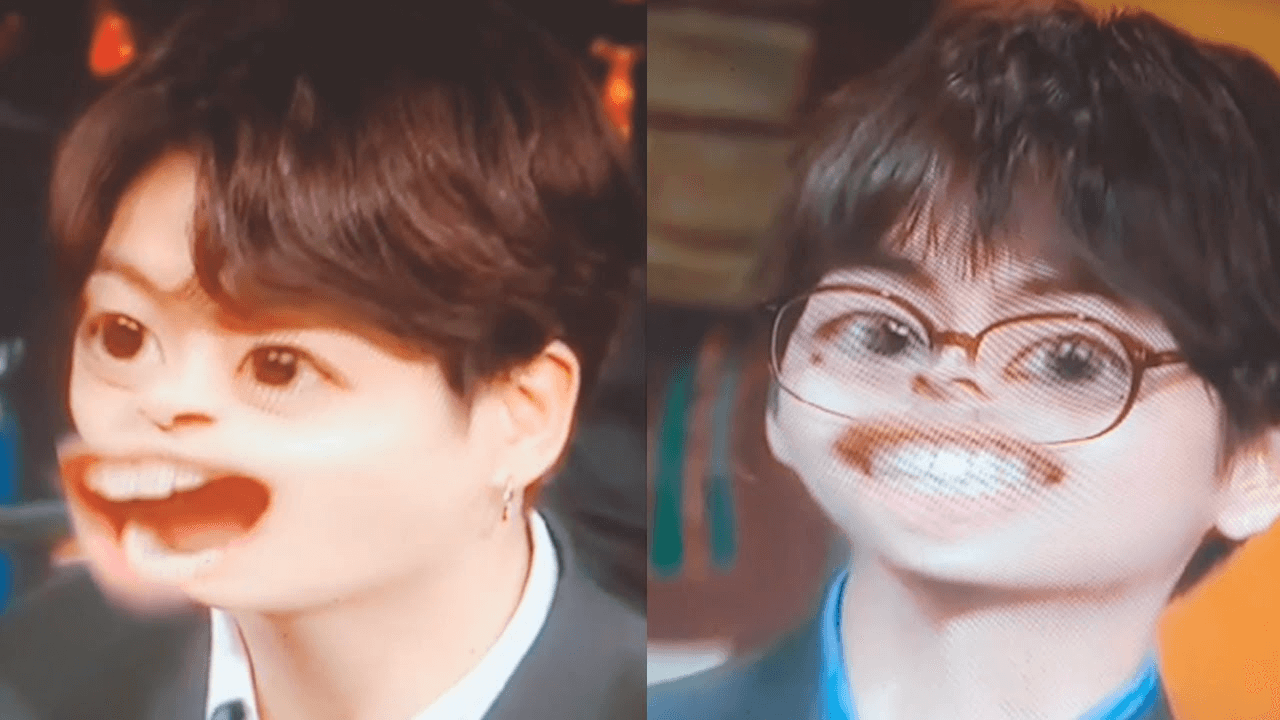
#Filter 5. Baby Voice Changer
After you change voice on Snapchat with this, everyone will reply with their cute baby-loving voices to this filter. You can also use this filter to diffuse any serious situation and help your partner or friends relax after a hard day.
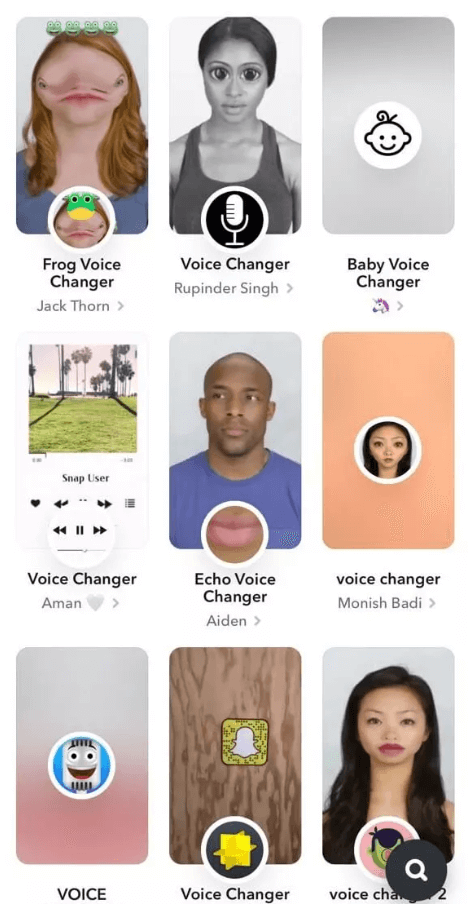
Concluding Remarks
Now that you know all there is to know about how to change your voice in Snapchat and how Snapchat voice changer filter works, you can be fun with friends and family. Explore videos made by others and take inspiration from their clips. With that out of the way, why not try TopMediai Voice Changer Online to make your voice sound much funnier! Get the latest creative inkling into your life and creativity by 100% using our AI technology.Change Voice Online
Secure Visit
 Text to Speech API
Text to Speech API
 YouTube AI Voice Generator
YouTube AI Voice Generator



