
Voice changing can be needed for several reasons, but the most common cause is its comical use. Do your friends always recognize your voice whenever you pretend to be someone else on a call? If yes, this article is for you! Explore the eight best voice-changing apps and never let your prank fail.
Part 1: How to Change Voice with App on iPhone?
Out of the four voice-changing apps listed below, you can use any to change your voice on your iPhone for any purpose.
1.1 Funny Voice Effects and Changer
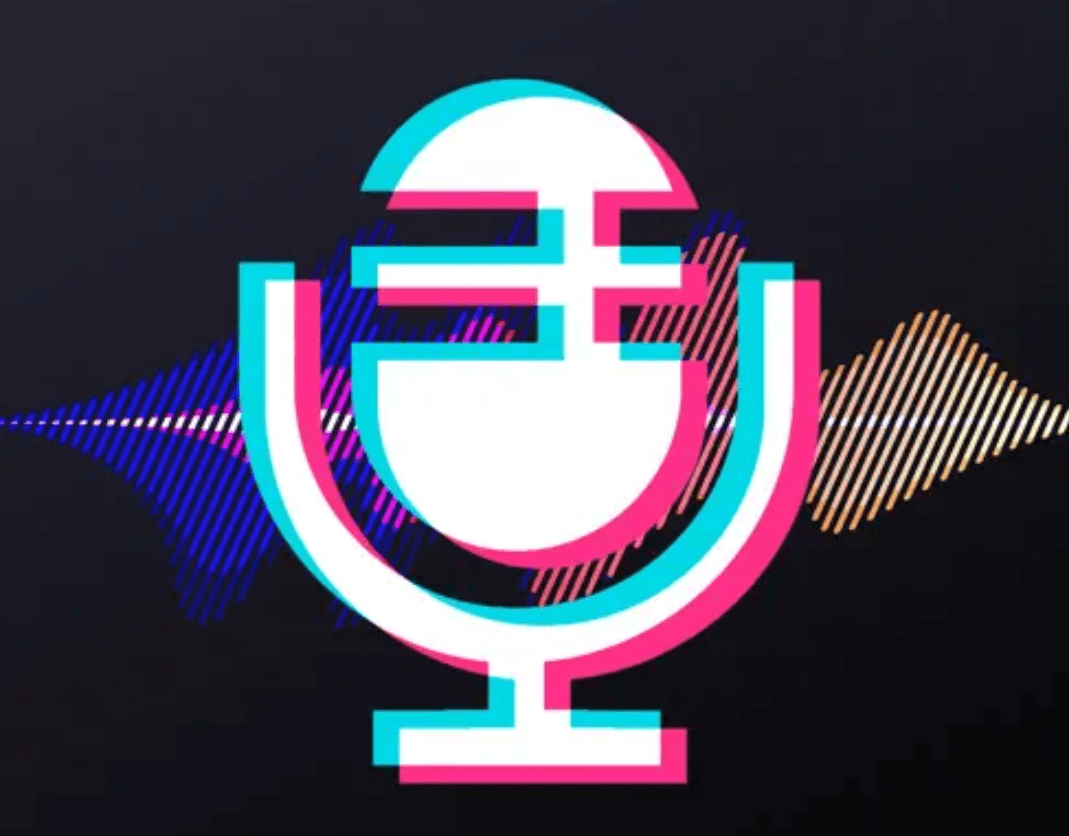
If you are looking for the best iOS-based voice changer app, Funny Voice Effects and Changer must be your first choice!
Key Features
Allows changing voice within a call.
Pre-record voice notes in different voice options.
Super easy to use.
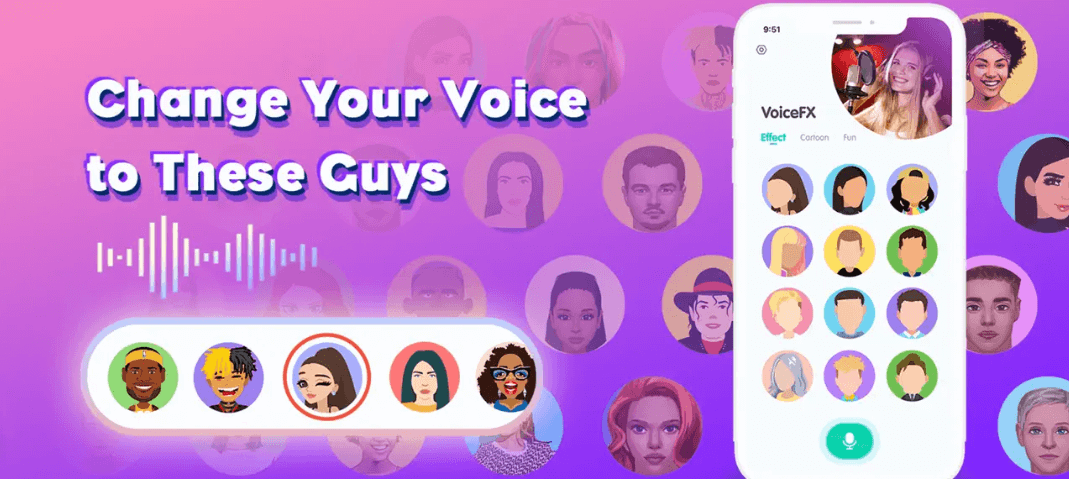

This app is easy to use. Install it and enjoy fooling your friends with a surprisingly changed voice.
With its improved sound quality, you can change your voice within a call too.
It is updated regularly to add new cartoons, male, and female voices, make UI improvements and fix bugs.
You will find a variety of voice options and subtitles to select from.


It is costly. Besides the weekly subscription charges, you must also pay extra charges, billed once when you subscribe to the app.
This app can be used for voice changing only on iPhone. You can’t get this app on Android or PC.
1.2 Voice Changer Plus

Another amazing voice changer app for iPhone is Voice Changer Plus. It is better than the earlier one in the aspect that it offers services for free. Get to know more about it below.
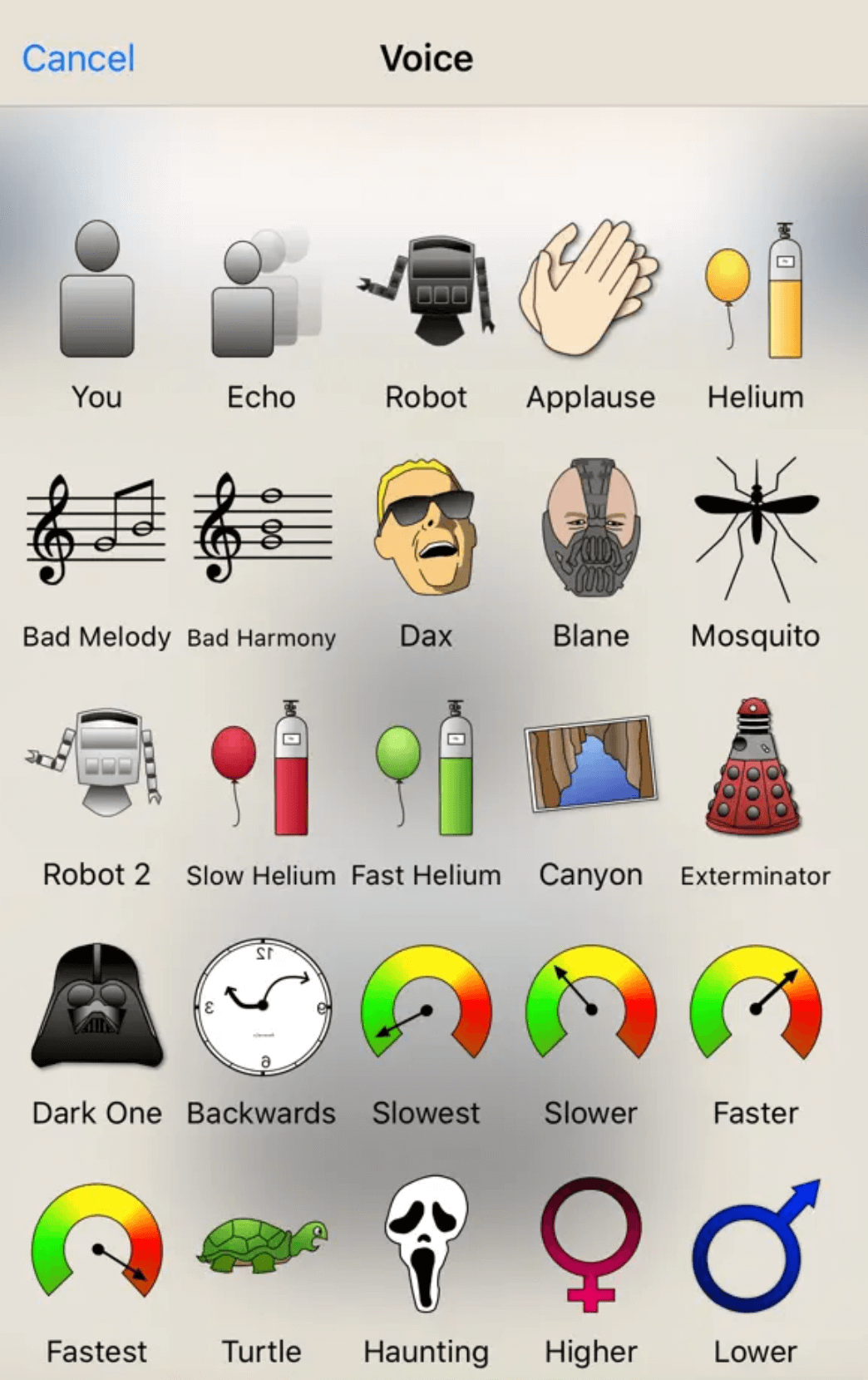
Key Features
Enables singing in bad harmony.
It has the feature of playing your voice backward.
Choose from a variety of voice-changing options.
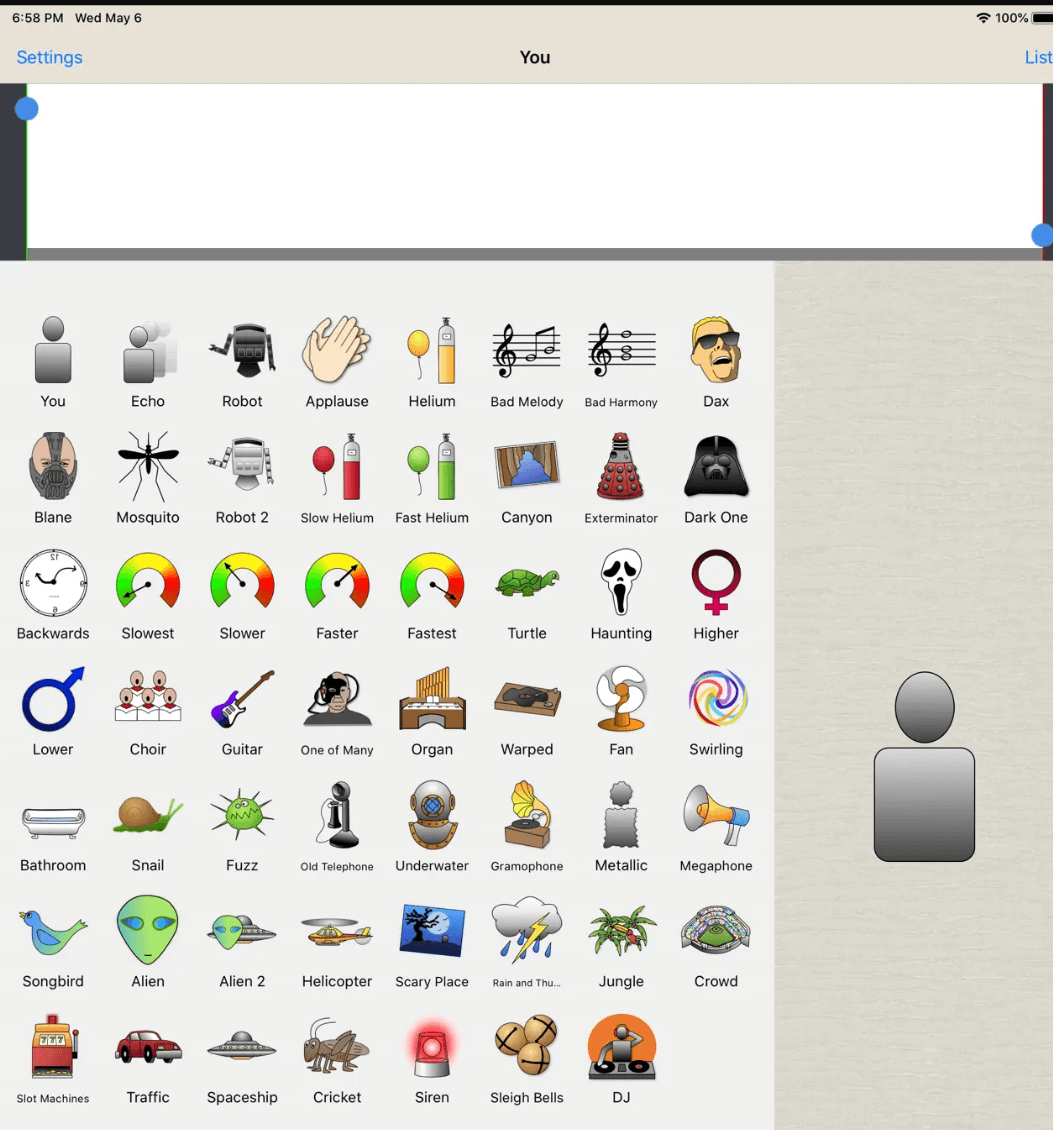

No need to pay for voice changing as this app is doing it for free!
It supports a long list of languages, including; English, Arabic, Russian, Japanese, Italian, etc.
It is compatible with iPhone, iPad, Mac, and iPod Touch.
It has an excellent rating of 4+ and the best responses from the users.
Besides its pros, it does has cones. We can’t overlook any of them, but its pros have more weightage than cons.

It offers in-app purchases that can be annoying.
You must purchase its VIP Pack or Mega Pack to enjoy using the best voice changer app without ads or in-app purchases.
It is not compatible with iOS earlier than 11.
1.3 Celebrity Voice Changer

Looking for an app to change your voice to a celebrity voice? Celebrity Voice Changer is there for you! Fool your friends by sending them messages in their favorite celebrity voices. Nothing can be more fun than this!
Key Features
This voice changer app has 25 million users.
It is the first-ever celebrity voice changer app.
You can request the addition of new celebrity voices too.
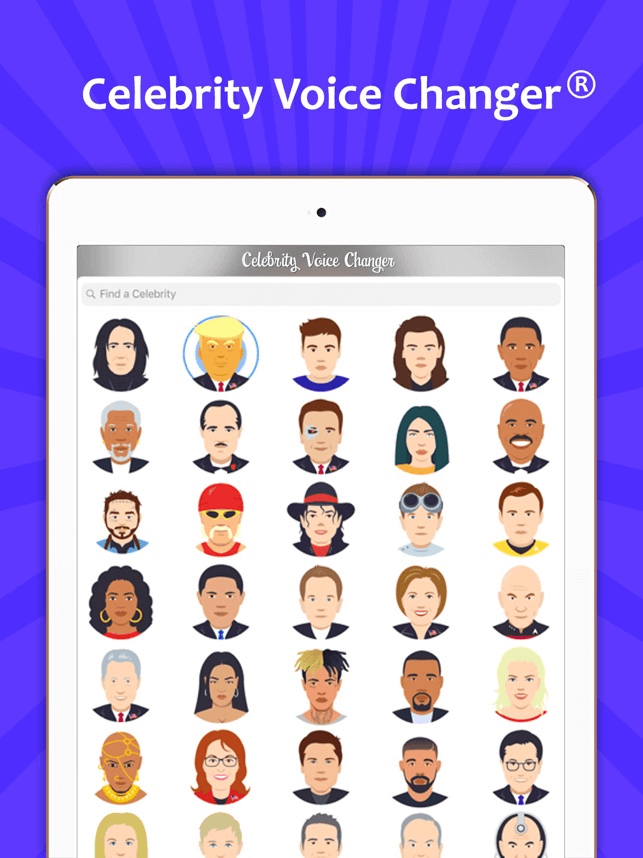

It has an incredible 4+ rating, making it reliable to use.
It offers services for free!
App developers constantly work on fixing minor bugs, if any reported.
You can choose from 100+ different celebrity voice options.
It’s much easier to use.
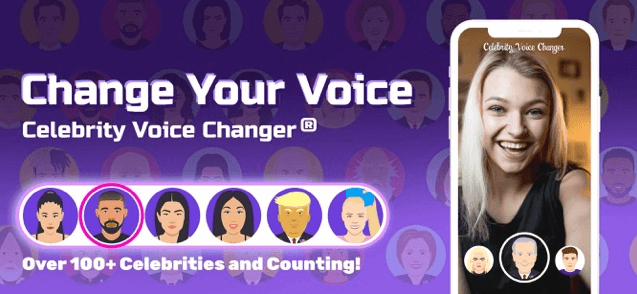

It is incompatible with iOS earlier than 9.0 and macOS earlier than 11.0.
It only supports the English language.
It offers in-app purchases.
1.4 Call Voice Changer

You are not far from discovering the best real-time voice changer app, Call Voice Changer. Fool your friends by calling them with a woman voice and enjoy the banter later.
Key Features
Change your voice entirely or add effects.
Updated, bugs fixed, and ads removed.
Enable you to change your voice on your iPhone during a call
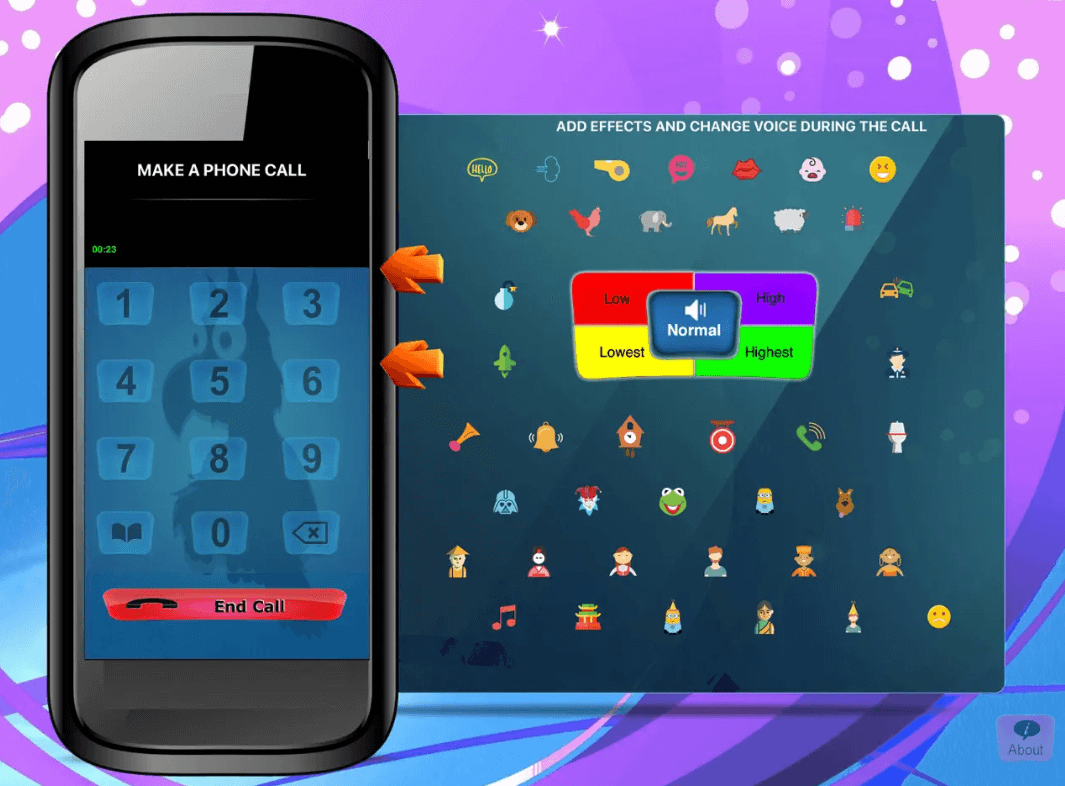

This app is the best choice for whether to make your voice high and funny or deep and creepy.
It has an excellent rating of 4+.
New users get a few free minutes for using the app, and then you have to pay for.
It has over 10,000,000 downloads which are impressive!
It has a minimal size of 22.4 MB, making it more suitable to install and use.

Call Voice Changer supports the English language only; this is what somehow limits its use.
It does offer in-app purchases ranging from 0.99 to 19.99 dollars.
It is not compatible with iOS earlier than 12, macOS earlier than 11, android, PC, etc.
Part 2: Voice Changer App for Free on Android
If you are an android user and want to change your voice during calls, these apps are specifically designed for you!
2.1 AndroidRock Voice Changer
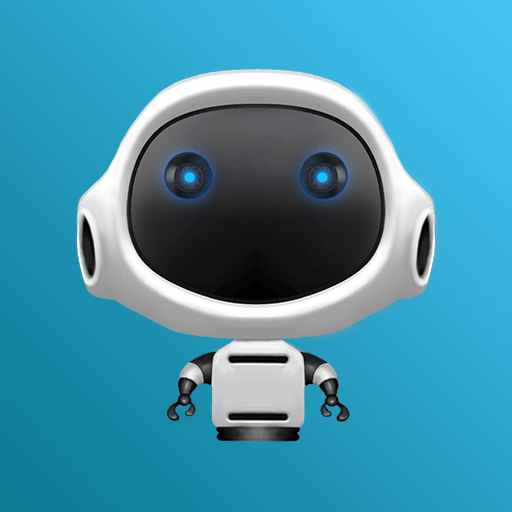
Are you looking for a realistic voice changer app? AndroidRock Voice Changer is there to serve you the best. Let’s have a look at its details below.
Key Features
Enables applying effects on previously recorded audio.
Apply effects to your voice for free.
It gives access to several voice options.


AndroidRock Voice Changer is much easier to use and has various voice options.
The latest version of this app has more bugs fixed, improved audio quality, and more audio effects.
New users get a few free minutes for using the app, and then you have to pay for.
This app collects none of your data, nor does it share it with a third party to ensure your safety.
With a fantastic rating of 4+, this app supports English and 47 other languages.
Over ten million downloads, along with the reviews, are evident of this app's proper functioning and best outcome.

This app is only available on android. It is not compatible with PC and iOS systems.
The ads showing up when using the app can be much annoying.
It does not provide the option of changing your voice to a female voice.
2.2 Baviux Voice Changer with Effects

The best voice changer app from Baviux, Baviux Voice Changer with Effects, is all set to leave you laughing hard with its amazing voice-changing ability.
Key Features
Change your voice to that of a monster, squirrel, or robot.
Funniest app to use.
Allows sharing of recorded voice notes.
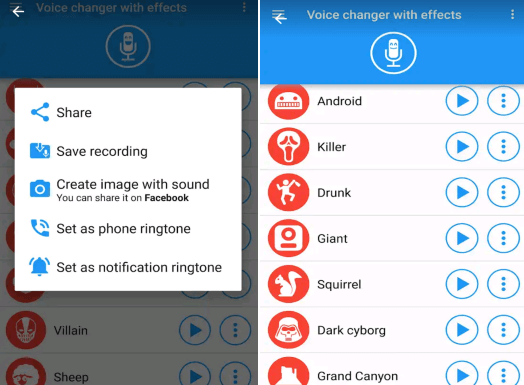

It is one of the best app voice changers, which is evident from the fact that millions of users worldwide are using this app.
It provides you the options of more than 40 effects to apply. You can also change your voice to the voice of a squirrel and monster. Isn’t that too funny?
It also allows the users to share their changed voices with anyone.
You can also set any recording as your ringtone or notification sounds.
This app has a 4.4 rating, which is excellent!

You can’t delete the entered data from this device.
It contains apps and offers in-app purchases as well.
Some users have reported the issue of facing difficulty in downloading the recorded voice note.
2.3 Voice Changer by OnePixel Studio

Voice Changer by OnePixel Studio is an excellent ghostface voice changer app. Get to know about what features have ranked this app 4.4 on Google Play Store and has over 500K+ downloads.
Key Features
Import your voice with changed effects using different apps.
Easy to use and provides great results.
Save your recording in mp3 or wav.
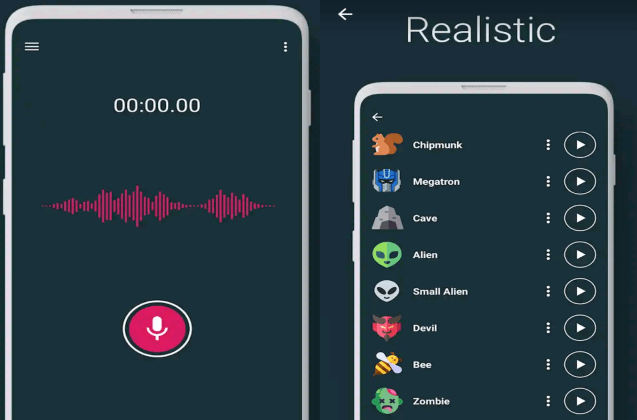

With this app, you can apply more than 25 different effects, including; the devil, zombie, alien, robot, cave, death, etc.
You can save your recorded audio and import it as well.
Either set the audio as your ringtone, notification sound, or alarm tone; you will surely end up laughing whenever it plays.
This app has a futuristic design with a simple and intuitive interface.
Using this free voice-changing app, you can also change your text to the voice.

It only supports android 4.2+ and is incompatible with Windows and iOS.
It shows up ads and does offer in-app purchases, making things irritating sometimes.
It does not offer the option to change voice to a male, female, child, or old man.
Part 3: Best Online Voice Changer Alternative without App
Are you looking for an alternative to the voice changer apps? You have got to the right place! Some online voice-changing platforms exist, providing their services online for free; out of which, we are discussing the best one below, i.e., TopMediai Voice Changer.
3.1 TopMediai Voice Changer – Best Choice to Change Voice in Audio File
It is one of the best online voice-changing platforms with countless voice effects, eliminating the need to download the device and then use its limited voice effects. You can use the generated voice notes the way you want, either for pranking your friend or for commercial use.
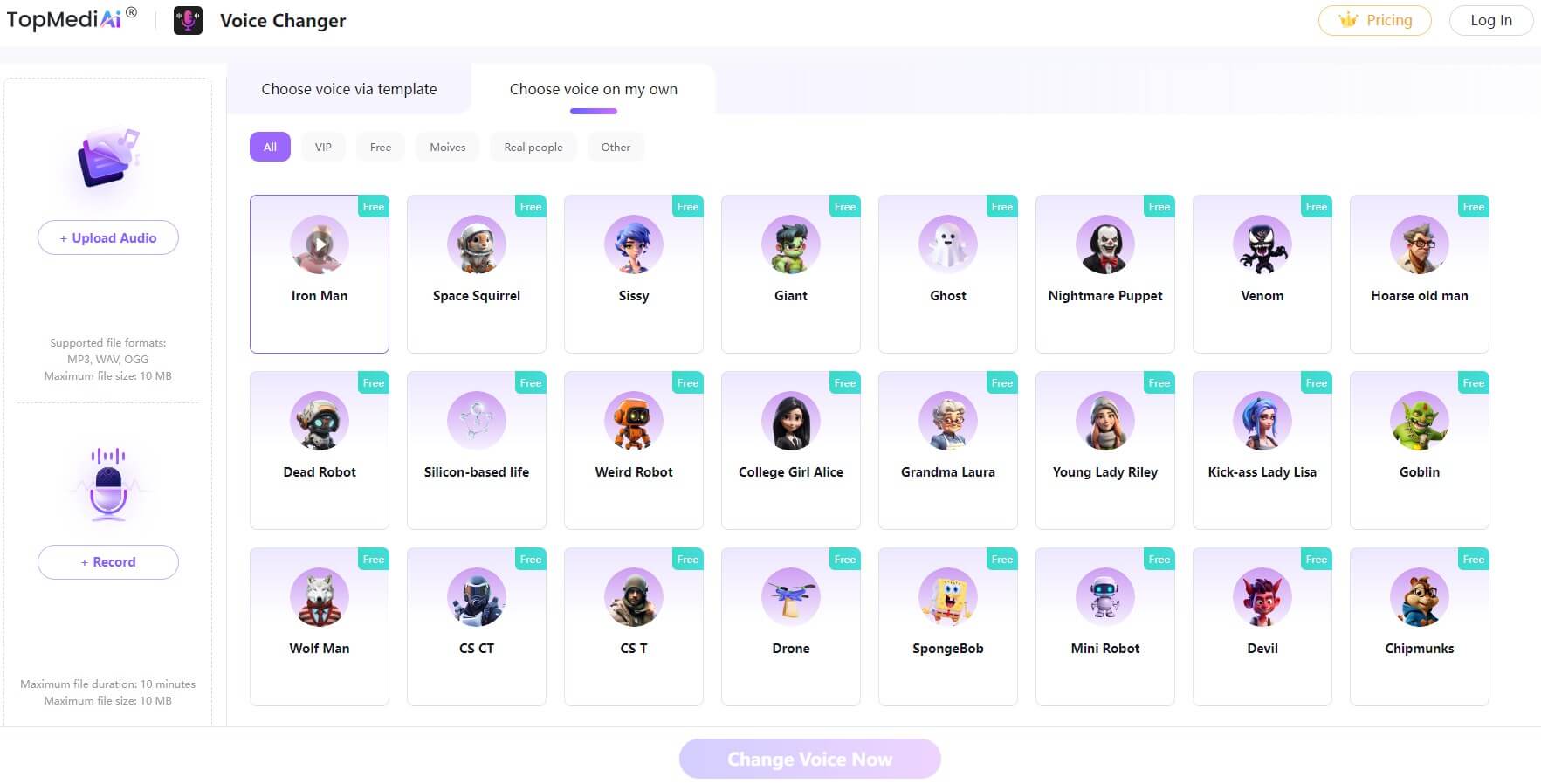
Change Voice Online
Secure Visit
How to Use TopMediai Voice Changer?
Here is a complete step-by-step guide on; how to use TopMediai Voice Changer? Stick to it to learn how to use this platform best.
Step 1. On opening the website, you will see two options on top; "Upload Audio", "Use Audio File," or "Generate speech from the text".
Step 2. If you want to opt for the "Use Microphone" option, you first have to enable the microphone, and your recording will begin.
Step 3. Record whatever you want and then click on “Stop Recording”.
Step 4. Scroll below and click on the icon of the voice effect you want to apply.
Step 5. You can customize your voice effects too.
Step 6. A popping window will start playing your recording in a changed voice.
Step 7. Now, click on the three dots option and select "Download".
By this last step, you have successfully downloaded your voice with a new voice effect. Now you can enjoy listening to it with non-stop laughing and share it with your friends.
Key Features
Realistic sound effects.
Dozens of voice effects are available.
Customize your own sound effects.
Free to use.
Enable downloading
Part 4: FAQs about Voice Changing Apps:
1What are the Best Voice Changer Apps for PC?
Some of the best voice changer apps for PC include; All–in–one Voice Changer, Skype Voice Changer, Voicemod, Voxal Voice Changer, MorphVOX, etc. Use any of them to apply different audio effects on your audio file and enjoy fooling your friends.
2How Can I Change the Audio Voice to Female?
To change your voice to female, you have to use different apps or online voice-changing platforms. Some of the best include Topmediai Voice Changer, Super Voice Editor (Android), Live Voice Changer – Prankcall (iOS), etc. You can also opt for the ones detailed in the article that enable the option of converting voice to females.
3How to Change Voice During Call without App?
If you want to leave your friend shocked by pranking to pretending to be someone else on a call, you have to download a voice changer apps that allow changing voice during a phone call. You can use Funny Voice Effects and Changer (iOS), Call Voice Changer (iOS), etc., for the purpose.
Final Words
Prank your friends by calling them with a new number and an entirely changed voice through voice-changing applications on your android or iPhone. This article covers all the info you need about; how you can change voice on android and iPhone, with and without an app?Change Voice Online
Secure Visit
 Text to Speech API
Text to Speech API
 YouTube AI Voice Generator
YouTube AI Voice Generator
 Celebrity AI Voice Generator
Celebrity AI Voice Generator




 Join our Discord!
Join our Discord!
 Welcome to TopMediai!
Welcome to TopMediai!
 Enjoy early access to latest updates & functions
Enjoy early access to latest updates & functions
