
Using a professional voice changer for mac or other operating for your discord account can be hard to do as multiple online tools are available. All of these tools claim that they are the best at what they do, which you would use for either improving your voice when streaming or completely changing it to have a fun channel on discord. Whatever your goal is, we have compiled a list of different voice changers on mac, windows, or online that will complement your content. In this article, we will discuss these apps by discussing their noteworthy features and a few pros and cons. So, let's find the best mac voice changer for discord.

Part 1:4 Best Voice Changer for Discord on Mac
Below are 4 of the best voice changer for discord mac that is the best in the online market, and experienced streamers on discord recommend them to newbies and other aspiring streamers.
1.1 Clownfish Voice Changer
Are you looking for one of the most effective free voice changer for mac? You are in luck my friend. Our 1stvoice changer for mac is none other than the Clownfish voice changer mac that is a free and straightforward voice-changing tool that prides itself in austerity and compatibility with most communication apps. With a simple click to activate tools, you can easily change your voice on any app in the system.
Key Features
Provides a sound player to playback your audio and converted files to check discord voice changer mac and its output quality.
Easily manage and control background music on your stream with your mic with clownfish voice changer for MacBook.
A large assortment of voice effects for this free voice changer mac.
Great voice assistant if you would ever need speech to text function.
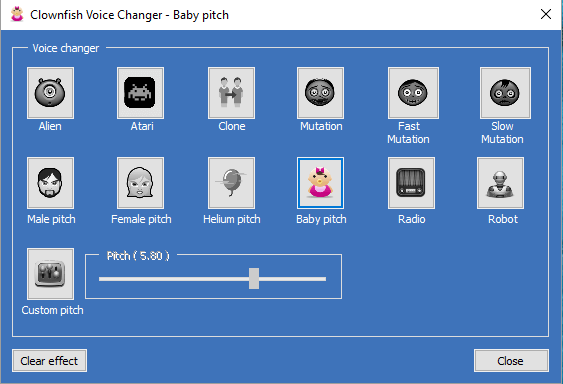

Uncontrolled by ulterior motives.
Clownfish voice changer MacBook doesn’t need a subscription or a signup.
Clownfish voice changer for MacBook works with most other applications other than discord.
Free of cost.
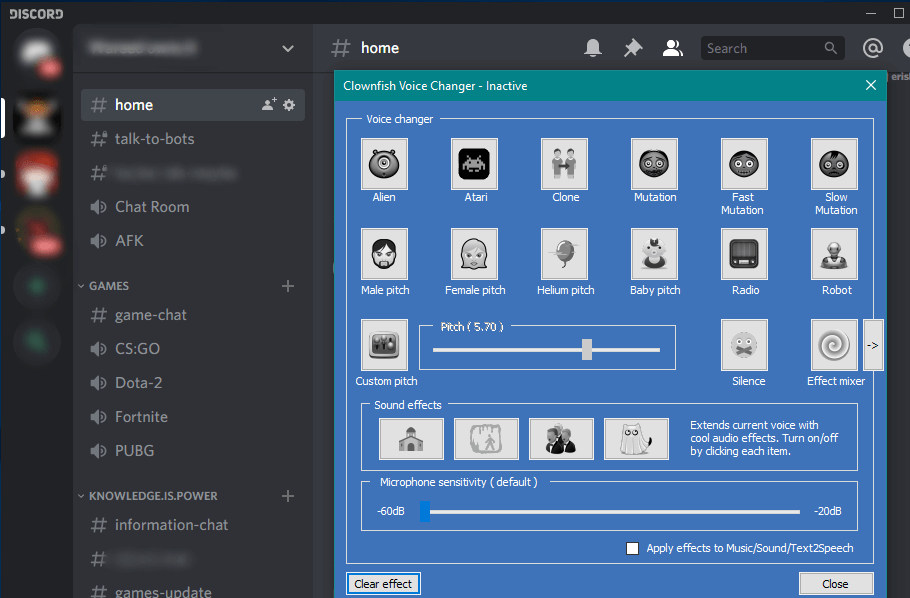

Some voice change filters make it difficult to recognize the speaker's accent.
Sound features are limited.
UIX quite simple.
Pricing: Free
1.2 MagicMic
You must be searching for a free voice changer for mac? Then you are in great luck as MagicMic’s free version is quite remarkable and provides a lot of filters for free for the best price.
Key Features
You can easily change the voice changer machine to fine-tune all your voice or recordings with just a single click.
Multiple themes are available for this voice changer discord mac like a monster, minions, robot, etc.
An amazing array of sound effects included that you could add to your stream any time someone joins the chat and many more.
Supported on a lot of social media platforms and games, especially discord.
Easy steps to fine-tune your voice and save it as a template.
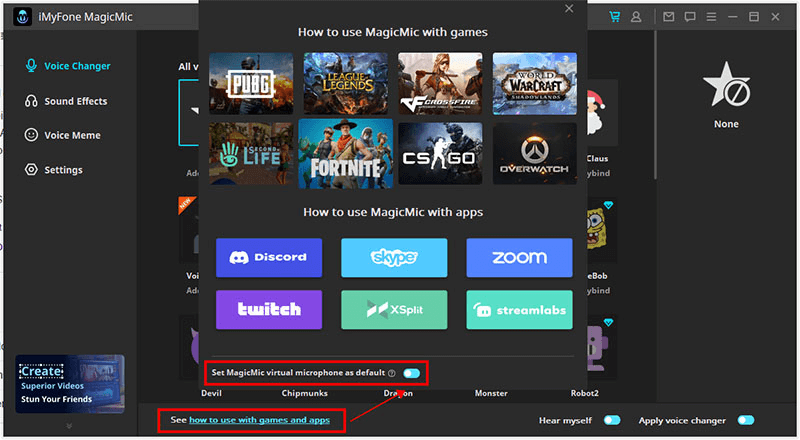

Mac and Windows OS availability.
Output sound of HQ and natural sound.
Built-in environment sound creators
Lead in the market regarding the number of filters available
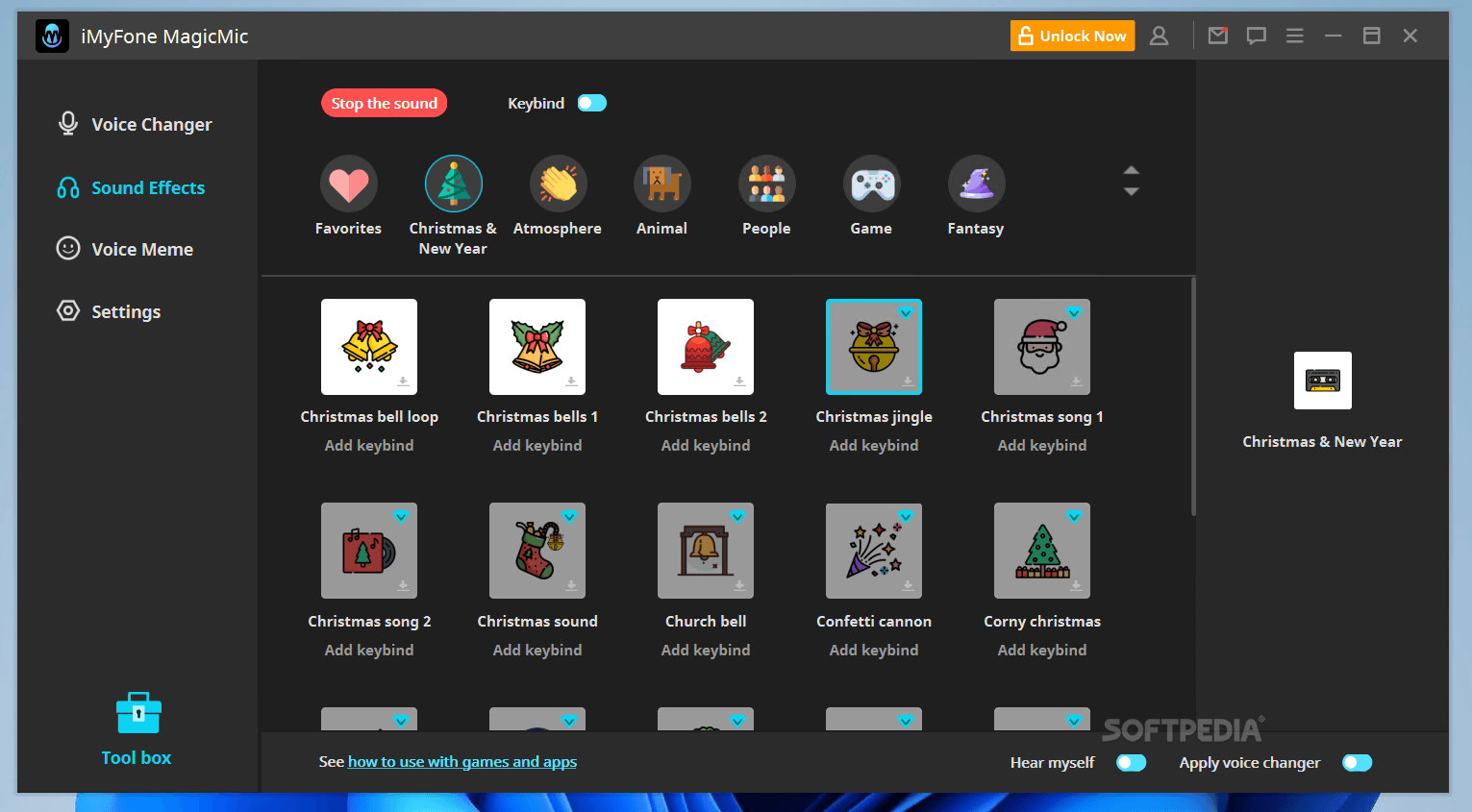

Sound effects are limited.
Pricey for new streamers or content creators.
Relatively new voice changer for mac discord in the market.
Pricing: $12.95 quarterly, $19.95 Yearly, $39.95 for a lifetime.
1.3 Voxal Voice Changer
The easiest and most simple voice changer for discord you will ever have is Voxal voice changer for mac. You can apply various filters immediately on this voice changer. The outstanding feature of the Voxal software in this case is that you can even record audio. Voxal voice changer developed to easily detect any app that will include a microphone and can convert all voices in real-time with best quality.
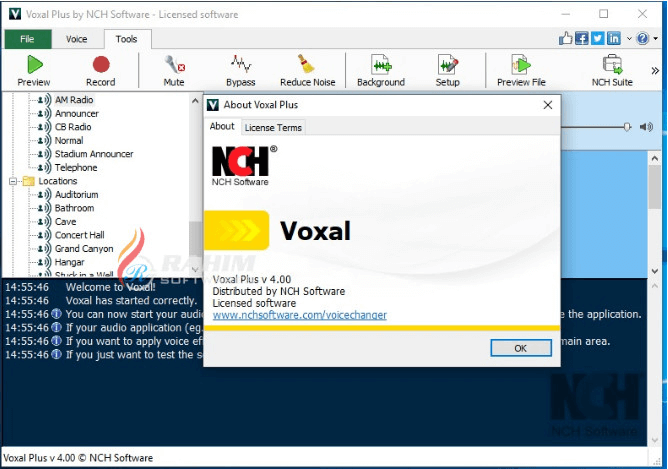
How To Step:
· Download from their website the Voxal voice changer app
· Open this downloaded exe voice changer file
· Now run your communication app you wish to change your voice in
· Go to its voice tab
· Now search for streaming
· Add voxal voice changer
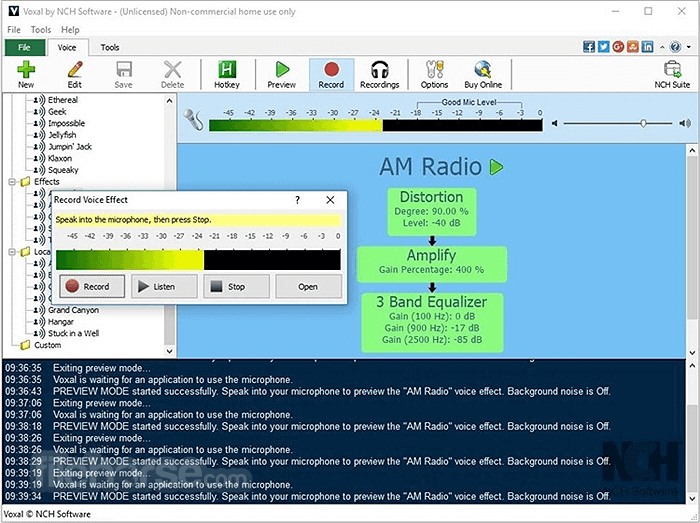

No need for a start-up tutorial.
1click sound modification.
Allow you to modify your voice during a live conversation.
Can disguise to any tone according to your need.

Limited access to content.
Sometimes the app may crash, and you have to restart it.
Few effects will be unavailable until you go for the premium version.
Pricing:Pricing: commercial License 24.99$, Home use only 19.99$, commercial License Quarterly 1.94$/month.
4. MorphVOXJunior
It’s the best voice changer for mac real-time we have sought. Here is why you can go for a free trial and see if this voice changer for mac suits your taste and have what you were looking for. MorphVOXJunior contains a list of various voice modes. The best thing is you can even create your tone using an equalizer and modify them as well without paying a single penny.
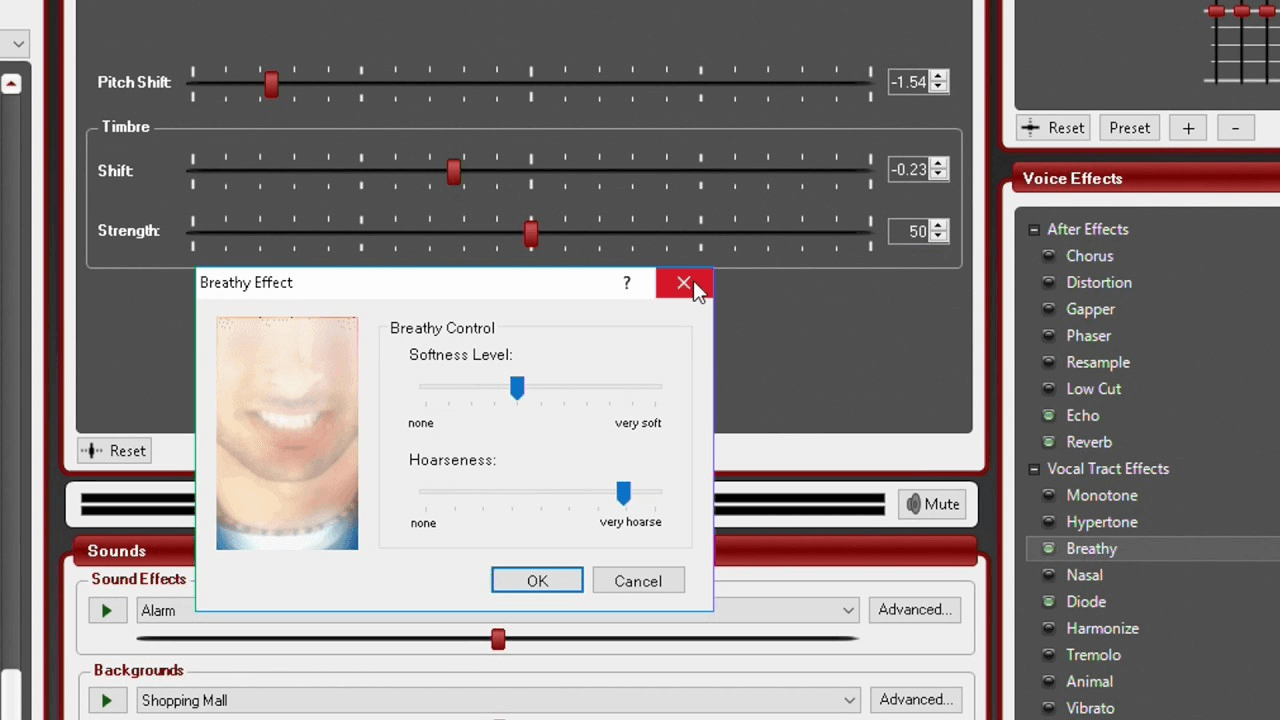
How to Step:
· Install MorphVOXJunior
· Run MorphVOXJunior
· Go to your discord
· Go to user setting and tap on voice
· Select stream bee
· Now press ESC
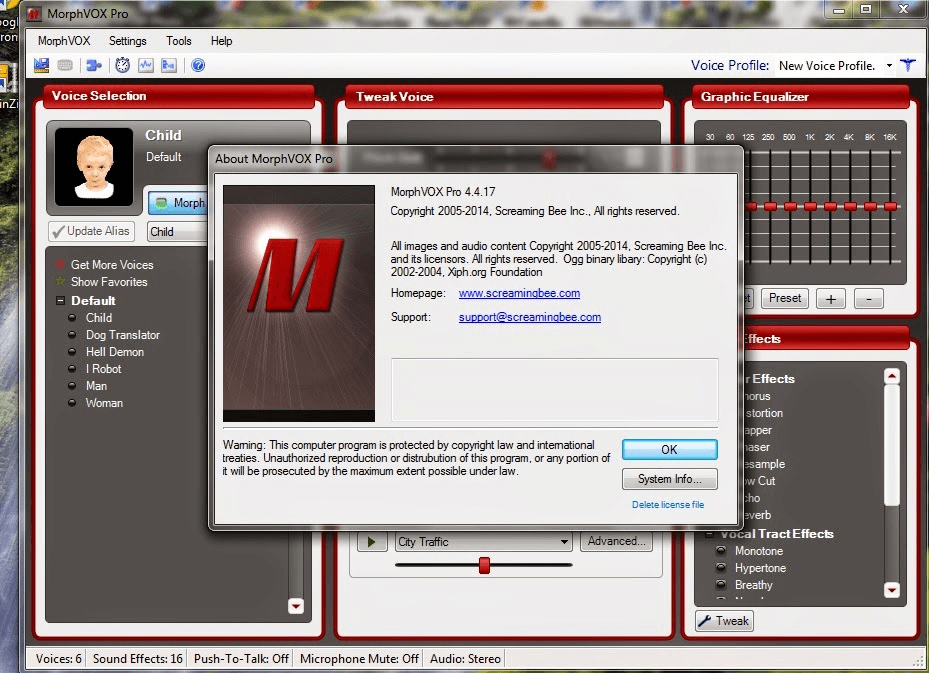

No need to read a pdf before using it.
Custom tone creator.
Single click record for WMA and Mp3
Optimize your voice without paying

You need to buy an add-on to get a new magical creature tone.
You have to learn about the equalizer.
Some voices may sound fake to you.
Pricing: $39.99 one-time payment
Part 2: How to Change Voice for Discord on Windows
Once you have installed the voice changer for discord on the window, you need to run your voice changer. Now open your discord and go to its settings. There will be the option of "voice" tap on it now, go to streaming, and change it with your installed voice changer.
2.1 Voicemod
This is the perfect voice changer for discord mac. It’s time to decide how you want your voice to be heard. Voicemod offers its users many free tones and tools you can use to change your voice according to your desire. Voicemod has been widely used among gamers and streamers.
Voicemod voice changer for discord updated multiple themes and new mythical sounds as well every month, which are accessible by their premium users. Voicemod has introduced a very unique feature that can auto-detect your original voice and auto-tune it without any input command.
How to Step:
· First, run voicemod
· Now open your communication app
· Go to its setting
· Search for the audio section
· Tap on the audio section
· Now add voicemod voice changer for windows
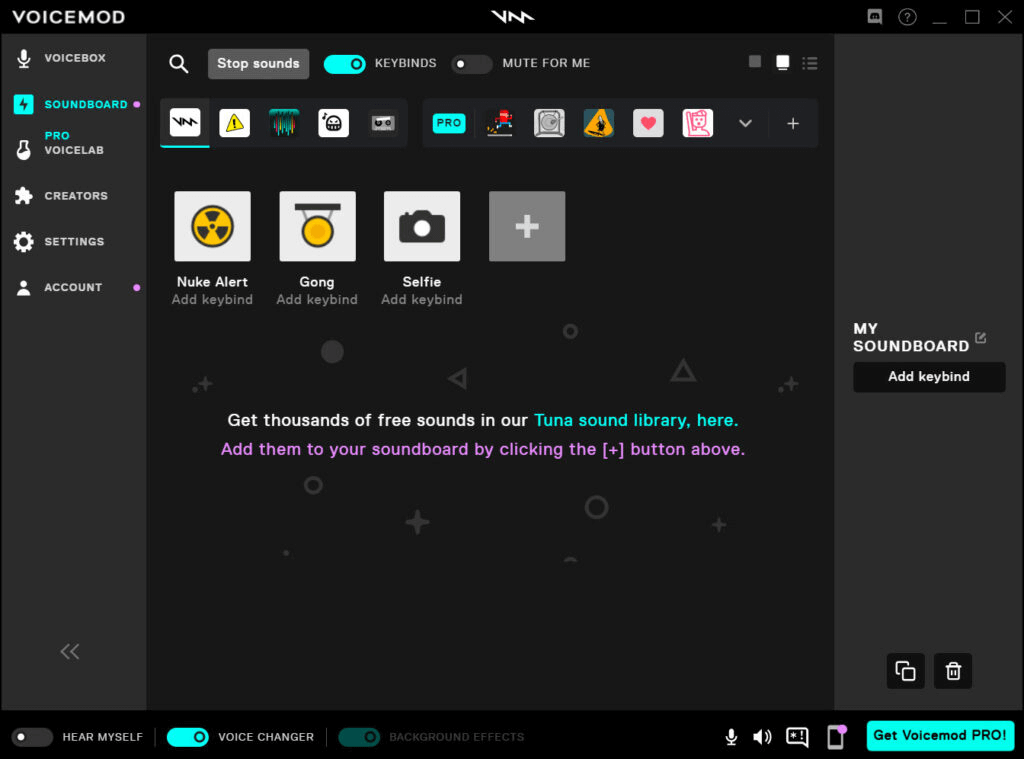

UI of voicemod is very compelling and advanced
Easy and accessible menu.
Voicemod allows users to have a free auto-tuner to make their voice clearer.
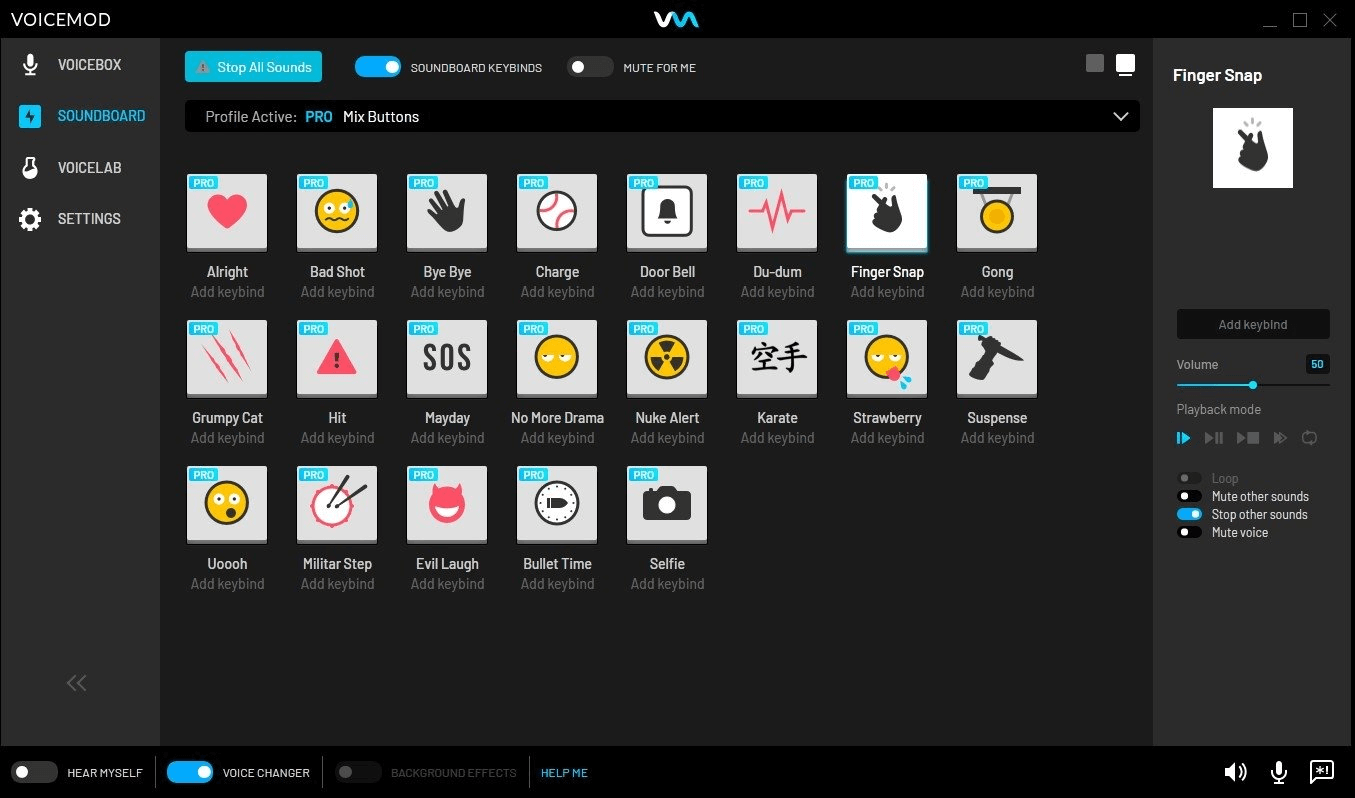

The free mode doesn't allow you to use customize your voice.
Most voices are not free and locked.
Pricing: Free
2.2 AthTek Free Voice Changer
This one is of the most used voice changer for skype users. It can optimize your current existing voice from -1 to +1 octave. AthTek voice changer mainly focuses on important audio file formats such as *.wav, *.wma, and mp3. The good part of this voice changer is that it will make your voice auto-tune and play them smoothly as you recorded, unlike other voice changers who change the voice pitch after downloading them into your pc.
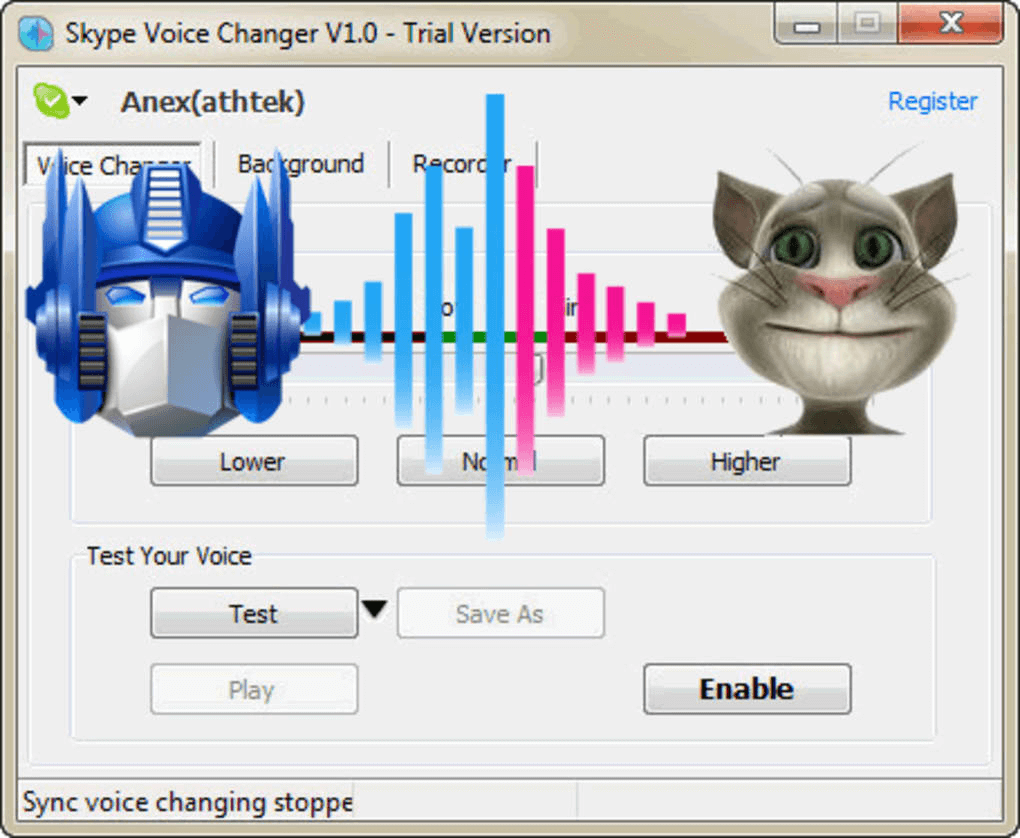
How to Step:
· As AthTek only supports *.wav, *.wma, or *.mp3 and converts pre-recorded files, you cant use them in real-time.
· You can add sound effects to your imported pre-recorded file, supporting pitch alteration, voice speed, and maintaining timbre.
· After adding sound effects, you can preview the file and hear how it sounds.
· Save your converted file and start with another file to add new sound effects.


his allows you to record your voice at a customized speed and pitch.
You can use this voice changer as it is free for commercial use.

The interface is simple and resembles an old windows app, so that some users might be put off by it.
Only use pre-recorded files.
Part 3: Best Free Voice Changer For Discord Online
What if you are looking to easily change your voice while streaming into any AI, mythical character, or any gender you prefer to communicate on discord; here is the list of a few voice changers you can use for discord online.
3.1 TopMediai Voice Changer Online
Probably the best voice change machine online that uses AI to enhance the quality of your voice and even pre-recorded audio files. The best thing is that it is a real-time changer on how to change speech voice on mac and can be used while playing games and streaming. The app provides you with so many options whit this best voice changer for mac. This changer can easily and completely change your voice into a unique one. Let’s now discuss its features and some pros and cons.
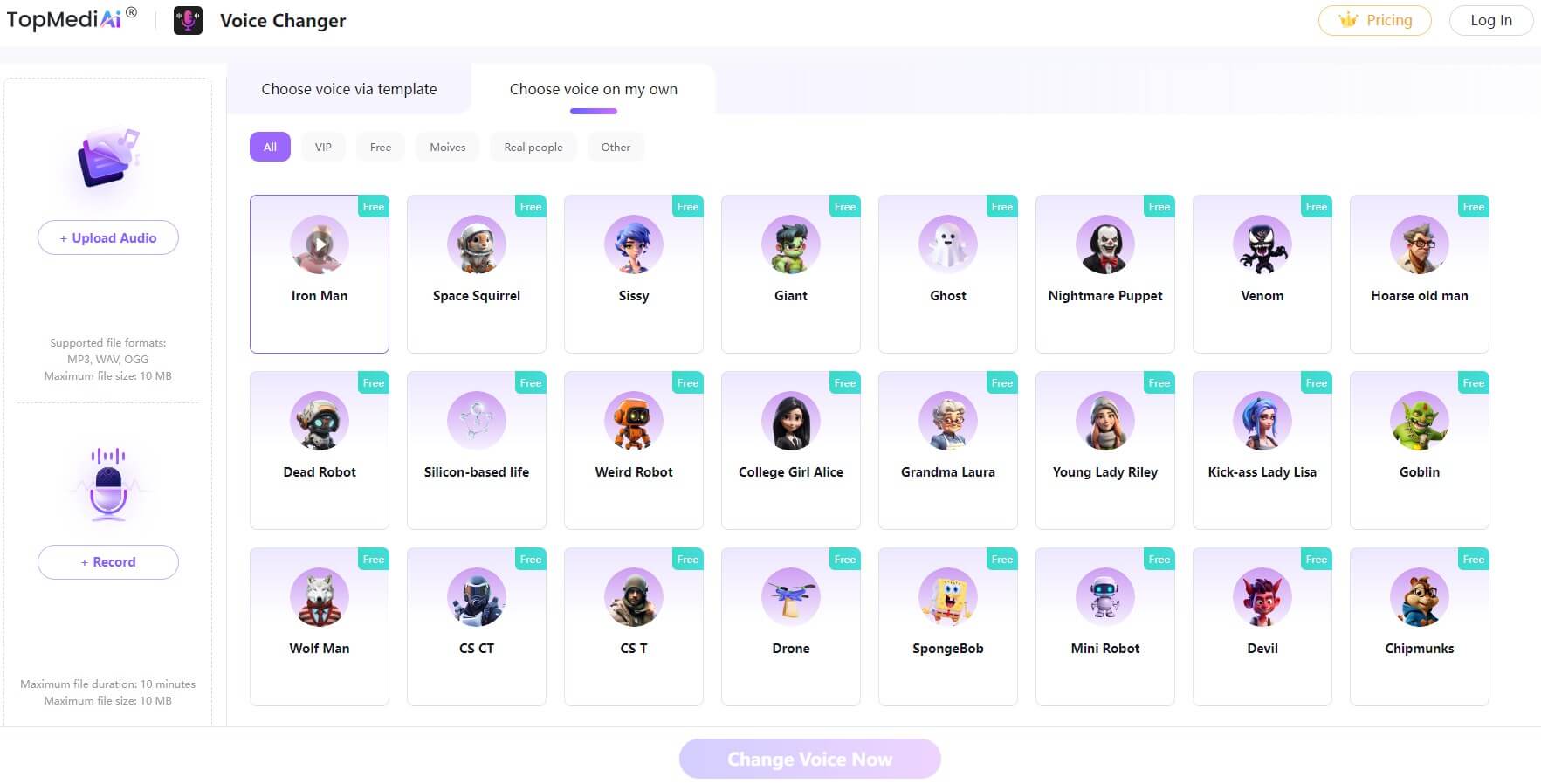
Change Voice Online
Secure Visit
Key Features
This voice changer for mac real-time gaming and chatting.
User privacy is paramount, so all files are saved anonymously.
Support all major and popular formats.
You can use this voice changer for mac discord and others to easily tweak your voice.
High-quality modulation is done to all your audio files, so quality is guaranteed.

Large-sized files allowed.
Easy to use.
All steps mentioned on the website.

Unfortunately, the price package might be a tad expensive for newer streamers still learning the ropes.
Pricing: Free
3.2 Voice Changer.io
The 2nd voice changer for mac real time on our list is voicechanger. This website provides impressive tools and filters like voice changer for mac discord and clownfish voice changer for mac though you could only use pre-recorded audios for this voice changer machine.
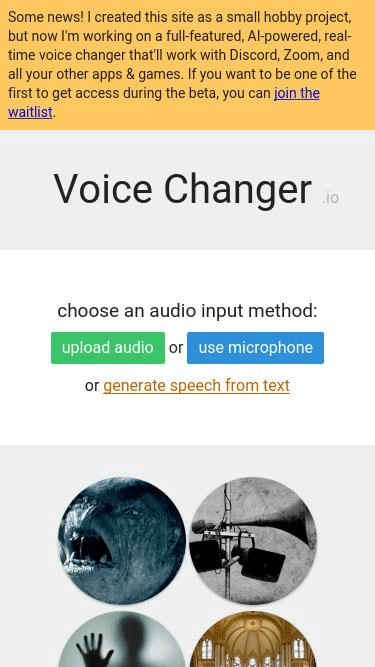
Key Features
A very user-friendly tool-free voice changer for mac allows you to change any audio file quickly.
As mentioned above, like clownfish voice changer MacBook, among others, a lot of voice modulations on this simple and lightweight website.
It is probably one of the best clownfish voice changer for MacBook as it allows easy changing of languages.
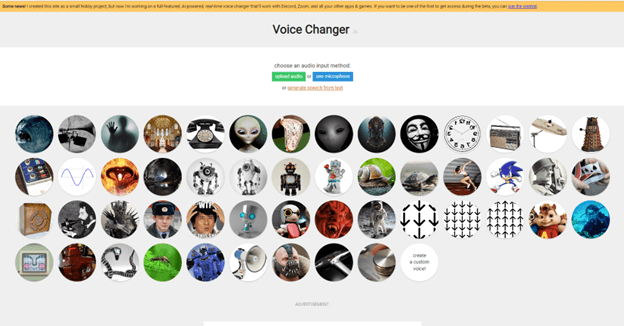

Did we mention free voice changer mac is a free online tool? So many options and filters, and all free, makes it really unique.

No real-time discord voice changer mac solution, so not recommended for games and streaming.
Pricing: Free
3.3 Voice Changer.org
Another excellent voice changer for mac option that allows you to upload and record audio files anytime.
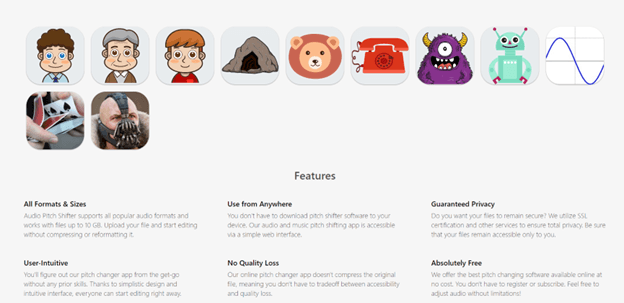
Key Features
Super easy to use.
Real-time features to record and convert audio files in real-time.
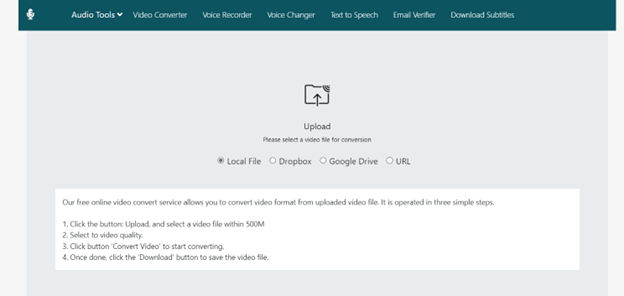

Easy for all levels of skilled streamers.
Kids love it because of cartoonish voiceovers
Perfect and most popular for girl voice changer.
Options and library are really diverse.

Basic settings.
Few fictional characters.
The library isn't so big.
Pricing: Free
Part 4: FAQs about Voice Changer for Mac
1What is the best voice changer for mac?
While many discord voice changer mac apps and tools are available for PC, TopMediai is one of the best due to its streamlined experience and the number of unique filters it offers.
2How can I change my voice using some apps?
You can download many free voice changer mac from mobile stores, google, etc., and depending on your needs, you can use the tool running in the background to convert in real-time. You can use the software to convert pre-recorded files easily if you are a content creator.
3How can I change my voice on MacBook?
After you have done downloading the free apps, you can simply follow the instructions from the free voice changer for mac app's website and convert it into any filter.
Final Words
Finally, all the weight is over as we have given you a lot of great options to choose from forthe best voice changer for mac. If you are inclined to change your voice online for free, you can have a try using TopMediai Voice Changer Online to have fun!Change Voice Online
Secure Visit
 Text to Speech API
Text to Speech API
 YouTube AI Voice Generator
YouTube AI Voice Generator
 Celebrity AI Voice Generator
Celebrity AI Voice Generator




 Join our Discord!
Join our Discord!
 Welcome to TopMediai!
Welcome to TopMediai!
 Enjoy early access to latest updates & functions
Enjoy early access to latest updates & functions
