
If you’re looking for an answer on how to change a picture’s background for free, you are at the right place. Whether you’re a PC user, smartphone lover, or prefer quick solutions, we have covered you in this article. We have listed solutions to change the background of photos online free, as well as solutions for PC and mobile users.So let’s get into it.
- Part 2: Best Photo Editor To Change Background Color On Mobile
- Part 3: FAQs About Changing Background Color Online
- Part 4:FAQs About Free Background Changer
Part 1: 3 Best Online Photo Background Changer
1. TopMediai BG Eraser – Best Online Tool To Change Photo Background
Let’s start with the solutions to change the background of photos online free, and TopMediai BG Eraser is the first name. The AI-powered free background changer is precise, quick, and convenient. You can consider it one of the best solutions when changing image backgrounds or removing background altogether.

Hunting for a tool to erase image watermark? Why not try a professional remover TopMediai to remove backgrounds 100% Auto with AI-powered Technology within 5 secs in 1 click.
Remove watermark Online
Secure Visit
Here is how to use TopMediai BG eraser as a free background changer tool:
Step 1. Upload the Image
Firstly, visit the official website of TopMediai BG Eraser Online and upload your image by drag-and-drop option or direct uploading.
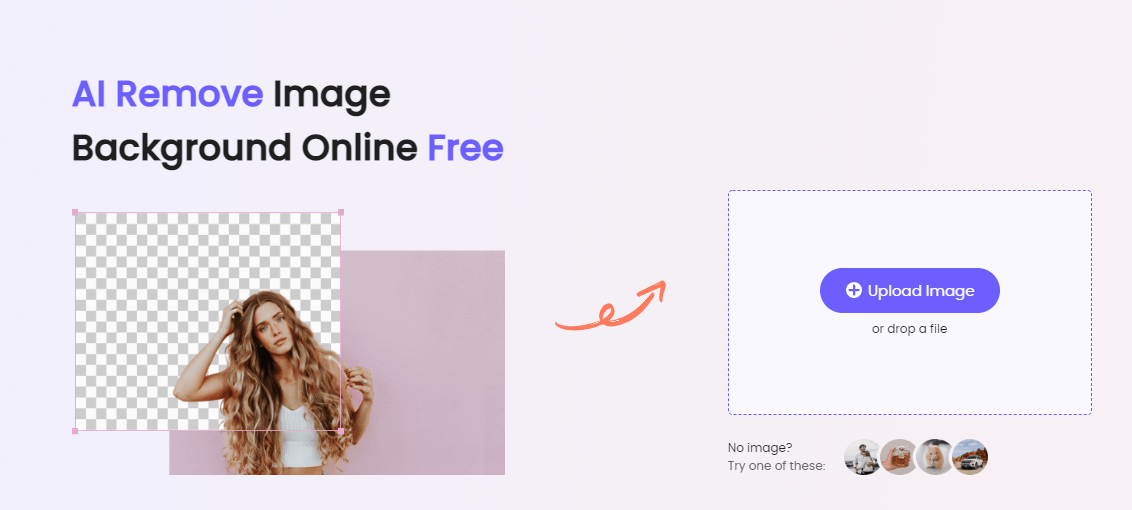
Step 2. Background Removal
As soon as you upload an image, the AI technology starts processing your image to isolate the foreground from the background. You will get instant results within a few seconds.
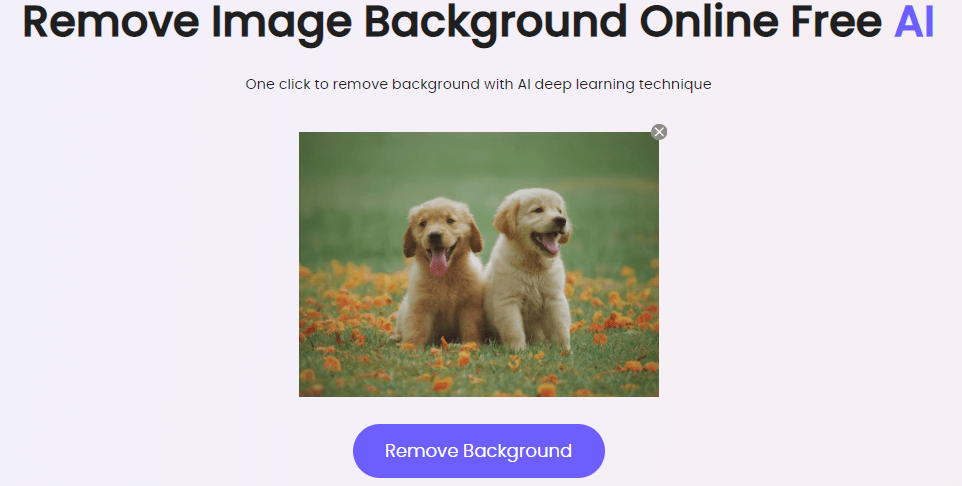
Step 3. Click on Edit to Change Background
The next step is to add a colored background to the isolated subject. Hit the Edit button to start the editing process.
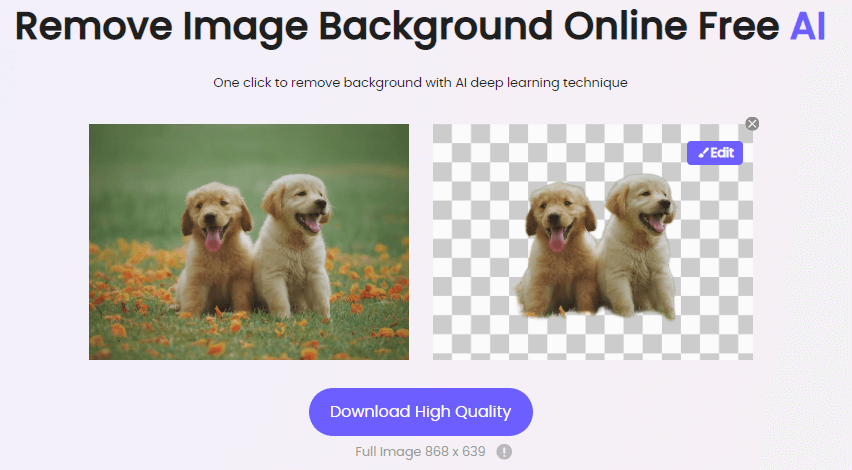
Step 4. Change the Background Now
You can choose any solid color as the new background of your picture or even upload an image as a new background for your picture.
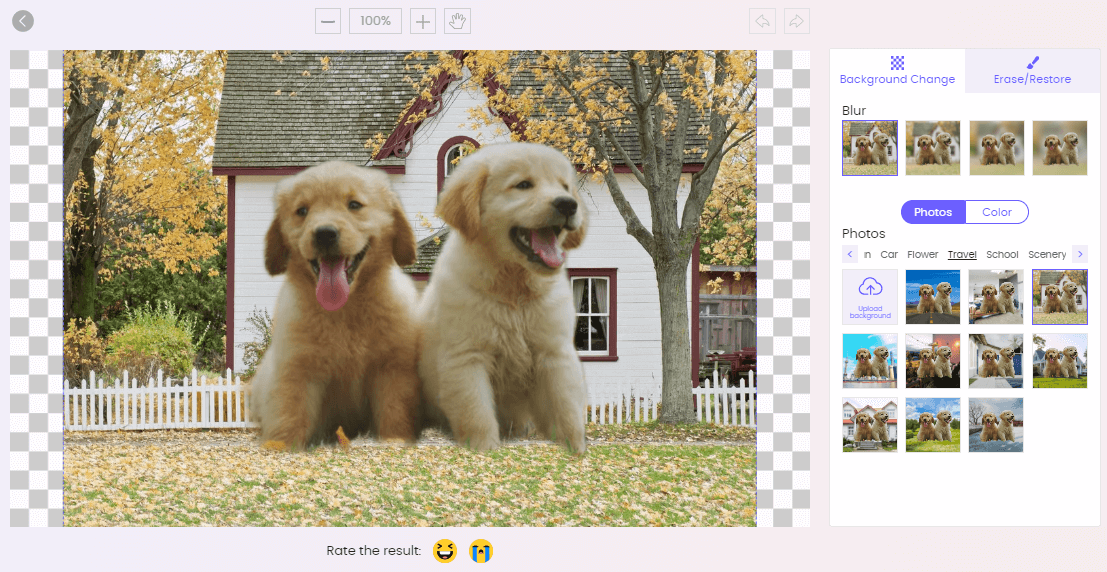
Step 5. Download Your Image
Click on Download to enjoy the image with a new background.
The key features of TopMediai BG Eraser are as follows:
Key Features
Work on all devices and operating systems.
AI-algorithm changes photo background in a single click.
Change the size, background color, etc., with the online tool.
Free-to-use platform; No need for installation.
Completely remove the background without leaving any traces.
Remove watermark Online
Secure Visit
2. Inpixio
Inpixio is also a free background changer when you want photo background change online free. You can replace the color of the background, get transparent images, or do any editing you want. With a very basic interface and editing options, Inpixio is still a great choice for changing the backgrounds of images.
The main features of Inpixio are:
Key Features
AI-technology for background removal.
No fees to edit photos.
Advanced features in premium software.
Add new background to your images.
Here is how to change the photo background to white online for free:
Step 1. Upload Your Image
Visit the official website of Inpixio editor and upload the image you want to edit and add a new color background.
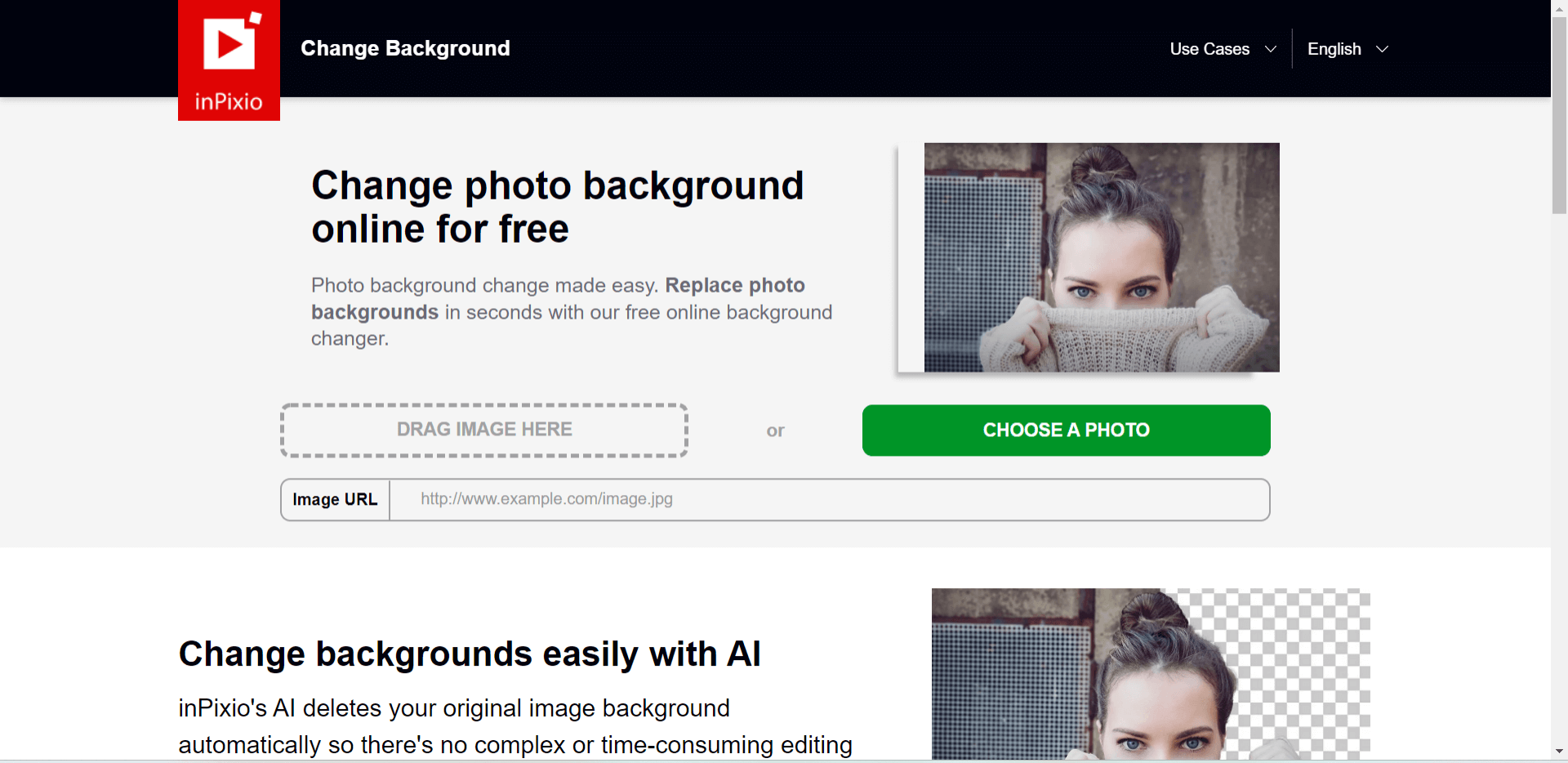
Step 2. Remove Background With AI technology
The AI technology will process the image and will give you the output result of a transparent background. You can adjust the markers to make a precise cutout of the original image.
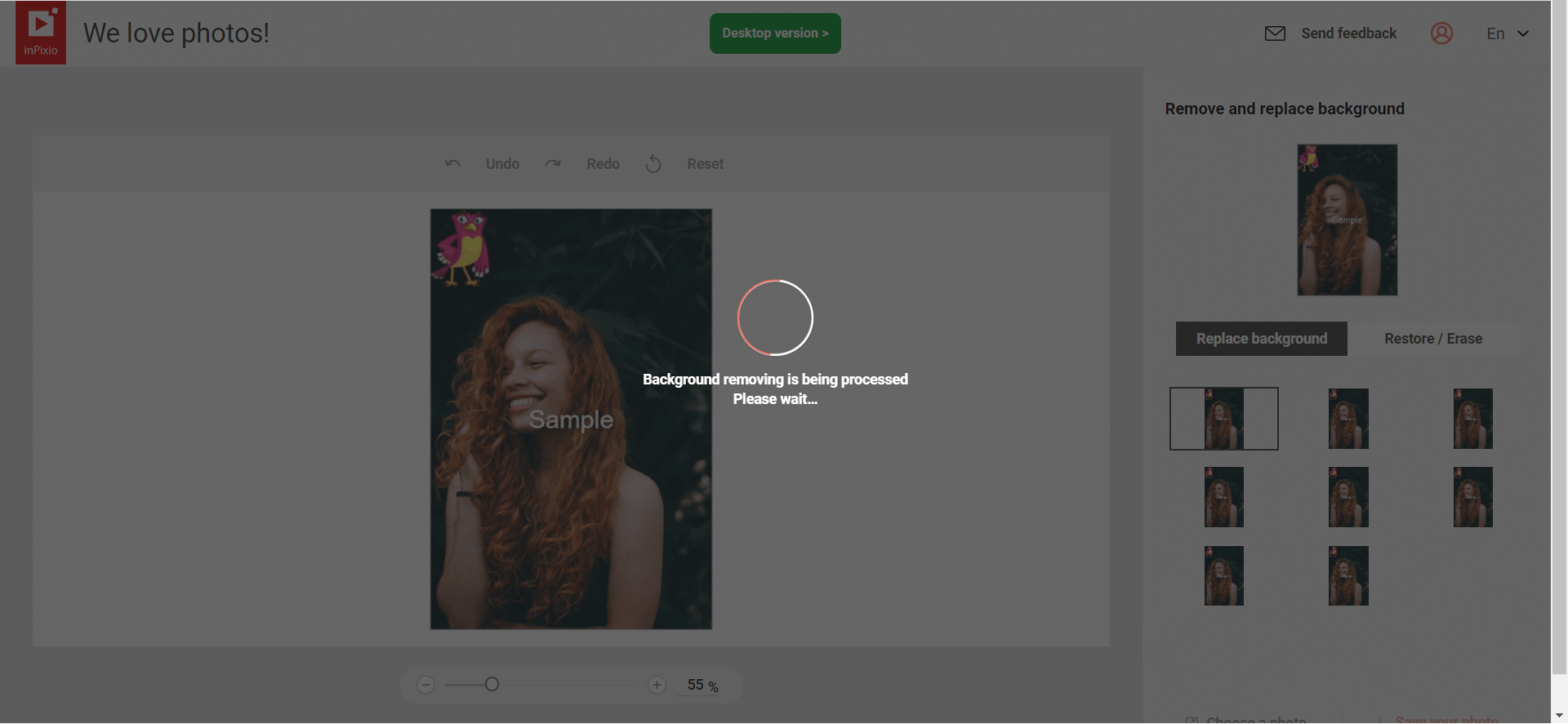
Step 3. Select New Background
Once satisfied with background removal, select the new background or solid color to replace the existing transparent background.
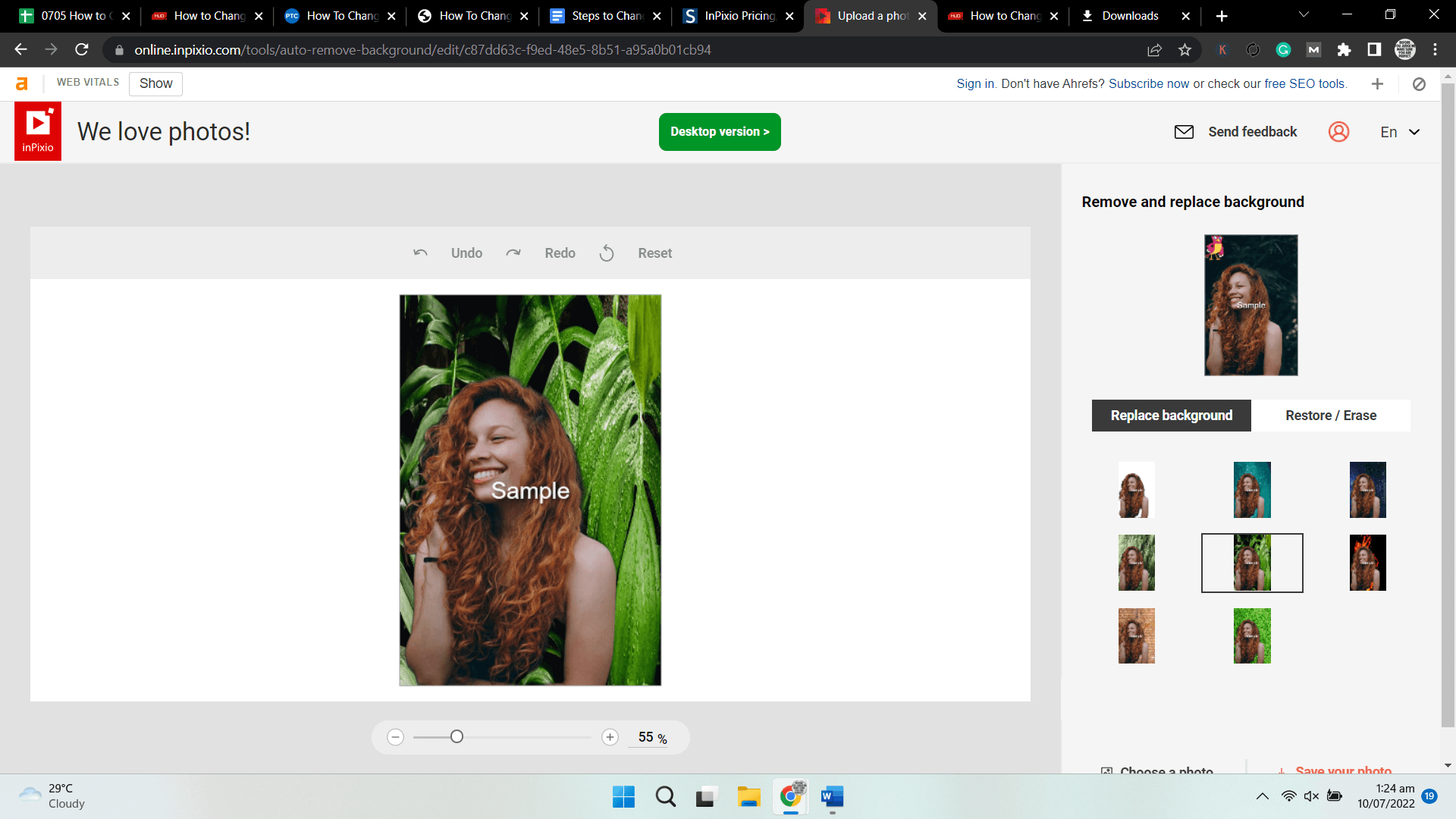
Step 4. Download Your Image
Set the background, and download the image in high resolution.
3. Retoucher.online
Retoucher Online is a free online image background remover that also allows you to change the background of a picture. The tool has automatic background removal that works precisely to separate foregrounds from the backgrounds.
The main highlights of the platform are as follows:
Key Features
Get rid of the image background in a single click to replace it with a new background.
Edit your images for free.
Multiple images processing available.
Crop images, change their size, add shadows to make realistic images, and a lot more.
Here is how to change the background of a picture for free using Retouch.online:
Step 1. Upload Image
Visit the official website and tap on Upload Your Image to import the files you want to edit.
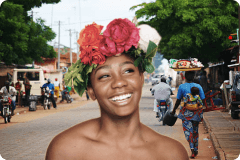
Step 2. Remove Background
Once you have uploaded the file, the AI mechanism automatically starts working and removes the image background.

Step 3. Add New Background
Now tap on Edit image to add a background of your own choice. You can choose the solid background or add effects to images for free.

Step 4. Download Your Final Output
Once satisfied with the output, download the file on your device.
Part 2: 3 Free Software For Photo Background Change on PC
1. Airmore
Airmore is a name that most of us are familiar with for their software related to mobile management. However, they have an auto background changer tool for PCs as well. You can also replace the background with an online tool and then download the pro version to your PC. Functionality remains the same in both cases.
The main features of the background changer are:
Key Features
AI-Technology to detect and remove background instantly and precisely.
Replace the background with anything you want.
Powered with features like cropping, cutout, zoom in/out, photoshop editing, etc.
Changing or modifying the image background.
Here is how to use the free background changer for PC:
Step 1. Upload Image
Upload the image you want to edit and change the background in the free photo background changer.
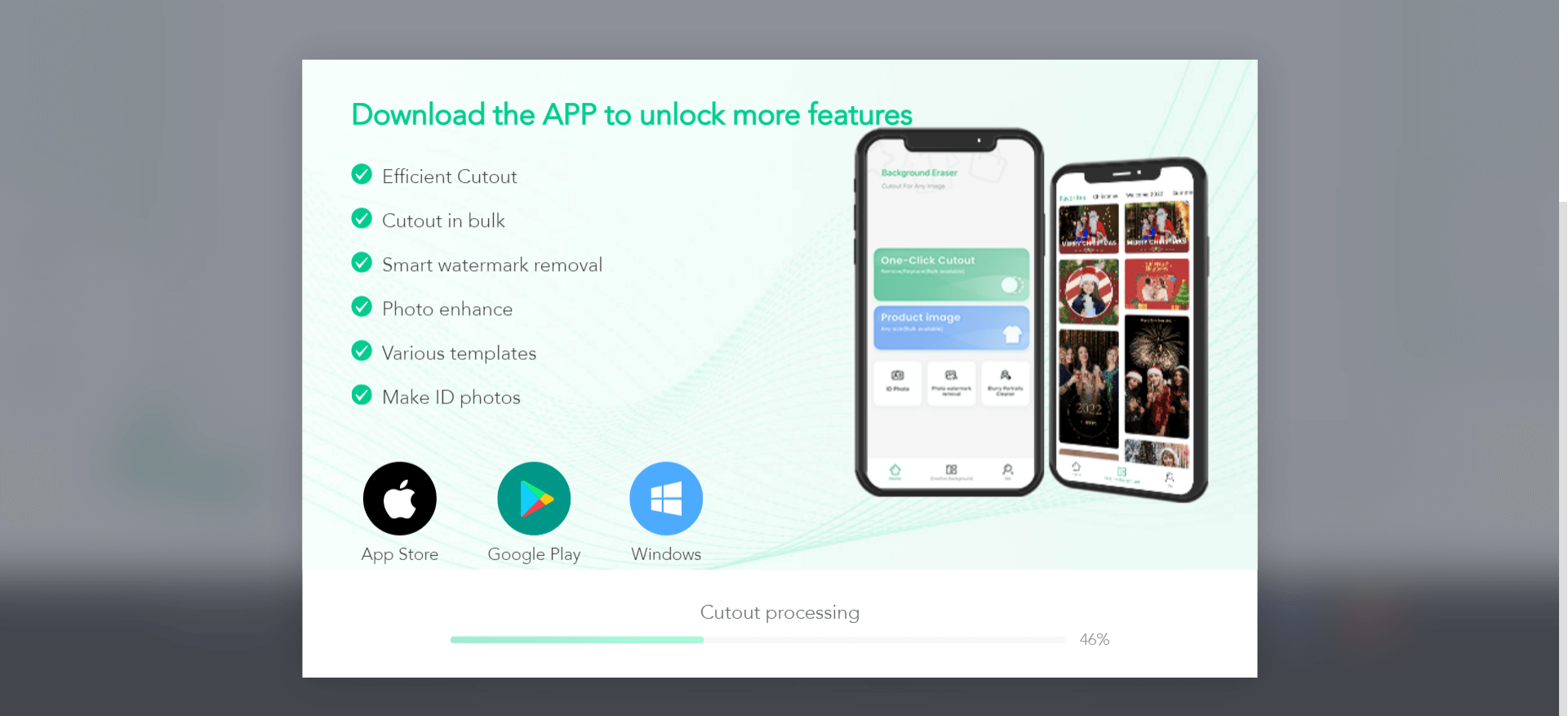
Step 2. Remove Background
The AI technology will automatically remove the background and give you a transparent image.
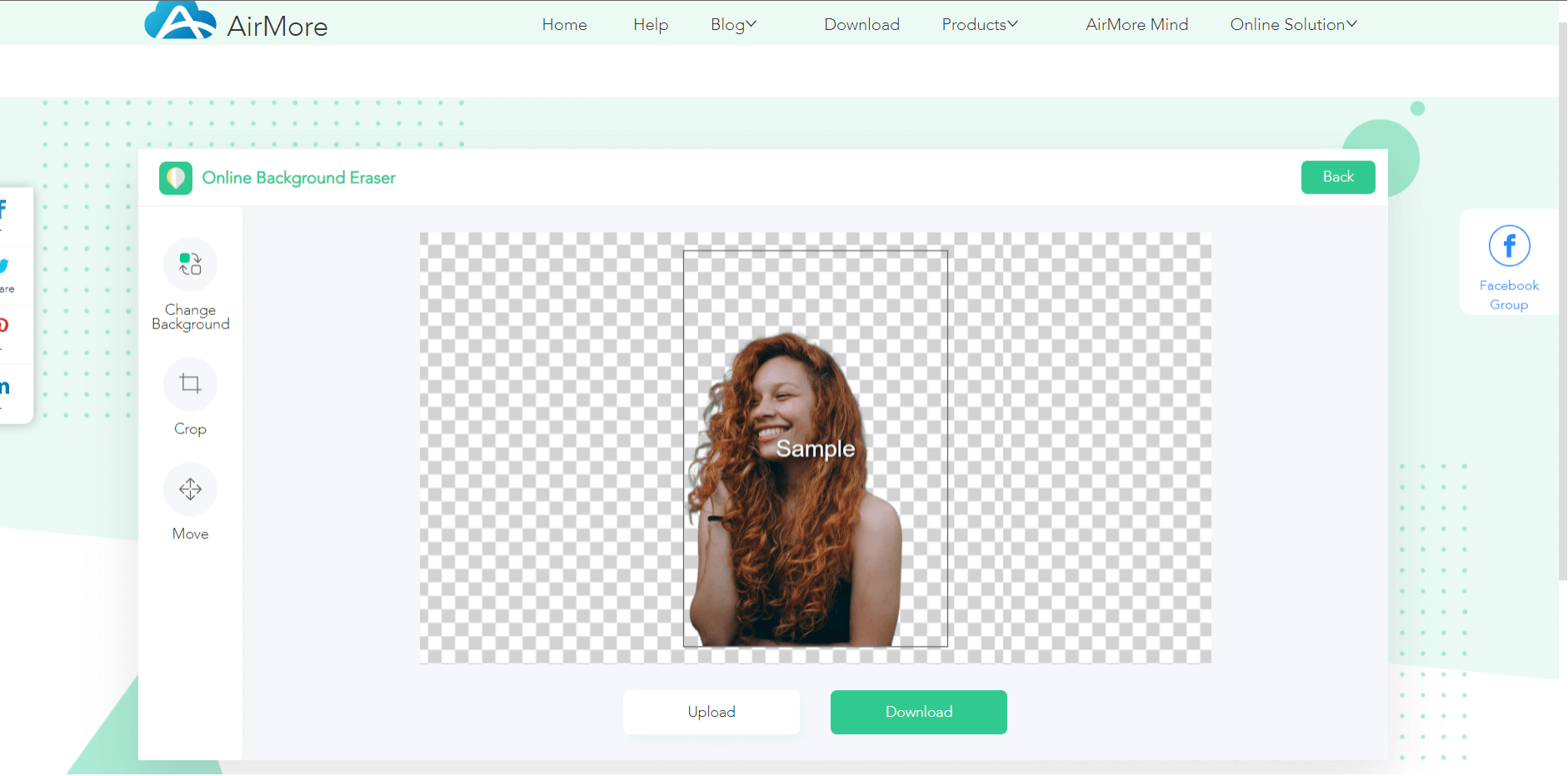
Step 3. Change Image Background
Tap on Change Image Background to replace the background with plain colors or images.
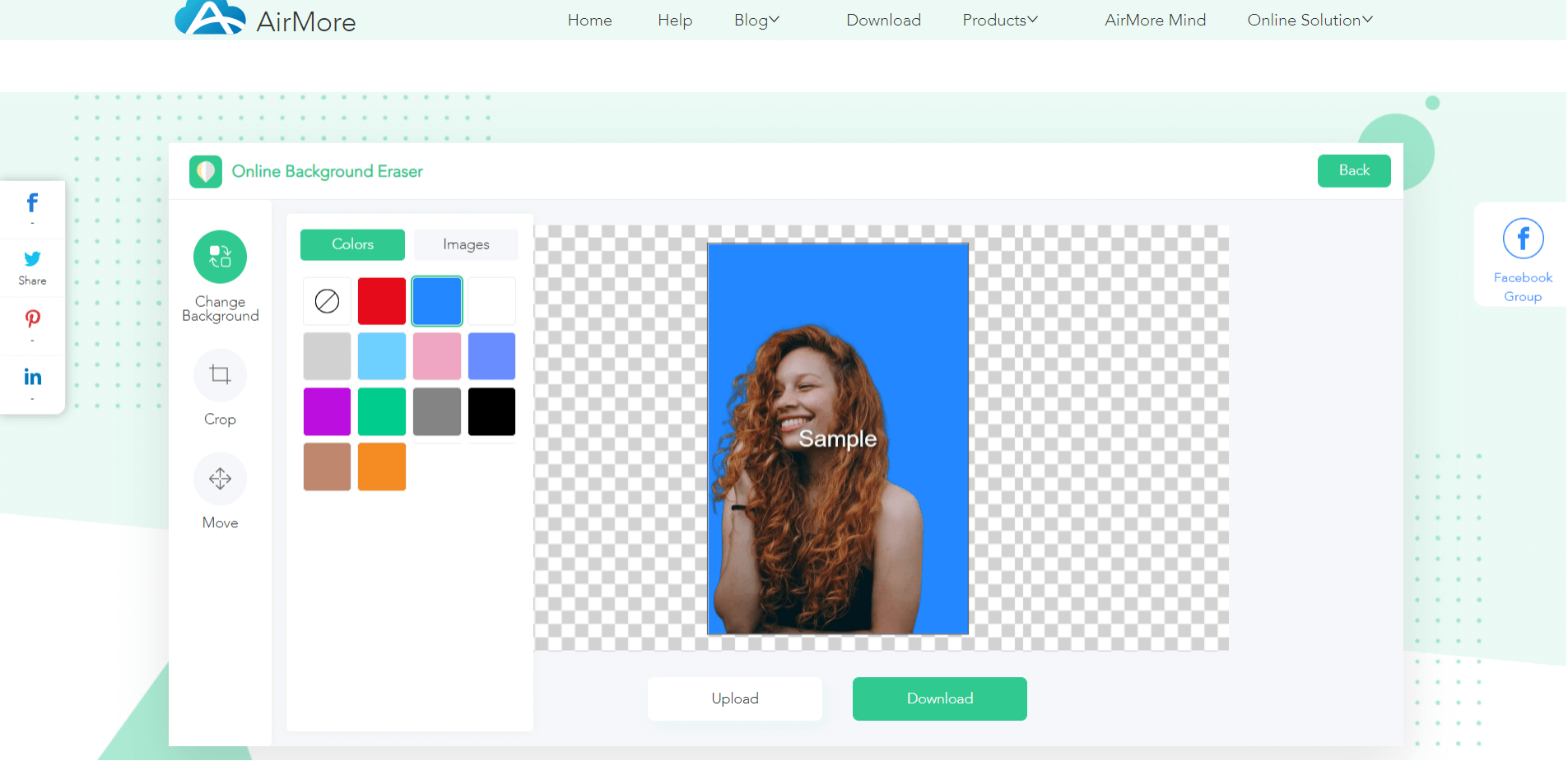
Step 4. Save The File
Once replaced the background and are satisfied with the results, save the file to your device.
2. GIMP
Gimp is a very popular open-source photo editing tool. It wouldn’t be wrong to say that there is a lot that you can do with the software. Gimp software removes white backgrounds, colored backgrounds, image rendering, online batch processing, photo retouching, doodling, and paint. In short, it is a complete package.
Here are the important highlights of the software:
Key Features
Rotation of images or selection around an arbitrary point.
Converting picture shape from rectangle to trapezoid.
Enlarging or reducing the image/ scaling.
Changing or modifying the image background.
Here is how to use a free photo background changer to replace the image background:
Step 1. Launch Gimp
Download Gimp software from the official website and install it on your Windows or Mac device.
Step 2. Import Image To Edit
Import the image you want to edit in the software and add the transparency layer by Right-click on the image layer > Add Alpha Channel.
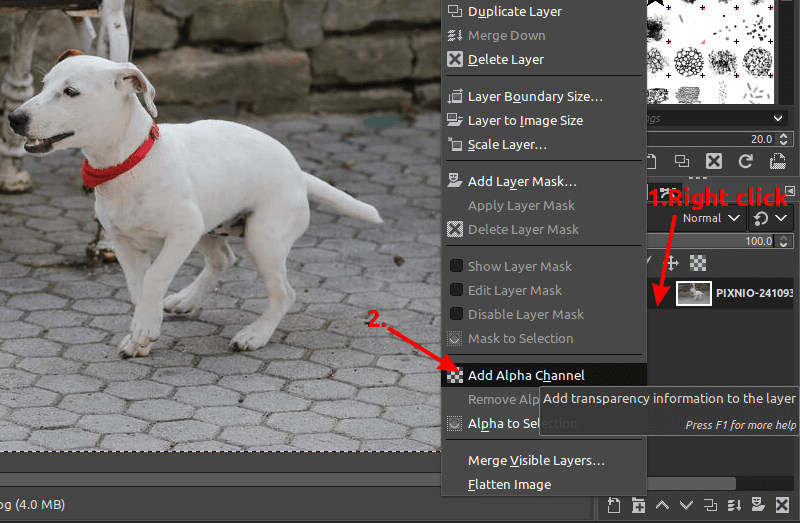
Step 3. Select The Subject
Now you want to separate the subject from the background. To do this, choose the foreground selection tool, draw an outline of the object, and hit enter.
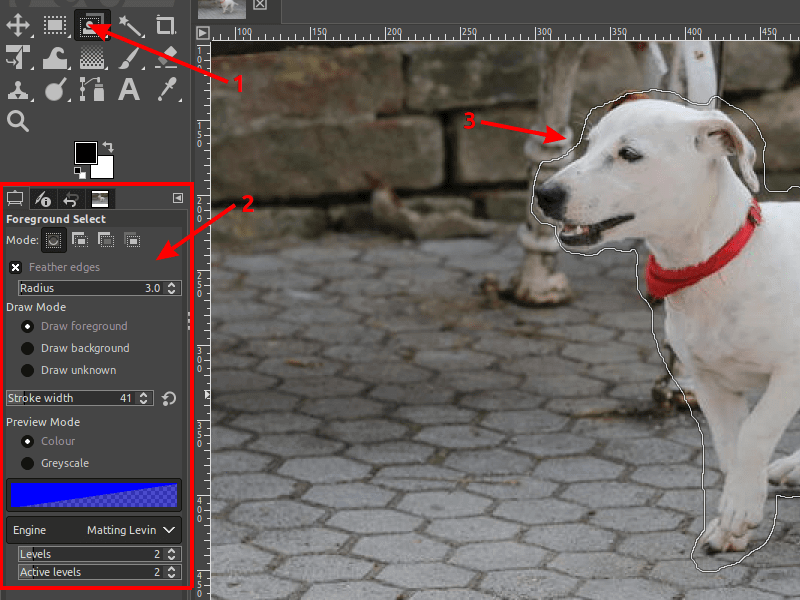
Step 4. Clean Up Selection
At this stage, you can clean up the rough edges by fine-tuning. To do this, tap on draw background > draw foreground/draw background > Hit Enter. Press enter when you’re satisfied with fine-tuning.

Step 5. Layer Mask
Create a layer mask. Right-Click on image layer > Selection > Add a Layer.
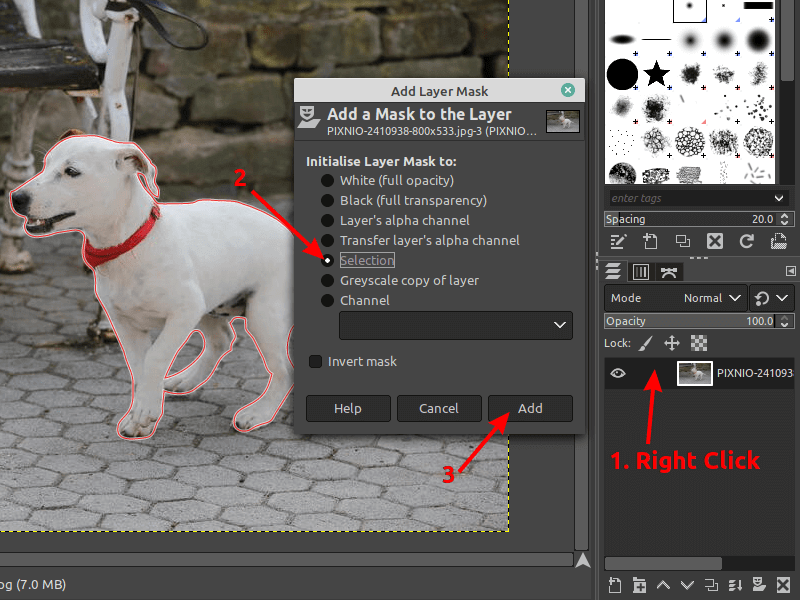
Step 6. Add New Background
Now add a new background layer and move it below the foreground.

Step 7. Export Your Image
3. Apowersoft Background Eraser
Apowersoft has several solutions for editing images and videos. Apowersoft Background eraser is yet another solution for how to change background on pictures free. This one is best for downloading on PC and working with images.
Some features of Apowersoft Background Eraser are as follows:
Key Features
Works on principles of Artificial Intelligence.
Precision and automatic background removal.
Replace the background with vibrant colors or matching background images.
Bulk image processing.
Here’s how to use the Apowersoft Background Eraser for PC as photo background changer:
Step 1. Install Software and Launch It
Download the Apowersoft Background Eraser for Windows and install it on your PC/laptop.
Step 2. Import Image
Import the image by selecting one of the three image formats: product images, portrait mode, ID photo, etc.
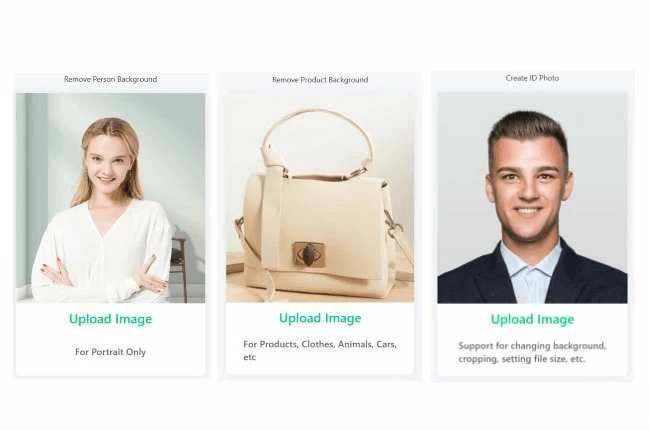
Step 3. Automatic Background Removal
Once imported, the AI technology will automatically remove the background. You can, however, do manual edits to ensure precision.
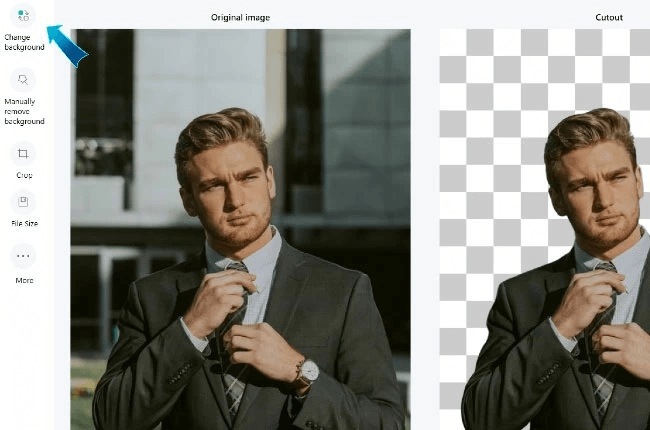
Step 4. Change Background Color
Now tap on edit to change the background color. Choose from different colors available in the color palette.
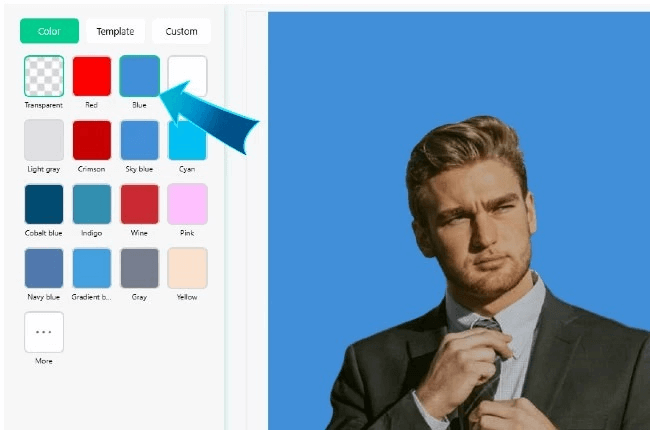
Step 5. Save The Image
Once satisfied, save changes and download the image to your device.
Part 3: 2 Background Changer App For iOS & Android
1. Auto Background Changer
Auto Background Changer is an iOS app that lets you change the photo background color. The simple user interface, accurate background removal, and color selection tool to get rid of the selected color. It makes it easier to change picture background free.
The main features of the Auto Background Changer app are as follows:
Key Features
Auto and manual mode to remove image backgrounds.
Undo or redo option while editing images.
Replace transparent background with any color or effect.
Reset option to revert all changes.
A complete photo editing app for iOS users.
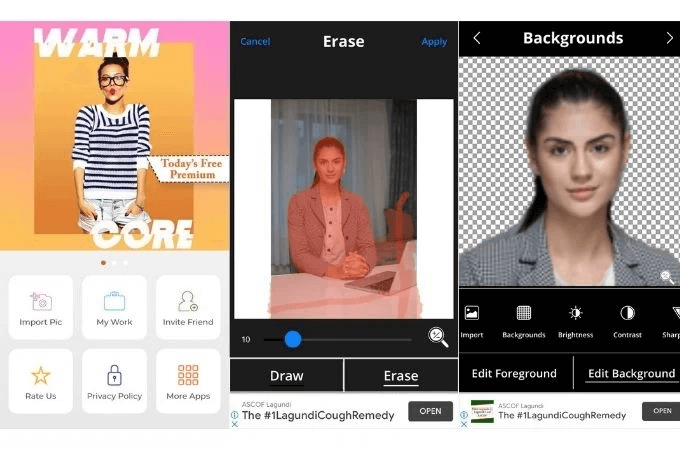
Here is the step-by-step guide to removing ID photo background with Auto Background Changer:
Step 1. Install App
Install the application on your iPhone after searching the app on the App store.
Step 2. Import Photo
Launch the application and upload your ID photo for editing.
Step 3. Remove Background
You can use the Auto option to remove the background automatically. Besides, you can also choose an Eraser for manual removal of background for higher accuracy.
Step 4. Change Background Color
Now tap on a color to add a plain background of any color.
Step 5. Save Image
Once satisfied with the results, tap on ✓ and save the photo.
2. Adobe Photoshop Express
Adobe Photoshop Express is yet another great option as a selfie background changer on Android or iOS devices. The software developed by Adobe offers adjustment & background removal tools, cutout, and a whole bunch of editing tools. However, in general, the tool is not as features-enriched as other Adobe software but, of course, backed by Adobe’s branding.
Some features of Adobe Photoshop Express are:
Key Features
Background removal and replacement in a few seconds.
Trusted editing app by Adobe.
Crop your photos, flip them or rotate for free.
Adjust exposure, contrast, shadows, whites & blacks, etc.
Many other editing options and effects are available.
Step 1. Install and Launch
Install Photoshop Express from App Store or Google Playstore, launch it, and sign up for a premium account.
Step 2. Upload Image
Tap on the Upload Image icon and choose a photo from the gallery to start editing.
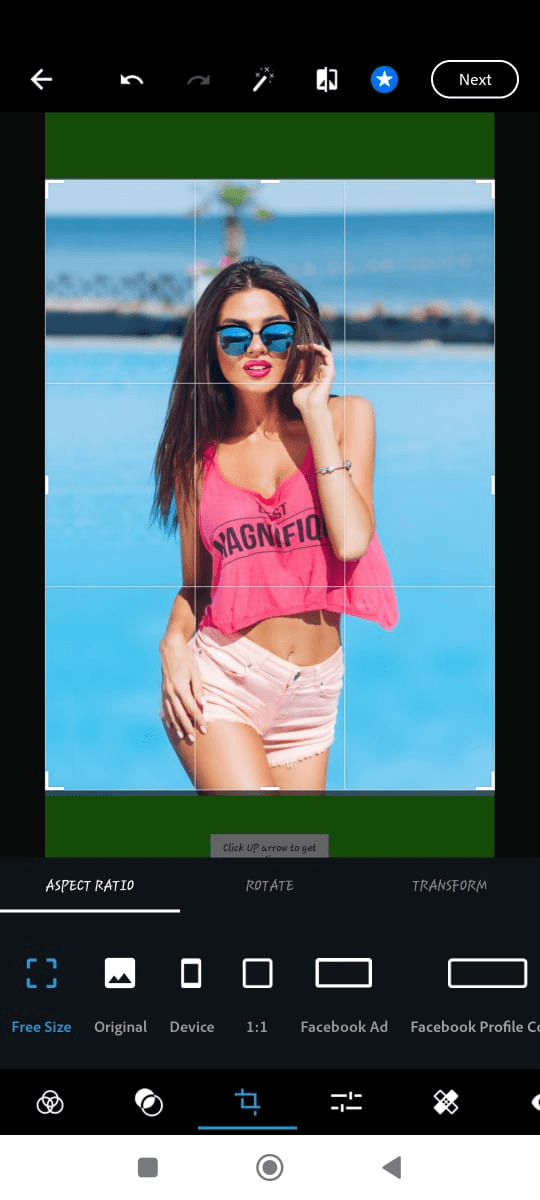
Step 3. Tap On Adjustments
Once the selfie is uploaded, the editing options show up in the bottom menu. Tap on the Adjustments icon shown.
Step 4. Remove Background
The background removal tool is available in Adjustments, where you can clean up the auto-selected background. Tap on Next to get a transparent photo.
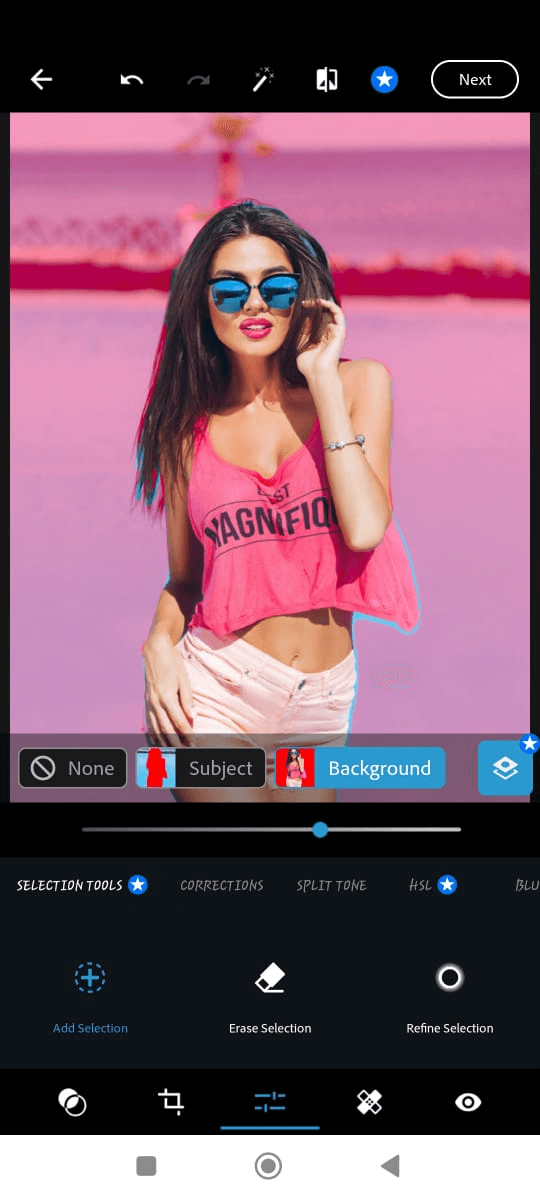
Step 5. Replace Background
Now you can choose from the background color options given within Photoshop Express. You might have to use another tool for more advanced features like a picture background.
Step 6. Save The Photo
Save the photo by downloading it on your device.
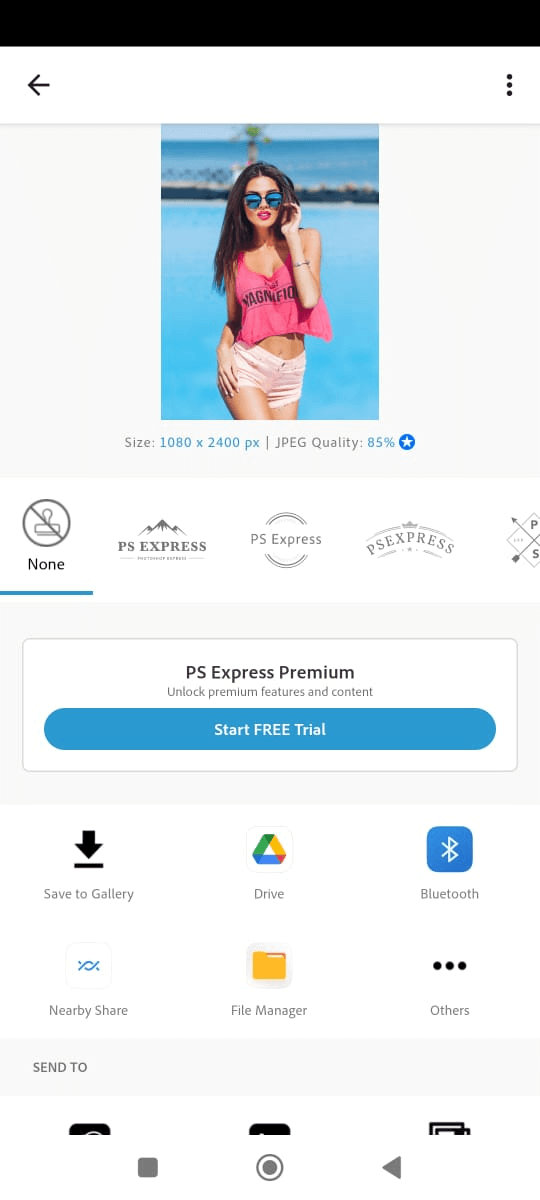
Part 4: FAQs About Free Background Changer
1What’s the best background changer software?
If we have to choose the best background changer software, it would be TopMediai. Although it’s an online tool AI-technology makes it powerful as a photo background changer. Besides, the tool is free to use as well.
2How to change the photo background to white online free?
If you want to know how to change the photo background to white online free, learn how to use TopMediai BG Eraser. It doesn’t require you to have any technical knowledge or training. Drag and drop your image and get instant results.
3How to change background on pictures free?
We have shared different tools for users of PCs, Windows, Mac, and smartphones. To answer this question, we can say that you can change the background on the picture for free with the online tools we have mentioned.
Conclusion
Whether you want a solution for your PC, smartphone, or both, we have covered you with the recommended software and tools in all categories. However, if choosing one tool for all is necessary, TopMediai BG Eraser will get the title. You can access this tool online to edit images, remove backgrounds, or change backgrounds in the way you want. Besides, the free online tool has no fees or hidden charges.Remove Background Online
Secure Visit
 Text to Speech API
Text to Speech API
 YouTube AI Voice Generator
YouTube AI Voice Generator
 Celebrity AI Voice Generator
Celebrity AI Voice Generator





 Join our Discord!
Join our Discord!

 Welcome to TopMediai!
Welcome to TopMediai!
 Enjoy early access to latest updates & functions
Enjoy early access to latest updates & functions
