
Mac has an ever-growing family of users and just in 2021, Apple sold around 7 million mac computers throughout the globe. But the question that what’s the best free photo editing app for mac still looms large. Given the fact that the market is full of photo editing apps-good and bad- it can be quite a daunting and challenging task for you. In this situation, we have decided to help you out. To do so, in this article, we have come up with 6 available photo editing apps for mac in 2022 with all the information that you must know about these apps. So, without much ado, lets get started!
Part 1: How to Change Photo Background with free Apps on Mac
1.1 Pixelmator Pro
(1) Brief Introduction:
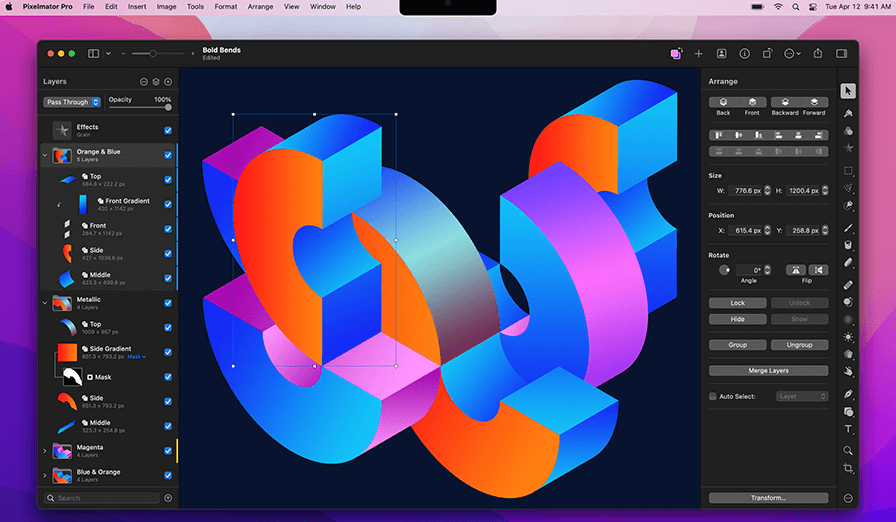
If you're a Mac user and looking for an easy way to change the background of your photos, then you should check out Pixelmator Pro. With just a few clicks, you can quickly and easily change the background of your photos to any color or pattern that you like. Plus, Pixelmator Pro comes with a wide range of built-in filters and effects that you can use to further customize your photos. So, if you're looking for a quick and easy way to change the background of your photos, then Pixelmator is definitely worth checking out.
(2) Price:
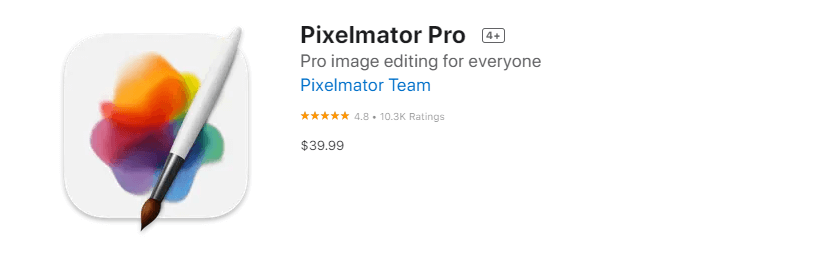
To buy and download Pixelmator Pro for your mac you will have to pay $39.99.
(3) Pros & Cons:

support for multiple layers and image types
powerful color correction tools
wide variety of brushes and retouching tools

interface can be confusing for first-time users
some features are hidden behind a paywall
lacks certain advanced features found in other programs
1.2 Adobe Photoshop Lightroom CC
(1) Brief Introduction:
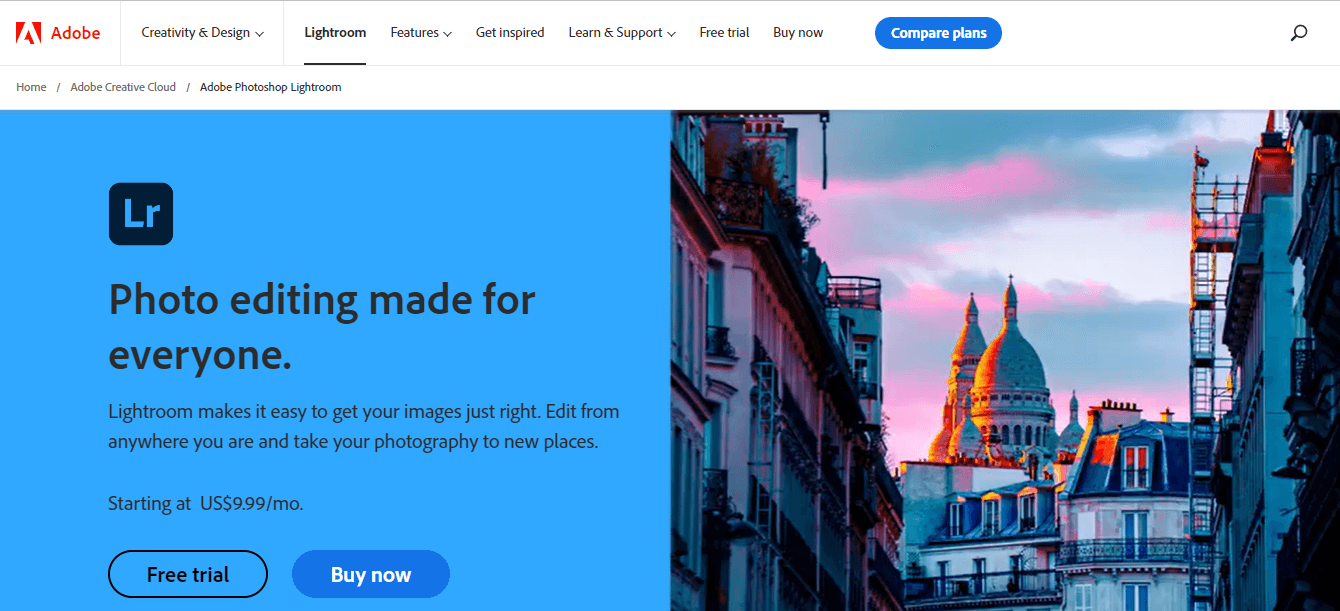
Adobe Photoshop Lightroom CC is a powerful photo editor that allows you to change the background of your photos with ease. With its wide range of tools, you can easily remove unwanted objects from your photos and even change the color of the background. If you are looking for a photo editor that offers an easy way to change the background of your photos, then Adobe Photoshop Lightroom CC is the perfect choice for you.
(2) Price:
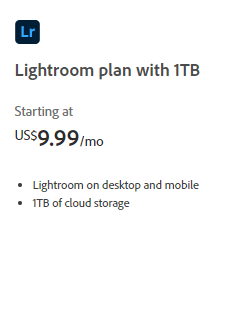
To avail Adobe Photoshop Lightroom cc, you will have to pay $9.99 per month. However, if you want , you can get a 7 day trial period for free from the platform.
(3) Pros & Cons:

It has a wide range of presets and editing tools that make it easy to create great looking photos with just a few clicks.
The software is constantly updated with new features and bug fixes, so you can be confident that you're always using the best version of the software.
It integrates seamlessly with other Adobe products, so you can easily share your photos between Lightroom and Photoshop, for example.

The subscription model means that you have to keep paying in order to use the software, which can be costly over time.
It can be difficult to find the specific tools you need when editing photos, as the interface can be overwhelming.
The software can be slow and crash often, which can be frustrating when you're trying to edit photos quickly.
1.3 Fotor Photo Editor
(1) Brief Introduction:
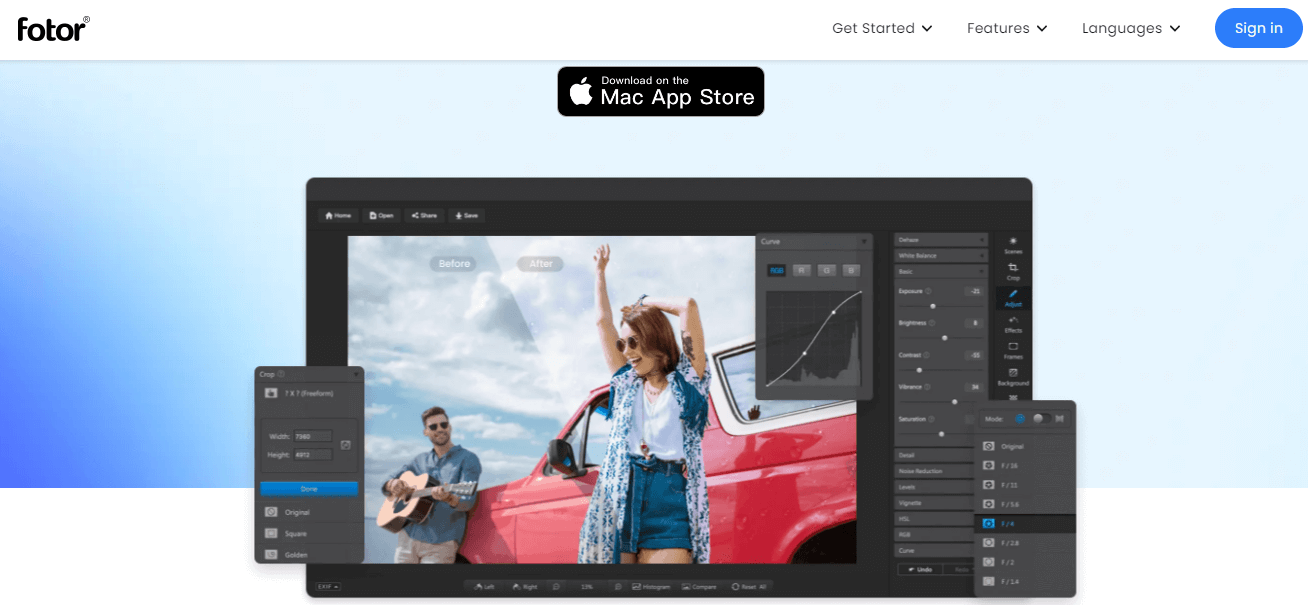
Fotor Photo Editor is a great photo background changer for mac. With its simple and user-friendly interface, it is easy to change the background of your photos with just a few clicks. In addition, Fotor Photo Editor provides a wide range of backgrounds to choose from, so you can easily find the perfect one for your photo.
(2) Price:
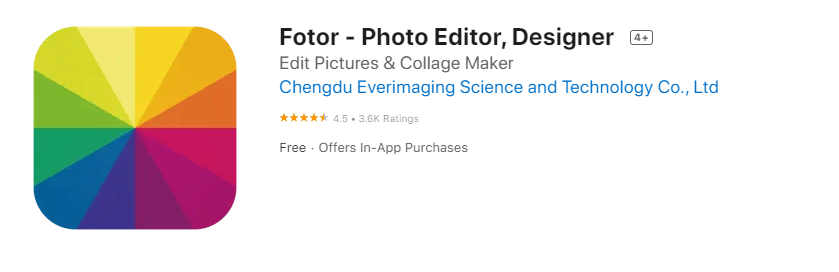
(3) Pros & Cons:

It is a free to download and use app for mac users. However, there are several in app purchases available to unlock different feature. For example, Editor pro plan is available as an in app purchase at the rate of $8.99 per month.
Fotor Photo Editor is a user-friendly and feature-packed photo editing software that is available for free.
Fotor Photo Editor comes with a wide range of powerful tools that allow users to retouch and edit their photos with ease.
Fotor Photo Editor supports a wide range of image formats, making it a versatile photo editing tool.

Some users have reported that the software can be quite slow and resource-intensive.
The software does not include a RAW file converter, which can be a drawback for some users.
Some users have reported that the software can be unstable at times and may crash unexpectedly.
1.4 Affinity Photo
(1) Brief Introduction:
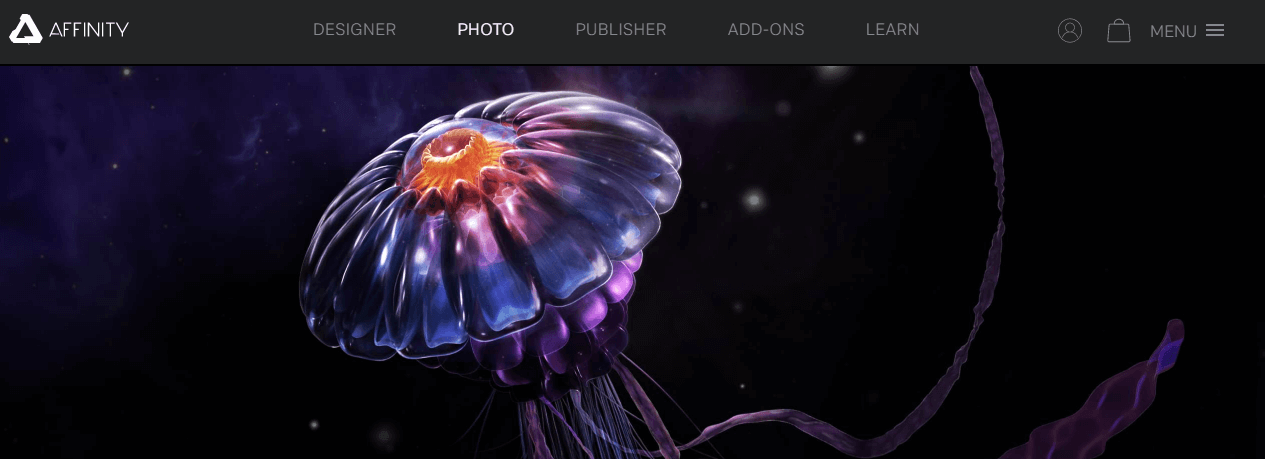
Affinity Photo is a photo background changer for mac that can help you change the background of your photos easily and quickly. It has also won awards such as editor’s choice as well as Apple App of the year. With its easy-to-use interface, you can simply select the photos that you want to change and then select the new background that you want to use. You can also use Affinity Photo to create collages and montages of your photos.
(2) Price:
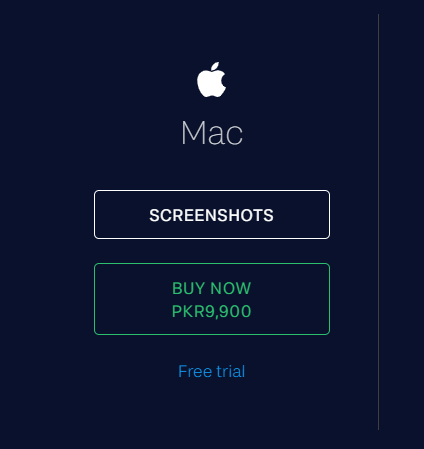
The price of Affinity photo is about $43.56. you can also avail the free trail period by providing the requisite information.
(3) Pros & Cons:

It has a wide range of professional-grade tools and features.
It is very affordable compared to similar professional photo editing software.
It is simple and easy to use, even for beginners.

Learning curve may be steep for some users.
It lacks certain important features that are available in other professional photo editing software.
Its performance may not be as good as some of the other professional photo editing software.
1.5 Luminar
(1) Brief Introduction:
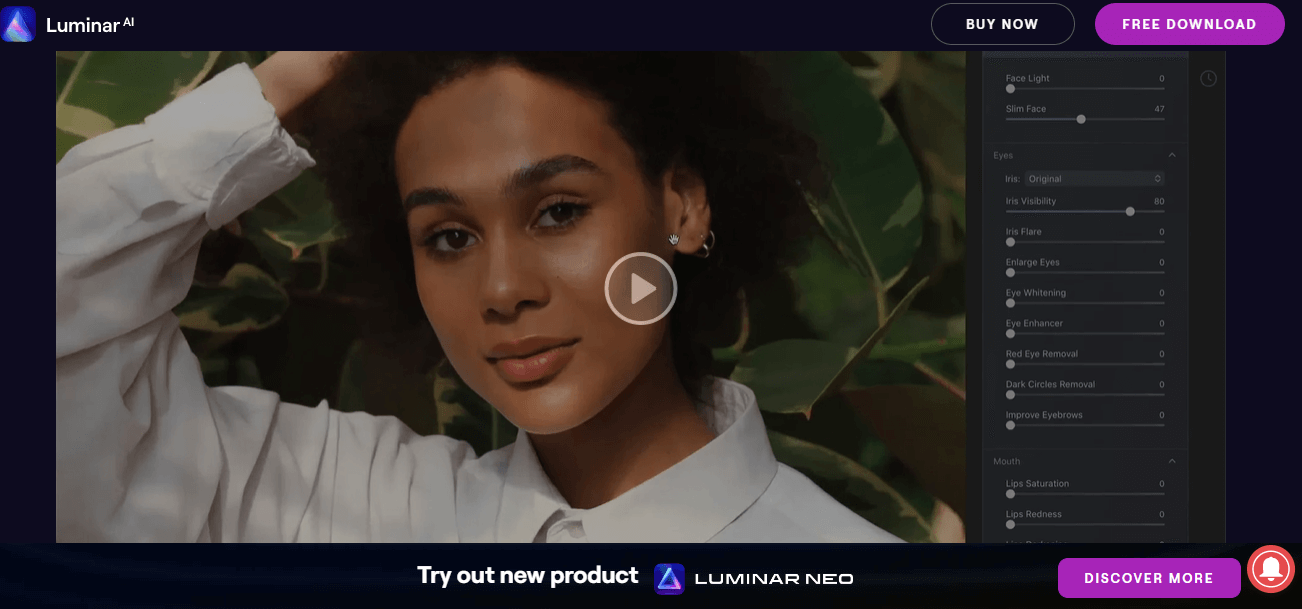
Luminar is a powerful photo background changer for Mac that makes it easy to change the background of your photos with just a few clicks. With Luminar, you can easily remove unwanted objects from your photos, change the color of your photos, and even add new backgrounds to your photos. Luminar is also great for creating collages and adding text to your photos. With Luminar, you can easily create beautiful, professional-looking photos that will wow your friends and family.
(2) Price:
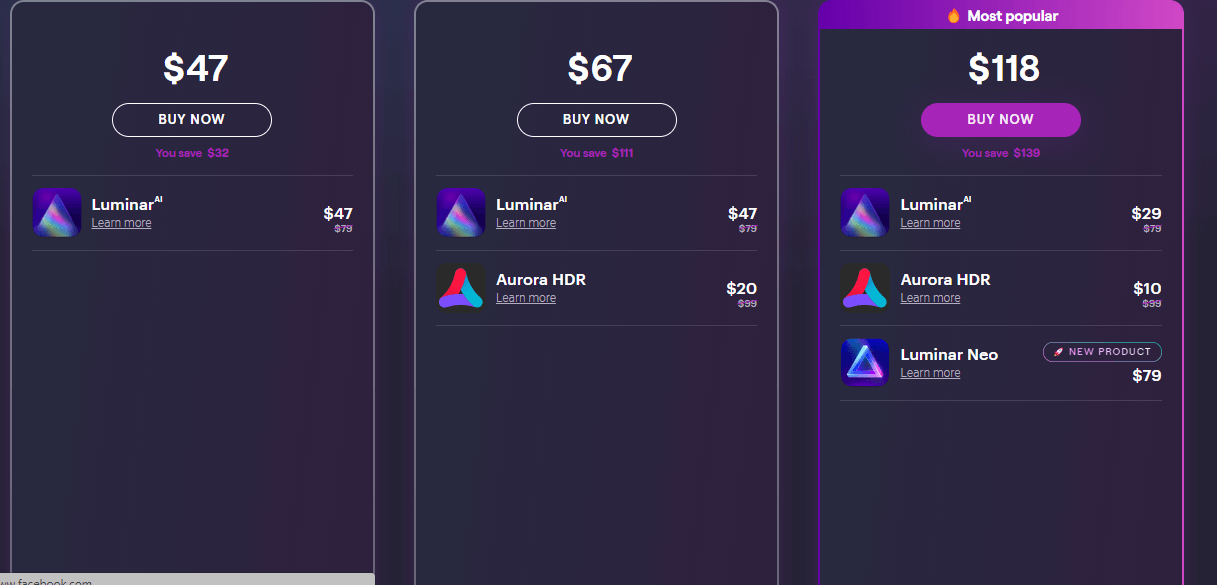
You can get Luminar at just $47.
(3) Pros & Cons:

Luminar is an AI-powered photo editor with a wide range of features and tools.
It offers an extensive built-in library of presets, filters, and Looks.
Luminar integrates seamlessly with Adobe Photoshop and Lightroom.
Some users have found the software difficult to use.

Some users have found the software difficult to use.
Luminar lacks some of the more advanced features offered by other photo editing software.
The subscription model can be expensive for some users.
Part 2: Best Alternative Online Photo Editing Tool on Mac:
2.1 TopMediai BG Eraser Online
TopMediai BG Eraser Online is an ultimate background eraser that is easy to use and quick to show results. With TopMediai BG Eraser Online, it just doesn't matter whether you are a tech expert or just new to photo editing tools. TopMediai uses the most advanced AI which ensures that the results are high quality and flawless.
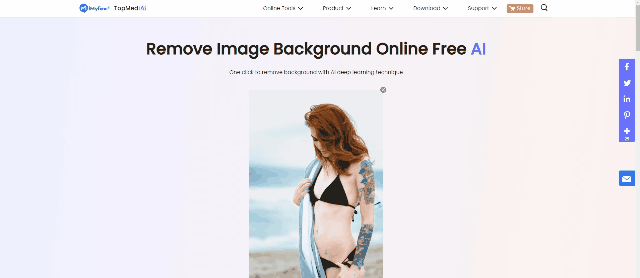
Remove Background Online
Secure Visit
Here are some of the key features of TopMediai BG Eraser Online:
Key Features
Remove Background from Images in Just a Few Clicks.
Advanced AI technology for the most accurate background removal
Support for all major image formats.
Fast and easy to use.
No registration required.
(2) How to Use TopMediai BG Eraser Online to Edit Photo on Mac (Remove Image Background)
Below is the simple step by step process to use TopMediai BG Eraser Online to edit Photo on mac:
Step 1. Go to TopMediai BG Eraser Online and upload the desired photo.
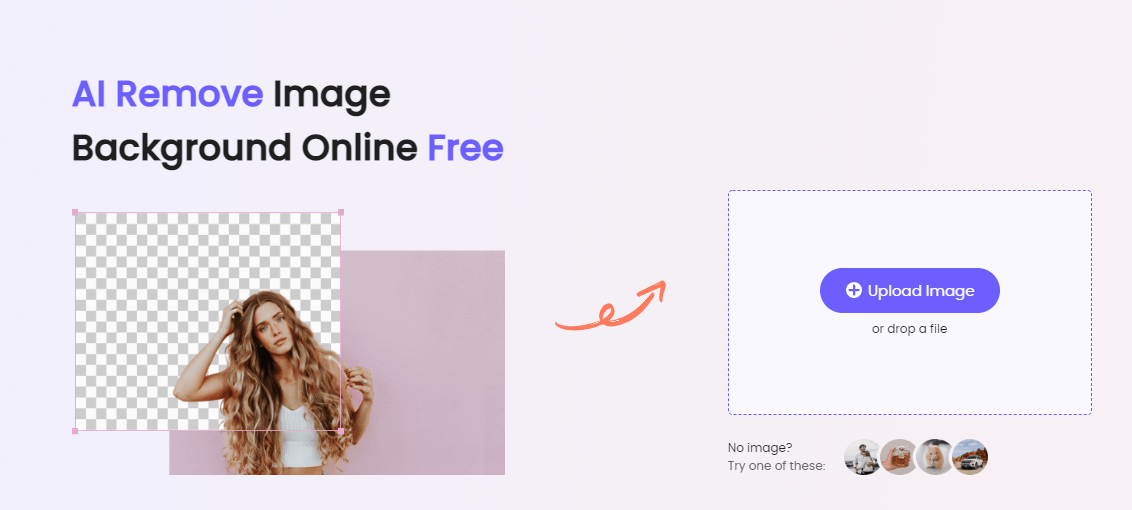
Step 2. Upload image and then click ‘remove background’
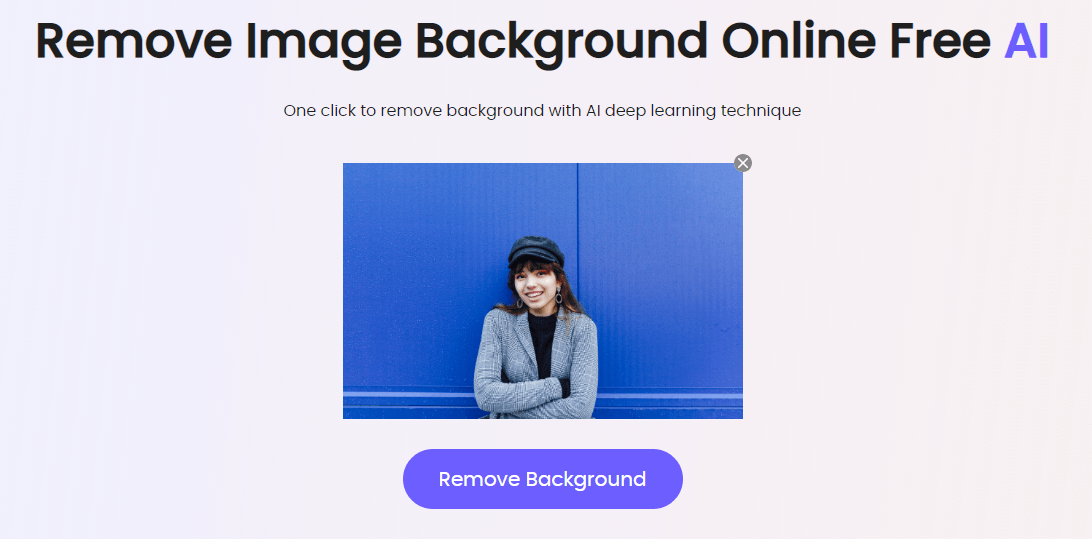
Step 3. The TopMediai will remove background within seconds. Finally, download your image with removed background and enjoy.
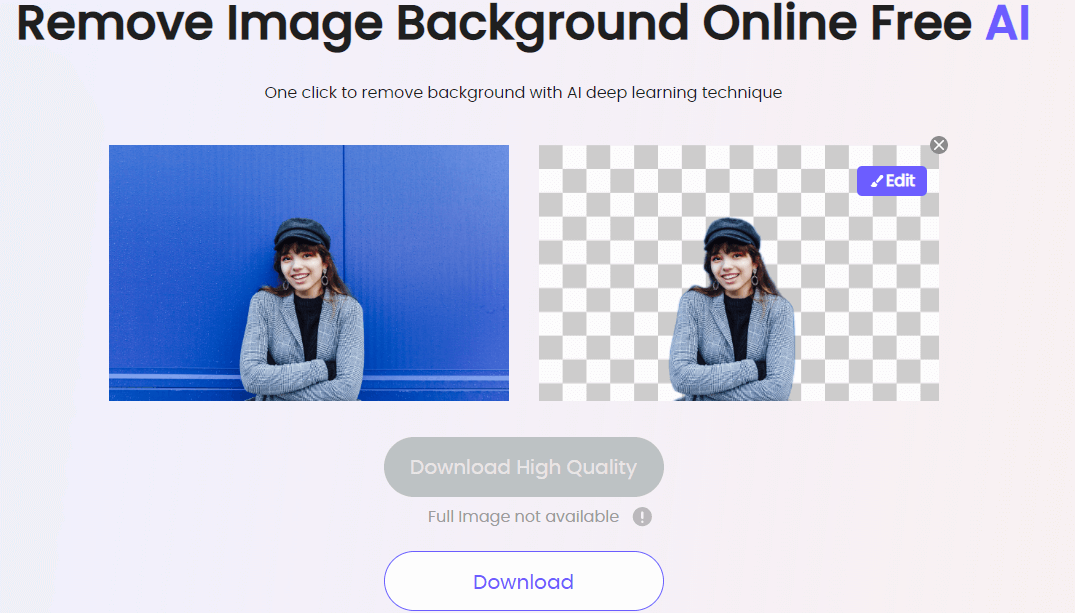
Remove Background Online
Secure Visit
Part 3: FAQs about Best Photo Editing App for Mac
1What are the Best Free Photo Editors for Mac?
The market is full of photo editors for mac and for a common man it is really difficult to discern as what are the best free photo editors for mac. Fotor Photo Editor is one tool that is available for free to download and use on mac. However, to use most of its functions you will have to pay.
2Is there a built-in photo editor on Mac?
The market is fullit is really difficult to discern as what are the best free photo editors for mac. Fotor Photo Editor is one tool that is available for free to download and use on mac. However, to use most of its functions you will have to pay. Is there a built-in photo editor on Mac?
3Are there any online tool I can use to edit photo on Mac?
TopMediai is one online resource that is free and available online that anyone can use without even requiring to download it.
Final Words
Today, everyone need to edit photos for multiple purposes. Some edit photos for personal use while other for professional use. Photo backgroug removal is one feature that is without a doubt one highly used feature these days. There are several paid tools for mac available that you can download and use to remove background and other photo editing options. However, why pay for it when you can get it for free. Yes, TopMediai BG Eraser Online is one terrific tool that allows you to quickly remove background from your images and perform several photo editing functions as well, just for free.Remove Background Online
Secure Visit
 Text to Speech API
Text to Speech API
 YouTube AI Voice Generator
YouTube AI Voice Generator
 Celebrity AI Voice Generator
Celebrity AI Voice Generator





 Join our Discord!
Join our Discord!

 Welcome to TopMediai!
Welcome to TopMediai!
 Enjoy early access to latest updates & functions
Enjoy early access to latest updates & functions
