
Watermarks can be irritating, and users like to get rid of them to get the most out of the image. In this article, we will tell you how you can remove a watermark in Photoshop. We will share the step-by-step method to do the job with perfection. We will also share alternative tools that beginners can also use.
Part 2: Best Photoshop Alternative to Remove Watermark Online
Part 3: Excellent Software Alternative to Get Rid of Watermark on PC without Photoshop
Part 1: How to Remove Watermark from Image in Photoshop
The first tool that we are going to discuss is Photoshop. It is the most diverse tool for editing an image. It is very famous for its editing tools and the ability to turn an ordinary image into a masterpiece.
Let us see how we can remove the watermark from an image in Photoshop.
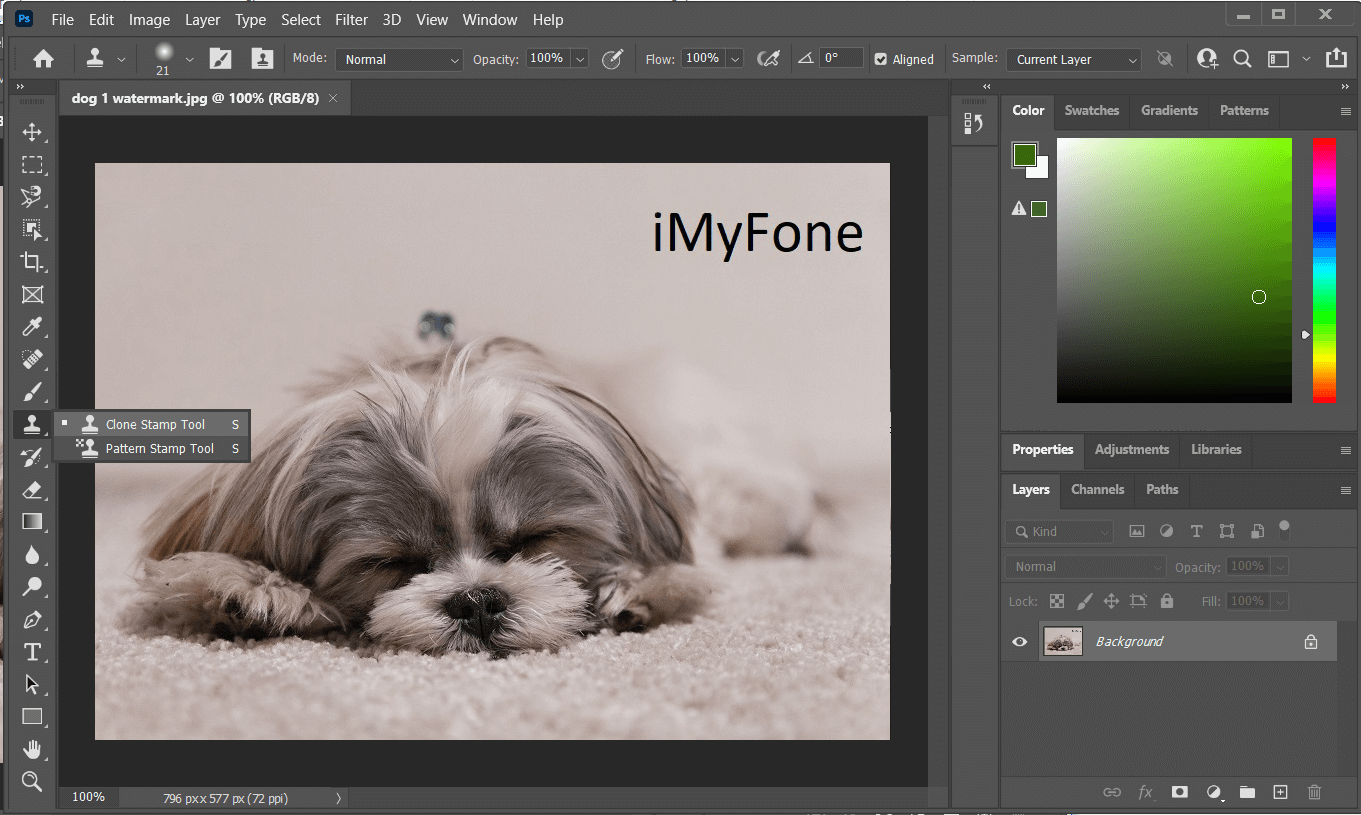
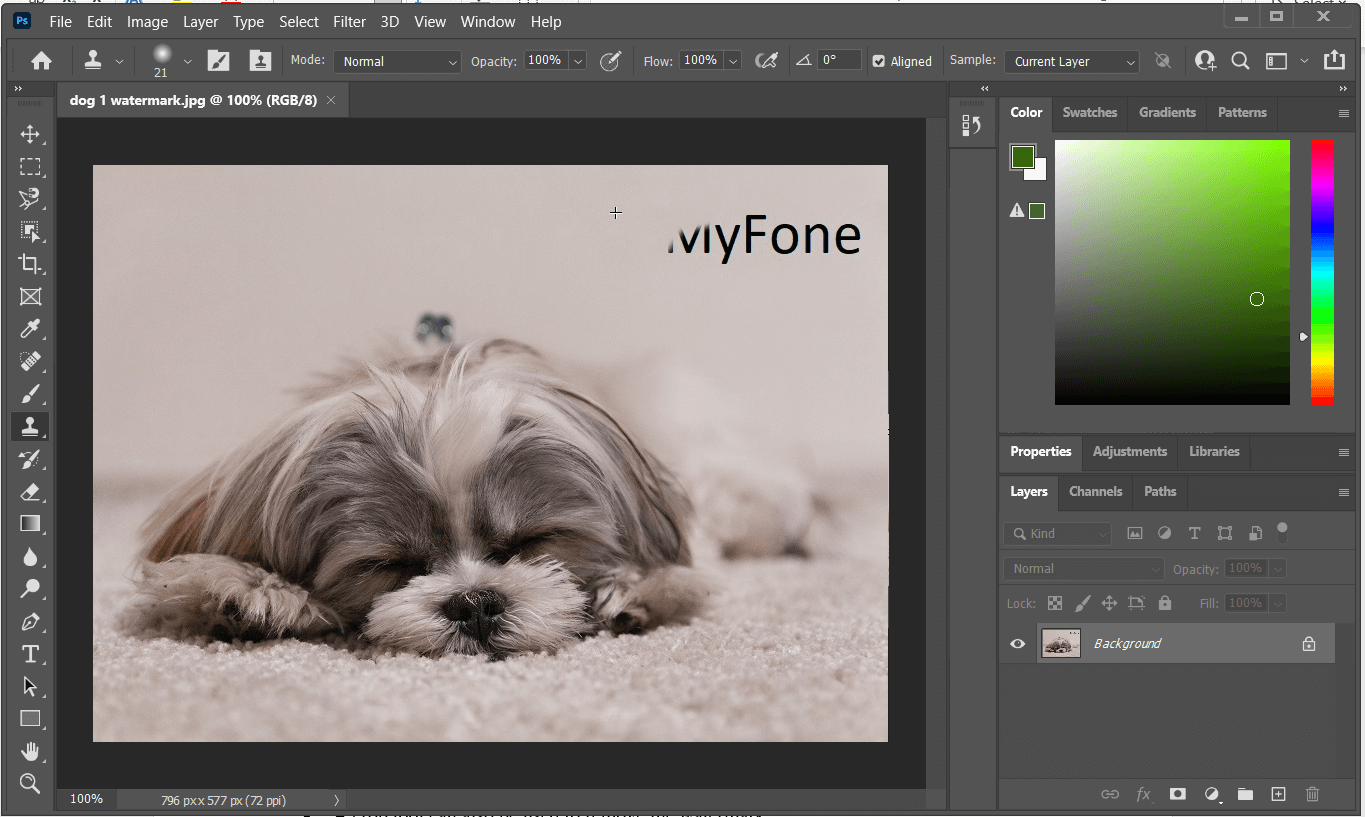
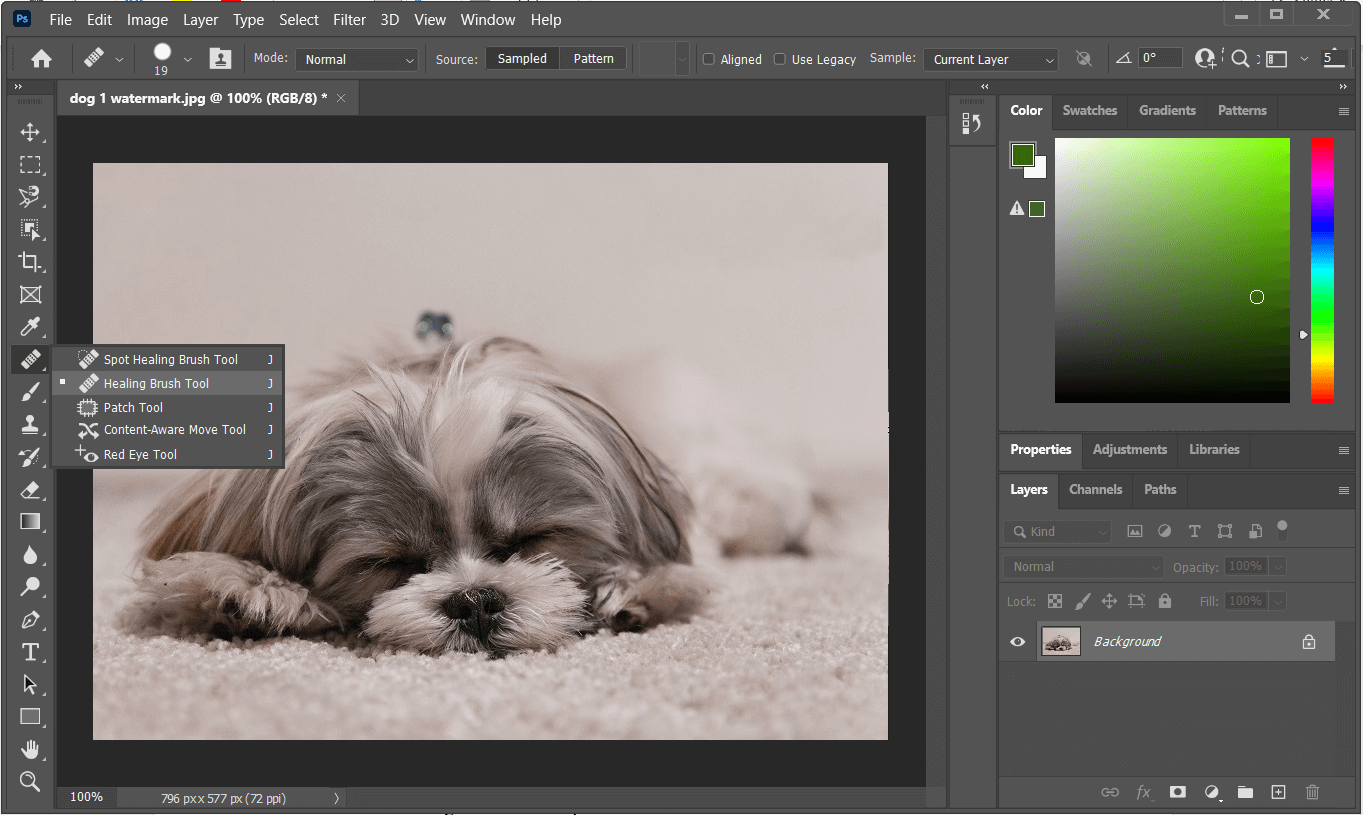
Remove Watermark Online
Secure Visit
Key Features
The user can also use the feature of content-aware fill to remove the watermark.
It does not lower the quality of the image.
A crop tool can also be used to remove the watermark.
Photoshop has numerous features that can be used to edit an image.

Removes watermark with perfection.
It has a healing tool that adds precision to the watermark removal.
People do not need to be an expert in photoshop to remove the watermark.

It is a paid tool.
The user must be a little aware of Photoshop to use its complex tools.
Part 2: Best Photoshop Alternative to Remove Watermark Online
2.1 TopMediAI MarkGo Watermark Online - Easiest Way to Erase Watermark
TopMediAI MarkGo Watermark Online is an online watermark removal tool that does not need any downloading or installation. It is a ready-to-go tool; the user just needs to upload the image, and all the work will be done by the tool.
TopMediAI MarkGo Watermark Online is a reliable tool that keeps full security of all the files uploaded to it.

Hunting for a tool to erase image watermark? Why not try a professional remover TopMediai to remove watermark 100% Auto with AI-powered Technology within 5 secs in 1 click.
Remove Watermark Online
Secure Visit
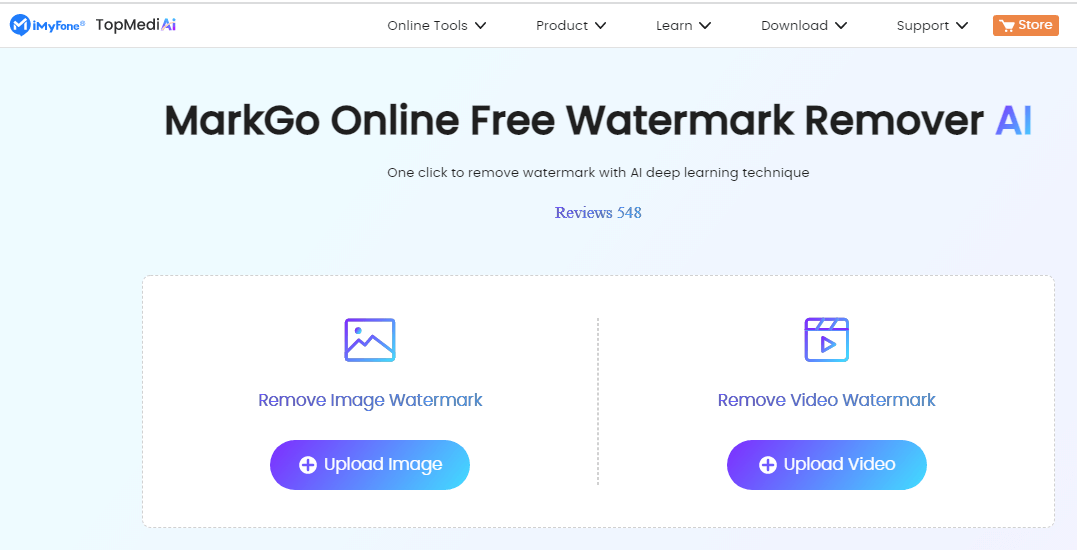
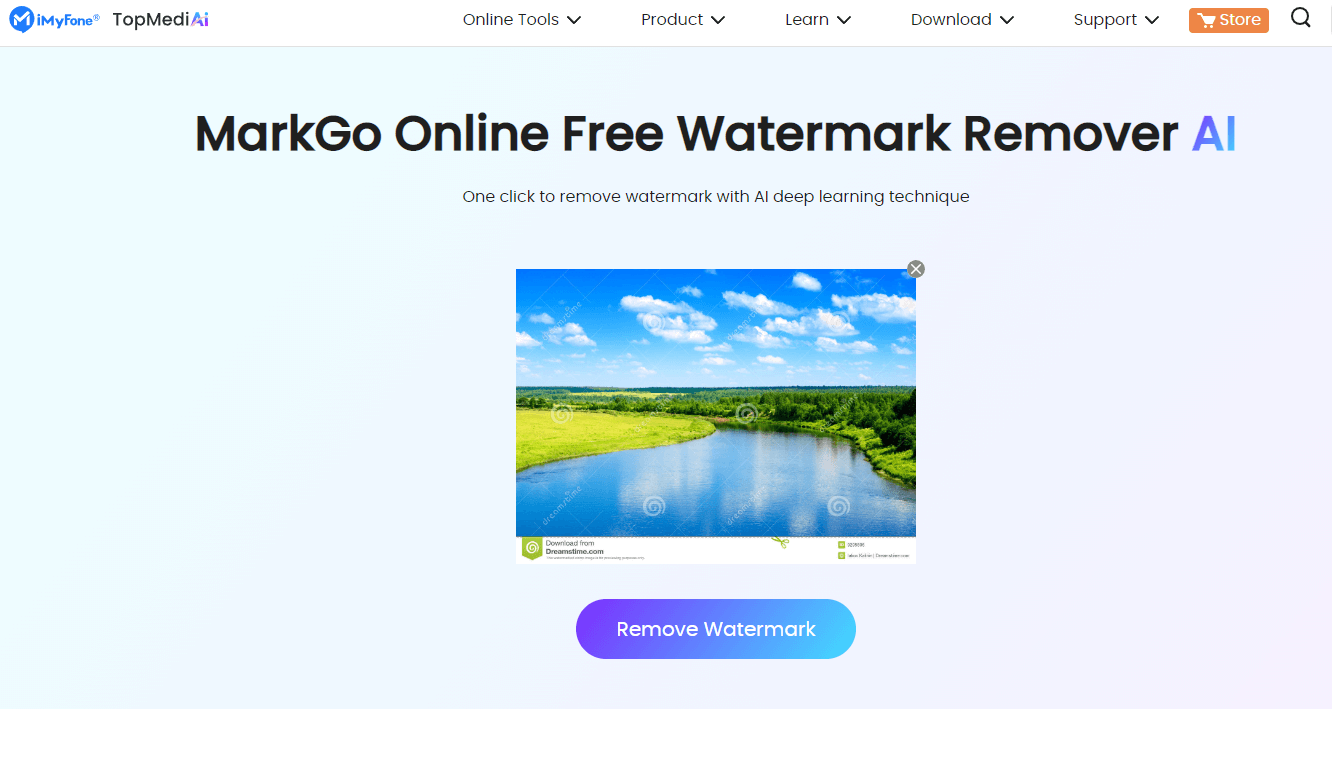
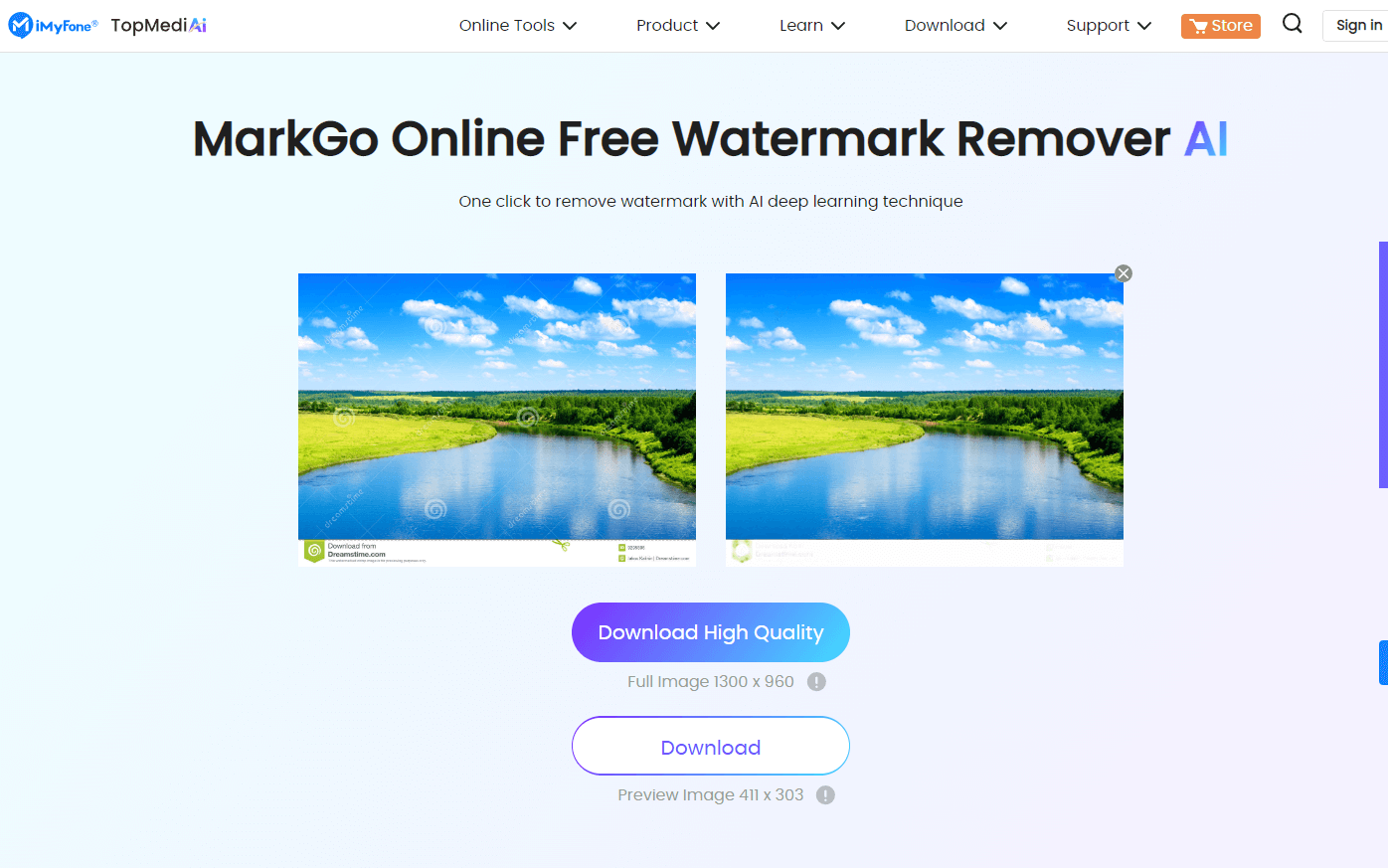
Key Features
It has a powerful AI that helps to detect and remove the watermark.
Does not require multiple steps to remove the watermark
It removes the watermarks in mere seconds.
MarkGo is completely safe and reliable to use.

Removes watermark with just a click.
It can remove multiple watermarks as well.
Does not need any type of installation.
Simple and user-friendly interface.

To download a good-quality image, the user needs to get the premium version of the tool.
2.2 Imgkits
Imgkits is an effective watermark removing tool as it allows the user to select the watermark manually. It has AI, but it works for removing the background and healing it, not for detecting the background. The user can use the brush to remove the watermark as many times as he wants.
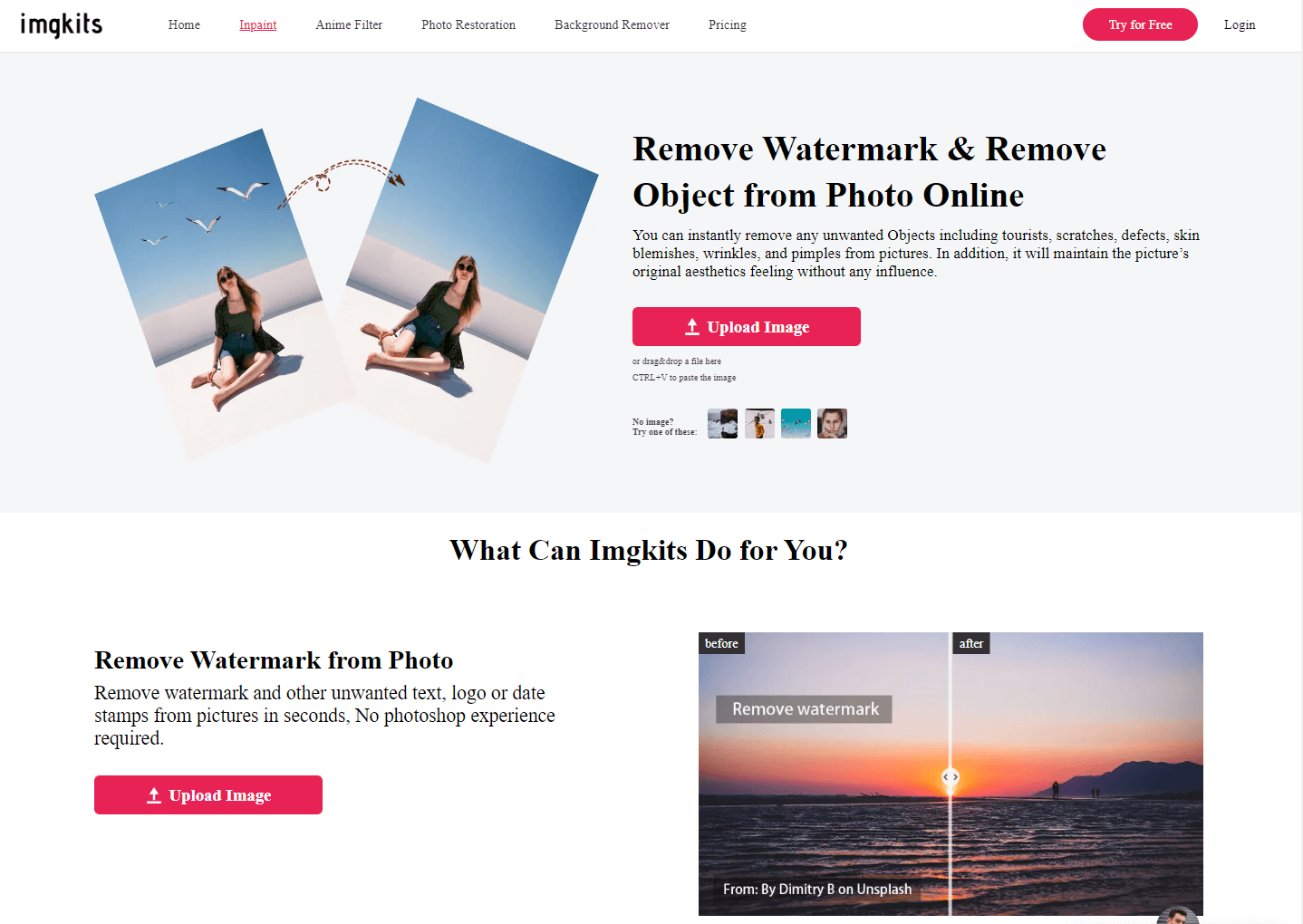
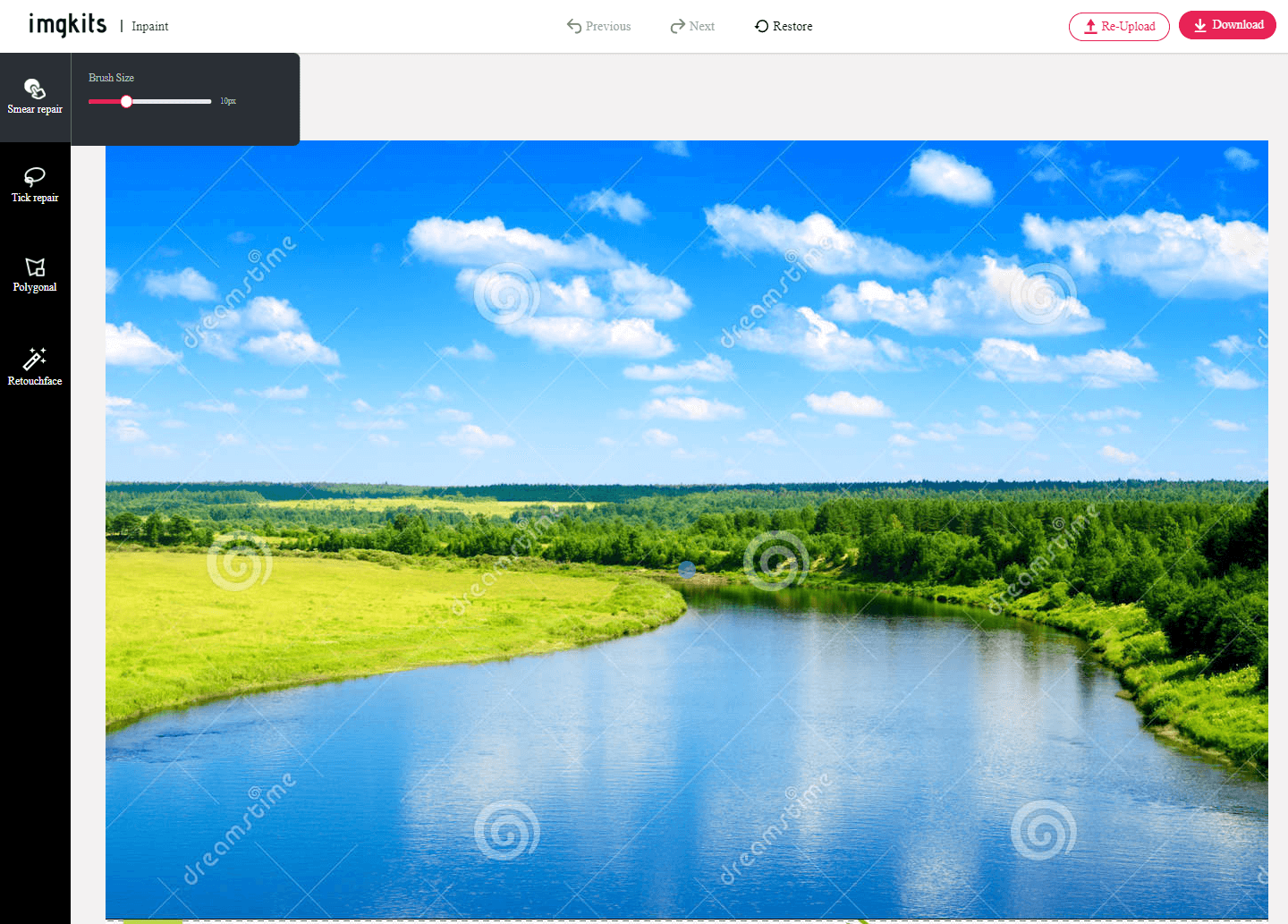
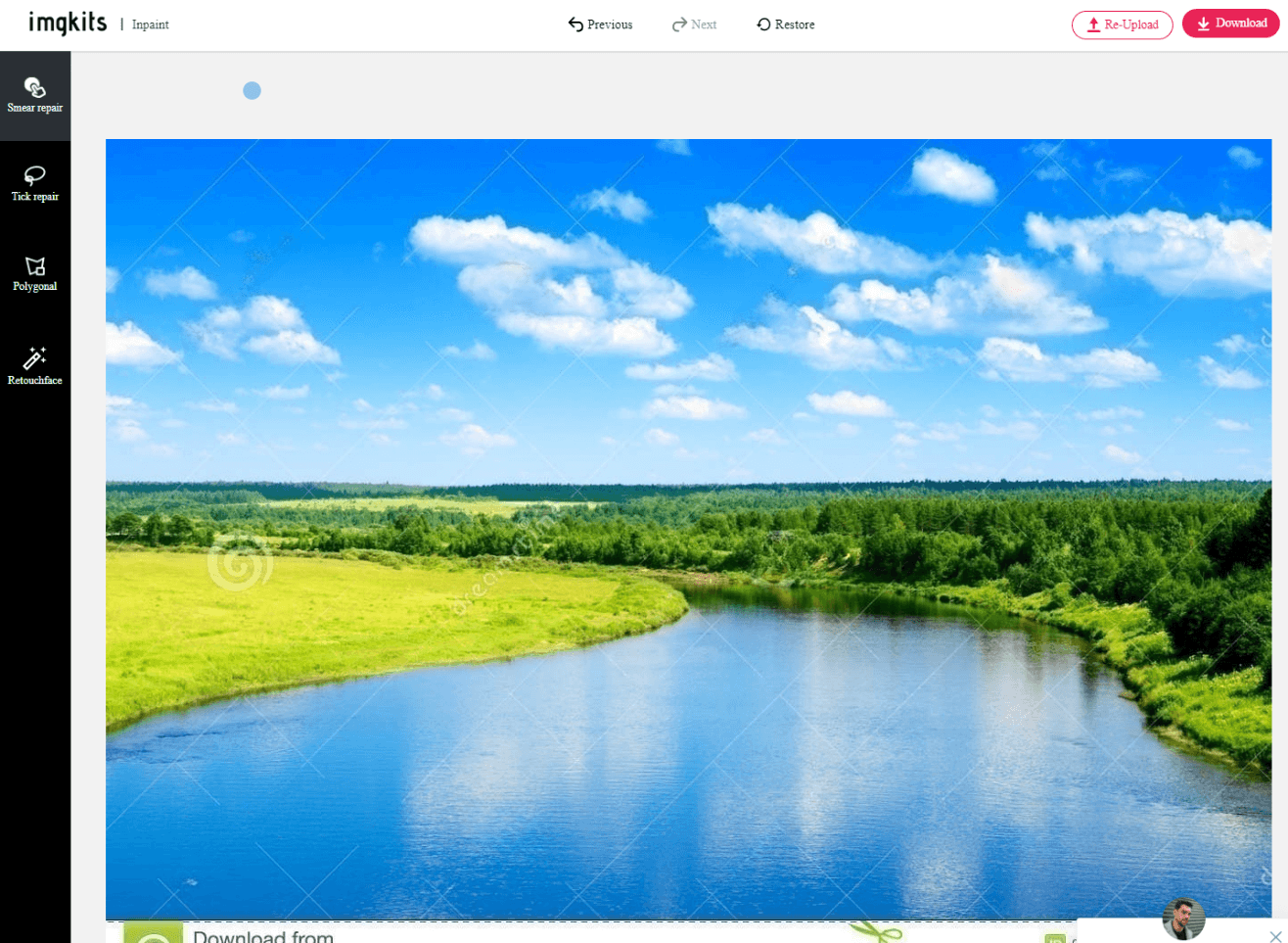
Key Features
Removes the watermark and adjusts the background accordingly.
The user has full freedom over the background removal, unlike other online watermark removals.
The user also gets a few more features like tick repair, polygonal, and retouch face.
It allows the user to undo and redo after selecting the watermark area.

Takes more time but provides precise results.
There are no leftover marks because it has a powerful AI.
Easy to use.
As the user selects, the tool removes the watermarks from the area.

Requires login to download the image after watermark removal.
2.3 Watermarkremover.io
Watermarkremover.io is the best of all the tools when it comes to AI. It has a very strong AI as it detects multiple watermarks and removes them in just a few seconds. It is easy to use, and people have rated this tool well. If you are in a hurry and want to remove the watermark, then this tool is perfect for you.
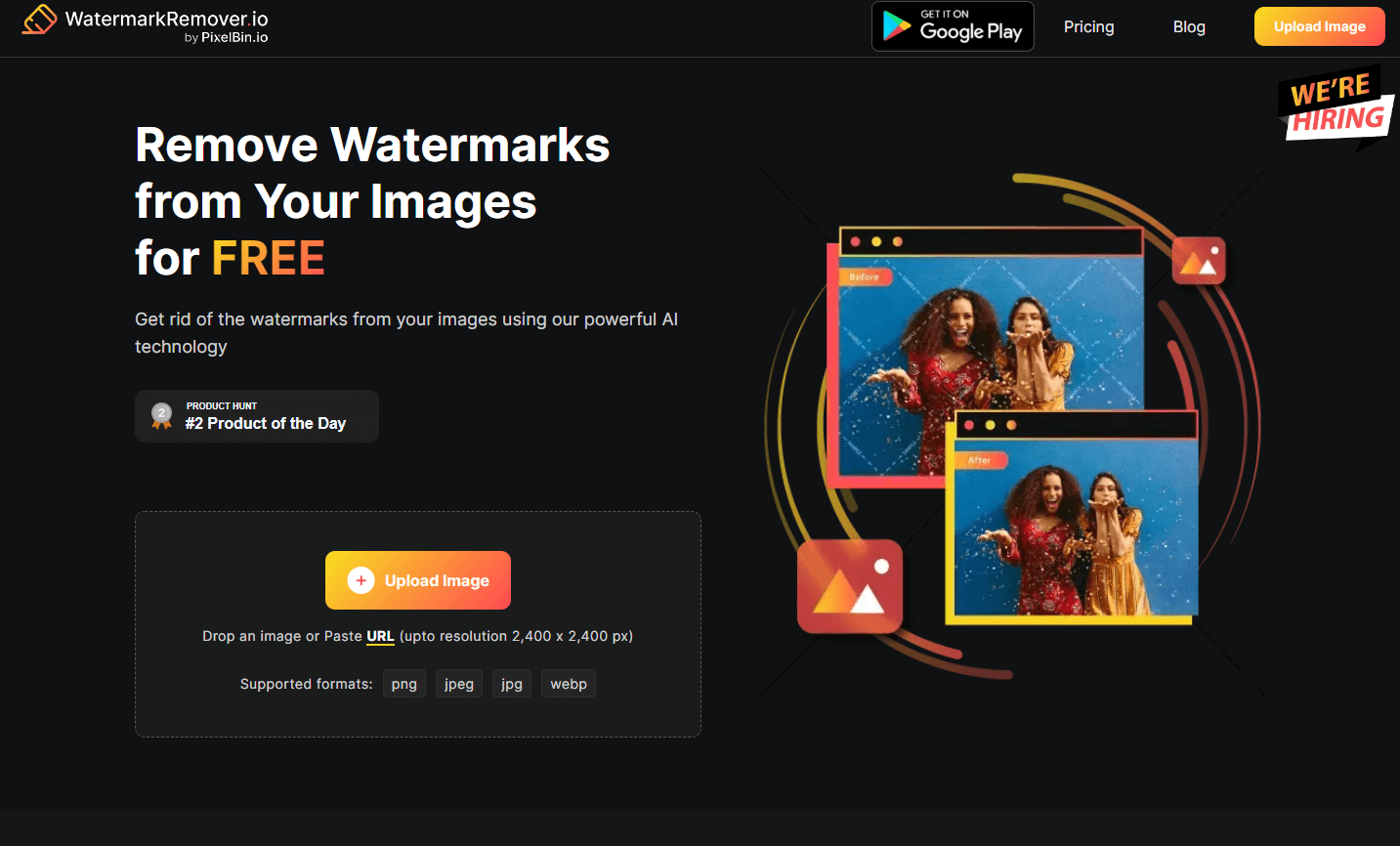
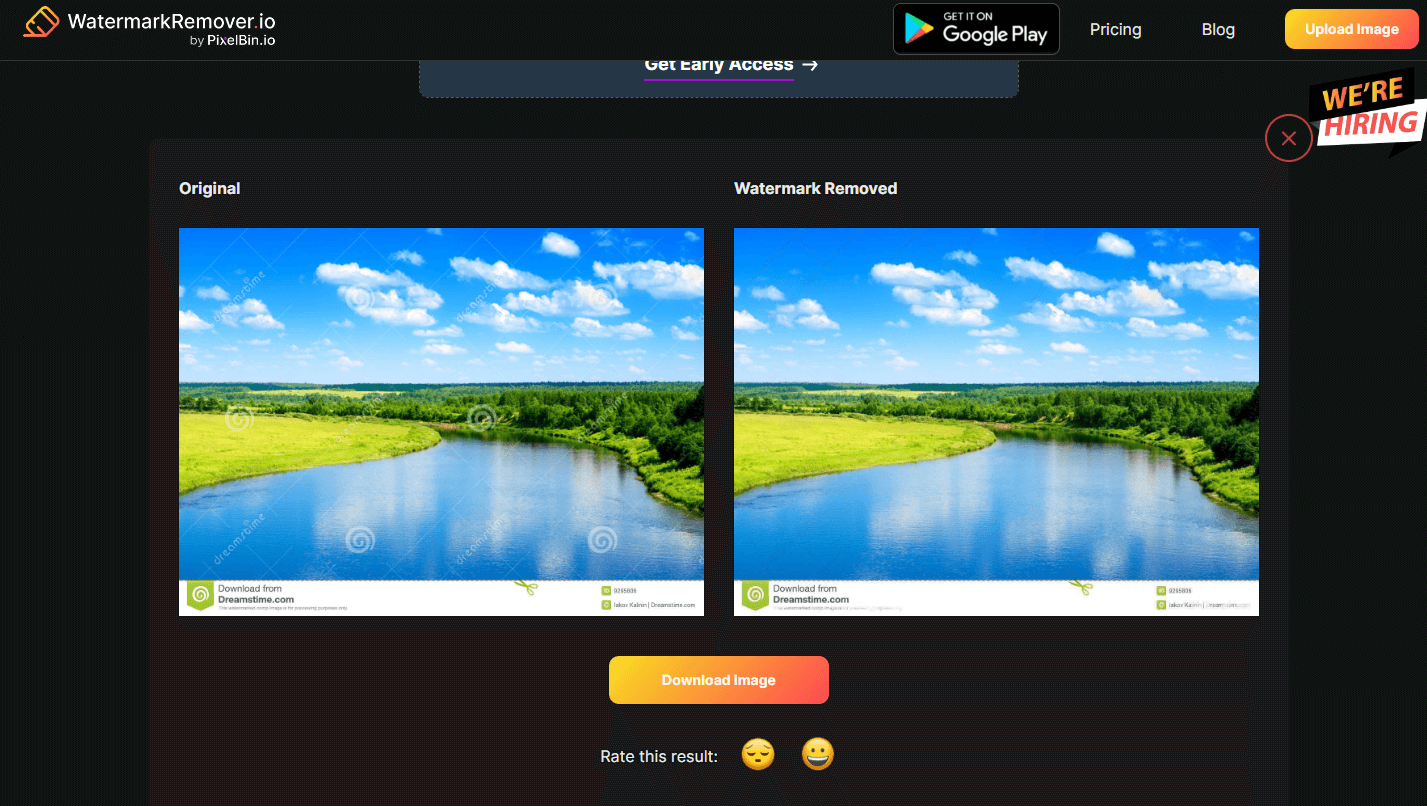
Key Features
The user just needs to upload the image; the watermark will be removed automatically with AI.
It has an ultra-fast speed when it comes to watermark removal.
It has an Android version as well.
It keeps the colors segregated and does mix them.
Completely safe to use.

The automatic detection and removal of background.
Can remove multiple watermarks.
Maintains the quality of the image.
It is an online tool, so no installation is needed.

Has restrictions when it comes to image pixels.
Only supports PNG, JPEG, JPG, and WEBP formats.
Part 3: Excellent Software Alternative to Get Rid of Watermark on PC without Photoshop
3.1iMyFone MarkGo
If you are looking for a desktop application and an alternative to Photoshop, then iMyFone MarkGo is the perfect tool. It has image and video watermark removal features. For image watermark removal, the user can either use AI Removal or Manual Removal; both work flawlessly. Let us see how we can use this tool to get rid of watermarks.
Step 1. After downloading and installing iMyFone MarkGo, open it. You will see multiple options; click on “Remove Image Watermark”.
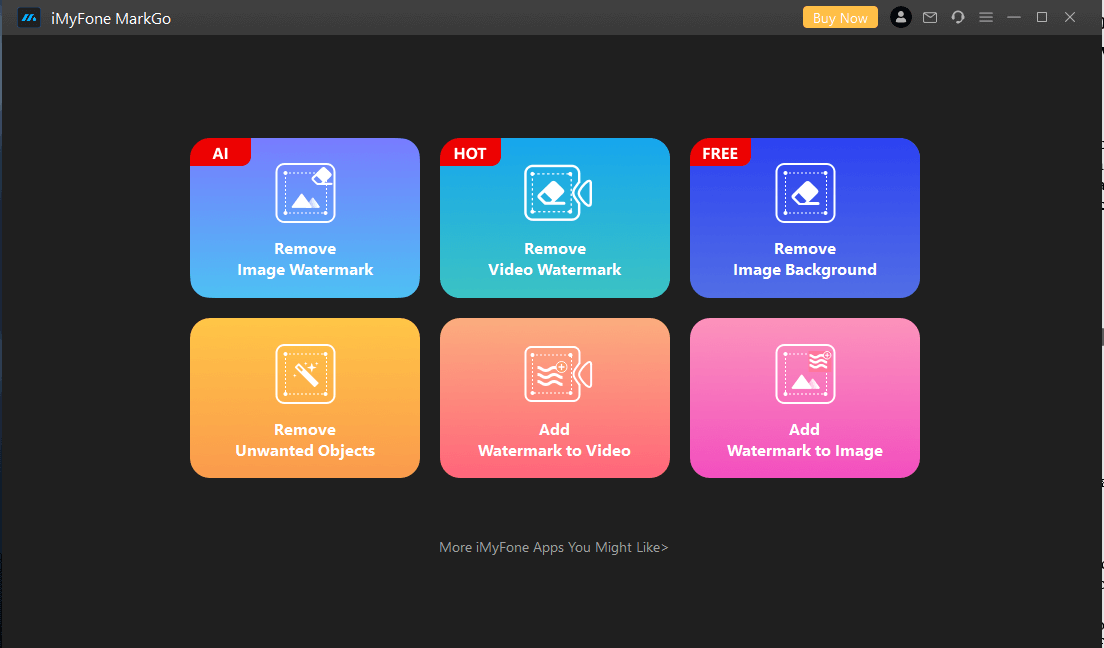
Step 2. A new page will open, drag and drop the image here or click on “Add Image” to import the image from the computer to remove the watermark.
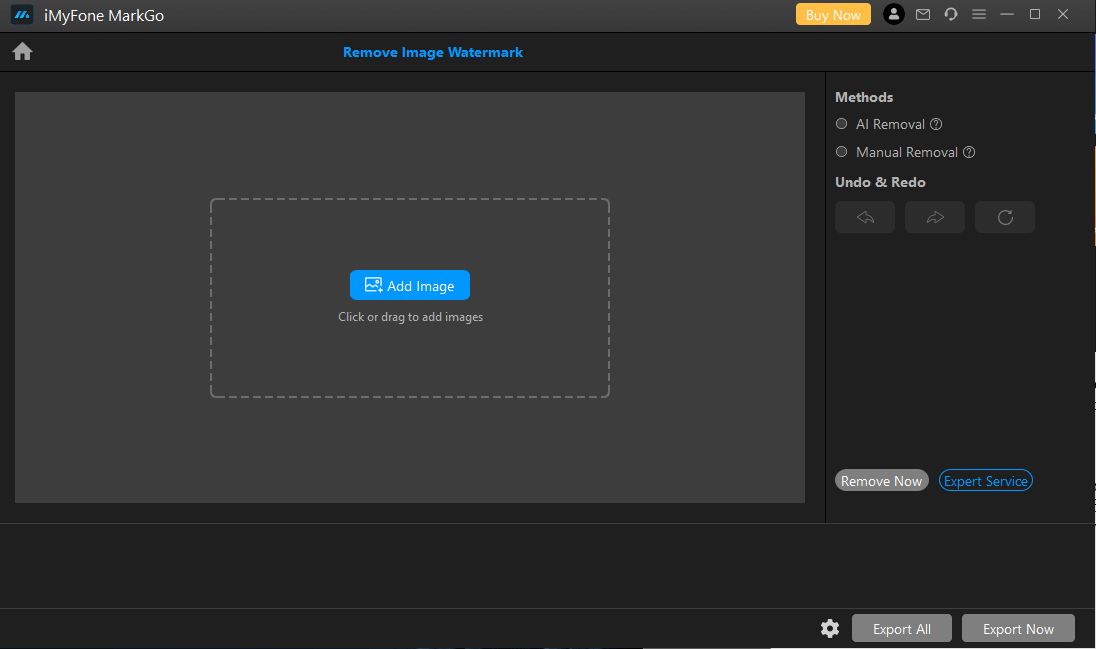
Step 3. When the image is uploaded, choose the type of watermark removal you want. Choose AI Removal. Type the name of the watermark so the AI can work on it easily. It will then remove the watermark in a few seconds.
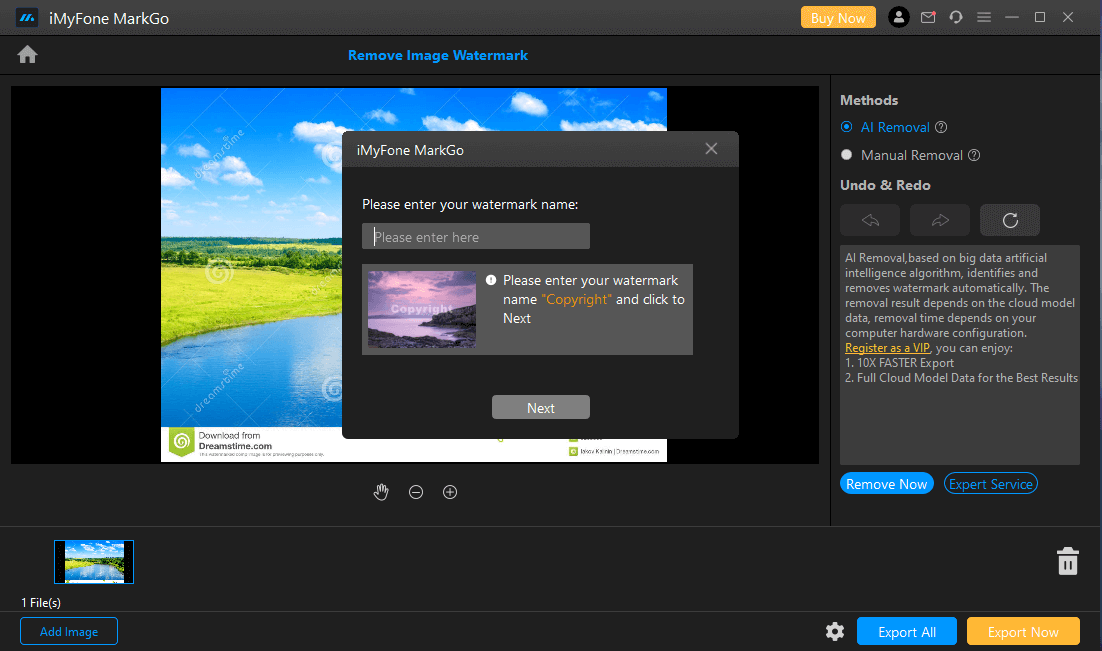
Step 4. You can see that the image has zero watermarks. Click on “Export Now” to download the image to your computer.
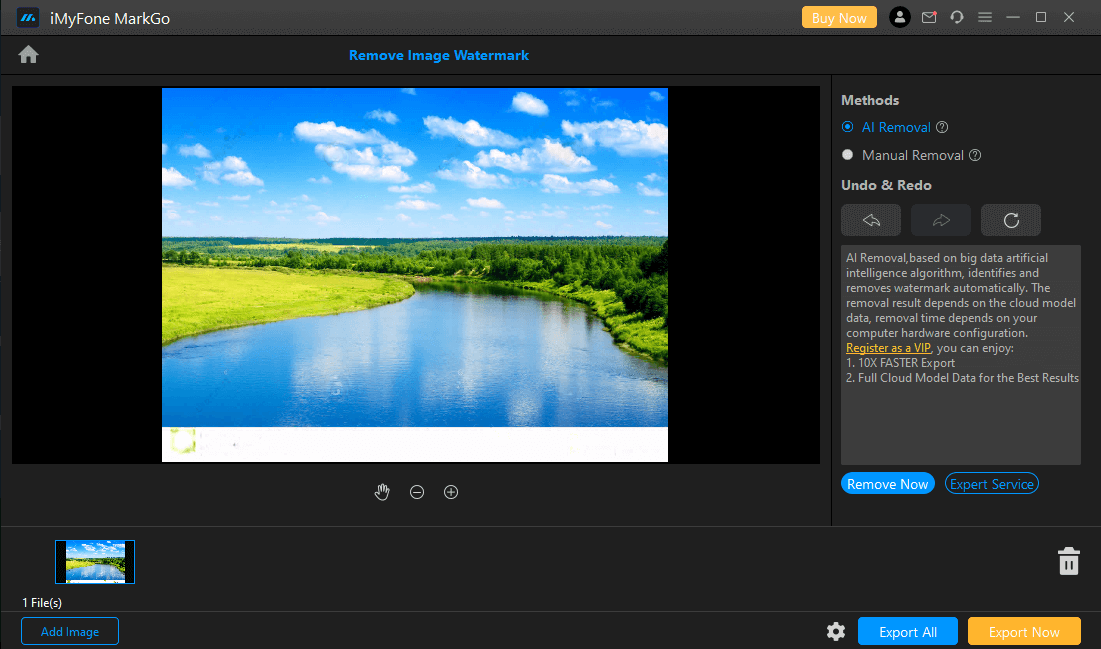
Key Features
iMyFone MarkGo has an image and video watermark removal feature.
It has AI and Manual watermark removal both.
Removes the watermark with perfection.
There is no leftover as it blends in the background with precision.

It has a very user-friendly interface.
Removes the watermark with just one click.
No ads.
The trial version is perfect for watermark removal.

Need downloading and installation as it is a desktop application.
Part 4: FAQs - How to Remove Watermarks in Photoshop
1How do I remove a watermark in Photoshop CC 2019?
The user can use two methods to remove a watermark in Photoshop CC 2019. The first method is content-aware fill, and the second method is to use a clone stamp tool and then use a healing tool. Both methods are effective, and the user can read the article in full to find out the steps.
2How Do I Remove a Transparent Watermark from An Image?
Sometimes AI does not work when a transparent watermark is on the image. In such cases, the user uses the iMyFone MarkGo desktop application and uses its manual removal feature to get rid of the transparent watermark.
3How do I remove a watermark in Photoshop Express?
Photoshop Express has a feature of Auto-Remove background. The user can use this tool to get rid of the watermark. There will be a transparent background. If the user wants, the background can be added, or a solid color background can also be added with it.
Final Words:
When it comes to removing a watermark from an image, then we all know that Photoshop is the best solution. But Photoshop is suitable for everyone. It requires a PC and time to remove the watermark. Due to this reason, we have discussed a range of online watermark removers that users can use and get rid of any watermarksfrom the image. However, if you are looking for an alternative to Photoshop, then iMyFone MarkGo is the perfect solution. Use this tool to remove the watermark from the images and videos. It has AI as well as manual watermark remover, so the user can choose whatever suits him.Try out TopMediai MarkGo Watermark Remover from here:
Remove Watermark Online
Secure Visit
 Text to Speech API
Text to Speech API
 YouTube AI Voice Generator
YouTube AI Voice Generator
 Celebrity AI Voice Generator
Celebrity AI Voice Generator




 Join our Discord!
Join our Discord!
 Welcome to TopMediai!
Welcome to TopMediai!
 Enjoy early access to latest updates & functions
Enjoy early access to latest updates & functions
