
Bonzi Buddy, the iconic purple gorilla from the early 2000s, is back! Once a desktop assistant, it’s now a beloved internet meme and a popular tool for creative Bonzi Buddy text to speech (TTS) applications.
This guide explores how to use unique Bonzi Buddy voice in your projects and seamlessly integrate Bonzi Buddy text-to speech into modern AI applications. Rediscover the charm of Bonzi Buddy, whether you're nostalgic or a curious newcomer.
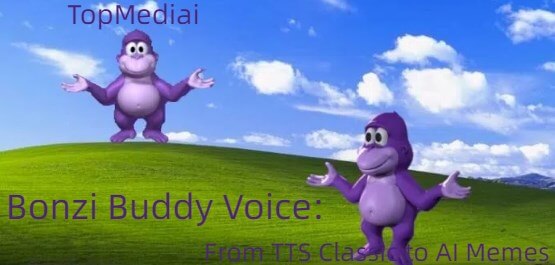
Bonzi Buddy Voice
Try for Free
-
Part 2: How to Create Bonzi Buddy Meme with Bonzi Buddy TTS?
-
Part 3: Bonzi Buddy Voice Generator for Bonzi Buddy AI Voice
Part 1: What is Bonzi Buddy?
Bonzi Buddy, introduced in 1999, was a software program developed by Bonzi Software. Known for its animated purple gorilla mascot, Bonzi Buddy acted as a desktop assistant, offering a range of services like voice interaction, jokes, and even internet searches. The software became notorious for its questionable privacy practices and annoying pop-up ads, leading to its discontinuation in the mid-2000s.
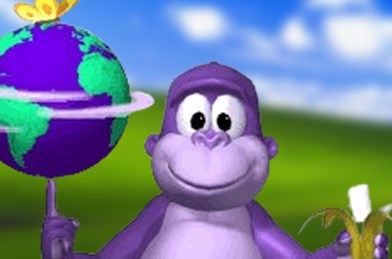
Despite its controversial past, Bonzi Buddy's voice feature left a lasting impression. Utilizing simple TTS technology, Bonzi Buddy could read aloud text from emails or websites in a quirky, robotic tone that became iconic. This unique voice has since become a staple in internet culture, used in various memes and nostalgic content. Today, Bonzi Buddy is remembered more as a cultural artifact than a practical tool, celebrated for its kitsch and oddball charm.
Part 2: How to Create Bonzi Buddy Meme with Bonzi Buddy TTS?
Creating a Bonzi Buddy meme using Bonzi Buddy TTS is a fantastic way to tap into the quirky charm of this classic software. If you’re looking to make AI voice memes, here's how to get started with Bonzi Buddy’s iconic voice:
Step 1: Download Bonzi Buddy:
While the original Bonzi Buddy software is no longer officially available, various fan sites and repositories offer downloads. Ensure you're downloading from a safe and reputable source to avoid malware.
Step 2: Install the Software:
Follow the installation instructions carefully. You might need to use compatibility mode on modern operating systems to get Bonzi Buddy running.
Step 3: Generate the Voice: Once installed, input your desired text into Bonzi Buddy's TTS feature. Bonzi Buddy will read the text aloud in its signature voice. You can use screen recording software to capture this voice output.
Step 4: Create the Meme:
Use video editing software to combine the recorded Bonzi Buddy voice with images or videos. Popular meme formats include reaction images or captioned videos where the Bonzi Buddy voice delivers a humorous punchline or commentary.
Step 5: Share Your Meme:
Post your creation on social media or meme platforms. The nostalgic and unique nature of Bonzi Buddy’s voice is sure to attract attention and laughs.
Part 3: Bonzi Buddy Voice Generator for Bonzi Buddy AI Voice
1 TopMediai Text to Speech - Best Bonzi Buddy Voice Generator
TopMediai Text to Speech is a versatile AI-powered voice generator, perfect for crafting high-quality, natural-sounding speech from text. With its extensive library and advanced customization, TopMediai excels at creating the quirky Bonzi Buddy TTS. This tool is ideal for generating the unique Bonzi Buddy AI voice for your creative projects.

How to Use TopMediai Best Bonzi Buddy Voice Generator?
Step 1: Simply visit the TopMediai text to speech website below.
Bonzi Buddy TTS
No need to sign up
Step 2: Enter or paste down your text that you want to convert in the given space.
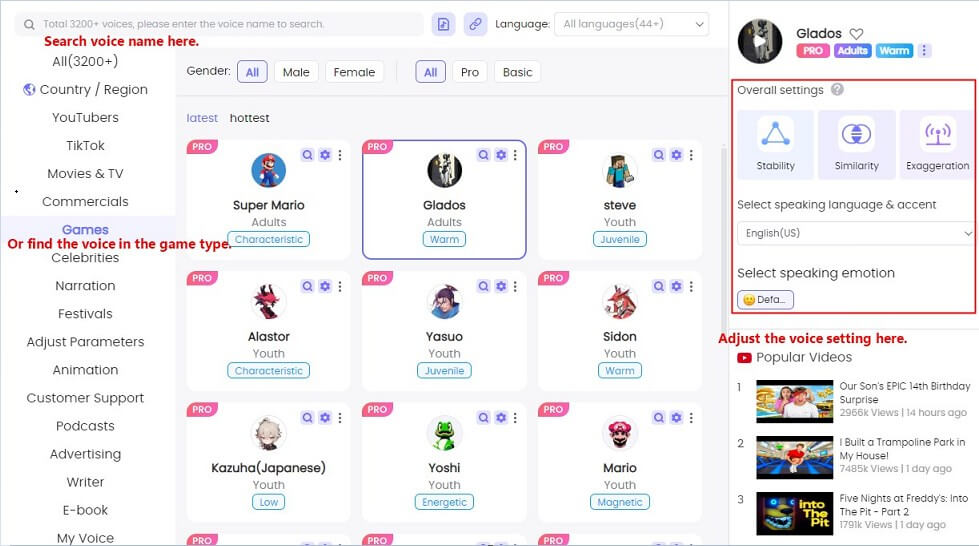
Step 3: Choose the voice you like.
Step 4: Click on "Convert".
Step 5: Finally download your Bonzi Buddy text to speech converted file.
Easily adjust pitch, speed, and tone to emulate Bonzi Buddy.
Produces clear, natural-sounding audio.
Supports a variety of languages.
Simple and intuitive interface.
190+ languages and accents supported.
A library of more than 3200 voices.
-
Process up to 2,000 characters per session.
-
Unlock 5,000 free characters upon registration.
-
Easy to use.
-
Wide variety of voices.
-
Fast processing time.
-
Wide range of supported languages and voices.
-
Requires internet connection.
2 Voice.ai
Voice.ai is an advanced platform specializing in custom voice creation. Its powerful Bonzi Buddy voice generator capabilities allow for precise cloning, making it perfect for recreating the Bonzi Buddy voice AI with remarkable accuracy.
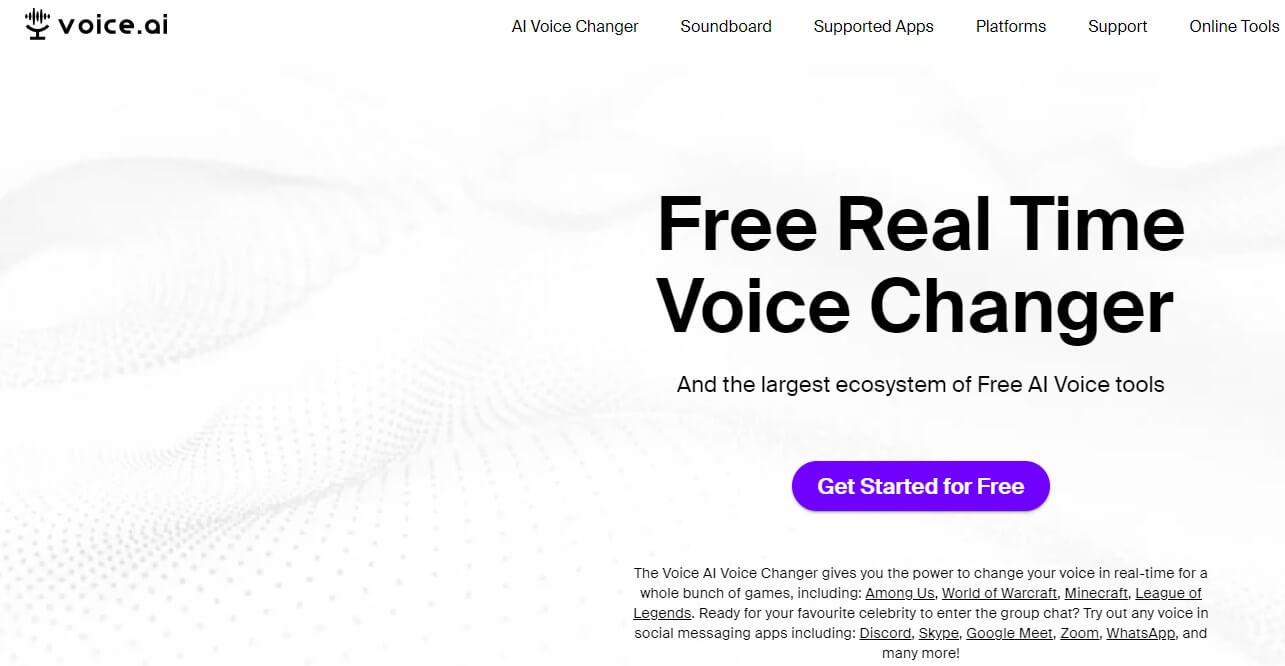
How to Use Voice.ai to Generate Bonzi Buddy AI Voice?
Step 1: Register and log in to Voice.ai.
Step 2: Provide Bonzi Buddy voice clips.
Step 3: Adjust parameters to match the original voice.
Step 4: Create and download the voice output.
Create an exact match using Bonzi Buddy voice samples.
Adjust voices live for immediate feedback.
Wide variety of voices available.
Compatible with many applications.
-
Accurate voice cloning.
-
Real-time adjustments.
-
Large voice selection.
-
Requires quality samples.
-
Steeper learning curve for new users.
3 Voicemaker.in
Voicemaker.in is a cloud-based TTS service renowned for its extensive voice customization options. Ideal for detailed voice replication, it can accurately recreate Bonzi Buddy’s voice AI. This makes it perfect for projects requiring text to speech Bonzi Buddy capabilities.
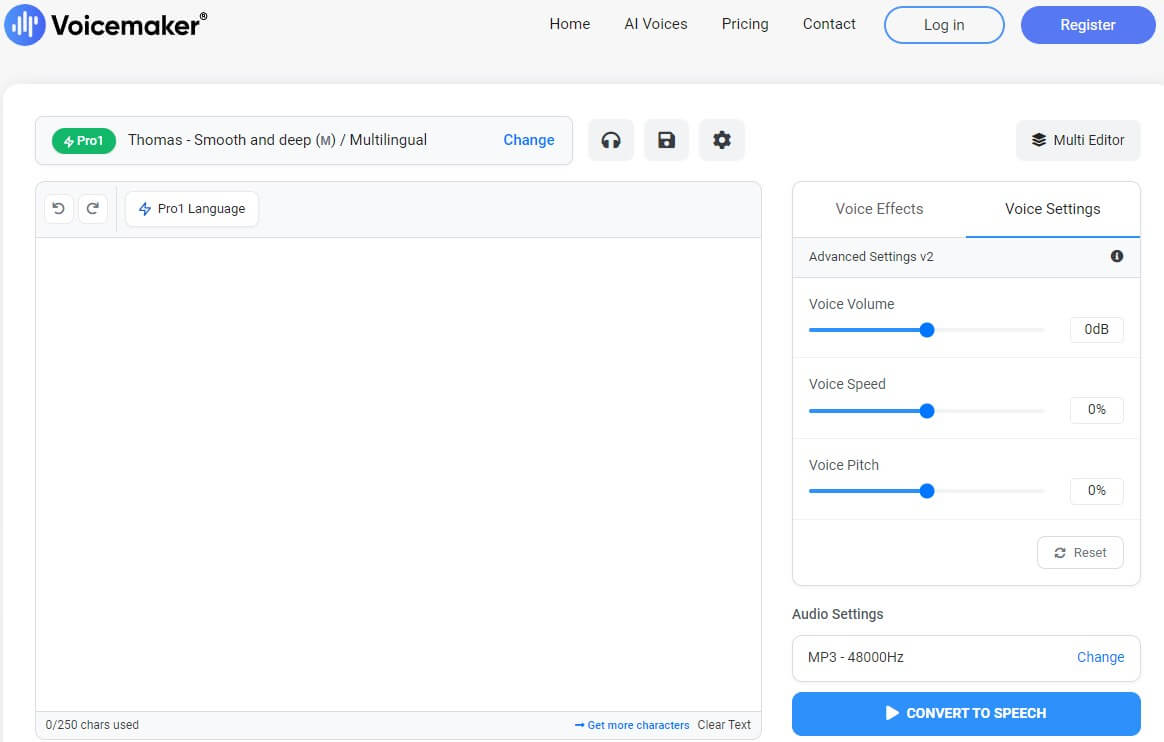
How to Use Voicemaker.in to Generate Bonzi Buddy Voice AI?
Step 1: Register and log in to Voicemaker.in.
Step 2: Select and customize a voice.
Step 3: Enter text for conversion.
Step 4: Create and download the audio file.
Comprehensive Options.
Fine-tune emphasis, pitch, and speed.
Generate multiple files simultaneously.
Accessible from any internet-enabled device.
-
Detailed customization.
-
Efficient batch processing.
-
Accessible online.
-
Free version limitations.
-
Some advanced voices need premium access.
More AI Voices:
Speak and Spell Voice Generator: Your Key to Retro Charm and Educational Fun!
How to Make Alexa's Voice with Alexa AI Voice Generator
How to Make Voice Sound like Siri with Siri Text to Speech Free
Part 4: FAQs about Bonzi Buddy Text to Speech
1 Is Bonzi Buddy still available for download?
The original Bonzi Buddy software is no longer officially supported, but it can be found on various fan sites. Exercise caution and ensure you download from safe sources.
2 Can I use Bonzi Buddy's voice in modern operating systems?
Yes, but you might need to use compatibility settings or virtualization software to run Bonzi Buddy on modern systems.
3 How can I make the Bonzi Buddy voice sound more natural?
AI voice generators can offer more natural-sounding renditions of Bonzi Buddy's voice by allowing adjustments in tone, pitch, and speed.
Conclusion
Bonzi Buddy's voice is a nostalgic gem from the early internet era. Whether for memes, Bonzi Buddy TTS projects, or just for fun, modern AI tools make it easy to recreate and enjoy Bonzi Buddy’s unique charm.
Dive into these tools to bring text to speech Bonzi Buddy to your creations, adding a touch of nostalgic fun to your digital projects. Give it a try for free
Bonzi Buddy TTS
Free to use
 Text to Speech API
Text to Speech API
 YouTube AI Voice Generator
YouTube AI Voice Generator
 Celebrity AI Voice Generator
Celebrity AI Voice Generator





 Join our Discord!
Join our Discord!
 Welcome to TopMediai!
Welcome to TopMediai!
 Enjoy early access to latest updates & functions
Enjoy early access to latest updates & functions
