
Halloween is coming, everybody!Let me introduce some Halloween voice changers for you. Generating Creepy Text-to-Speech to add a bone-chilling effect to all your spooky projects. With this tool, you can easily morph your voice into eerie sounds, from haunting whispers to sinister growls.
This article will guide you through the top scary voice changers and provide tips to truly spook your audience. Ready to master the voice changer Halloween and add some festive atmosphere for your Halloween experience? Let’s get started!
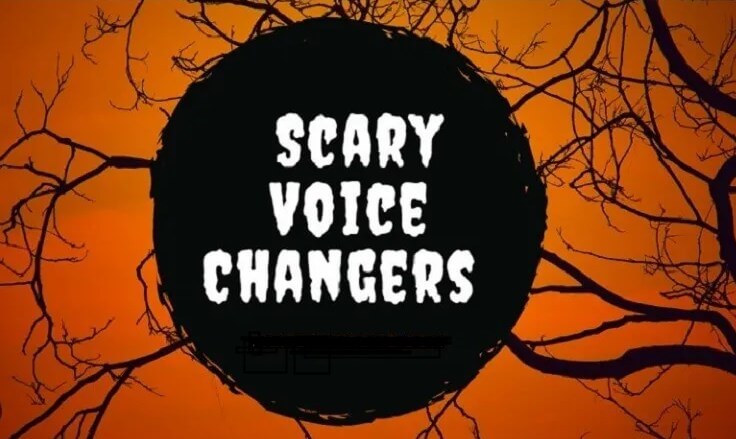
Try Halloween Voices
Secure Visit
Part 1: How to Make your Voice Sound Scary?
If you are looking for ways of making your voice scary, your best two options are as given below:
1 Vocal Training
With the right techniques and practice, you can learn how to manipulate your vocal cords and breath to create a deep, menacing tone that will send shivers down the spine of your listeners.
Lower your pitch: By consciously lowering the pitch of your voice, you can create a deeper and more authoritative tone that conveys a sense of power and menace.
Speak from your diaphragm: By using your diaphragm muscles to control your breath, you can produce a more forceful and resonant sound that will give your voice more depth and volume.
Use pauses and emphasis: By strategically pausing and emphasizing certain words or phrases, you can create a sense of tension and suspense that will heighten the fear factor of your voice.
Practice regularly: As with any skill, practice is key to improving your ability to create a scary voice through vocal training. Try practicing in front of a mirror or recording yourself to evaluate your progress and identify areas for improvement.
2 Use Scary Voice Changer
The better and easier way to get a scary voice or a scary ai voice is by using a voice changer. Voice changers work by distorting the user's voice, changing the pitch and tone, or at times both to get the desired result for the user.
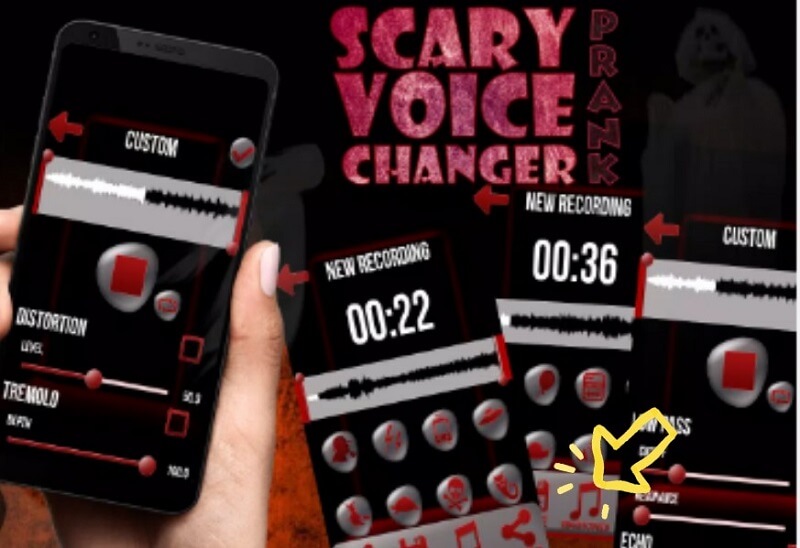
Part 2: 3 Best Halloween Voice Changers to Make Scary AI Voice
1TopMediai Halloween Voice Modulator
TopMediai voice changer is a free online platform that offers a variety of voice changing options, including a scary voice changer. With this tool, users can modify their voices to create spooky and Halloween-themed effects. Especially during festivals, this Halloween voice disguiser can bring you a new festival experience.
Best of all, it's completely free to use, making it an ideal choice for those seeking a free scary voice changer. Whether you're looking to prank your friends or add a spooky twist to your Halloween celebrations, TopMediai voice changer is a convenient and easy-to-use option.
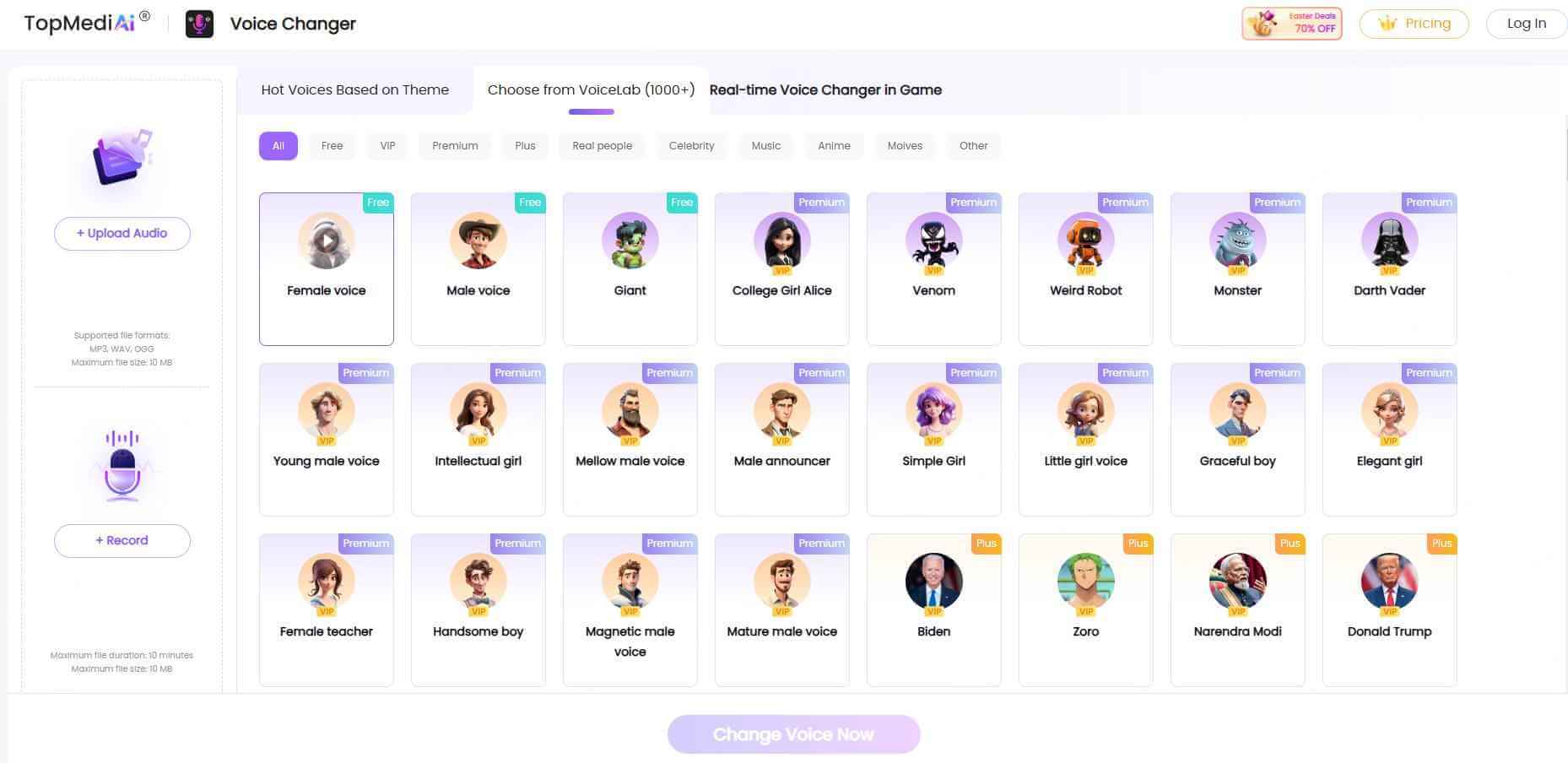
Try Scary Voice
Secure Visit
From voice recording to uploading of audio files and even conversion of text to speech.
Some common effects include robotic, deep, high-pitched, and many others.
A user-friendly interface that makes it easy to select and apply voice alterations and effects.
New ai voice effects are updated regularly.
It is a free platform with various options for editing.
TopMediai scary voice changer is easy to use, even for those without technical expertise, making them accessible to a wider range of people.
It provides high-quality output voice.
Christmas, Birthday and other fun videos are easily created.
You can customize your voice filters by using its ai voice cloning feature.
Perform as a totally free best Halloween voice changer.
Because it is an online voice changer, it requires access to the internet.
How to use this free Halloween voice changer:
Step 1. Click the button below and try it out.
Try Scary Voice
Secure Visit
Step 2. You will be directed to a page with the option of either recording or uploading an audio file. Pick the suitable choice.
Step 3. From the various voice effects offered, choose whichever you would want to have your voice transformed into.
Step 4. Free to download the final audio in your preferred voice filter.
2 Scary Voice Changer & Recorder
Prank calls have never been made so easily. The scary voice changer and recorder is an app available for apple users that will give you all the options you need for scary voices. The app is not only limited to scary voices as the name would suggest, it has clowns and even alien voices as well, making it the best prank call app.
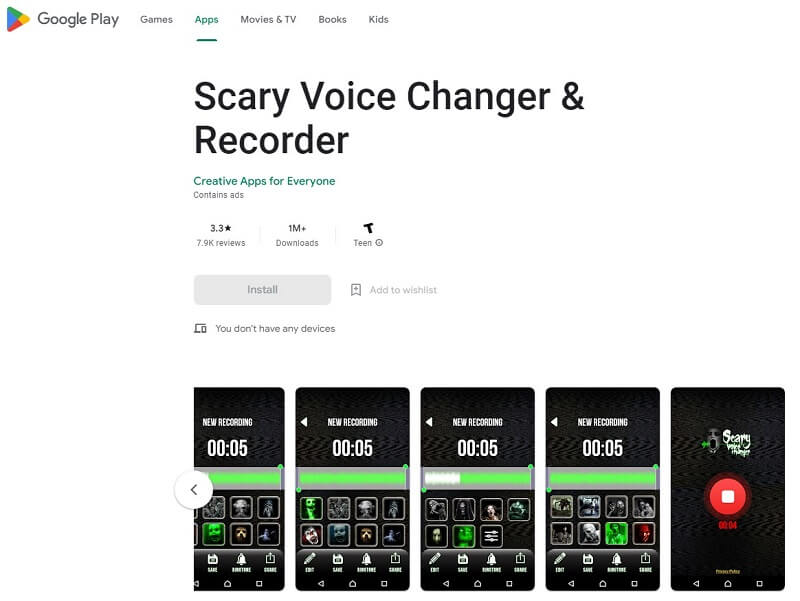
It works in real time.
It is a modulator, voice changer as well as an editor.
It allows adjustment of the pitch as well as playback speed.
It is a free app.
You can adjust, in real time, your voice recording’s pitch.
It offers several sound effects.
Some of its voices lack the quality of sounding realistic.
3 MagicMic
MagicMic is one of the creepy voice changers that you can get in the market. It is compatible with both macOS and Windows which makes it all-inclusive and together with its features, you simply cannot go wrong with MagicMic.
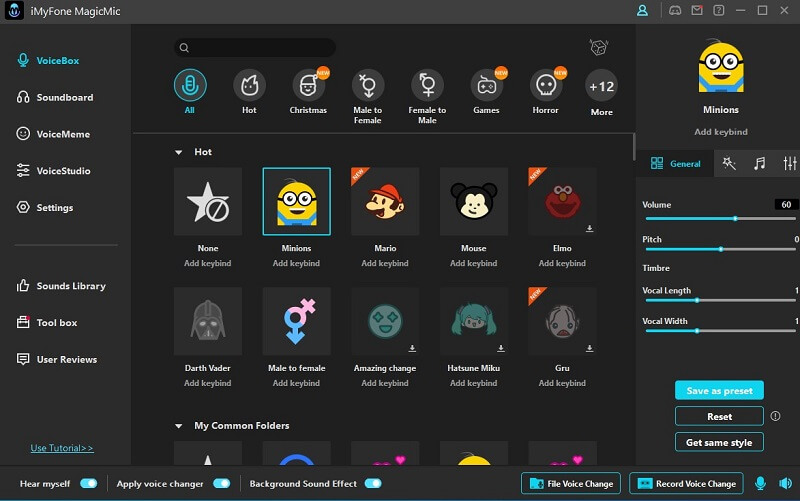
More than 150+ voice effects and filters.
Background effects that are paired with the voice filters to make them more realistic.
It's a real-time voice changer, if you want to prank others, you can also connect this voice-changing app with online games & chatting applications and change their voice live there.
Compatible with Win/Mac/Android/iOS devices.
Interface is user-friendly.
Has lots of voice filters, effects, and memes.
Some of the filters sound similar.
It is not as popular as other alternatives.
4 Lingojam
Lingojam creepy voice changer is a user-friendly online tool that allows you to easily transform your voice into a spine-chilling and frightening sound. With its straightforward interface and a variety of pre-set voice effects, it's a convenient option for creating spooky voices for Halloween-themed content or any other haunting projects.
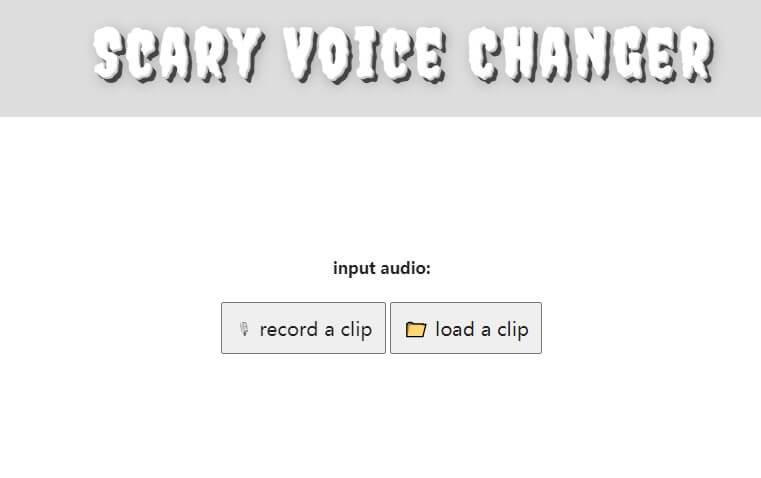
Lingojam offers a straightforward and easy-to-navigate platform, making it accessible for users of all levels.
It provides a range of pre-set voice effects designed to create scary and eerie vocal transformations.
Being an online tool, it doesn't require any downloads or installations, allowing you to use it conveniently from your web browser.
Hassle-free, quick and convenient.
Interface is user-friendly.
Wide accessibility with an internet connection.
Limited customization.
Part 4: HOT FAQs about Scary Voice Changer
1 How to make your voice scary?
Method 1: To make your voice scary, lower your pitch, speak slowly, add a raspy or whispering quality, and use eerie, haunting tones. Experiment with different vocal techniques and practice to achieve a genuinely frightening voice for your Halloween content or performances.
Method 2: Use a scary voice changer.
2 Is Scary Voice Changer free?
Yes, there are some free choices for scary voice changer. As you know, Halloween is coming soon! Halllow voice changers for free, including Voicemod, TopMediai, and Lingojam are here to help to easily make scary Sounds.
3 Where can I get scary voice changer free online?
You can find free online scary voice changers on websites like VoiceMod, TopMediai, or using apps like Clownfish Voice Changer. These tools offer a range of voice-altering effects for Halloween or other spooky content.
Conclusion
In conclusion, the scary voice changer is your gateway to spine-tingling voice transformations, perfect for adding an extra layer of fear to your Halloween content. With a wide range of online options available, you can easily find the ideal tool to create eerie voice effects. Explore these voice changers Halloween to elevate your spooky experiences and captivate your audience with hair-raising sound.
Get started now to send shivers down spines and make your Halloween unforgettable with the perfect voice transformation.
Scary Voice Changer Free
Secure Visit
 Text to Speech API
Text to Speech API
 YouTube AI Voice Generator
YouTube AI Voice Generator
 Celebrity AI Voice Generator
Celebrity AI Voice Generator




 Join our Discord!
Join our Discord!
 Welcome to TopMediai!
Welcome to TopMediai!
 Enjoy early access to latest updates & functions
Enjoy early access to latest updates & functions
