
We all know that not all phone camera is created equal. While some phone cam offer cameras that are game changers, others do not give a good result. Also, having bad background due to the cameraman's lack of expertise is very common problem. That is why everyone looks for a way to change the background of a picture app for Android. If you are looking for a way to how to change black background to white in Android then you have come to the right place. Today we are going to talk about the top 6 apps and show you how to change background color on android phone.
Part 2: 2 Online Background Changer Alternatives to Change Background Color
Part 3: How to Change the Background in the Google App on Anroid
Part 1: How to Change Black Background to White -- Top 4 Android App to Change Photo Background
1.1 PhotoCut
Photo cut Background Eraser & CutOut Photo Editor is an amazing tool if you want to know how to change background on Android. This app provides solid support and a lot of tools that can remove, erase or even replace the objects in the image in the most seamless way possible.
Photo cut Background Eraser & CutOut Photo Editor is an amazing tool if you want to know
how to change background on Android. This app provides solid support and a lot of tools that can remove, erase or even replace the objects in the image in the most seamless way possible.
How to use PhotoCut:
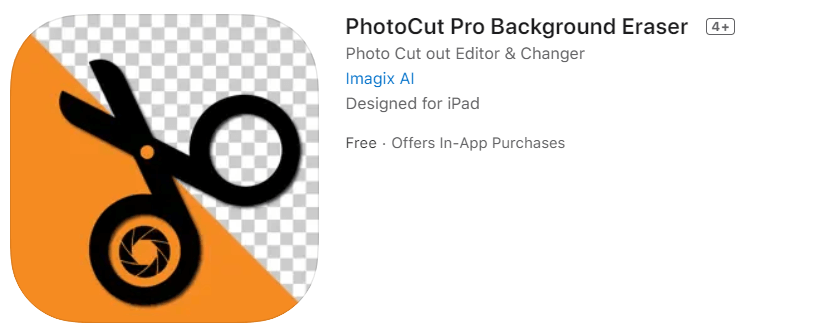
Key Features
Remove the unwanted imagery of any picture, and you can change the background with any pic.
Easily combine and superimpose your photo stickers.
Can save Transparent cut out images as stickers.
1.2 Snapseed
How to Step:
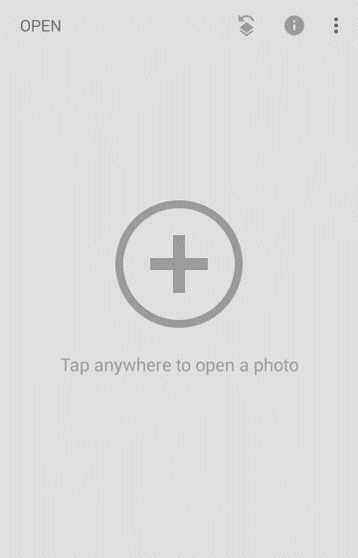
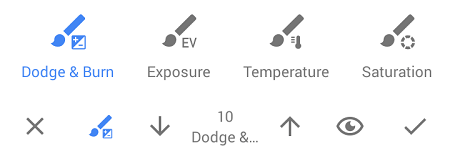
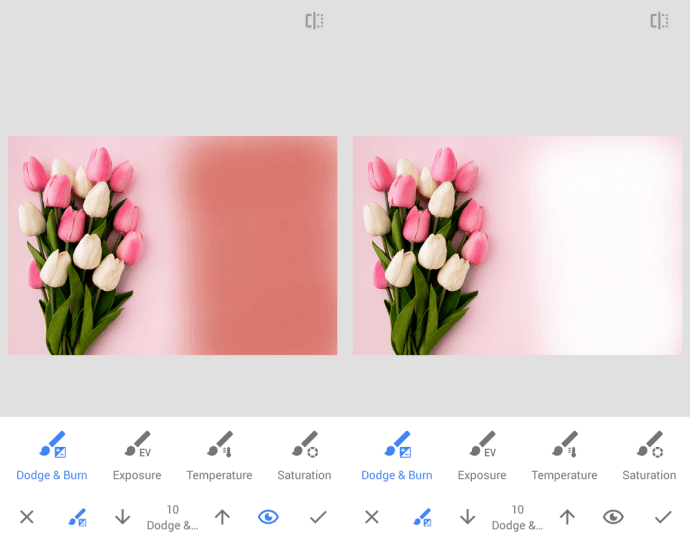
Key Features
Easy modification.
Color enhancing.
Free to use.
1.3 PICSART
Looking for ways on how to change black background to white on Android or change google background color android? Then Picsart is here to the rescue.
This is a easy to use app, that will help you get rid of any background in a matter of seconds. Let us dive right in and check how.
How to Step:
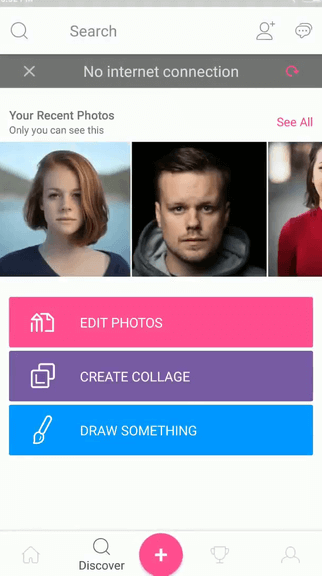

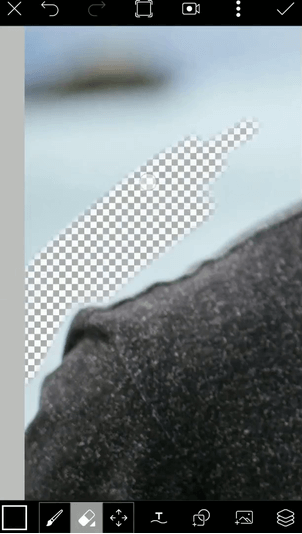
Key Features
Can be used to edit both photos and videos.
Have in app collage maker.
Impressive drawing tools.
1.4 PhotoDirector for Android & iOS
Photodirector is another impressive tool in our list that can be used to edit on both IOS and Andorid. And here is how you can use this amazing android app to change background of photo.
How to use:
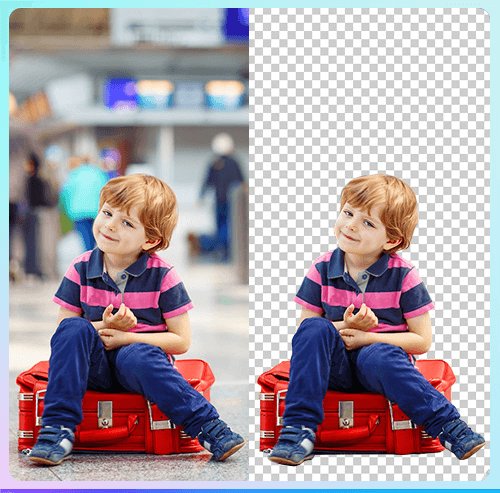

Key Features
Manual option to fine tune the background removal process.
AI technology to automatically remove background.
Easy to use with an impressive result.
Part 2:2 Online Background Changer Alternatives to Change Background Color
2.1 TopMediai BG Eraser -- Easy Background Changer Photo Editor
When it comes to online photo editor to change the background, the first one on today's list is the TopMediai BG Eraser.
This photo editor online tool is completely free to use online and enables you to change the background oremove watermark onlinerwith a few simple clicks. That means no need to download software on your computer and having to deal with any lag issues.
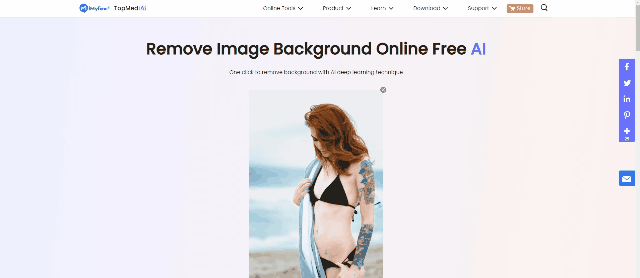
Remove Background Online
Secure Visit
How to use:
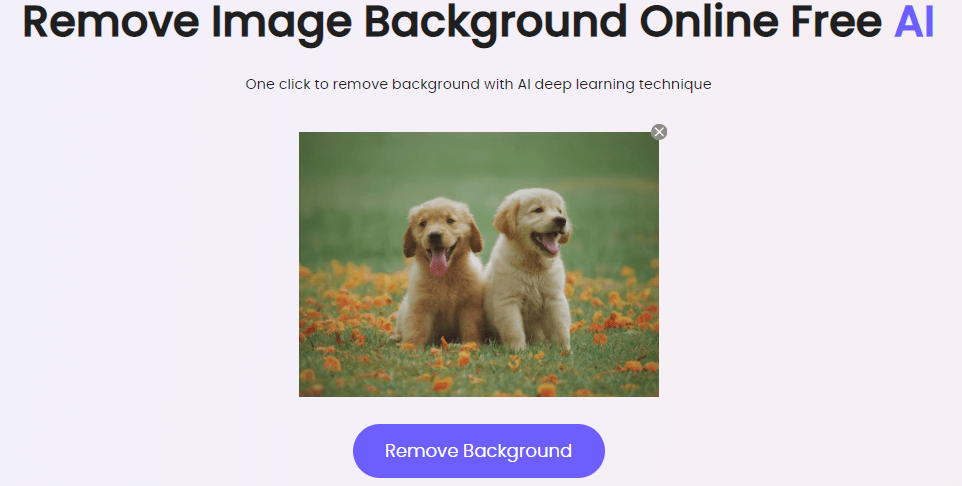
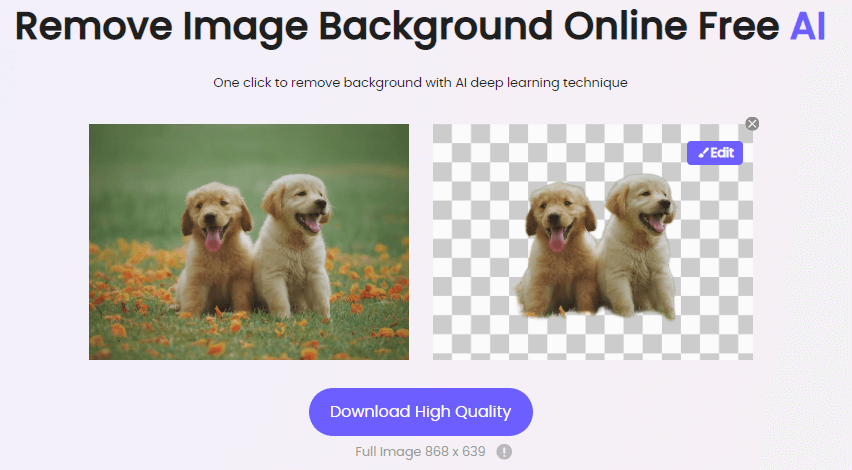
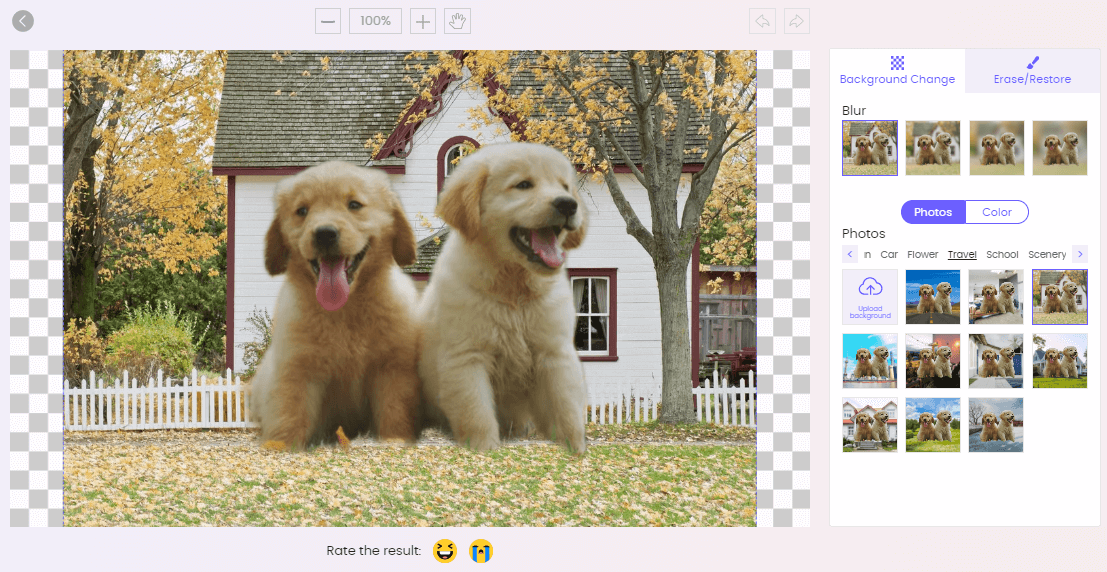
Remove Background Online
Secure Visit
Key Features
Extremely easy to use.
Removes background in seconds.
AI deep learning algorithm.
2.2 Removebg
The number two on our today's list is the famous RemoveBG; for those who want to know,
· how to change zoom background on Android
· how to change your roblox background on Android
· how to change the background of message on Android
Removebg is the answer.
Here is a brief details on how you can use this amazing android app to change background online.
How to Step:
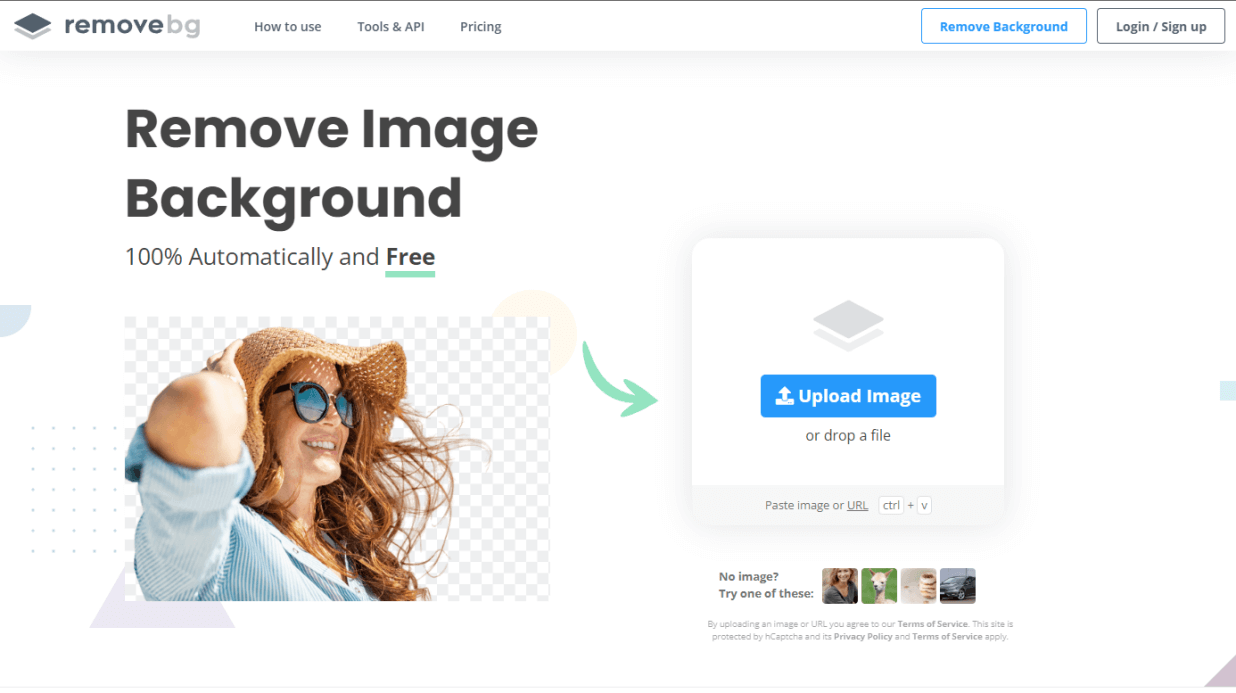
Key Features
Dedicated android app.
Easy to use features.
Online version of the background removal tool.
AI technology for hassle free result.
Part 3:How to Change the Background in the Google App on Anroid
If you want to change google background on Andorid, it can be a bit trickier that the desktop version. However, follow our guide to given below to customize your goolge background and enjoy a personalized experience.
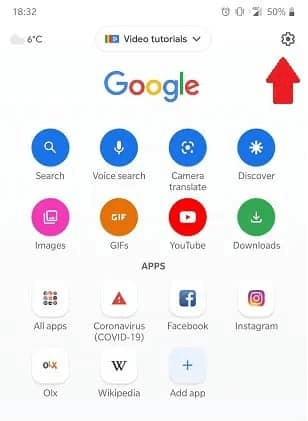
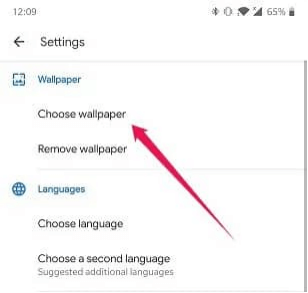
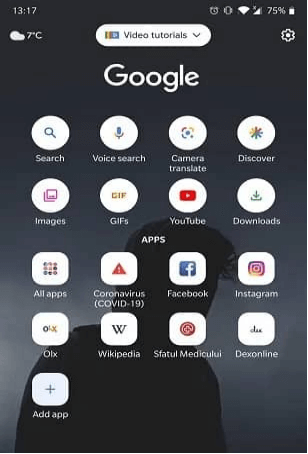
Part 4:FAQs about Photo Editor for Background Change
3Is there a free app to edit photos for iPhone and Android?
Yes there is. You can use both Snapseed or Picsart completely for free on your iphone and Android. You can also use TopMediai BG Eraser Online if you do not want to install any app on your phone.
2How to change background on Android?
Download any of the apps we have mentioned in the article and follow the step by step guide to change background on Android.
3How to Change Black Background to White in Android?
To change the black background to white, you need to first upload the image on TopMediai BG Eraser Online. Now use its ai technology to remove the previous background and add your desired white color background to the image.
Conclusion
If you want to change the background of a picture app for Android, then our today's article on 6 Best Photo Editing Apps to Change Image Background for Android in 2022 has everything you need. If you do not want to install any new app on your phone and want to seamlessly do all your background removaltask online, we highly recommend the TopMediai BG Eraser Online. The tool uses the latest AI technology to seamlessly remove any background from your and do not require you to download any software on your iphone or Android.Stay tuned for more updates. Have a free try visiting the online tool down below.
Remove Background Online
Secure Visit
 Text to Speech API
Text to Speech API
 YouTube AI Voice Generator
YouTube AI Voice Generator
 Celebrity AI Voice Generator
Celebrity AI Voice Generator




 Join our Discord!
Join our Discord!

 Welcome to TopMediai!
Welcome to TopMediai!
 Enjoy early access to latest updates & functions
Enjoy early access to latest updates & functions
