
Content creators, students, professionals, and many people commonly use Shutterstock images. But sometimes, they need to remove the background of the image to replace it with a better background or do further editing. In this article, we will discuss a few background removal tools that will remove the Shutterstock background. Let us get straight into it!

Part 1: 3 Best Online Web-based Tools to Remove Shutterstock Background
Part 2: How to Remove Background in Shutterstock Editor
Part 3: Best 2 Alternatives to Remove Shutterstock Image Background for PC
Part 4: FAQs about Removing Background from Shutterstock Image
Part 1: 3 Best Online Web-based Tools to Remove Shutterstock Background
1.1 TopMediAi BG Eraser Online
iMyFone TopMediAi BG Eraser Online is a website to remove any kind of background. It is an online tool that doesn't require installation. The user can go to the website, upload the picture, and wait for AI to process the image and remove the Shutterstock background.
With just one click, the user can remove the Shutterstock background from the image.
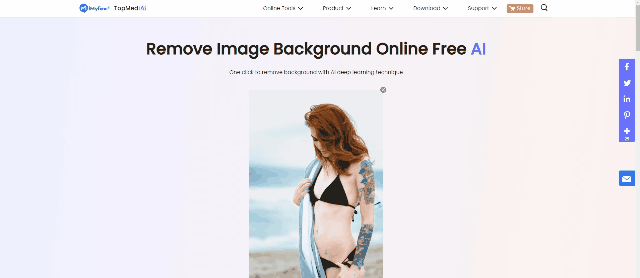
Remove Background Online
Secure Visit
Here are the steps to remove the Shutterstock background from image using TopMediAi BG Eraser Online.
Step 1. Go to TopMediAi BG Eraser Online website. Then click on Upload Image.
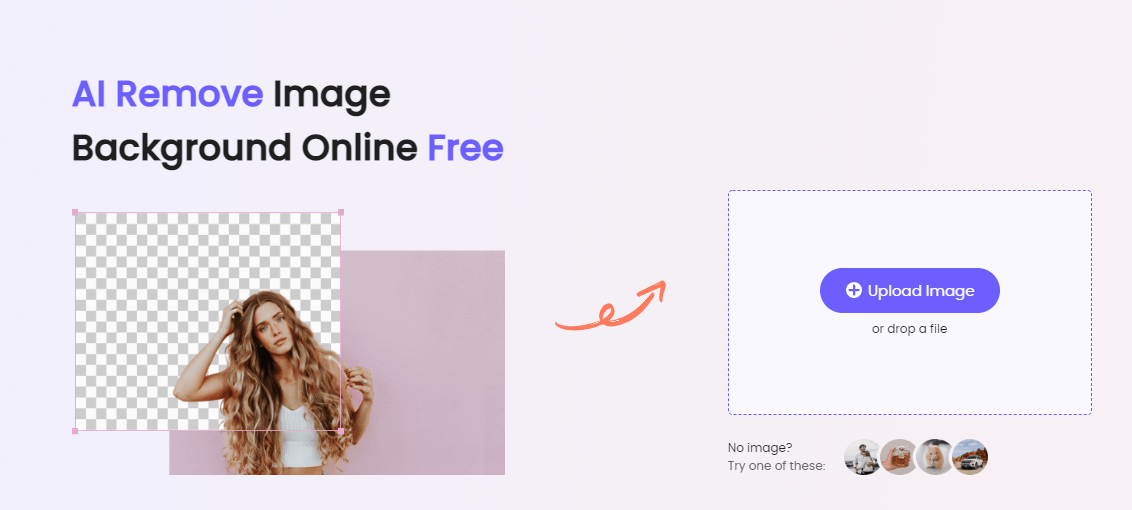
Step 2.Click on Remove Background so the AI technique can remove the background of Shutterstock image.
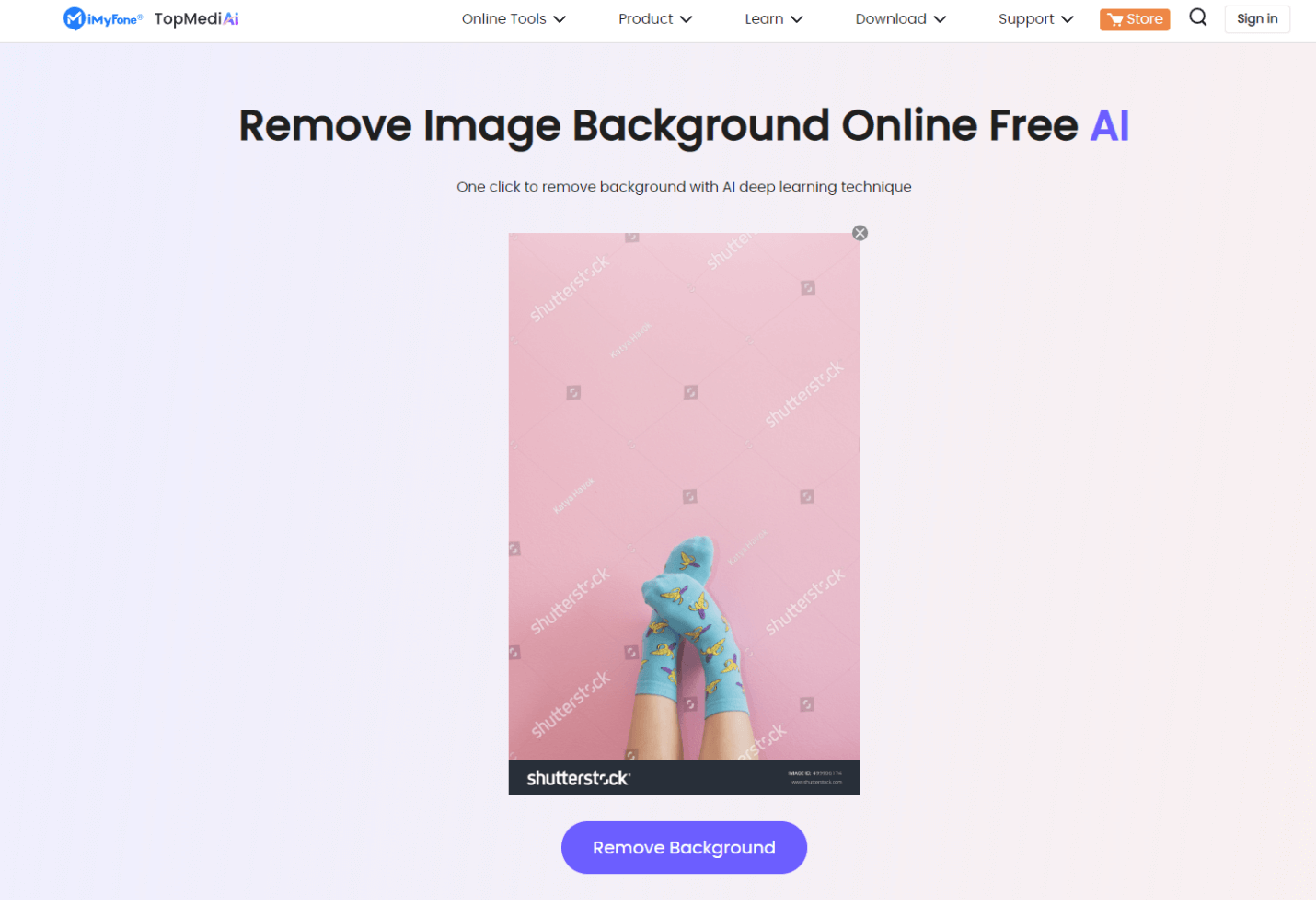
Step 3. After a few seconds, you will see that image has been processed, and the Shutterstock background has been removed successfully.
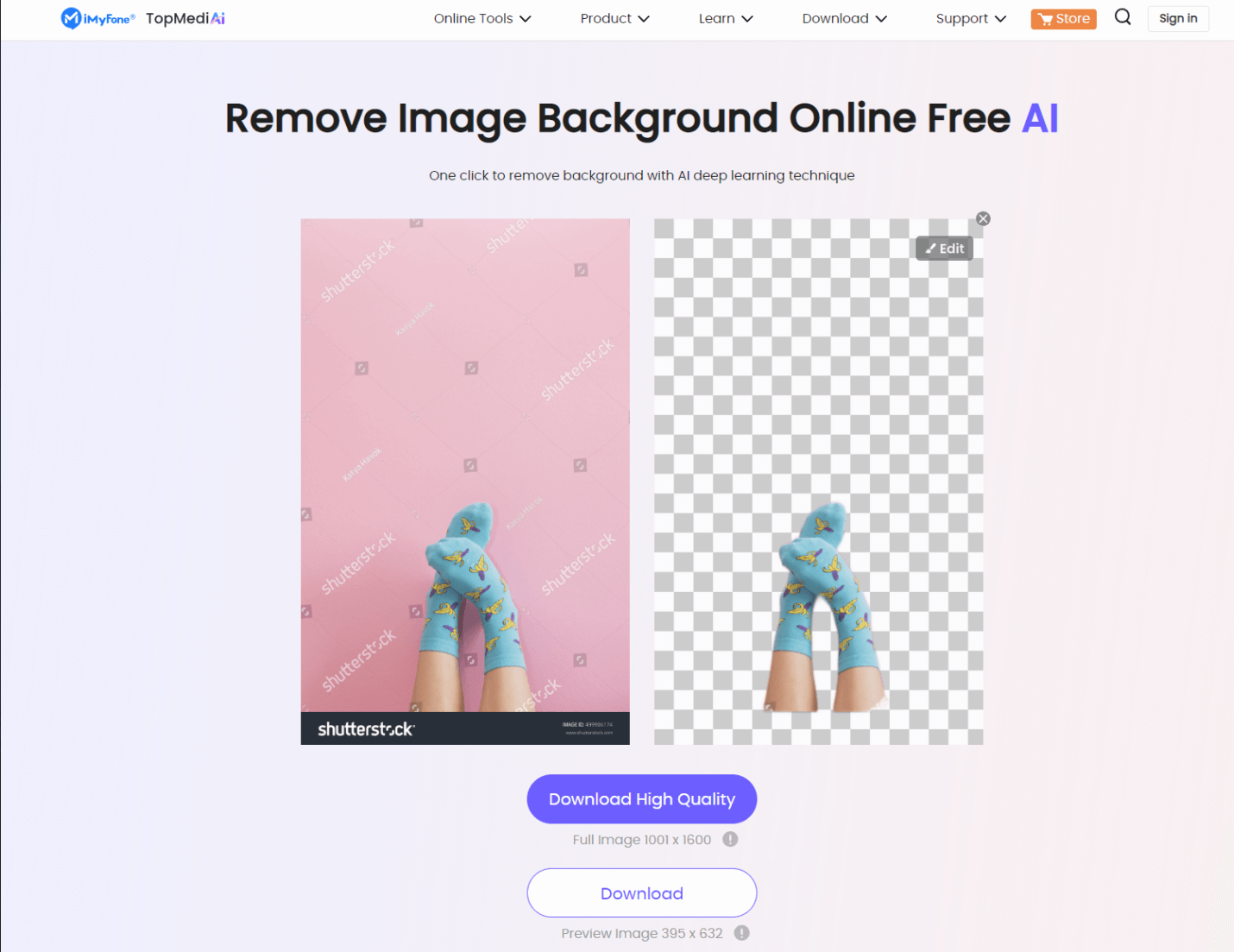
Step 4. Now, click on Download to save the photo to your computer.
Key Features
TopMediAi BG Eraser Online uses AI to get rid of the background.
It has a friendly user interface that allows the user to use the tool easily.
It removes the background at an ultra-fast speed.
The image that you upload is completely secure.
No installation is required as it is an online tool.
It supports different image formats.
Different backgrounds can also be selected to replace the original one.
Remove Background Online
Secure Visit
You might be interested in:
Best Online Watermark Removers for Filmora Watermarks>>
How to Change Background on Snapchat -- 4 Tips and Alternative >>
How to Remove Background using Canva >>
1.2 Slazzer
Slazzer has different versions where it serves personal users, photographers, advertisers, car dealers, developers, and many more. It adjusts the tools according to the requirements. It also offers to remove the Shutterstock images background in bulk, but it has different pricing.
Now, let us see how one can get rid of the Shutterstock background with Slazzer.
Step 1. As you go to the Slazzer website, you will see an option of "Upload Image" under the title of "Remove Image Background".
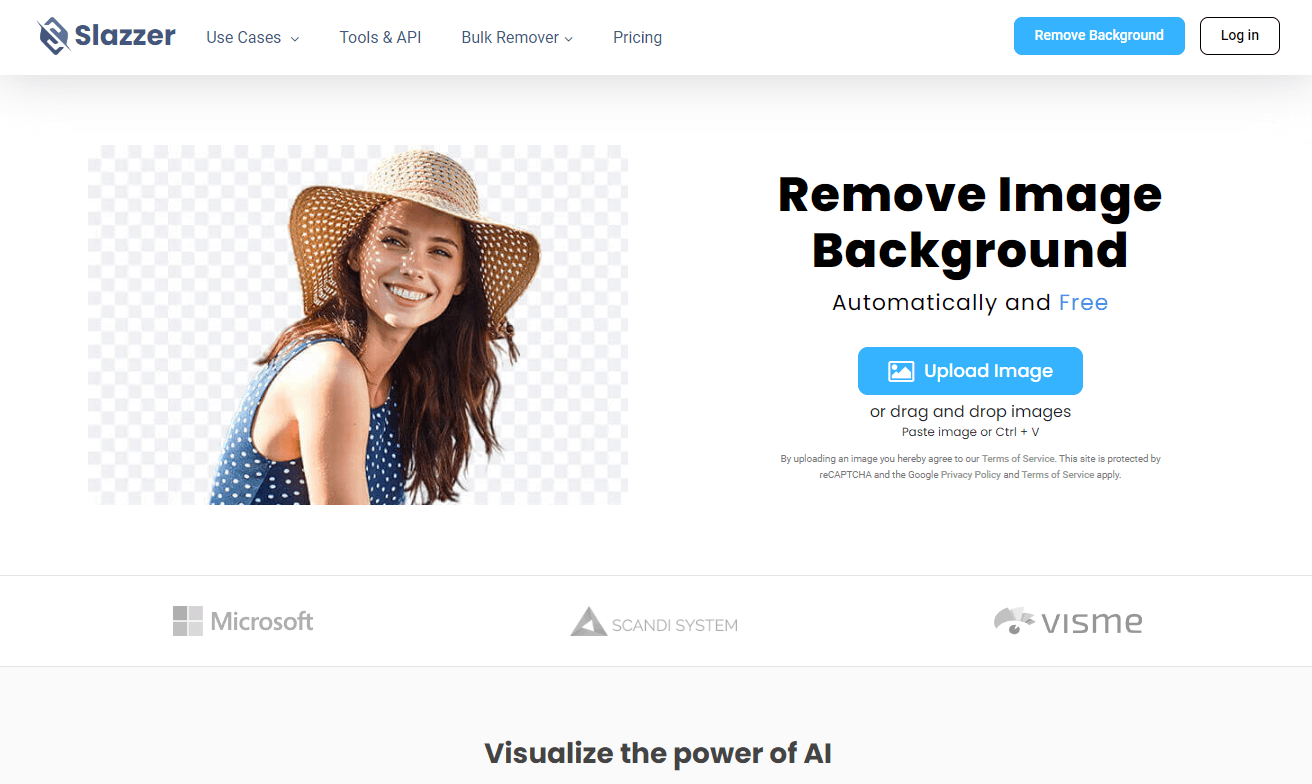
Step 2. Slazzer will process the image with the help of AI and remove the background.
Step 3. Now, you can see that the background of the image has been removed with the help of AI. Click on "Download" to save the image on your PC.
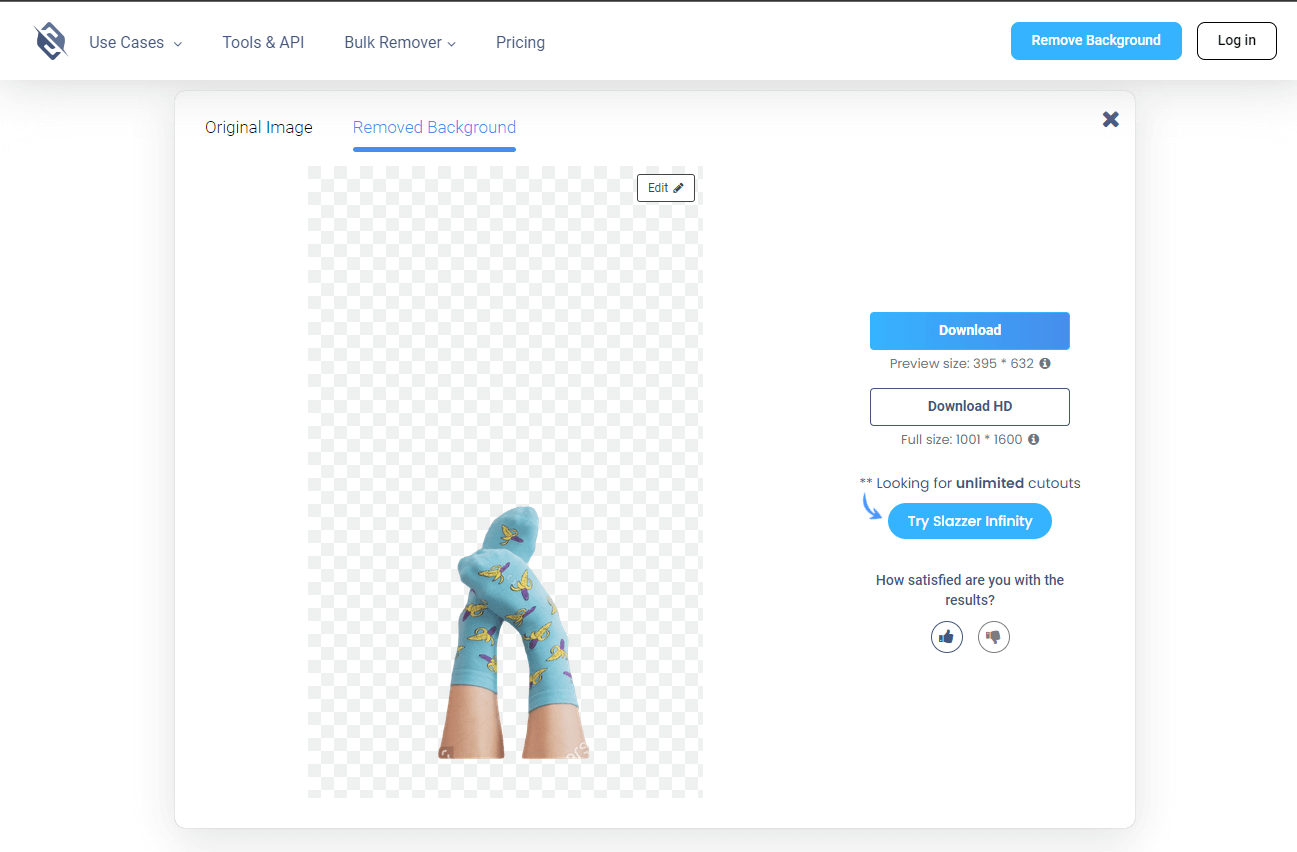
1.3 Remove bg
Remove bg is another background remover tool that is online. It also uses AI to erase the watermark. The reason that tools now use AI is that it is efficient and removes the background more precisely than any manual removal.
Here are the steps that one can follow to erase the Shutterstock background using removebg.
Step 1. Open the Remove bg website.
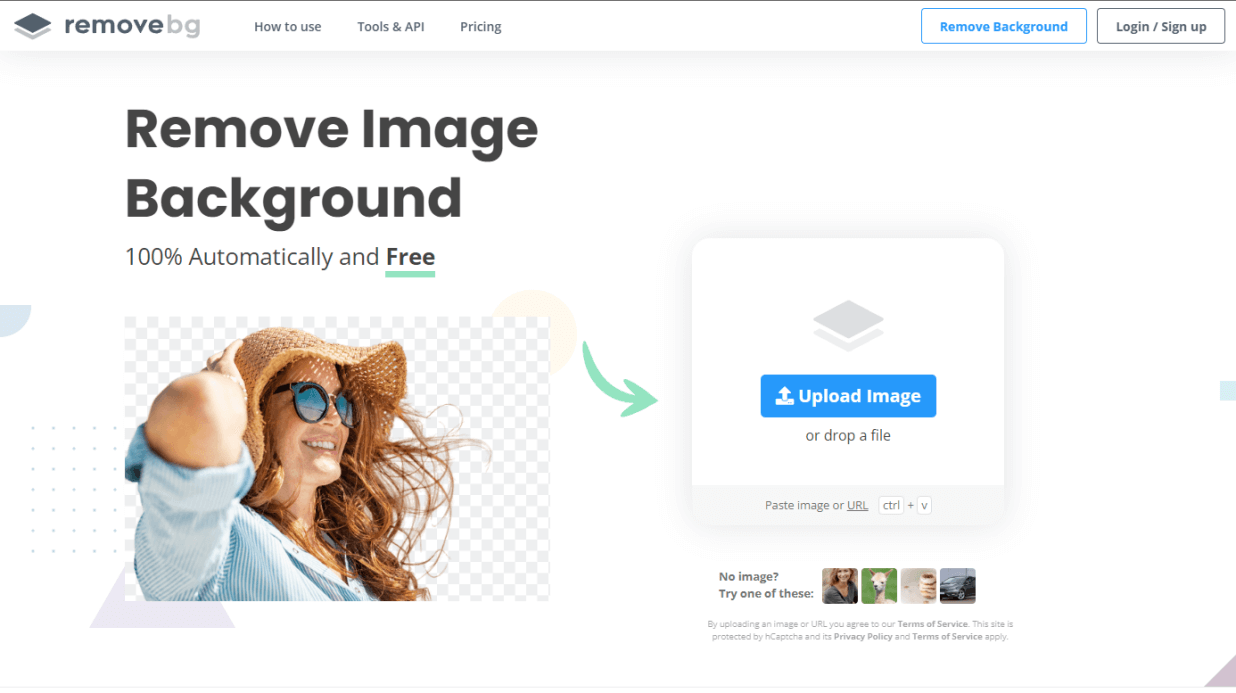
Step 2. Upload the image. It will automatically process the image and remove its background without any issue.
Step 3. Now, if you want, the image can be edited. Any other background could be added by clicking on the "Edit" option.
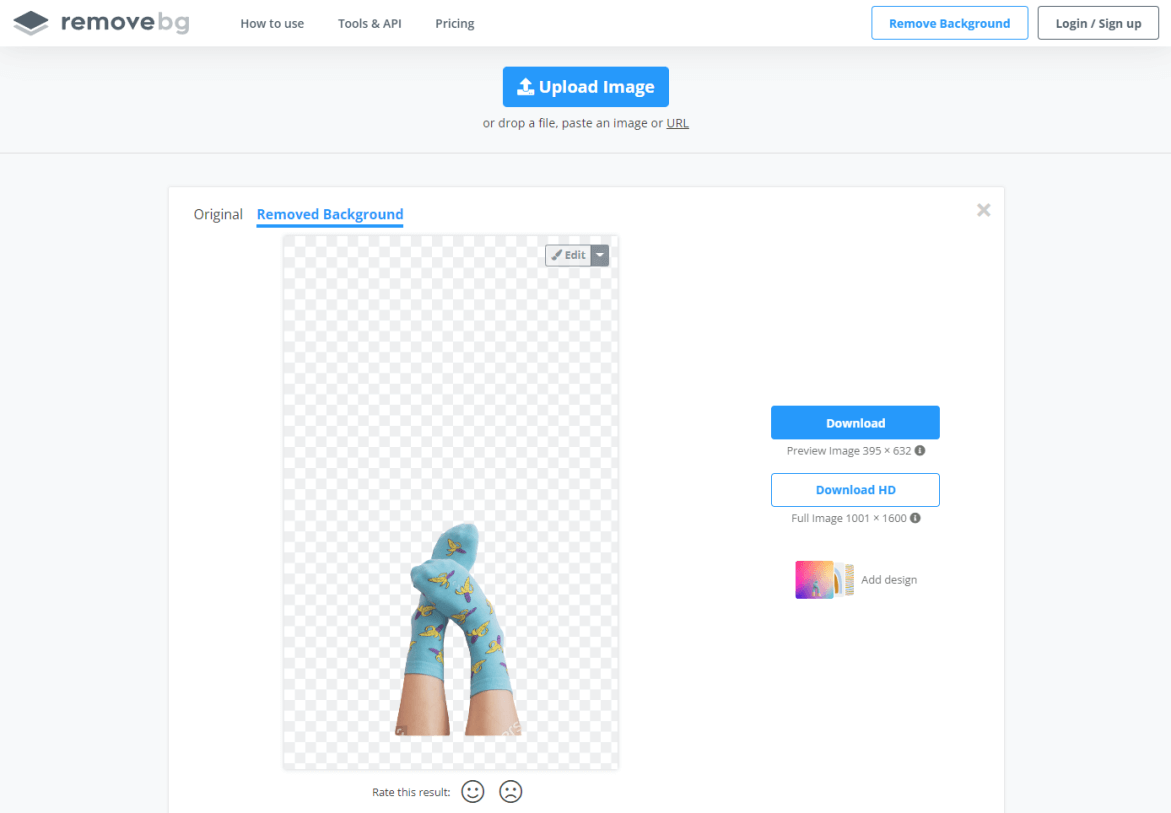
Step 4. If you want to download the image with a transparent background, then click on "Download.
Part 2: How to Remove Background in Shutterstock Editor
Shutterstock has also introduced an editor that enables the user to edit any kind of picture or create designs of any sort. It includes different kinds of tools, including background remover.
However, this background remover function is for premium users only. If you have a Shutterstock editor's subscription, you can remove the background of an image in the Shutterstock editor.
Here are the steps to remove the background in Shutterstock editor.
Step 1. Go to the Shutterstock editor website. The user can use any Shutterstock image to edit or upload the image to remove the background.
Step 2. Upload the image or drag and drop it. You will see different editing tools and options on the left-hand side of the website.
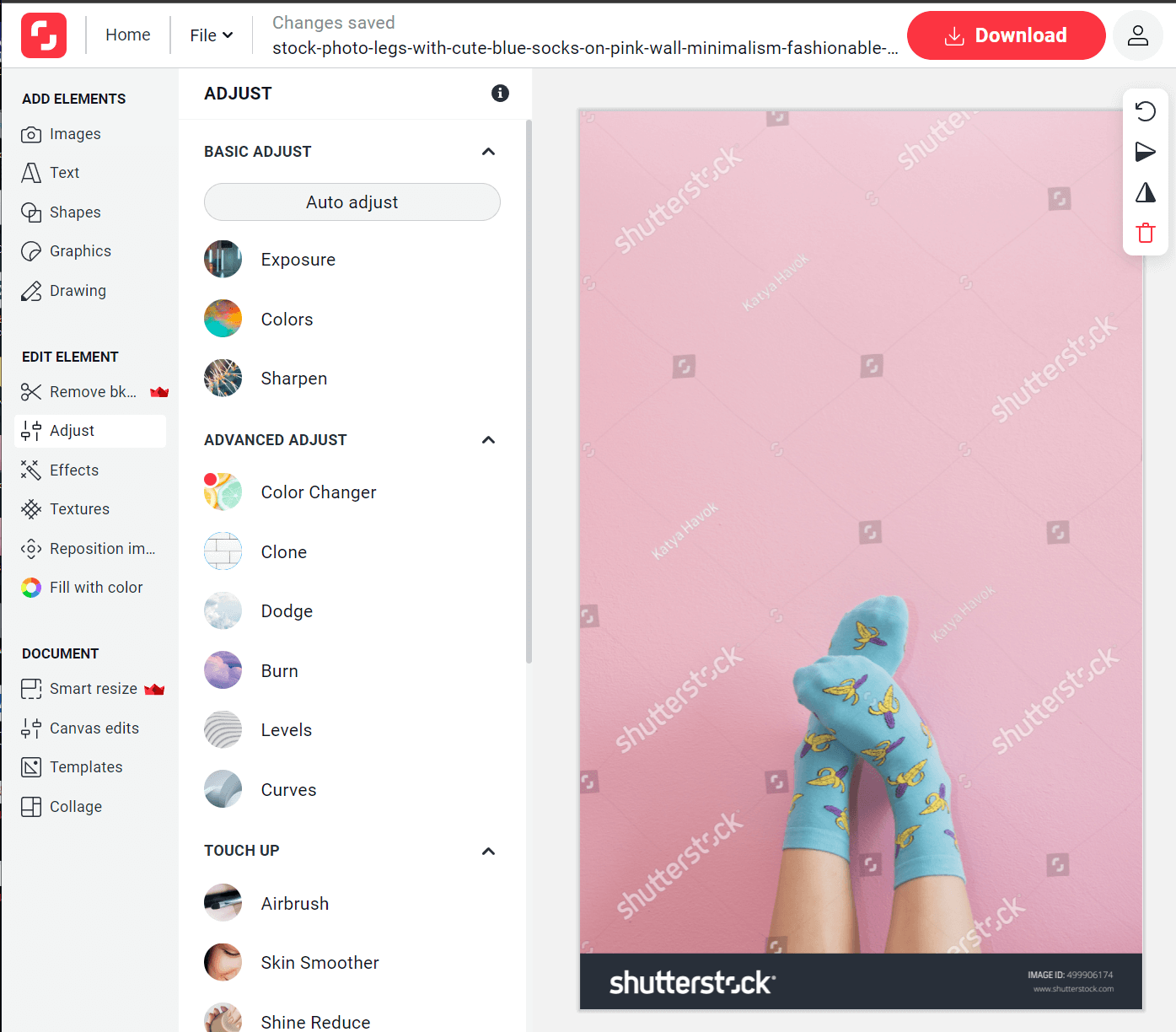
Step 3. Click on "Remove Background", and the Shutterstock editor will remove the background of your image precisely.
Part 3: Best 2 Alternatives to Remove Shutterstock Image Background for PC
3.1 Photoshop - Professional Program to Remove Background
Adobe Photoshop doesn't need any introduction. It is one of the world's most famous professional photo editing tools.
To remove the Shutterstock background with Photoshop, there are many ways, but we will discuss the easiest method to do so.
Step 1. As Photoshop is a desktop application, download and install the tool.
Open the tool and import the image from which you want to remove the background. Right-click on the background layer, and you will see an option of "Add Duplicate Layer". Click on it. Make sure to turn the layer off by clicking on the 'eye' icon.
Step 2. As the image is now uploaded, choose the "Magnetic Lasso Tool" from the left toolbar of Photoshop. Take this tool and start marking the subject that you want to keep in the picture.
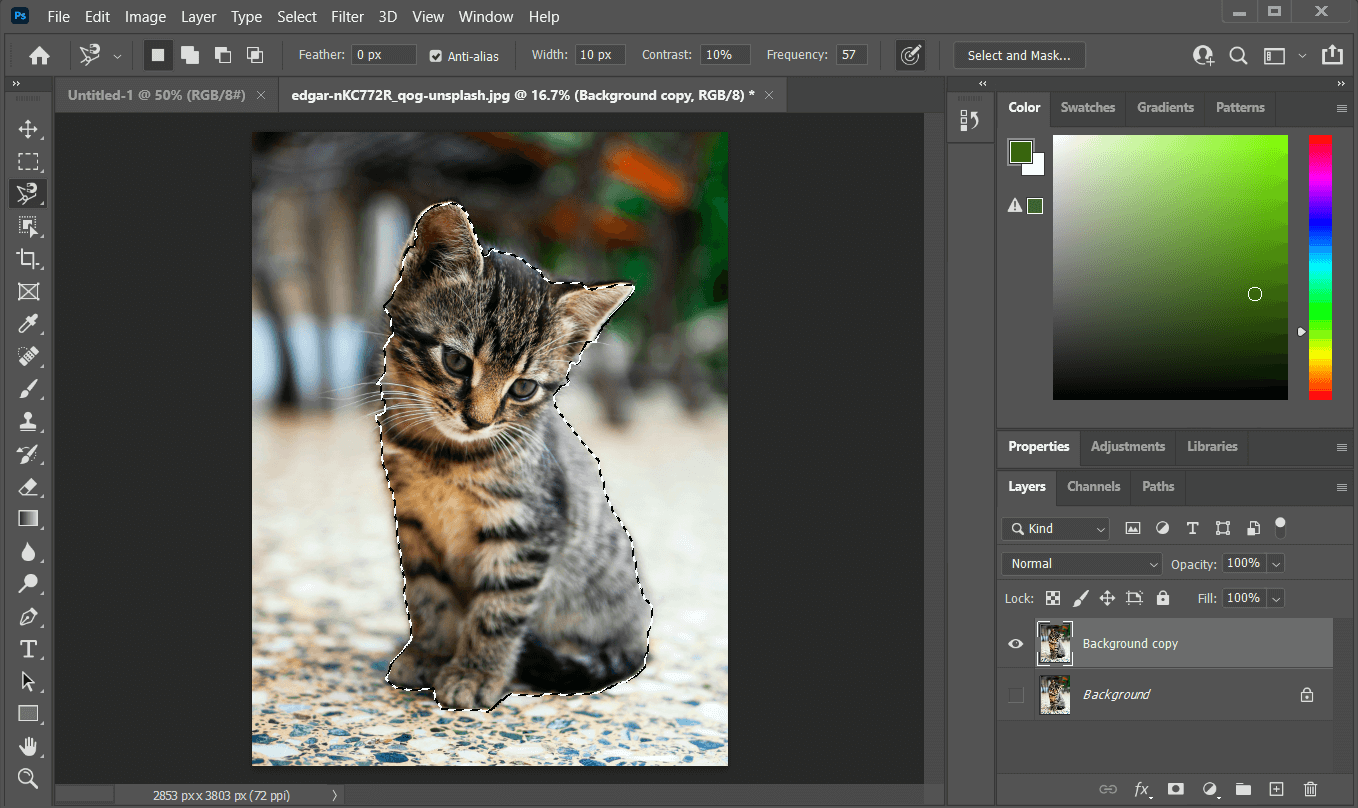
Step 3. Make sure to start slowly and cover the whole subject. The starting and ending point should meet. Once your subject is selected, inverse the selection.
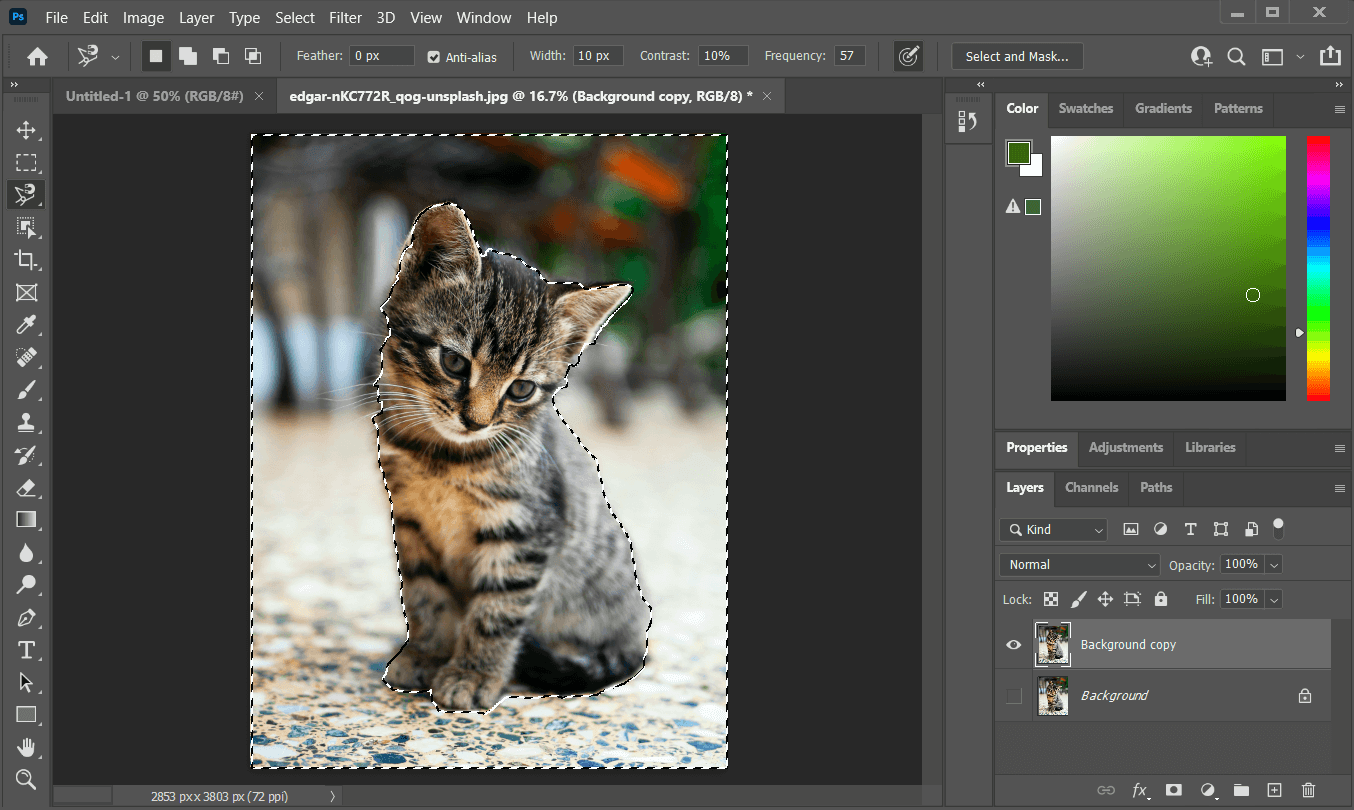
Step 4. After inverting the selection, the background will be selected, and the subject will be left. Click on "Delete", and the whole background will be deleted, and the transparent background will be left. You can then go to File and export the image to your PC.
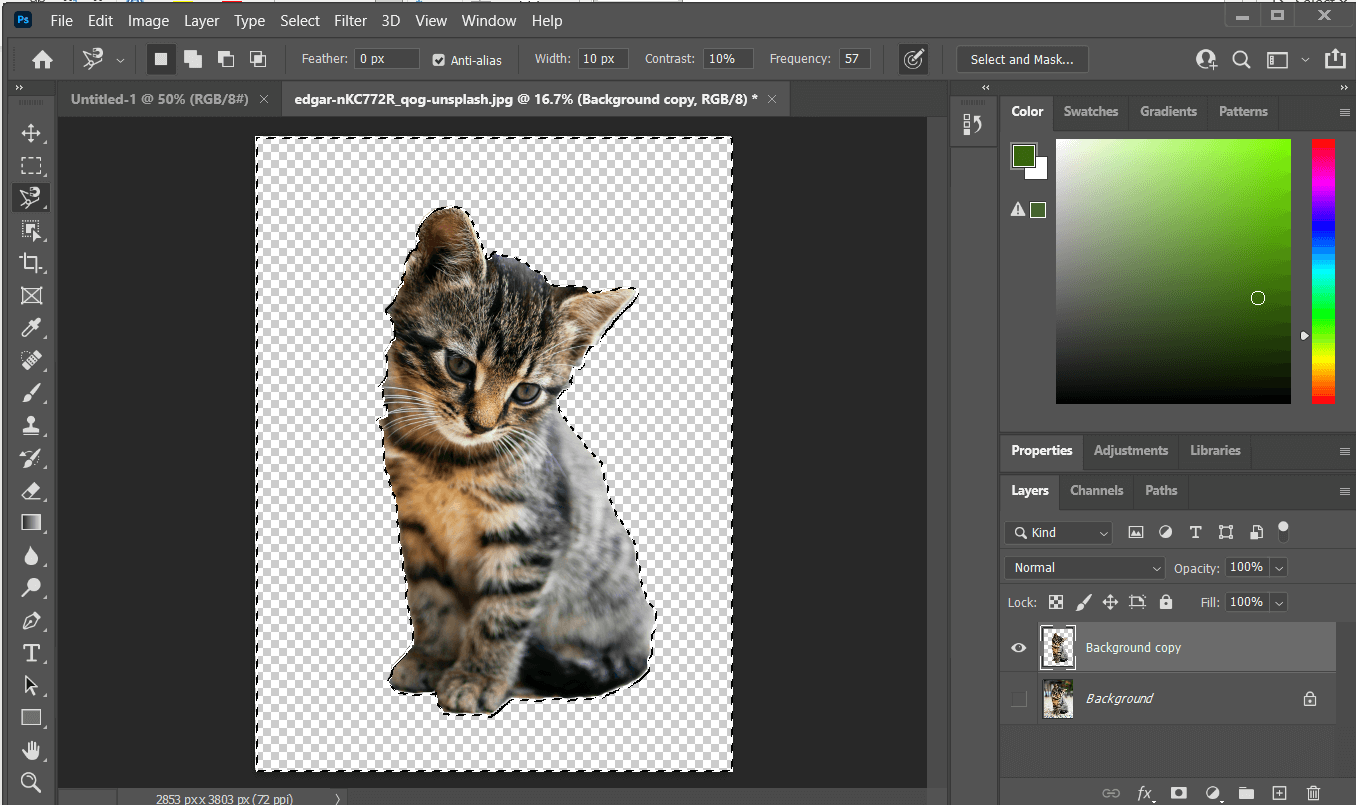
3.2 Premiere Pro - Video Editing Software for Shutterstock Image Background Removal
Premiere Pro is a product of Adobe and is a video editing tool. But people also use images in their videos to make them attractive. Therefore, they need to remove the background of the image.
So, with Premiere Pro, the users can also remove the background with the function of "Ultra Key". Follow these steps to delete the Shutterstock image background using Premiere Pro.
Step 1. Firstly, download and install Premiere Pro on your computer. Make sure to have enough storage so that it can work fine.
Step 2. Go to "Effects > Video Effects > Keying". Here, you will see an option of "Ultra Key". Choose this tool.
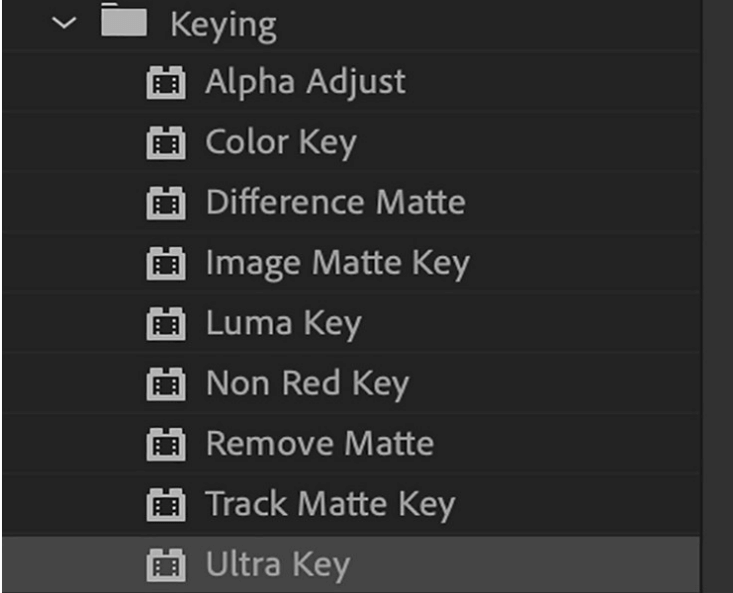
Step 3. Take the eye dropper of "Key Color" and click on the image background so that it can recognize the color of the background. To have a precise output, choose the output as "Alpha Channel".
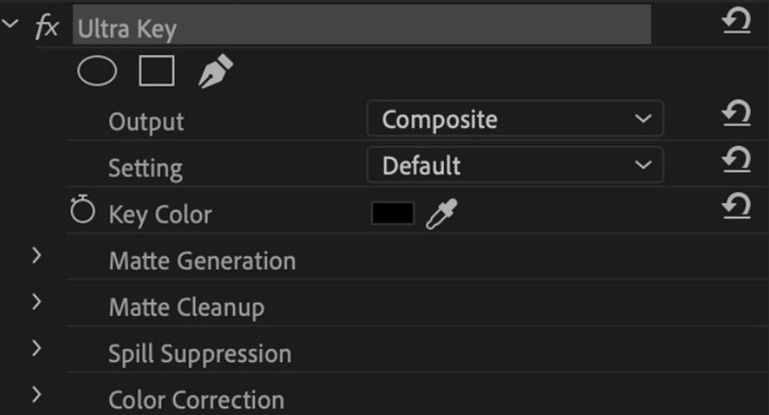
Step 4. To clean up the spill in the background, adjust the bar of "Transparency", "Matte Cleanup", "Pedestal" and "Spill Suppression".
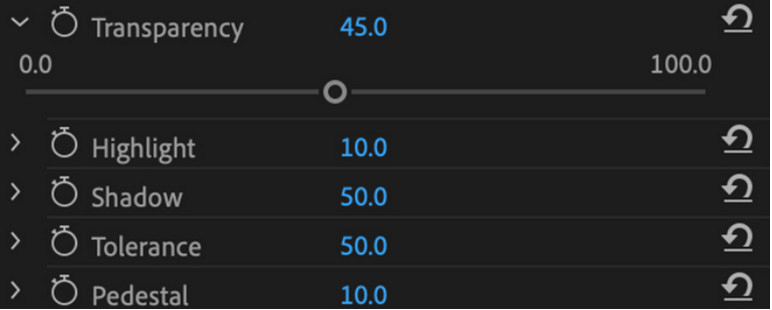
Step 5. Now, if you are satisfied with the background removal, you can add any clip with it or export the clip by going to "File > Export".
Part 4: FAQs about Apps to Change Background
1What is Shutterstock Image?
Shutterstock is a website for stock images, videos, music, and editing tools. The users can go to this website and download any material they want. However, if you download any image without a subscription, it will have a watermark.
2How to remove background in Shutterstock editor?
Shutterstock editor has a tool for background remover. But this tool is not free. The user will have to pay a premium fee to use this tool.
3What is the best Shutterstock background removal tool?
The best Shutterstock background remover is iMyFone TopMediAi BG Remover Online. It is a free tool and uses AI to remove the background. The tool recognizes the subject on its own and removes the background easily.
Conclusion
In this article, we have discussed different background remover tools. There are some online background remover tools and also desktop applications.The best tool to remove background from Shutterstock image is TopMediAi BG Remover Online. It removes the background with just one 1-click.
Stay tuned for more updates. Have a free try visiting the online tool down below!
Remove Background Online
Secure Visit
 Text to Speech API
Text to Speech API
 YouTube AI Voice Generator
YouTube AI Voice Generator
 Celebrity AI Voice Generator
Celebrity AI Voice Generator




 Join our Discord!
Join our Discord!
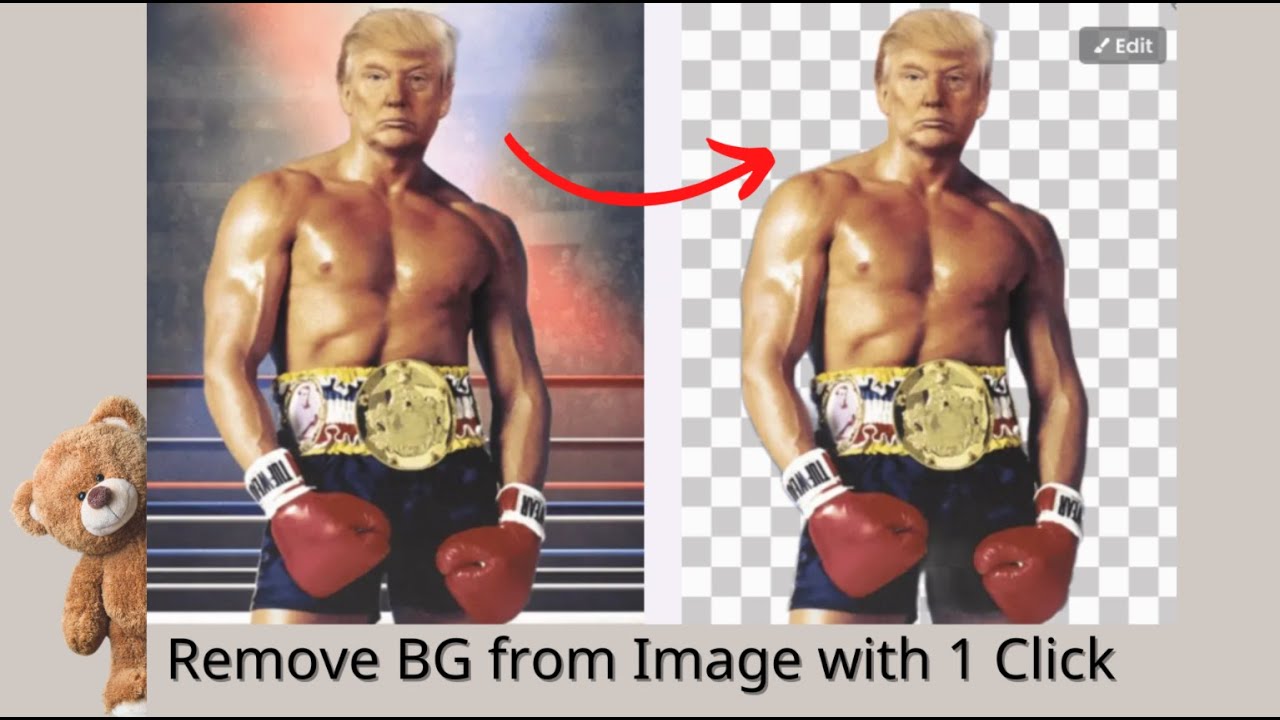
 Welcome to TopMediai!
Welcome to TopMediai!
 Enjoy early access to latest updates & functions
Enjoy early access to latest updates & functions
