
Vladimir Putin, the current president of Russia, is renowned for his authoritative and composed emeanor, as well as his distinctive vocal characteristics. If you've ever wondered how to create a Vladimir Putin AI voice using a text-to-speech voice generator, you're in the right place.
In this article, we'll explore an exclusive method for generating a Putin AI voice. Following that, we'll introduce a robust, all-in-one Vladimir Putin AI voice generator.

Listen to how realistic Putin's AI-generated voice is:
AI Putin Voice
No Need to sign up
Part 1: How to Generate Realistic Putin AI Voice?
[AI Putin Voice Exclusive] - TopMediai Text to Speech
When it comes to creating a realistic and accurate AI voice, TopMediai text to speech stands out. By utilizing extensive voice training data, this voice generator offers the ability to develop a Putin AI voice that closely resembles the unique tone, cadence, and style of Vladimir Putin's speeches.
This exclusive method provides an exciting opportunity to add a touch of authenticity to your presentations.

Before leaning the detailed method to generate Putin ai voice, why not try it out yourself here for free?

1 Time Free Trial of The Selected Voice Below
How to Create Vladimir Putin AI Voice?
Step 1. Visit the TopMediai text to speech website, and go to its official dashboard online.
Try Vladimir Putin Voice
Secure Visit
Step 2. Choose Putin AI Voice model:
1. You can directly search "Putin" on the searching bar.
2. Or click on "Celebrities" > "Politicians", then choose Putin's voice option.
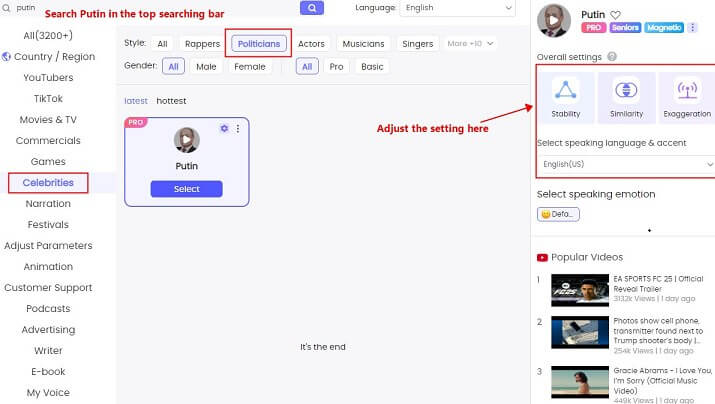
Click on "More Voice", then enter Putin on the searching bar, select Putin's voice option.
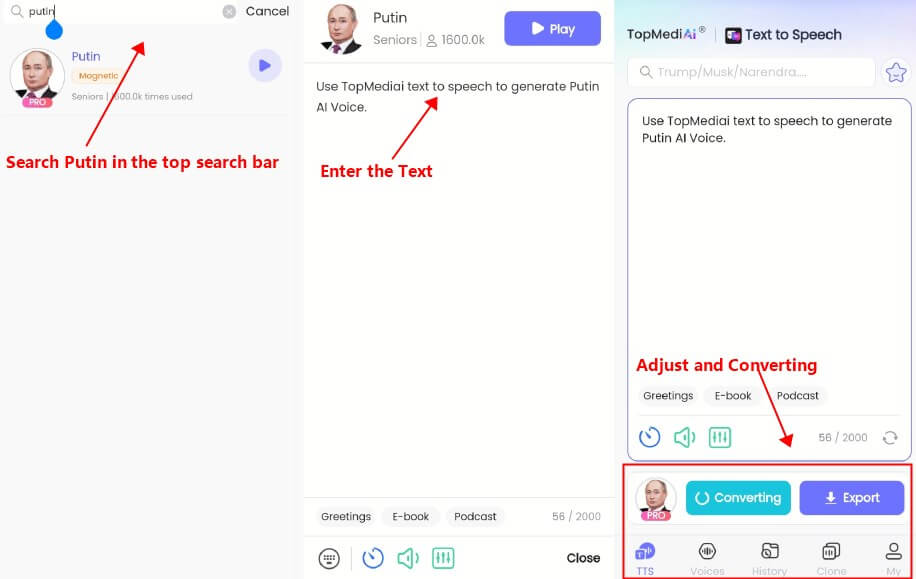
Step 3. Input any text you want in the text box.
Step 4. Click "Audition"(PC user)/"Play"(Mobile user) to generate Putin ai voice.
Step 5. Preview and Export the audio file.
Advanced algorithms for lifelike Trump AI voice generation.
Over 3200+ voices available, including Trump AI voice.
Multiple features AI voice generators.
Support for 190+ accents and languages.
5,000 characters for new user.
All in one audio edit tool, including TTS, STS, Voice Cloning.
Not require to download app.
Clone the voice you like to fit your need.
Multifunction AI Tool platform.
High-quality president AI voices to get.
Customizable speech speed and pitch.
Need to Sign up.
Related Read: How to Make Realistic Biden AI Voice with Joe Biden Text to Speech.
Part 2: Learn more about Putin
1. Who is Putin?
Vladimir Putin is a prominent figure in global politics and has served as the President of Russia since 1999. Born on October 7, 1952, in Leningrad (now Saint Petersburg), Putin has had a significant impact on shaping Russia's domestic and foreign policies.
Understanding Putin's background and characteristics is crucial to capturing the essence of his unique speaking style.

2. What about Putin's Political Career?
Putin's political career started in the 1990s, holding diverse roles in the Russian government. He became Prime Minister in 1999 and assumed the presidency that same year. After two terms, he served as Prime Minister again before being re-elected as President in 2012. Known for his strong leadership and assertive governance, he has remained in power since then.
Part 3: All-in-One Putin AI Voice Generator to Make Putin AI Voice
TopMediai text to speech not only offers the ability to create a Putin AI voice but also provides a wide range of other presidential voices. Whether you want to simulate the voice of famous leaders from the past or experiment with fictional presidential voices, this versatile tool has got you covered.
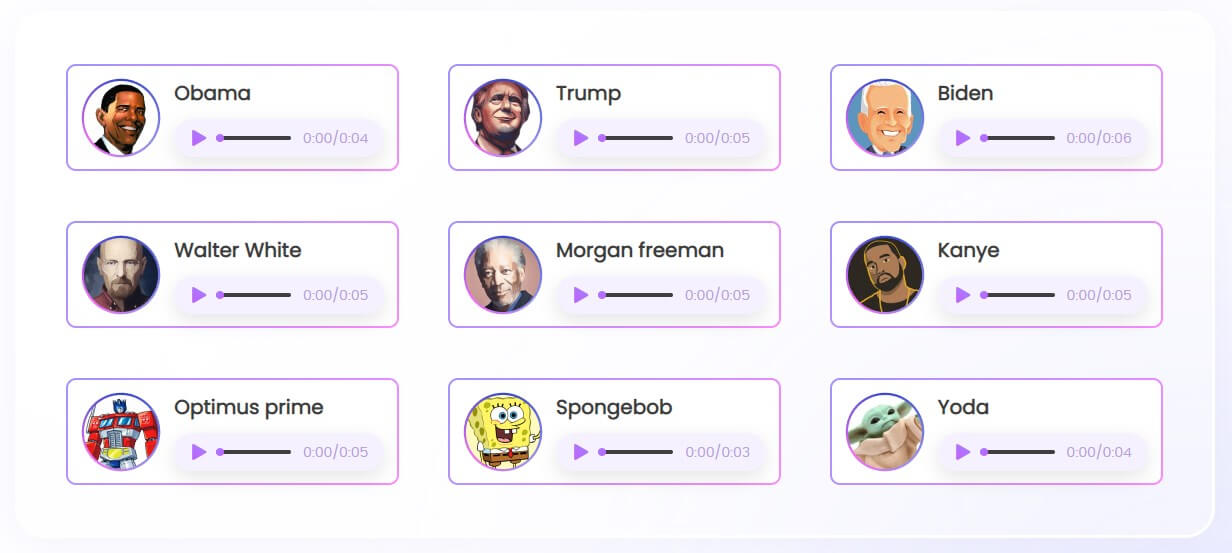
Also! You could clone any voices you want! Whether you need a Putin AI voice or voices of other world leaders, this generator offers a comprehensive solution for your needs.
Try All-in-One Generator
Secure Visit
Part 4: FAQs about Vladimir Putin AI Voice
1 What is a Putin voice generator?
A Putin voice generator is a tool that uses advanced text-to-speech technology to create a realistic replication of Vladimir Putin's distinctive vocal style.
2 How accurate is the Putin voice AI?
TopMediai text to speech Putin voice AI is highly accurate, capturing the unique tones, inflections, and nuances of Vladimir Putin's speech, ensuring a remarkably realistic experience.
3 How do I get started with the Putin AI voice generator?
To get started with the Putin AI voice generator, visit TopMediai text to speech platform, sign up for an account, and follow the instructions to generate your first voice sample.
4 Cam I make Vladimir Putin voice online?
Yes. By using online Putin text to speech voice generator, anyone can make AI voices of Putin quickly and easily online.
Other Politicians Voice:
How to Make Realistic Biden AI Voice with Joe Biden Text to Speech
Make Obama Say What you Want with Obama Text to Speech [AI]
Generate Authentic Emmanuel Macron Voice with Our Macron Voice Generator
Conclusion
Experience the distinct vocal style of Vladimir Putin with our cutting-edge text-to-speech technology. At TopMediai text to speech, we offer an exclusive and accurate Putin AI voice generator.
From his iconic speeches to his memorable one-liners, our platform captures every nuance. Visit TopMediai text to speech now to get started with the authentic Putin AI voice and discover the Vladimir Putin AI voice generator you've been searching for.
Try Putin Voice AI
Try for Free
-

November 29, 2024
10 Best Text-to-Speech AI APIs[2024 Review] -

November 28, 2024
Best AI Voices for Teen Voices Using a Youthful Teen Voice Generator -

November 28, 2024
Experience the Yearbook AI Trend: Create AI Yearbook Photos Free! -

November 28, 2024
Guide of Creating the Perfect Sexy French Girl Voice AI -

November 27, 2024
AI Jingle Maker – Effortless Jingle Creation Powered by AI
Recent Blogs

 Al Music Generator API
Al Music Generator API
 Celebrity AI Voice Generator
Celebrity AI Voice Generator
 AI Music Video Generator
AI Music Video Generator
 YouTube AI Voice Generator
YouTube AI Voice Generator





 Join our Discord!
Join our Discord!
 Text to Speech
Text to Speech


 Welcome to TopMediai!
Welcome to TopMediai!
 Enjoy early access to latest updates & functions
Enjoy early access to latest updates & functions
