
Are you tired of searching for a perfect voiceover artist for your project? Do you need a quick and efficient way to create voiceovers for your content? Look no further than Ghostface Text to Speech generator, the revolutionary way that can transform your written text into a clear, natural-sounding ghostface voiceover.
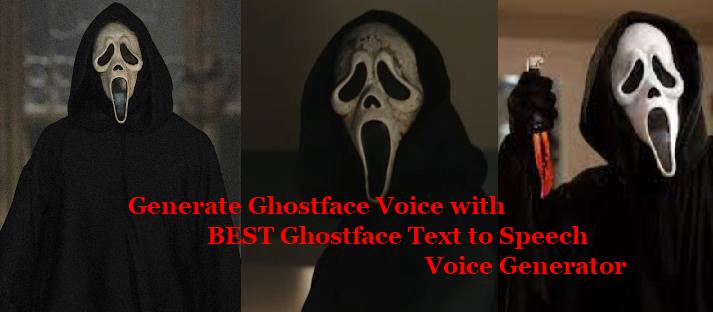
Ghostface Text to Speech
Secure Visit
Part 1: What is Ghostface Text to Speech Generator?
Ghostface Text to Speech is an AI-powered generator that converts written texts into speech, giving users full control over the pitch, speed, and tone of the voice. It offers a distinctive male voice that sounds human-like and can convey emotions effectively, making it an excellent choice for narrations and voiceovers.
With Ghostface text-to-speech, users can create voiceovers for videos, podcasts, audiobooks, and more. It is an excellent option for content creators, marketers, and anyone who needs a natural-sounding voiceover quickly.
Part 2: How is Ghostface Voice?
The Ghostface voice is a male voice that is clear, articulate, and expressive. It sounds human-like and can convey emotions effectively, making it an excellent choice for narrations and voiceovers. The ghostface text to speech also allows users to adjust the pitch, speed, and tone of the voice, which gives them full control over the final output.
Why not try out our realistic ghostface text to speech voice now? Totally free!

1 Time Free Trial of The Selected Voice Below
Part 3: Ghostface Voice Text to Speech Generator
1 TopMediai - Best to Make Ghostface AI Voice
TopMediai text to speech is an AI-powered text-to-speech service that converts text into lifelike speech, like realistic ghostface voice. It offers multiple voice options, supports multiple languages, and can be easily integrated into various applications.

With its user-friendly interface and advanced features, TopMediai has become a go-to solution for people who want to optimize their reading experience.
How to use Ghostface text to speech to make creepy ghostface ai voice:
Step 1: To begin, go to the TopMediai text to speech website.
Ghostface Text to Speech
Secure Visit
Step 2: Enter the text which you want to convert into Ghostface text to speech voice.
Step 3: You can directly search Ghostface above. Speed and volume adjustment are supported.
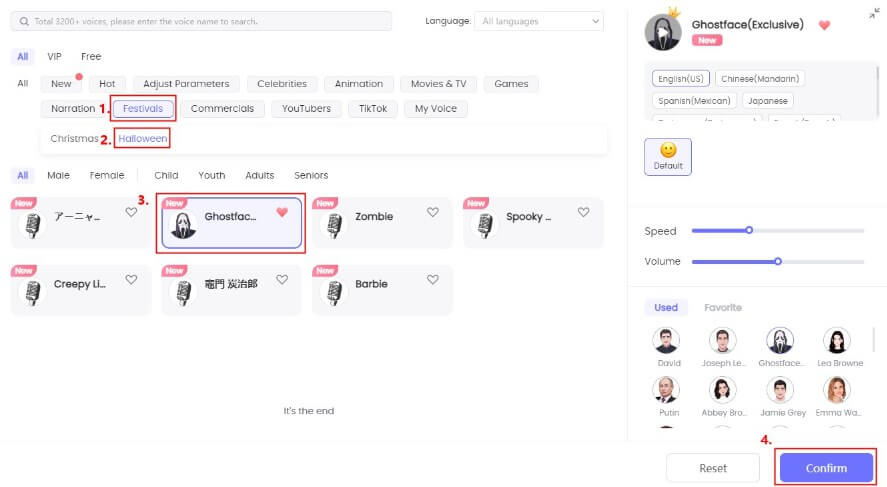
Step 4: Once you're satisfied with the ghostface text to speech convertion, click on Download to save it in different formats, like WAV.
Best Ghostface text to speech voiceovers from their enormous voice library and extraordinary repository of 3,200 voices.
Famous voices include the voices of Obama, cartoon character, Elon Musk, and others who sound like native speakers.
70+ languges supported, like British Text to Speech voice generator.
You can easily customize your Ghostface text to-speech or Ghostface voice changing audio files until it perfectly matches your video on TikTok.
Extensive library of voiceovers options and 70+ languages.
One of the fastest Ghostface voice text to speech generators.
Use the Ghostface text-to-speech in multiple languages and dialects.
More other than ghostface .
A good internet connection is needed.

TopMediai Text to Speech - Realistic AI Voice Generator
Built for ghostface voice,it's time-saving and affordable.
2 TTS Reader
TTS Reader is a web-based text-to-speech application that allows users to convert written text into spoken words. It's a free tool that provides a convenient and efficient way to consume text-based content for people who have difficulty reading or who prefer to listen to the content instead. TTSReader can read aloud text from various sources, including websites, PDFs, and other document formats.
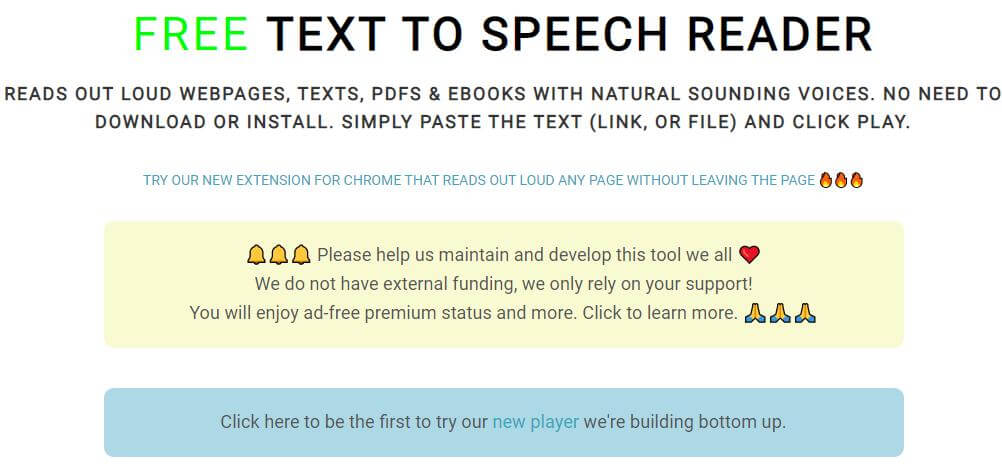
Pause/resume feature.
Adjustable speed, volume, and pitch.
2 Read Speaker
ReadSpeaker is a leading text-to-speech (TTS) software company that provides solutions for businesses, educational institutions, and individuals. With its cutting-edge technology, ReadSpeaker allows users to convert written text into natural-sounding speech in over 50 languages and dialects. The company's TTS solutions are available as cloud-based services, software, and mobile applications.
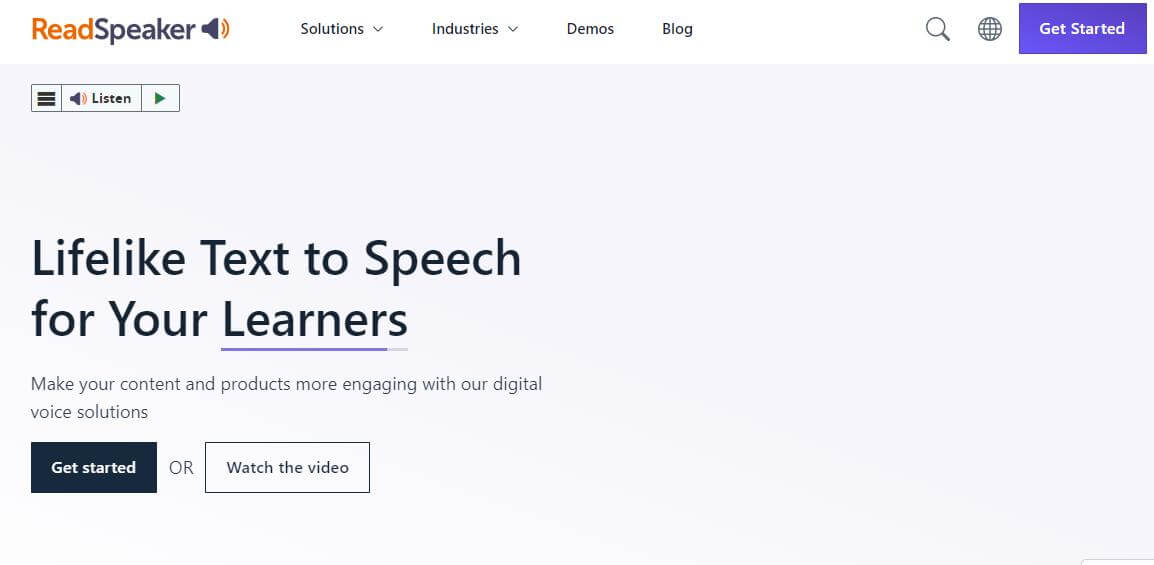
Supports multiple languages, different voice options.
Allows users to import text from various sources.
Text highlighting and MP3 download option.
Part 4: How Can I Make My Own Ghostface AI Voice? [Personalized]
Yes, the ghostface voice generator is user-friendly, and users can create a voiceover with just a few clicks. The tool has a simple interface, and users can input their text, adjust the settings, and generate the voiceover in a matter of minutes.
1 TopMediai Voice Cloning - Make Ghostface AI Voice Belonging to U
Here I recommend you to xplore TopMediai Voice Cloning, an innovative voice cloning tool utilizes advanced algorithms to analyze and mimic the nuances of Ghostface's voice, allowing users to create eerily accurate impersonations for various purposes.
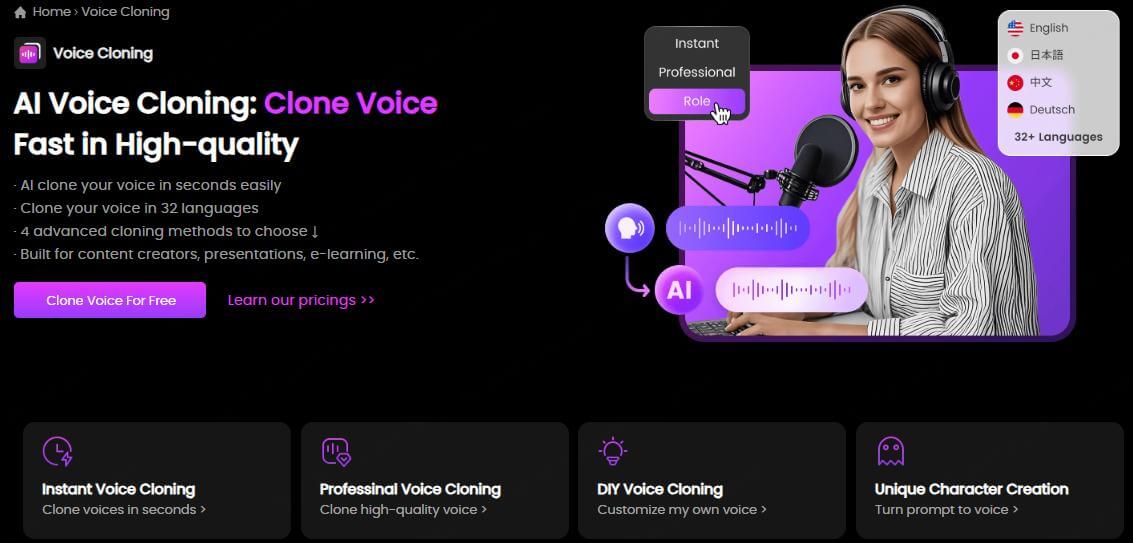
How do you clone your own ghostface ai voice?
Step 1: Visit the TopMediai AI Voice Cloning official website.
Try it Now
Secure Visit
Step 2: Choose a cloning mode by either uploading an audio file or recording your voice online, following the provided guide.
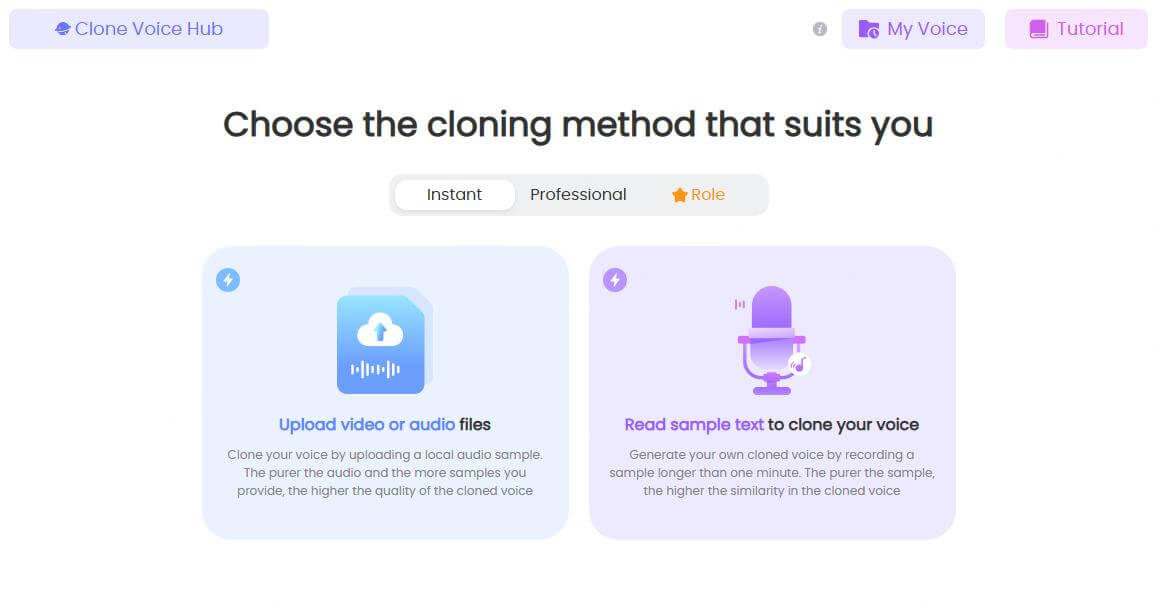
Step 3: Click "Start cloning".
Step 4: Find your cloned voice under "My voice."
Step 5: Download your cloned ai voice to edit as you wish.
Part 5: HOT FAQs about Ghostface Text to Speech
1 Is Ghostface Text to Speech generator easy to use?
Yes, the ghostface voice generator is user-friendly, and users can create a voiceover with just a few clicks. The tool has a simple interface, and users can input their text, adjust the settings, and generate the voiceover in a matter of minutes.
2 Can Ghostface Text to Speech generator create voices in different languages?
Yes, the ghostface voice generator is user-friendly, and users can create a voiceover with just a few clicks. The tool has a simple interface, and users can input their text, adjust the settings, and generate the voiceover in a matter of minutes.
3 Is there any ghostface voice changer online?
Yes, there are several ghostface voice changers for you to choose. If you want a ghostface voice changer online, try TopMediai voice changer for free. Select Voicemod when looking for a ghostface voice changer software and wavel.ai if you want a ghostface voice changer app.
4 How can I make realistic ghostface ai voice for free?
TopMediai voice cloning is the tool you are looking for if you want to generate audio in ghostface's ai voice. Tourist can get 1,000 characters for free, and the ghostface's voice is free to use.
Related Tips:
Web-Slinging Fun: Try Spider Man AI Voice Generator
Mortal Kombat AI Voice Generator Create Havik's Voice
Create Your Own Drake-Inspired Hits with the Drake AI Song Generator
Conclusion
These Ghostface Text to Speech voice generators can be useful for various applications, from voiceovers to speech-enabled devices. Overall, Ghostface Text to Speech generators can be a useful tool for content creators, marketers, and anyone who needs a natural-sounding voiceover quickly and easily.
It's essential to consider your specific needs and budget before choosing the right one for you. Here recommend TopMediai text to speech for text to speech Ghostface or use it as the best tool to make Ghostface ai voice .

Are you tired of searching for a perfect voiceover artist for your project? Do you need a quick and efficient way to create voiceovers for your content? Look no further than Ghostface Text to Speech generator, the revolutionary way that can transform your written text into a clear, natural-sounding ghostface voiceover.
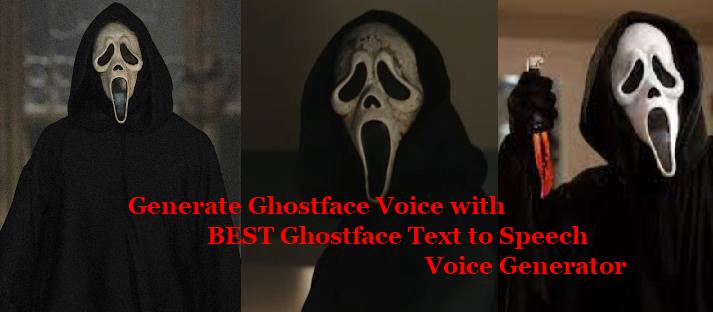
Ghostface Text to Speech
Secure Visit
Part 1: What is Ghostface Text to Speech Generator?
Ghostface Text to Speech is an AI-powered generator that converts written texts into speech, giving users full control over the pitch, speed, and tone of the voice. It offers a distinctive male voice that sounds human-like and can convey emotions effectively, making it an excellent choice for narrations and voiceovers.
With Ghostface text-to-speech, users can create voiceovers for videos, podcasts, audiobooks, and more. It is an excellent option for content creators, marketers, and anyone who needs a natural-sounding voiceover quickly.
Part 2: How is Ghostface Voice?
The Ghostface voice is a male voice that is clear, articulate, and expressive. It sounds human-like and can convey emotions effectively, making it an excellent choice for narrations and voiceovers. The ghostface text to speech also allows users to adjust the pitch, speed, and tone of the voice, which gives them full control over the final output.
Why not try out our realistic ghostface text to speech voice now? Totally free!

1 Time Free Trial of The Selected Voice Below
Part 3: Ghostface Voice Text to Speech Generator
1 TopMediai - Best to Make Ghostface AI Voice
TopMediai text to speech is an AI-powered text-to-speech service that converts text into lifelike speech, like realistic ghostface voice. It offers multiple voice options, supports multiple languages, and can be easily integrated into various applications.

With its user-friendly interface and advanced features, TopMediai has become a go-to solution for people who want to optimize their reading experience.
How to use Ghostface text to speech to make creepy ghostface ai voice:
Step 1: To begin, go to the TopMediai text to speech website.
Ghostface Text to Speech
Secure Visit
Step 2: Enter the text which you want to convert into Ghostface text to speech voice.
Step 3: You can directly search Ghostface above. Speed and volume adjustment are supported.
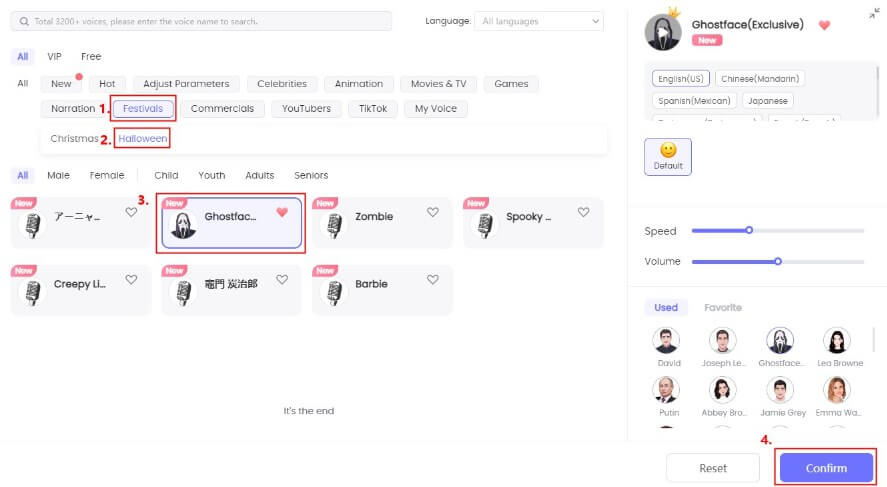
Step 4: Once you're satisfied with the ghostface text to speech convertion, click on Download to save it in different formats, like WAV.
Best Ghostface text to speech voiceovers from their enormous voice library and extraordinary repository of 3,200 voices.
Famous voices include the voices of Obama, cartoon character, Elon Musk, and others who sound like native speakers.
70+ languges supported, like British Text to Speech voice generator.
You can easily customize your Ghostface text to-speech or Ghostface voice changing audio files until it perfectly matches your video on TikTok.
Extensive library of voiceovers options and 70+ languages.
One of the fastest Ghostface voice text to speech generators.
Use the Ghostface text-to-speech in multiple languages and dialects.
More other than ghostface .
A good internet connection is needed.

TopMediai Text to Speech - Realistic AI Voice Generator
Built for ghostface voice,it's time-saving and affordable.
2 TTS Reader
TTS Reader is a web-based text-to-speech application that allows users to convert written text into spoken words. It's a free tool that provides a convenient and efficient way to consume text-based content for people who have difficulty reading or who prefer to listen to the content instead. TTSReader can read aloud text from various sources, including websites, PDFs, and other document formats.
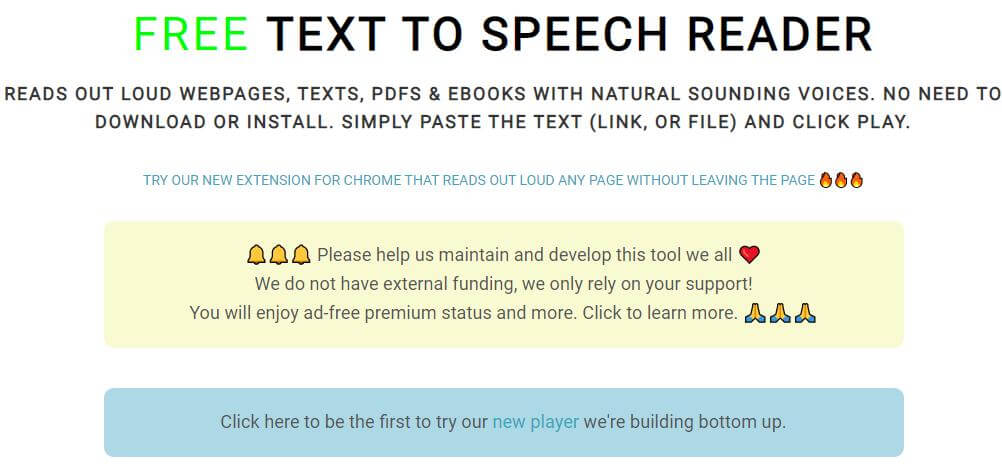
Pause/resume feature.
Adjustable speed, volume, and pitch.
2 Read Speaker
ReadSpeaker is a leading text-to-speech (TTS) software company that provides solutions for businesses, educational institutions, and individuals. With its cutting-edge technology, ReadSpeaker allows users to convert written text into natural-sounding speech in over 50 languages and dialects. The company's TTS solutions are available as cloud-based services, software, and mobile applications.
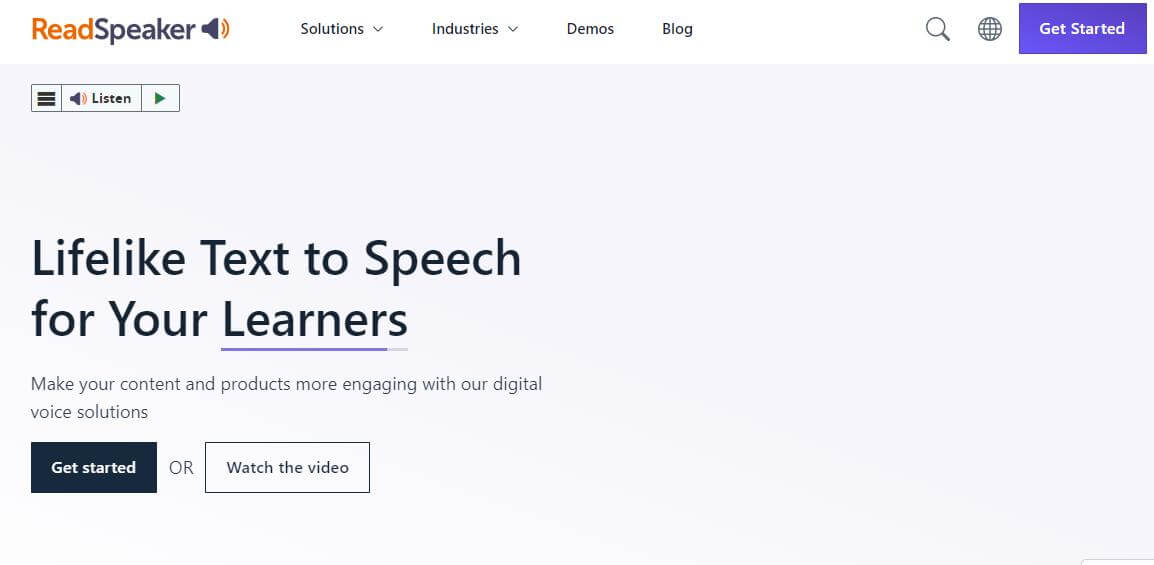
Supports multiple languages, different voice options.
Allows users to import text from various sources.
Text highlighting and MP3 download option.
Part 4: How Can I Make My Own Ghostface AI Voice? [Personalized]
Yes, the ghostface voice generator is user-friendly, and users can create a voiceover with just a few clicks. The tool has a simple interface, and users can input their text, adjust the settings, and generate the voiceover in a matter of minutes.
1 TopMediai Voice Cloning - Make Ghostface AI Voice Belonging to U
Here I recommend you to xplore TopMediai Voice Cloning, an innovative voice cloning tool utilizes advanced algorithms to analyze and mimic the nuances of Ghostface's voice, allowing users to create eerily accurate impersonations for various purposes.
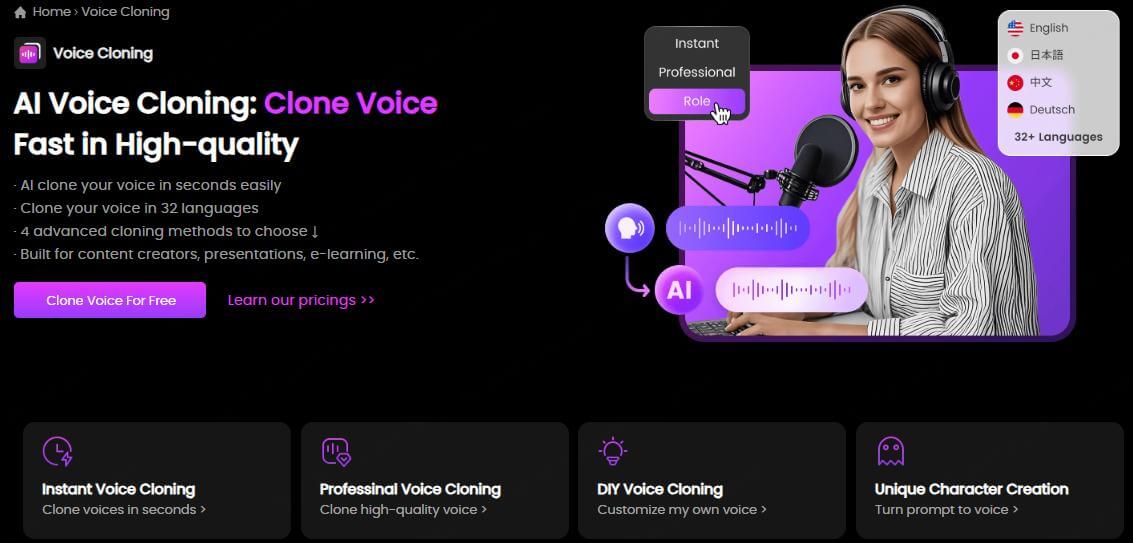
How do you clone your own ghostface ai voice?
Step 1: Visit the TopMediai AI Voice Cloning official website.
Try it Now
Secure Visit
Step 2: Choose a cloning mode by either uploading an audio file or recording your voice online, following the provided guide.
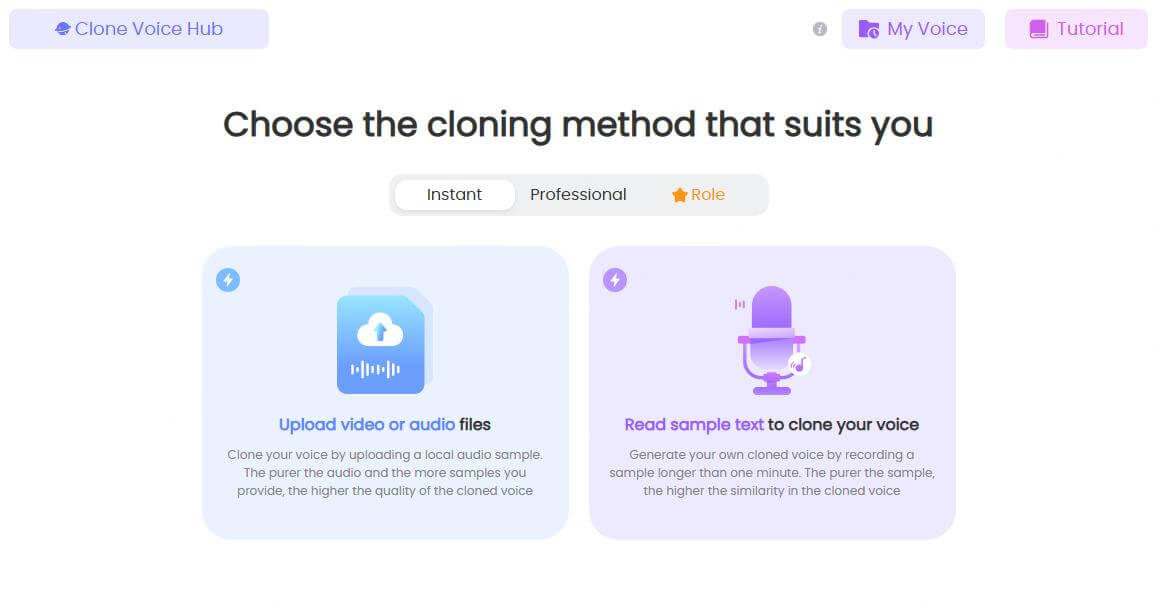
Step 3: Click "Start cloning".
Step 4: Find your cloned voice under "My voice."
Step 5: Download your cloned ai voice to edit as you wish.
Part 5: HOT FAQs about Ghostface Text to Speech
1 Is Ghostface Text to Speech generator easy to use?
Yes, the ghostface voice generator is user-friendly, and users can create a voiceover with just a few clicks. The tool has a simple interface, and users can input their text, adjust the settings, and generate the voiceover in a matter of minutes.
2 Can Ghostface Text to Speech generator create voices in different languages?
Yes, the ghostface voice generator is user-friendly, and users can create a voiceover with just a few clicks. The tool has a simple interface, and users can input their text, adjust the settings, and generate the voiceover in a matter of minutes.
3 Is there any ghostface voice changer online?
Yes, there are several ghostface voice changers for you to choose. If you want a ghostface voice changer online, try TopMediai voice changer for free. Select Voicemod when looking for a ghostface voice changer software and wavel.ai if you want a ghostface voice changer app.
4 How can I make realistic ghostface ai voice for free?
TopMediai voice cloning is the tool you are looking for if you want to generate audio in ghostface's ai voice. Tourist can get 1,000 characters for free, and the ghostface's voice is free to use.
Related Tips:
Web-Slinging Fun: Try Spider Man AI Voice Generator
Mortal Kombat AI Voice Generator Create Havik's Voice
Create Your Own Drake-Inspired Hits with the Drake AI Song Generator
Conclusion
These Ghostface Text to Speech voice generators can be useful for various applications, from voiceovers to speech-enabled devices. Overall, Ghostface Text to Speech generators can be a useful tool for content creators, marketers, and anyone who needs a natural-sounding voiceover quickly and easily.
It's essential to consider your specific needs and budget before choosing the right one for you. Here recommend TopMediai text to speech for text to speech Ghostface or use it as the best tool to make Ghostface ai voice .
 Text to Speech API
Text to Speech API
 YouTube AI Voice Generator
YouTube AI Voice Generator
 Celebrity AI Voice Generator
Celebrity AI Voice Generator




 Join our Discord!
Join our Discord!

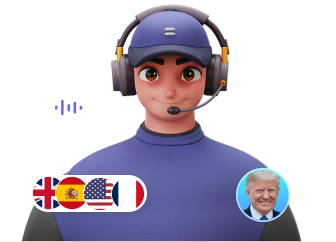

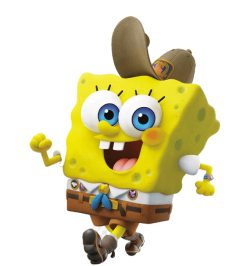
 Welcome to TopMediai!
Welcome to TopMediai!
 Enjoy early access to latest updates & functions
Enjoy early access to latest updates & functions
