
Experience the power of cutting-edge AI technology and make Drake ai voice with our Drake AI Voice generator. Perfect for creating realistic and high-quality Drake voiceovers, this tool is ideal for content creators, marketers, and fans alike.
Let's delve into how to generate authentic Drake vocals for your projects and elevate your audio content to new heights with Drake text to speech.
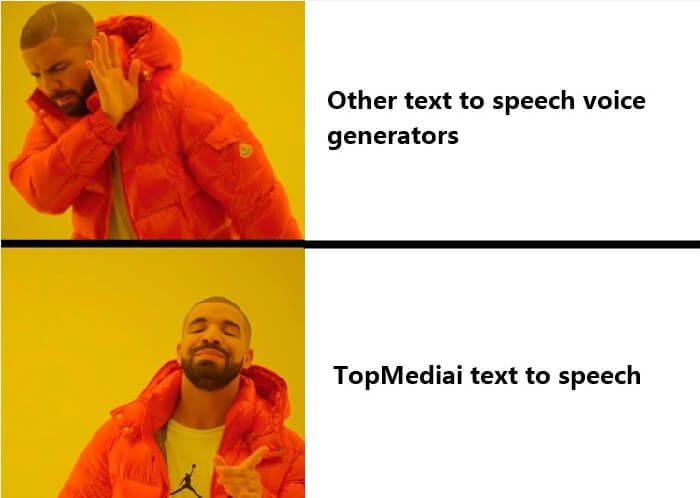
Drake AI Voice
Secure Visit
Part 1: How to Make Drake AI Voice in Text to Speech?
1 TopMediai for Drake AI Voice
TopMediai text to speech is a top-rated online tool that uses advanced AI and natural language processing (NLP) technologies to convert text into high-quality speech. It is widely considered as the best choice for Drake text to speech and Drake ai voice due to its exceptional features, ease of use, and affordability.


1 Time Free Trial of The Selected Voice Below
How to generate Drake AI voice on TopMediai:
Step 1: Go to the official dashboard of TopMediai Text to Speech.
Try Drake AI Voice
Secure Visit
Step 2: Upload or copy-paste the text that you want to convert into speech.
Step 3:Search Drake's voice directly.
For pc users:
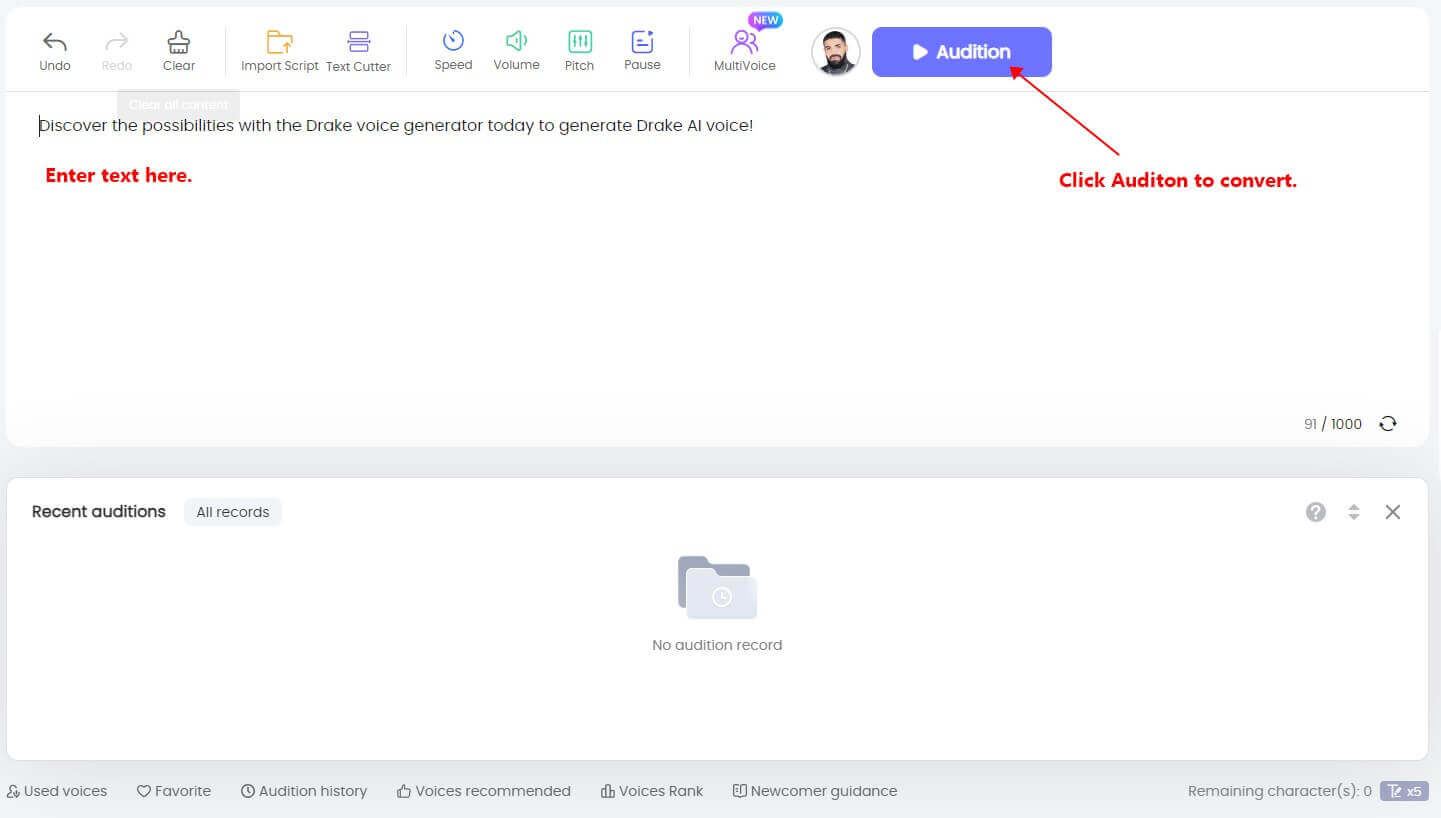
For mobile users:
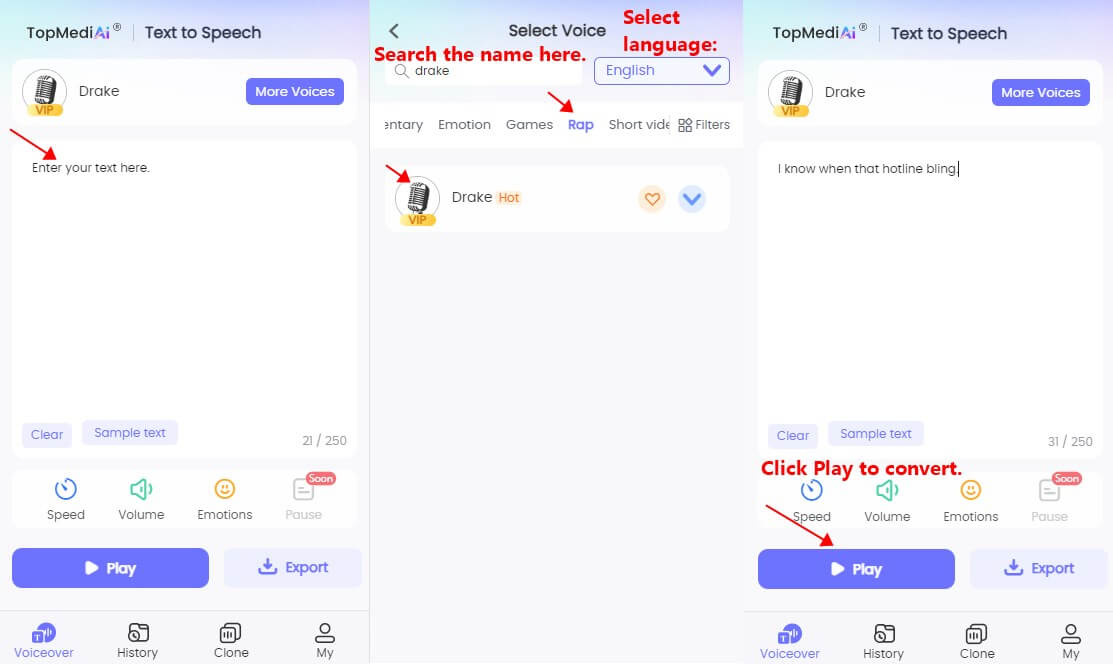
Step 4: Download the final speech output in drake ai voice as an audio file.
Tips: What else can we offer you? You can refer to the scenes for Drake's voice and its voice perception. Advanced features of stability, similarity and exaggeration are supported.
High-quality and realistic Drake ai voice.
Support for multiple languages and accents (190+).
Multiple output file types supported including WAV.
Wide range of voice options including male, child, and anime.
Real-time preview and editing of the speech output.
Different emotions available, convenient for you to do video dubbing in different tones.
-
Easy integration with various platforms and applications.
-
Excellent drake ai voice generator to provide drake ai voice.
-
A good choice for other rapper ai voice generator.
-
3200+voice and 190+ languages & dialects options to choose from.
-
Customizable settings for voice speed, pitch, and volume.
-
A good internet connection is required.
Tips to locate the drake's and other rappers'voice more quickly:
Try Drake's Voice: Try It Free
Try Snoop Dogg's Voice: Try It Free
Try Kanye West's Voice: Try It Free
Try Eminem's Voice: Try It Free
...
2 Fakeyou
Online text-to-speech conversion tool that has gained popularity in recent years. The website allows users to convert written text into realistic-sounding audio files using a variety of different voices.
One of the most popular use cases for the tool is the conversion of text into the voice of the Canadian rapper Drake, which has become a popular meme on social media platforms.
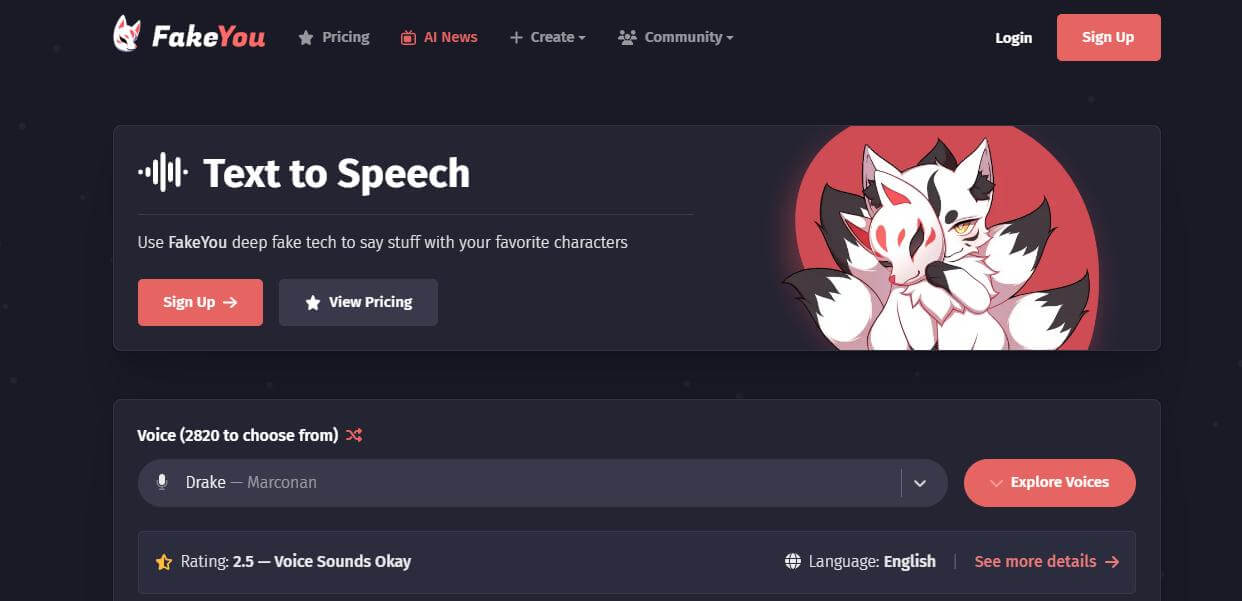
Converts any text that you input into speech using a computer-generated voice that sounds like Drake.
Users can adjust the speed of the speech to your preference, making it slower or faster as needed.
The tool supports multiple languages, including English, Spanish, French, German, Italian, and Portuguese.
-
Fakeyou.com offers a fun and unique way to hear your text read back to you, particularly with the option to mimic the voice of Drake.
-
You can adjust the speed, pitch, and volume of the voice to your liking, making it customizable to your preferences.
-
While the tool is fun and unique, it may not have practical applications beyond entertainment.
-
The computer-generated voice can sound somewhat artificial, particularly for longer text passages.
-
Occasionally, the software may produce errors or glitches that affect the speech output quality.
3 Uberduck.ai
Uberduck.ai is a tool for converting text into speech using the voice of the famous rapper, Drake. With its advanced algorithms and machine learning models, Uberduck.ai can generate realistic and high-quality speech that sounds just like Drake.
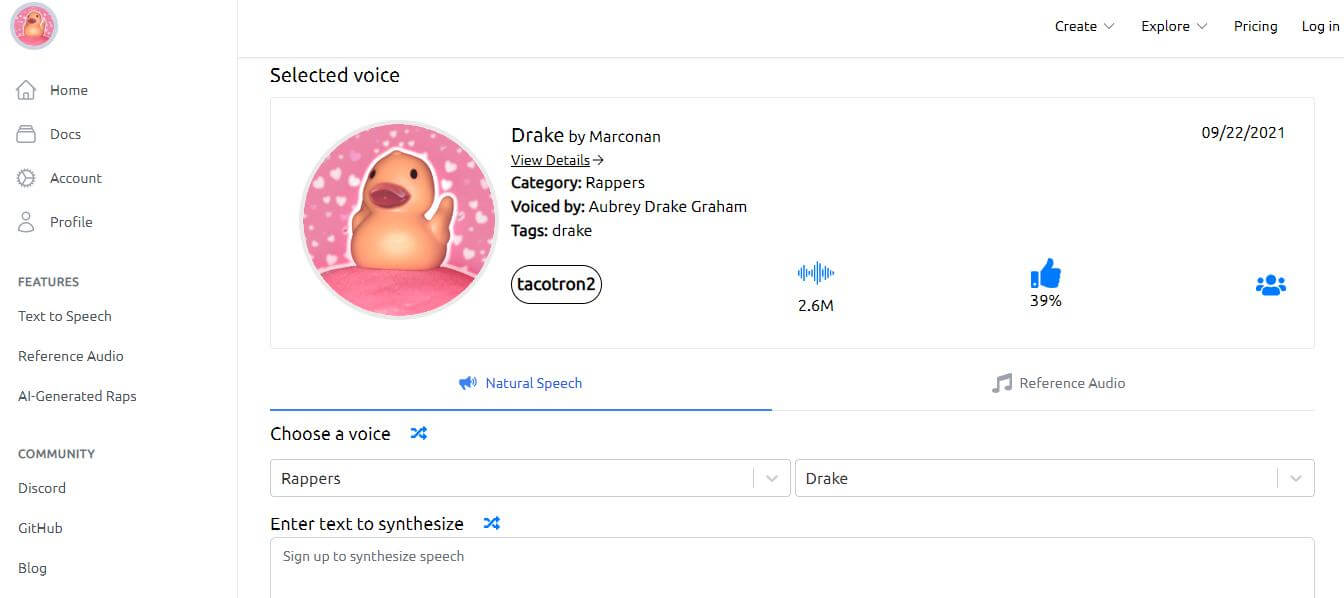
User-friendly installation process that's a breeze to set up.
High-quality ai voice synthesis.
Integration and API access.
-
Unique speech using the voice of Drake.
-
Supports multiple languages.
-
Affordable pricing options.
-
Only allows 5 saved audio clips.
-
Not suitable for all types of speech applications.
-
May not be ideal for formal or professional contexts.
Part 2: Any Other Way to Utilize Drake AI Voice?
1 TopMediai - Drake AI Voice Model
Discover the incredible potential of TopMediai AI Song Cover Generator, featuring Drake's AI voice model, to create stunning song covers effortlessly. Whether you're a content creator, music enthusiast, or fan, this tool allows you to transform any song with the distinctive sound of Drake's ai voice.
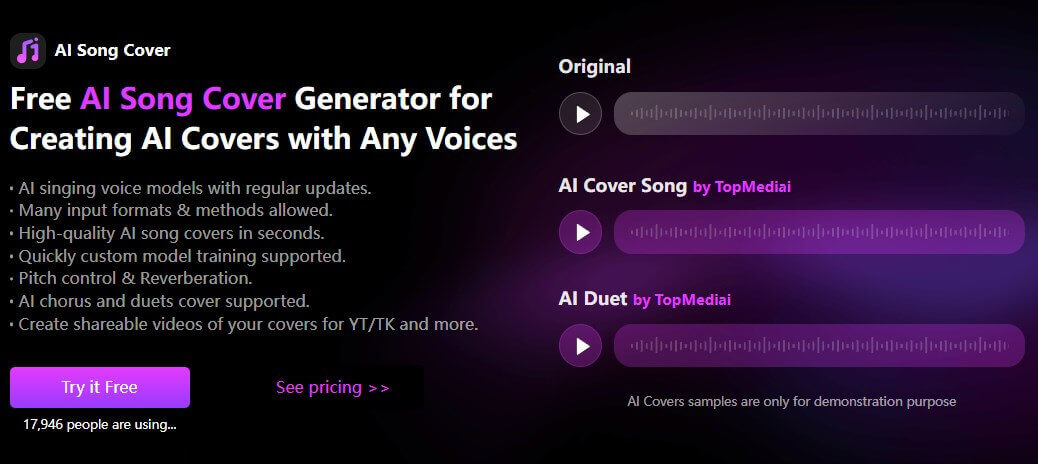
Here’s how you can make Drake cover any song you like:
Step 1: Visit the online dashboard Drake's ai voice model.
Try AI Cover Free
Secure Visit
Step 2: Upload your source song or youtube link.
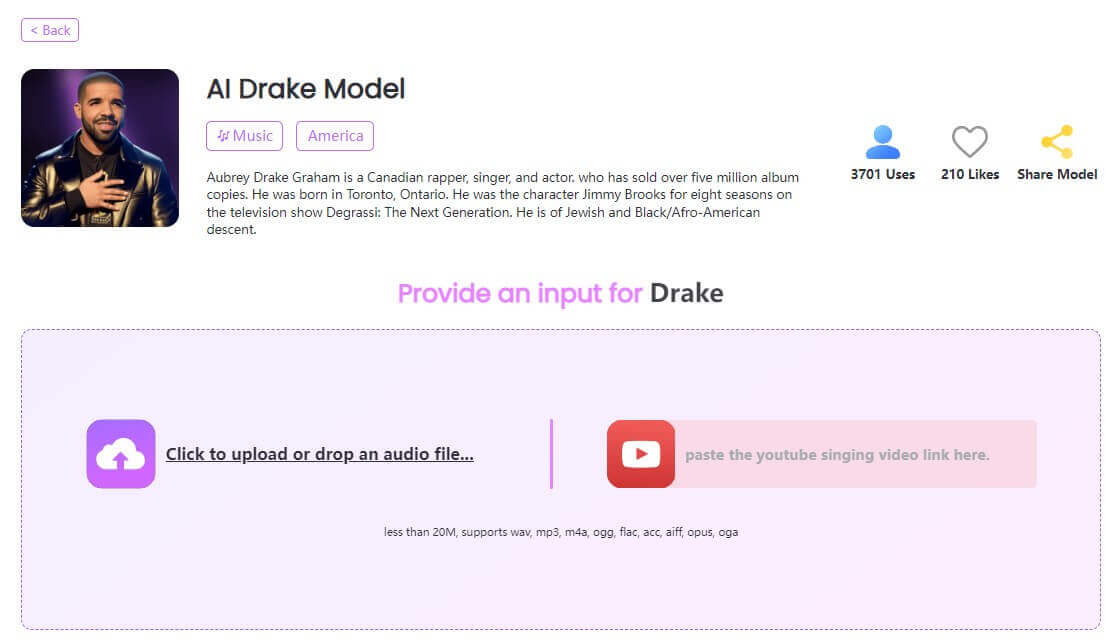
Step 3:All things settled, now click on 'Generate AI Cover' button.
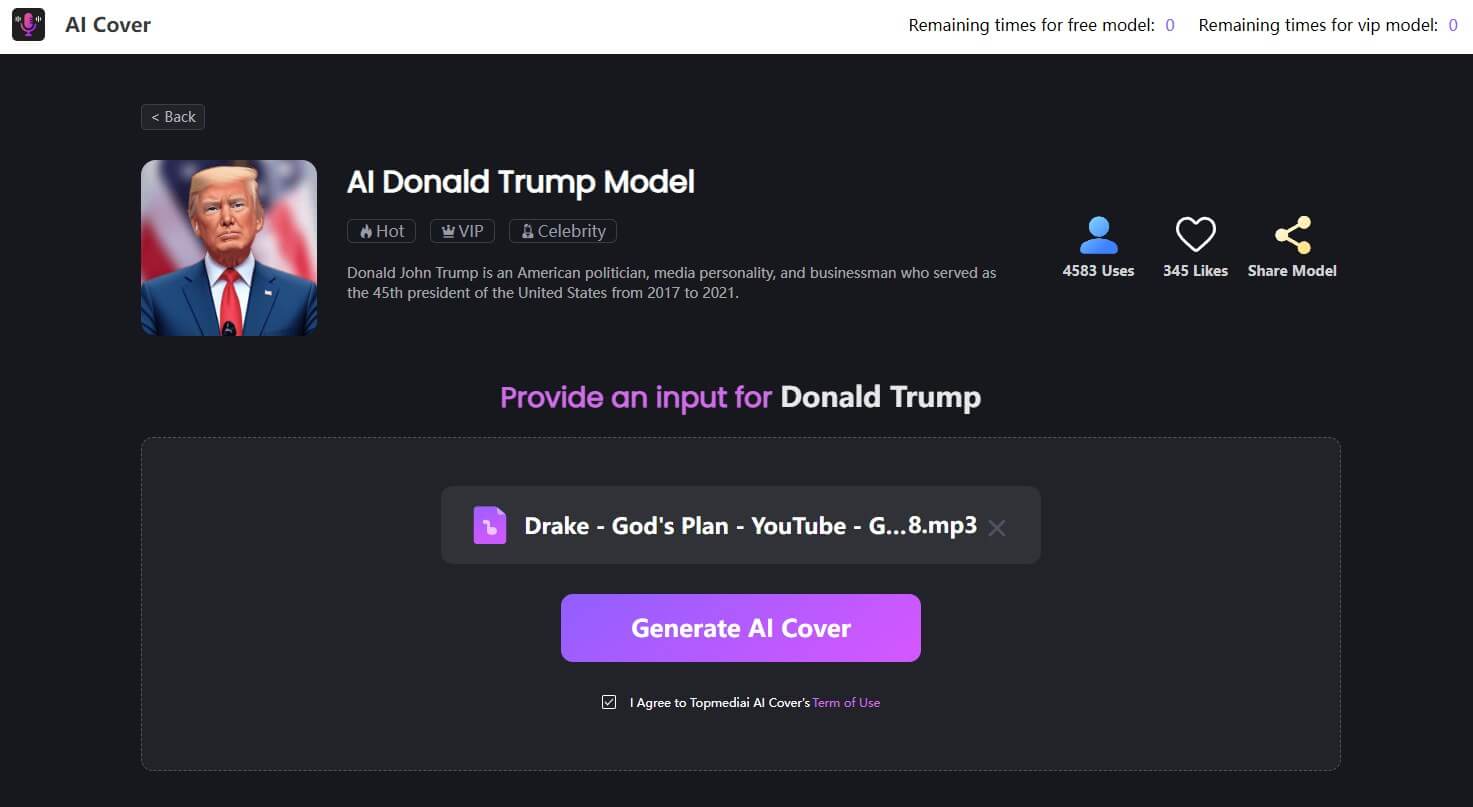
Step 5: Preview the cover result and download it or make further tweak (slow, a light of touch or deep trance) to regenerate it.
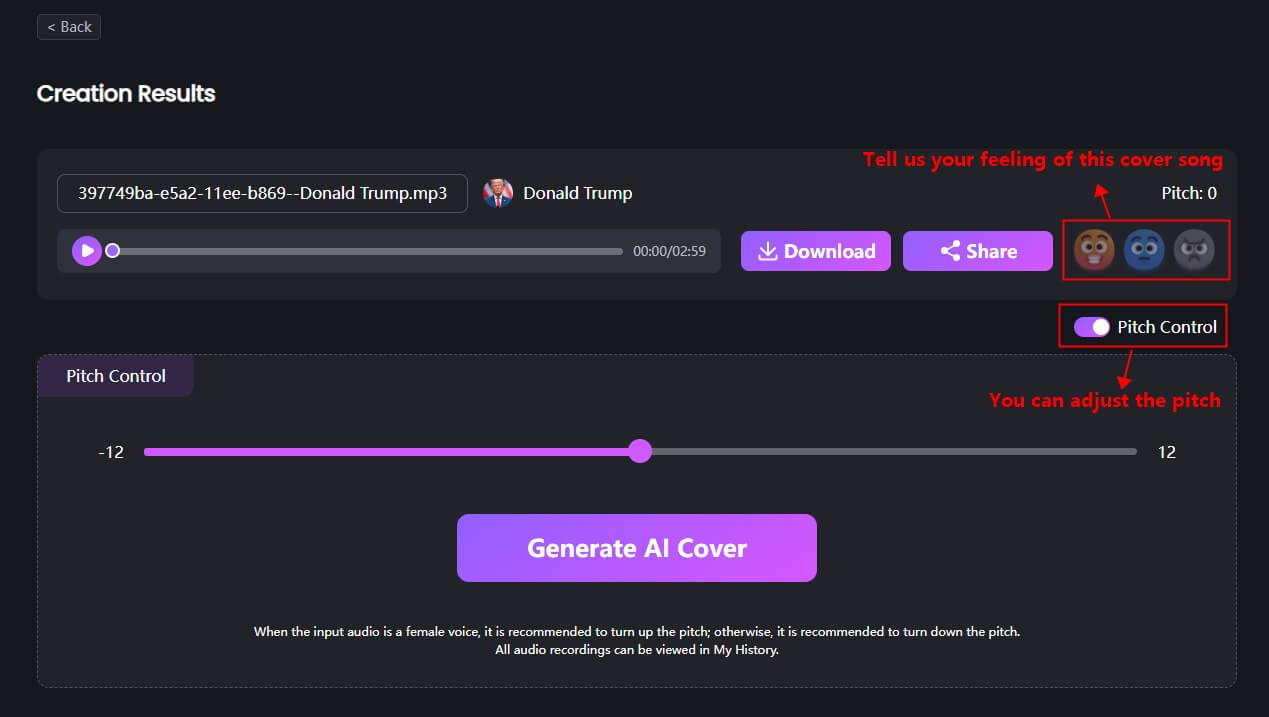
Part 3: Hot FAQs about Drake AI Voice
1 How can I make Drake's ai voice?
You can make Drake text to speech ai voice by using a text to speech software or tool that offers a Drake voice option. One such tool is TopMediai text to speech, which offers the option to select from a variety of voices, including Drake's voice.
2 Which is the best Drake ai voice generator?
There are several Drake ai voice generators available, but one of the best is TopMediai's text to speech generator. TopMediai text to speech uses advanced text to speech technology to create natural-sounding and realistic voices, including Drake's voice.
The tool is easy to use, and you can adjust the voice speed, pitch, and volume to create the perfect Drake voiceover for your project.
3 How to generate Drake text to speech voice?
You can use TopMediai Text-to-Speech, a cutting-edge AI-powered tool designed to convert written text into natural-sounding speech.
Step 1. Select Drake ai voice.
Step 2. Enter text.
Step 3. Click on Audition.
Other Rapper AI Voice:
Use Snoop Dogg Text to Speech Generate Authentic Voice
Conclusion
In conclusion, with the right Drake ai voice generator, you can easily create audio clips that sound just like Drake.
for those who are looking for a unique and recognizable voice for their audio projects, the Drake text to speech voice generator may be worth exploring.
And, when it comes to high-quality Text to Speech services, TopMediai text to speech is a trusted provider that offers a wide range of voices and language options, making it the ideal choice for Drake ai voice. Try it free today!
Click here to Try Drake AI Voice for Free:
Drake Text to Speech
Secure Visit
-

November 29, 2024
10 Best Text-to-Speech AI APIs[2024 Review] -

November 28, 2024
Best AI Voices for Teen Voices Using a Youthful Teen Voice Generator -

November 28, 2024
Experience the Yearbook AI Trend: Create AI Yearbook Photos Free! -

November 28, 2024
Guide of Creating the Perfect Sexy French Girl Voice AI -

November 27, 2024
AI Jingle Maker – Effortless Jingle Creation Powered by AI
Recent Blogs
 Text to Speech API
Text to Speech API
 YouTube AI Voice Generator
YouTube AI Voice Generator
 Celebrity AI Voice Generator
Celebrity AI Voice Generator




 Join our Discord!
Join our Discord!
 Text to Speech
Text to Speech


 Welcome to TopMediai!
Welcome to TopMediai!
 Enjoy early access to latest updates & functions
Enjoy early access to latest updates & functions
