
Are you looking for a way to make your content more engaging and accessible? Look no further than the Microsoft Sam text-to-speech voice generator. This powerful tool can transform any written content into realistic, lifelike speech that can captivate your audience.
In this article, we will explore how to use TopMediai Microsoft Sam Text to Speech Voice Generator and make it more accessible for a wider audience.
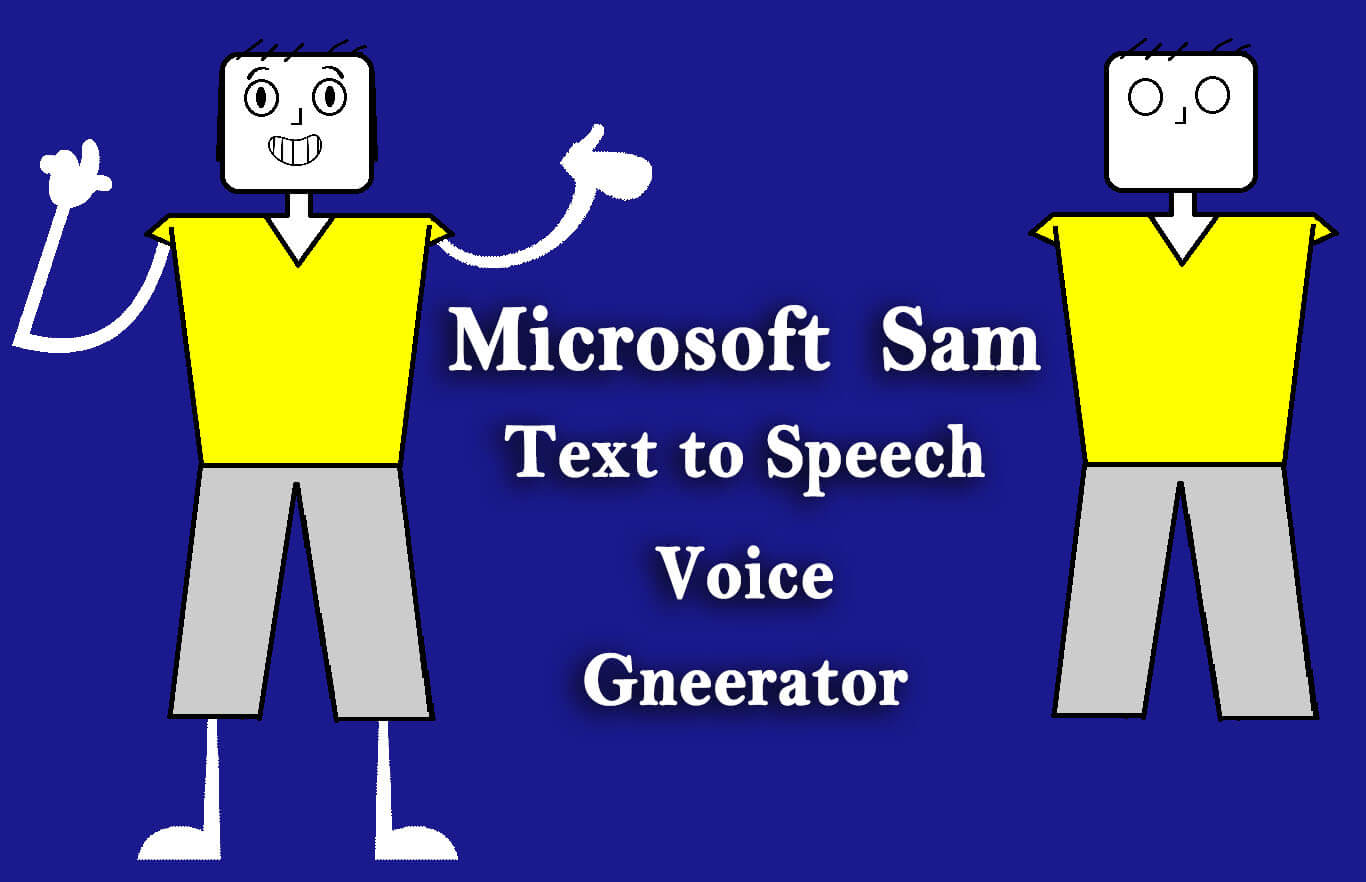
TTS Free
Secure Visit
Part 1: Who is Microsoft Sam?
Microsoft Sam is a synthetic voice that was introduced by Microsoft in the early 2000s. It was one of the default voices included in the Windows XP operating system. Since then, it has become a popular voice in the text-to-speech community, known for its clear and precise pronunciation.

Part 2: Highly Recommended: The Best Microsoft Sam Text to Speech Voice Generator
TopMediai—Microsoft Sam Voice Generator
TopMediai is the best online Microsoft Sam TTS voice generator available today. It offers a wide range of voices, including the classic Microsoft Sam voice.
The voices are realistic, clear, and easy to understand, making them perfect for a range of applications, from videos to podcasts to e-learning modules.

One of the standout features of TopMediai is its user-friendly interface. It is easy to use, and users can generate their voiceovers in just a few clicks. With TopMediai, you can also convert your audio files into different file formats.
Generate Now
Secure Visit
How to Use Microsoft Sam TTS Voice Generator:
Step 1: Go to the TopMediai Text to Speech.
Step 2: Upload or copy-paste the text that you want to convert into speech.
Step 3: Choose Microsoft-Sam Voice in the Microsoft voice type .
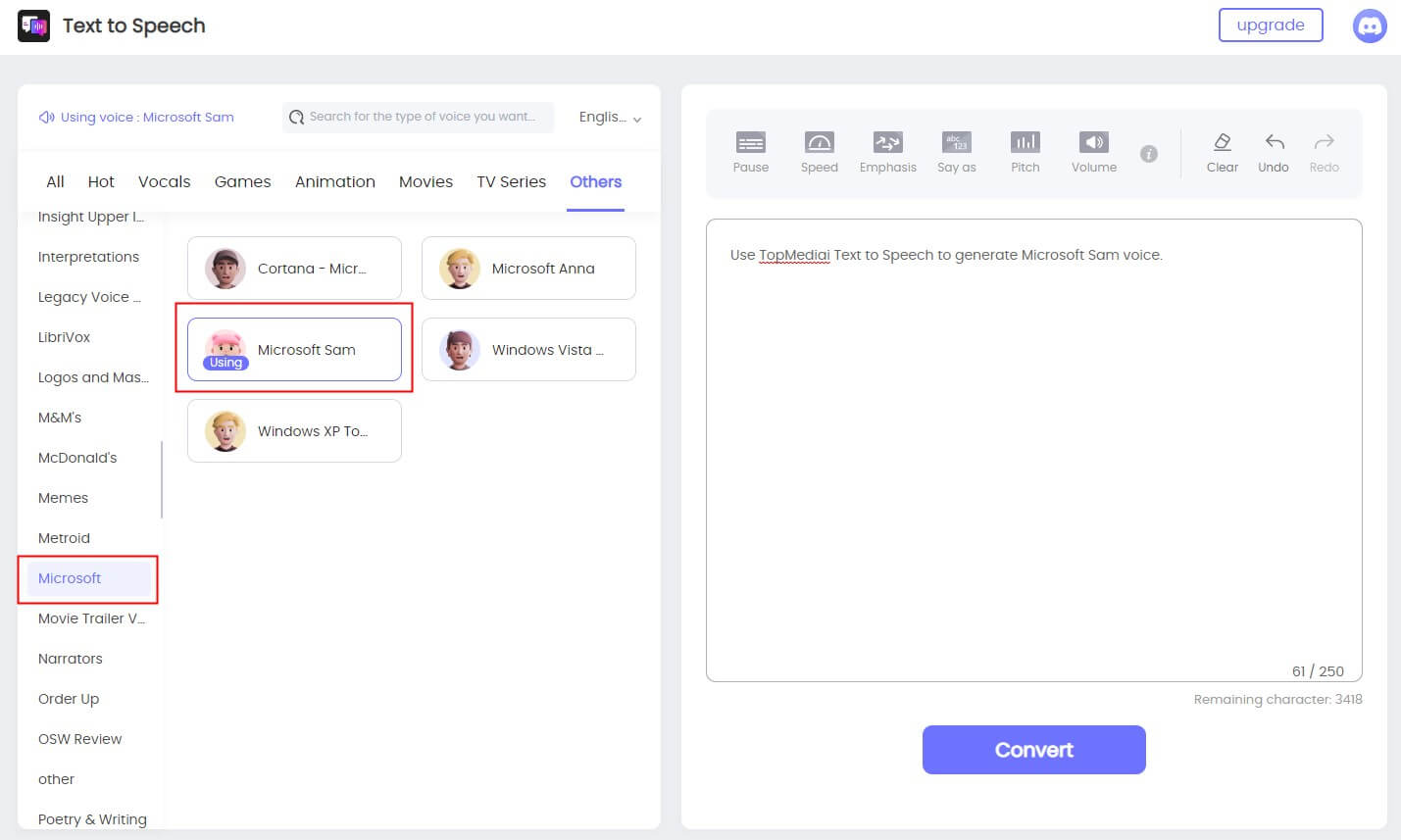
Step 4: Choose the language, voice, and other settings that you prefer.
Step 5: Download the final speech output as an audio file.
Key Features:
Has a collection of 3500+ voices, which includes Microsoft Sam and Microsoft Anna, and some of them can be used for free.
Supports over 70 languages to enhance accessibility.
Users have the ability to adjust the speed, pitch, and volume of the voice to achieve optimal sound quality.
Supports audio editing.
It provides a comprehensive range of functions for both voice generation and speech recognition.
There are also text-to-speech voices available that are modeled after famous singers like Ariana Grande and Taylor Swift.
Bonus: Get All the Microsoft Assistants Voice
In addition to the classic Microsoft Sam voice, TopMediai also offers a range of other Microsoft voices. Each voice has its unique characteristics, and users can choose the voice that best suits their needs.
All the voices:
Microsoft Anna
Microsoft Cortana
Microsoft Vista
Microsoft XP
Have a Try
Secure Visit
Part 4: FAQs about Microsoft Assistant Text to Speech
1 What are some of the benefits of using a Microsoft Sam Text to Speech Voice Generator?
One of the main benefits of using a Microsoft Sam Text to Speech Voice Generator is that it can save time and money compared to recording a human voiceover. Additionally, Microsoft Sam's clear and precise pronunciation can make it easier for audiences to understand the content, especially for those with hearing difficulties or who are not native English speakers.
2 Can I customize the Microsoft Sam voice generated by the voice generator?
Yes, many Microsoft Sam Text to Speech Voice Generators offer a range of customization options, including adjusting the speed, pitch, and volume of the voice. Some generators also offer the ability to choose different accents or languages for the voice.
3 Are there any limitations to using Microsoft Sam Text to Speech Voice Generator?
The only one limitations is you need to make sure that your internet connection is working.
Other AI Voice:
How to Make Voice Sound like Siri with Siri text to speech
Revolutionizing Communication: The Power of Robot Text to Speech
Text to Speech with Emotion: How AI is Revolutionizing Communication
Conclusion
The Microsoft Sam Text to Speech Voice Generator is an essential tool for content creators looking to transform their content. TopMediai is the best Microsoft Sam TTS voice generator available online, whether you are creating a podcast, e-learning module, or video, TopMediai can help you bring your content to life.
So why not give it a try today and see the difference it can make to your content!
Create Sam Voice
Secure Visit
 Text to Speech API
Text to Speech API
 YouTube AI Voice Generator
YouTube AI Voice Generator
 Celebrity AI Voice Generator
Celebrity AI Voice Generator




 Join our Discord!
Join our Discord!
 Welcome to TopMediai!
Welcome to TopMediai!
 Enjoy early access to latest updates & functions
Enjoy early access to latest updates & functions
