
Imagine bringing Sonic the Hedgehog's iconic voice to life in your projects, gaming adventures, or even just for fun! With Sonic AI Voice technology, it's easier than ever to channel the speed and energy of your favorite blue blur.
The best part? It's fast, just like Sonic himself, and super easy to use! Let's explore how you can add a Sonic text to speech to your creations.

"I have no master, except the wind that blows free!" -- Sonic
Sonic AI Voice Text to Speech
Secure Visit
Part 1: Best Sonic AI Voice Generator For You
Create Sonic-inspired voiceovers with Sonic AI voice generator Online! Our easy-to-use tool allows you to convert any text into a robotic, futuristic voice similar to the iconic Sonic the Hedgehog character.
Enhance your video game streams, animations, or other content with Sonic's energetic and engaging voice. Read on to know Sonic AI voice Text to Speech below and add a unique touch to your creative projects!
1 TopMediai for Sonic Voice AI
TopMediai text to speech leverages advanced AI technology to provide users with high-quality, natural-sounding voice generation. If you're looking for voices reminiscent of iconic characters like Sonic the Hedgehog, TopMediai is the perfect choice!

With the Sonic Voice Generator feature, you can easily create speech content with the signature tone of "Sonic." Whether it's for video production, character voiceovers, or just for fun, this Sonic Voice AI technology has got you covered. What's even better is that TopMediai offers a free experience, allowing anyone to generate unique voices using the Sonic AI Voice Free mode.
How to Use Text to Speech Sonic to Make Sonic Voice AI:
Step 1: Go to TopMediai text to speech's dashboard.
Try Sonic AI Voice Free
Secure Visit
Step 2: Here you can copy past any written text, or you can type in.
Step 3: Search the name Sonic and also you can choose your target accent.

Step 4: Hit the "Convert"(PC)/"Play"(Mobile) button to listen to the text in your desired voice.
Step 5: If satisfired, fell free to generate your AI Sonic Voice file.
Enhance the audio quality of your recordings by applying various voice filters, including sonic, ghostface voice, transformers, Donald Trump, spongebob ai voice and many more.
Easily edit your tracks by splitting, cutting, and trimming clips.
Apply voice transformations in real-time during live streams, gaming, or other media.
Save your edited files in various formats easily.
It supports converting audio files and utilizes the TTS feature, one of the best TTS tools with 3,200+ voiceovers.
Other than 190+ global languages and accents to choose from.
Text to speech api for developers.
Other Characters' AI Voice:
Unleash the Laughs with Peter Griffin Text to Speech [AI]
Mario Text-to-Speech Voice Generator: Get Mario AI Voice Now!

TopMediai Text to Speech - Realistic AI Voice Generator
Built for Sonic AI Voice,it's time-saving and affordable.
2 Murf.ai
To create the best voiceover, the experience is unnecessary when Murf is here and number one because of how simple it is to use. You can alternate between "non-professional" recordings and expert AI voices. To switch the AI voice to the same script, you have to record anywhere, upload it to Murf Studio, and you're done in a matter of minutes.
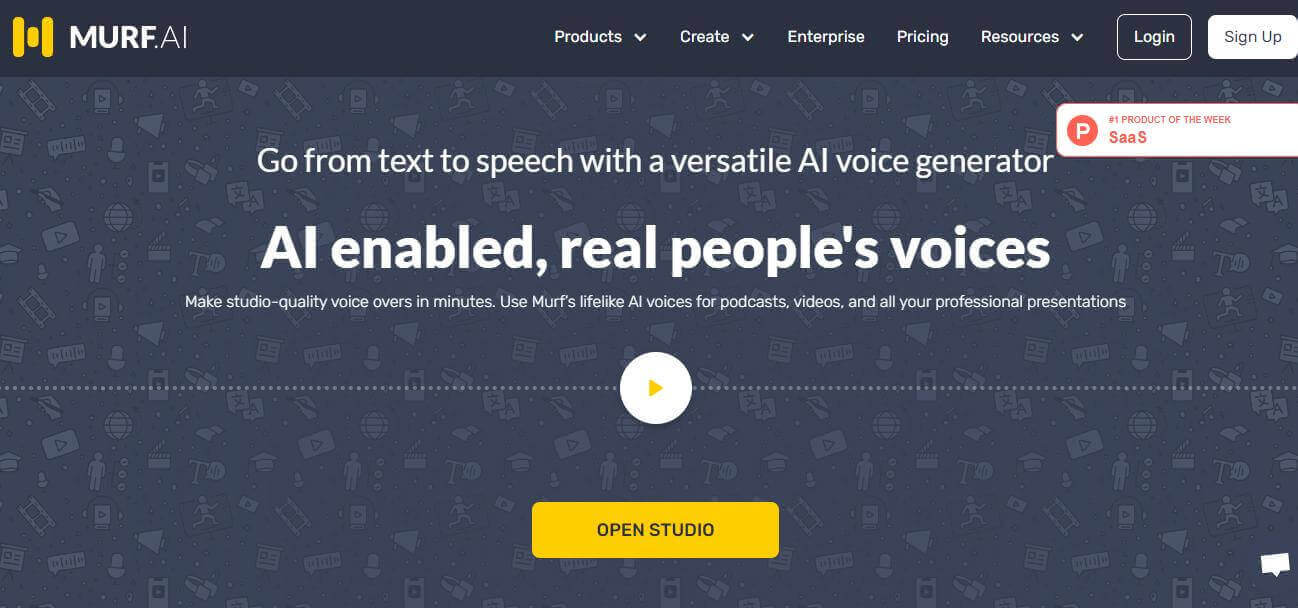
Easy-to-use.
Voice Cloning.
Voice over video.
Huge variety of Ai voice and language library.
Part 2: Other Sonic Voice Generator For Your Reference
The last section presented a couple of the best online text to speech Sonic voice generation tools, and in this section, we discuss the best apps for Sonic text-to-speech easy voice generation.
1 Animaker
Animaker is an excellent choice if you're looking for a free text-to-speech app with customizable voice generation options. The free version of the app offers a lot of functionality.
But there are also paid options. With the help of customized presentations, animated videos, and the text-to-speech feature, using the text-to-speech function recreates Sonic the Hedgehog's distinctive sound.
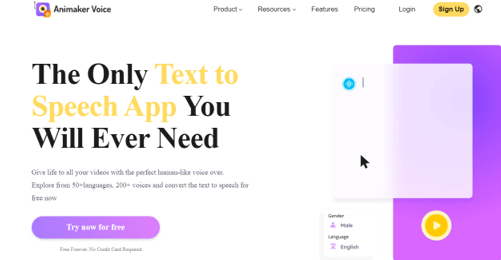
200+ voiceover libraries full of unique voices, all are lifelike.
Automatic conversion of your voice into 50+ without adding a translator in the process.
Easy process to complete your audio projects.
There are numerous scenarios where you can use this classy voice changer spongebob and so on.
2 Baviux
A popular voice-editing program that can be downloaded on desktop computers, Android, and iOS devices is called Baviux Voice Changer. You can download the app for free, but some in-app purchases may be necessary for certain extra features. You can choose from various characters with Voice Toner, such as Sonic The Hedgehog and SpongeBob SquarePants, and many more that we recommend you explore.
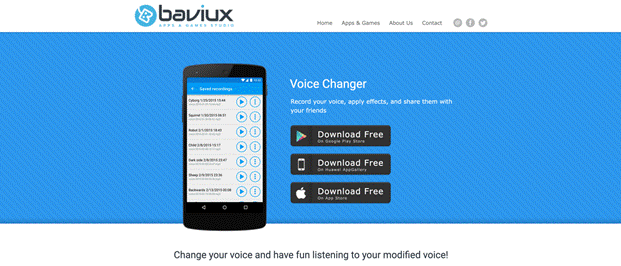
Popular voice changer app – Voice Toner by Baviux.
Available for Android and iOS devices or as a desktop app.
Popular characters' voices include Sonic The Hedgehog voice.
Part 3: Who is Sonic the Hedgehog?
Sonic the Hedgehog is a popular character and the main protagonist of one of the most famous video game franchises created by Sega. One of the most well-known celebrities in the video game industry, he is an anthropomorphic blue hedgehog with the capacity to run at supersonic speeds.
The persona was initially presented in 1991 as the mascot of Sega's Sega Genesis video game system. Since then, Sonic has made numerous appearances in video games, comic books, animated programs, and motion pictures.

Sonic is renowned for his dry wit, sense of adventure, and desire to defend the world from the evil Dr. Eggman, who is constantly plotting to conquer and enslave its inhabitants. Sonic is joined by a colorful cast of characters, including Tails, his sidekick, Amy Rose, and Knuckles the Echidna, his rival.
Part 4: FAQs About Sonic Text to Speech
1 How Do You Get a Sonic AI Voice?
To get a Sonic AI Voice, you can use a platform like TopMediai that offers Sonic-inspired voices. Simply sign up or log in, select the Sonic voice option, input your text, and adjust the settings such as tone and pitch. After that, generate the voice and download or use it in your project. Many platforms also offer a free trial for the Sonic AI Voice, allowing you to try it out without any cost.
2 How to make Sonic text to speech?
First of all, you need a web-based tool for that, such as TopMediai, and FakYou.com, among many others. After that, you go to their TTS section, enter the text you want to be generated the voiceover from, and press convert. With these simple and easy steps, you can generate any voiceover available on these websites and your choice of words.
3 Are there any Sonic text to speech tools online?
Yes, there are several online text-to-speech tools that you can use to produce speech in the manner of the characters from Sonic the Hedgehog. The "TopMediai" is one such tool. Using a variety of voices and languages, users can turn written text into speech using the online text-to-speech service TopMediai.
Conclusion
And there you have it! With Sonic AI Voice, you've got the perfect tool to give your ideas a lively, Sonic-inspired boost. Whether for entertainment, work, or creative expression, Sonic text to speech lets you have fun while adding a unique spin to your audio.
So why wait? Get started today and let Sonic's voice take your projects to the next level. Ready, set, go!
-

November 25, 2024
Music Harmony Generator: Effortless Harmony Creation -

November 25, 2024
Introducing Gohighlevel Voice AI : Here is What You Need -

-

November 22, 2024
Training Your Own MLP RVC Model Ruby Jubilee -

November 21, 2024
[Don't Miss out] Find Best AI Stem Splitters Here!
Recent Blogs
 Text to Speech API
Text to Speech API
 YouTube AI Voice Generator
YouTube AI Voice Generator
 Celebrity AI Voice Generator
Celebrity AI Voice Generator




 Join our Discord!
Join our Discord!
 Text to Speech
Text to Speech

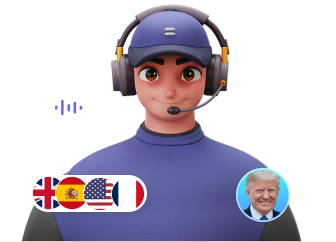

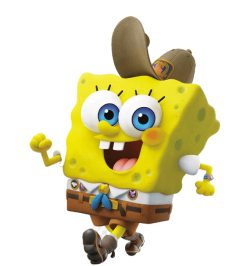
 Welcome to TopMediai!
Welcome to TopMediai!
 Enjoy early access to latest updates & functions
Enjoy early access to latest updates & functions
