
There are a lot of reasons you might need to remove the background from an image. Perhaps you're creating a product mockup and you need to display the product on a white background. Maybe you want to create a transparent logo for your website. In this blog post, we will share 6 easiest app to remove background objects with you.

Part 1: Best Background Object Remover-TopMediai BG Eraser Online
Part 2: Photoshop Fix - Remove an Object from the Background with App
Part 3: YouCam Perfect - Useful App to Erase Background Object
Part 1: Best Background Object Remover --TopMediai BG Eraser Online
When you need to remove the background from an image, you can use the best online background object remover, TopMediai BG Eraser Online.
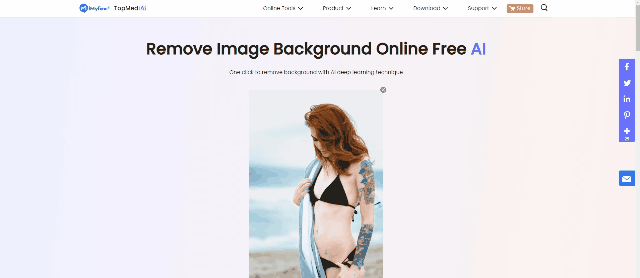

Hunting for a tool to erase image background? Why not try a professional remover TopMediai to remove backgrounds 100% Auto with AI-powered Technology within 5 secs in 1 click.
Remove Background Online
Secure Visit
How to Remove Background Objects:
Below are the straightforward steps that you can follow to use this fantastic website to remove background objects:
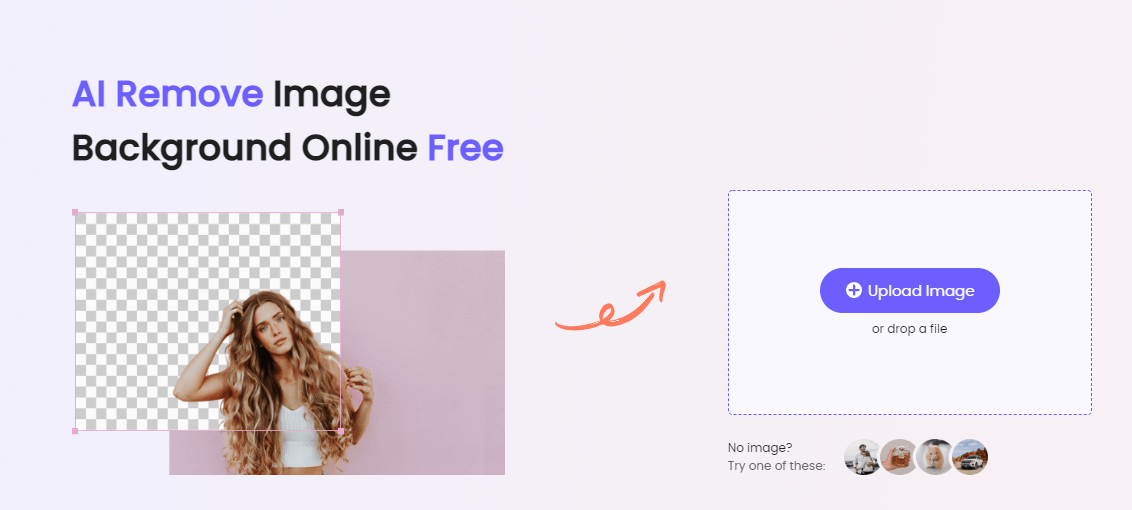
Step 2. To upload a picture from your computer, select 'Upload Image.' Dropping a file from which you want to erase the background is an option as well.
Step 3. Remove Background Now.
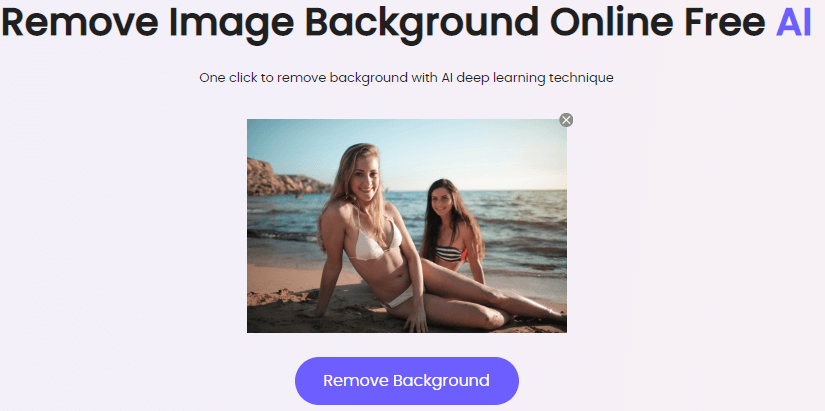
Just one click of the button and you'll be presented with the final product in less than a minute thanks to this fantastic image background remover's superior AI deep learning.
Step 4.
If you aren't satisfied with the final product, you can always go back and alter it utilizing the same solution's editing capabilities.
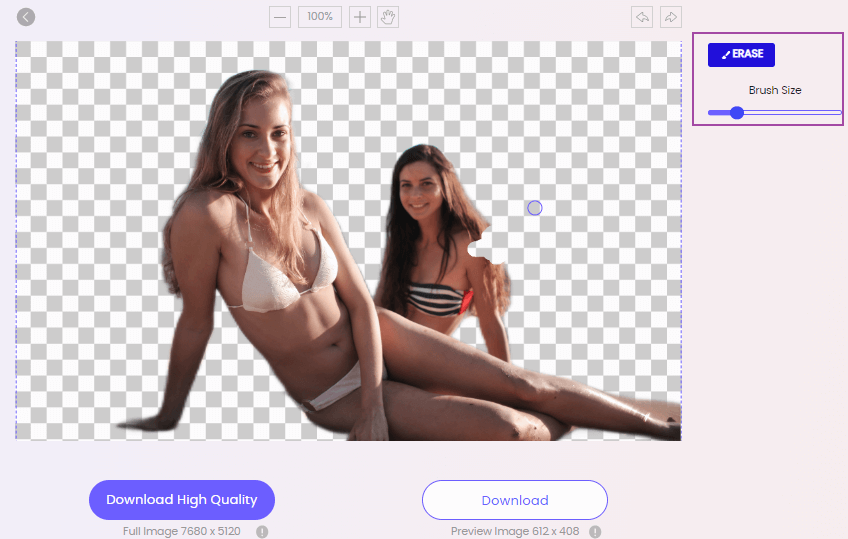
Step 5. Change the Background Lastly, click ‘Download’ to enjoy the image without a background.
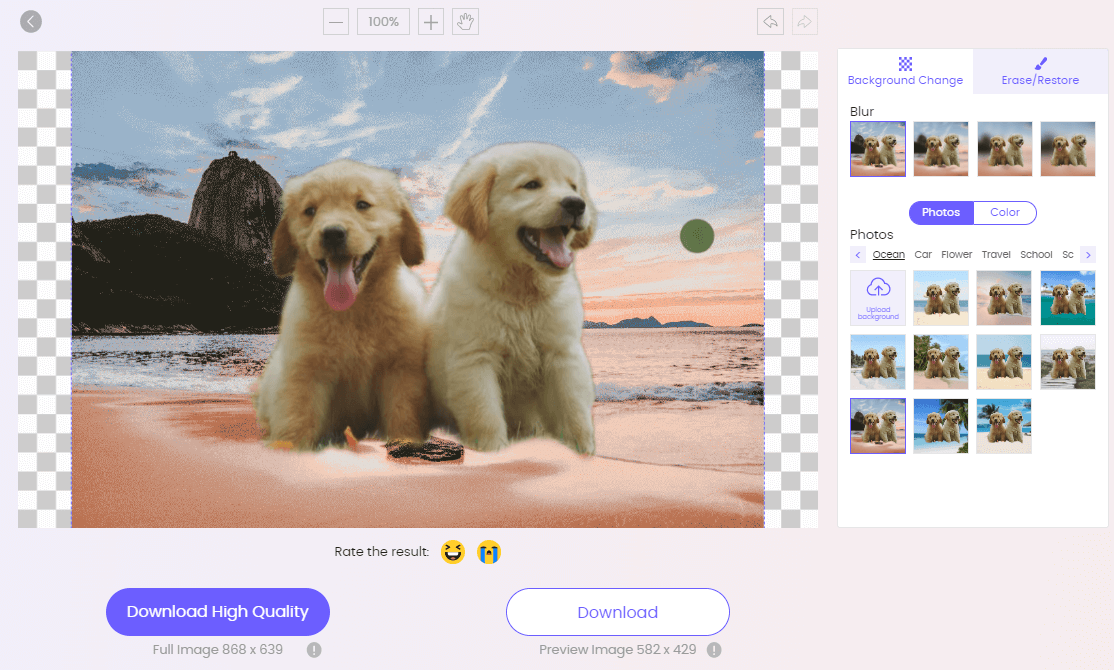
Step 6. Export the image Lastly, click ‘Download’ to enjoy the image without a background.
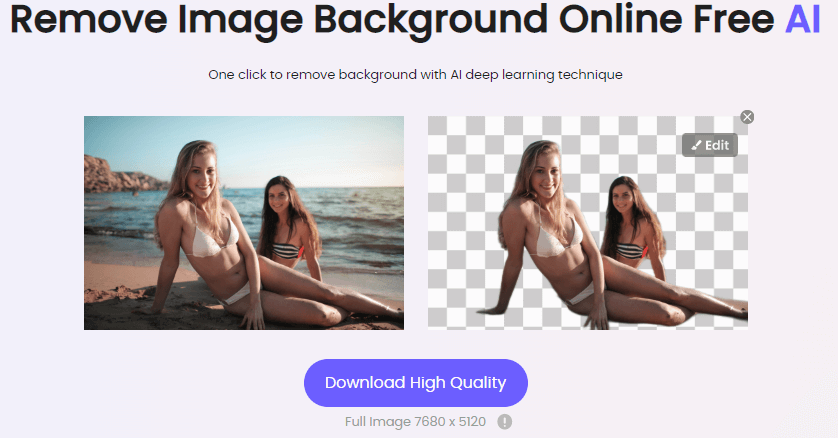
Key Features
TopMediai BG Eraser online is a powerful and easy-to-use online background eraser that uses AI algorithm to automatically remove backgrounds from images.
TopMediai BG Eraser online is free to use and there's no registration required.
It supports various input formats including JPG, PNG, BMP, and TIF.
Remove Background Online
Secure Visit
You might be interested in:
How to Add Background to a Picture: >>
User Rating:
TopMediai BG Eraser Online is a background object remover that has been getting great reviews from users.
Part 2: How to Remove an Object from the Background in Photoshop Fix
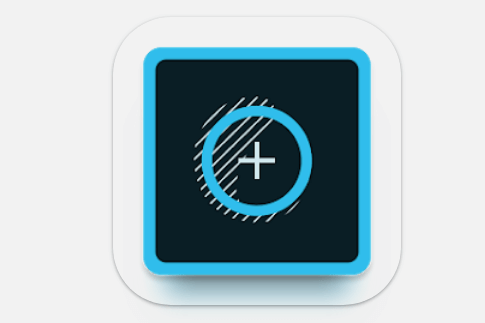
Image background remover Photoshop Fix is a tool that helps you quickly remove the background from an image.
How to Remove Background Objects:
Below are the detailed steps that you can use to remove background objects from images using Photoshop Fix:
Step 2. Sign up using your email or Facebook account and upload image that you want to remove background objects. Now, go to ‘Healing’ from the menu at the bottom and then select ‘Spot Heal’.
Step 3. Select object that you want to remove.
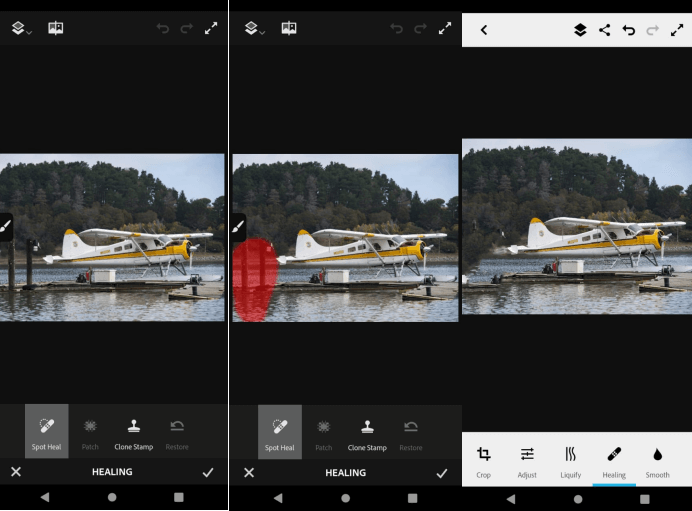
User Rating:
It has a 4.5-star rating on the Adobe website and 3.1-star on google play.
Cost:
The cost of Photoshop Fix is $9.99.

Quick and easy to use.
Can be a helpful addition to your workflow.
Can help you clean up your personal collection of images.

Not as versatile as some other image editing tools.
May not work well on all types of imagese.
Can be tricky to get the perfect result.
Part 3: Useful App to Remove Background Object -- YouCam Perfect
YouCam Perfect is a powerful photo editing app that lets you achieve perfect, professional-looking results in just a few taps.

You can also add filters and effects to create stunningly beautiful images. Whether you're a seasoned photographer or a casual iPhone user, YouCam Perfect is the perfect app for anyone who wants to create perfect photos.
How to Remove Background Objects:
Below are the detailed steps that you can use to remove background objects from images using YouCam Perfect :
Step 1. Download YouCam Perfect on your android or iOS.
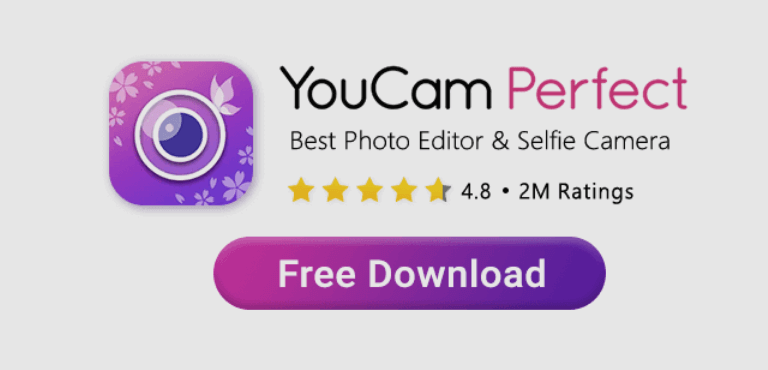
Step 2. On the main menu, click ‘ Photo Edit’.
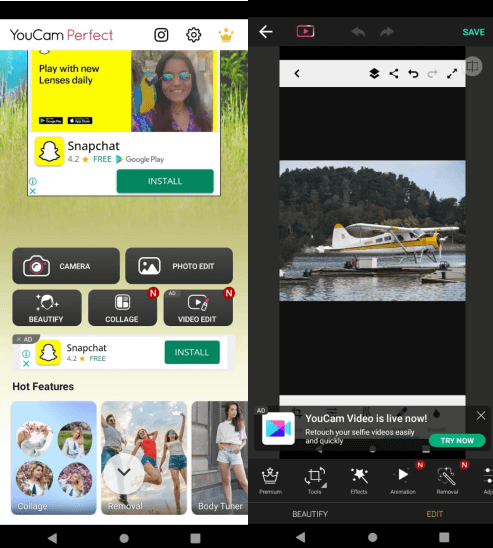
Step 3. Now, upload image you want to remove background objects for and click on ‘ removal’ from the menu at the bottom.
Step 4. Select area and objects that you want to remove .
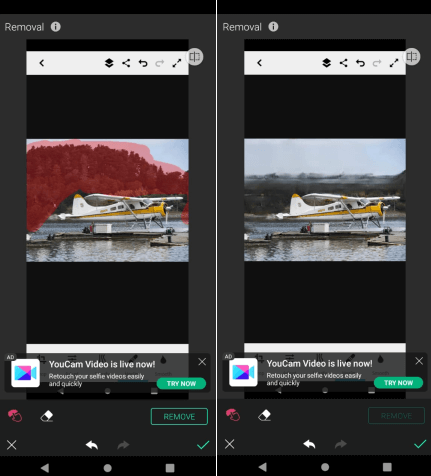
Step 5. Click the green tick mark in the bottom right corner and then save the edited image on your device.
User Rating:
It has a 4.5-star rating on the App Store and a 4.6-star rating on Google Play.
Cost:
YouCam Perfect is a free app with in-app purchases available.

Powerful photo editing capabilities.
Easy to use.
Professional results.

Some features require in-app purchases.
Can be challenging to get perfect results without practice.
Requires a strong internet connection for some features.
Part 4: Background Object Removal APP -- Photo Retouch
Photo Retouch is an image background remover app that allows you to remove unwanted background objects from your photos. With Photo Retouch, you can simply select the background object you want to remove and the app will do the rest.
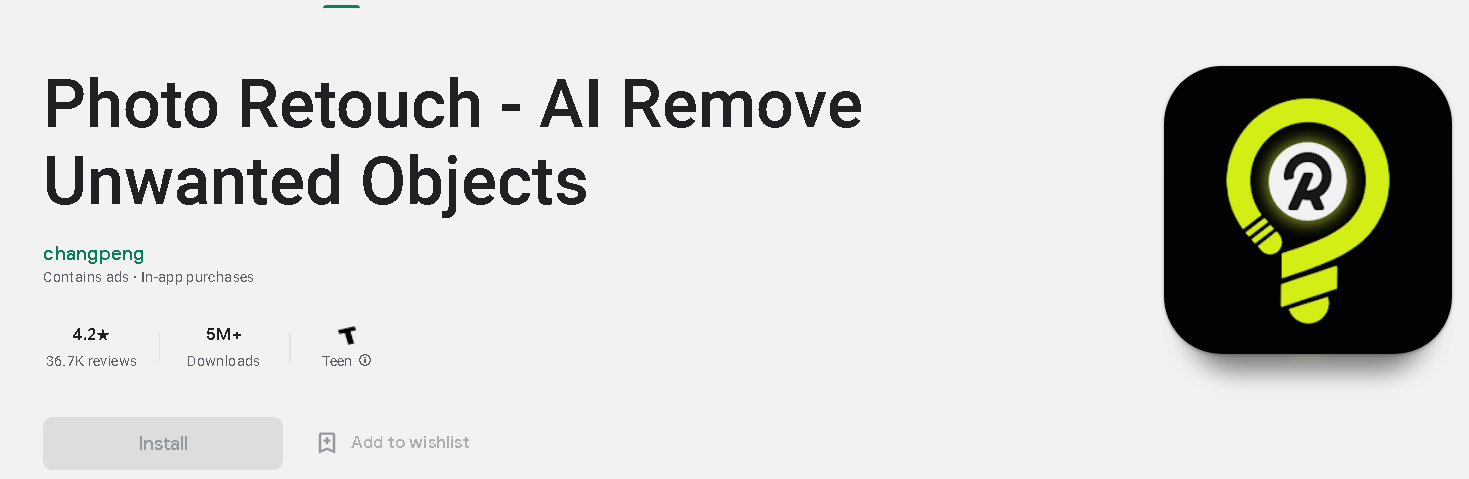
User Rating:
The app has an average rating of 4.5 stars on the App Store.
Cost:
Photo Retouch is a background object remover app that can be used to remove background objects from photos. The app costs $4.99.
Step 2. Mark an object with Lasso.
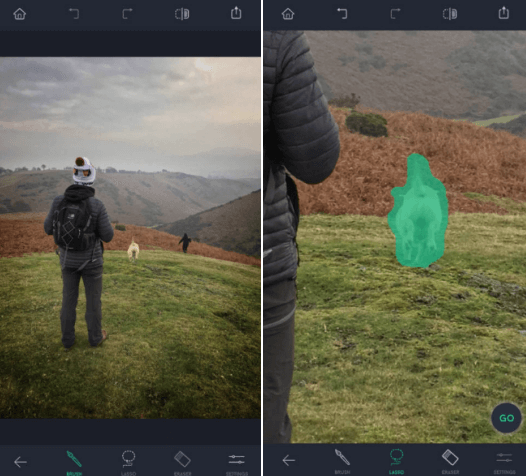
Step 3. Finally, click ‘Go’ to remove the unwanted background objects.


Easy to use background removal tools.
Free to download and use.
Projects can be saved for later editing.

Cannot remove background from videos.
Requires a strong internet connection to work properly.
May not be able to completely remove background from some images.
Part 5: How to Remove White Background from Object in Illustrator
In Adobe Illustrator, you can remove the background of an image by using the background remover tool. This tool allows you to select and delete objects in the background of an image, leaving only the foreground objects intact.
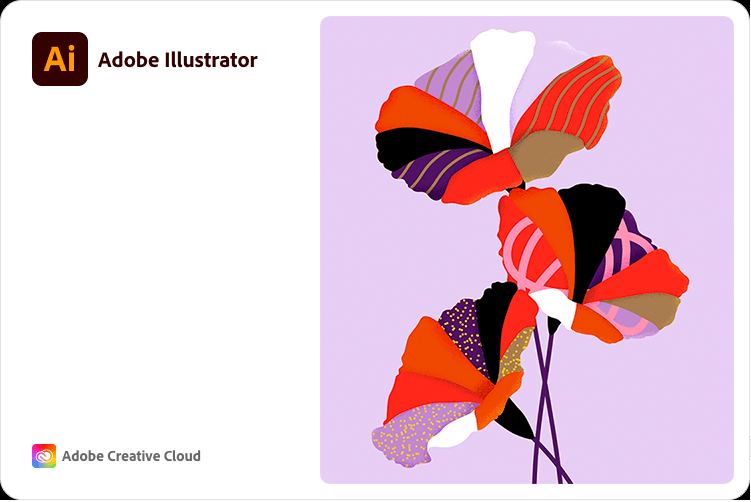
How to Remove Background Objects:
Here is the step-by-step process to use Illustrator to remove background objects :
Step 1. Select the background remover tool from the Tools panel.
Step 2. Hover the background remover tool over the background area of the image.
Step 3. Click and drag to select the background area.
Step 4. Press the Delete key to remove the selected background area.
User Rating:
User ratings for the background remover tool are generally positive, with users finding it easy to use and effective at removing background areas from images.
Cost:
The background remover tool is available in Adobe Illustrator. The cost of Adobe Illustrator varies depending on the subscription plan that you choose. Monthly plans start at $9.99/month.

Allows you to quickly and easily remove the background of an image.
The background remover tool is easy to use.
Leaves only the foreground objects intact.

May delete some foreground objects if they are too close to the background area that is being removed.
It can be time-consuming to remove the background of an image if the background is complex or has multiple layers.
The background remover tool is only available in Adobe Illustrator.
Part 6: How to Remove Background Objects in Picsart
Picsart's background remover app is one of the most popular background removal tools available for mobile devices. The app allows users to quickly and easily remove the background from images, making it perfect for creating collages, editing photos, and more.
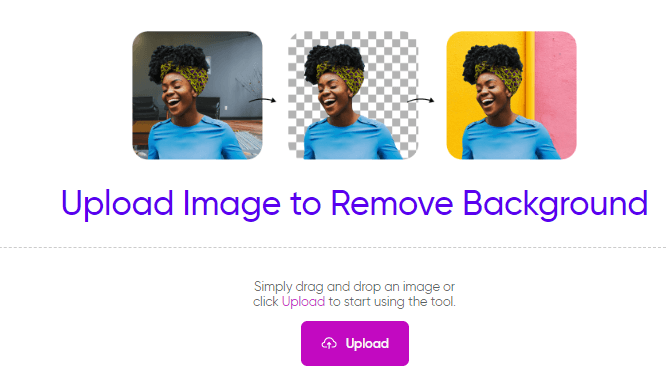
Step 1. First, open the Picsart background remover app and select the image you want to edit.
Step 2. Then, use your finger to draw a line around the object you want to remove from the image. The app will automatically detect the background and remove it from the image.
Step 3. You can then save the edited image to your device or share it with your friends.
User Rating:
Picsart is a background object remover app that allows you to remove background objects from your photos. It is available for free on the App Store and has a 4.5-star rating.
Cost:
Picsart does offer a free of cost version for its users. However, its premium version with some extra features is paid one.

Easy to use.
Has a wide range of features.
Can be used for both photos and videos.

The app can be glitchy at times.
It can be difficult to remove background objects from images.
Part 7: FAQs about App to Remove Background Objects:
1 What editing app can remove objects?
There are a few background object removers on the market, but one of the most popular is TopMediai BG Eraser Online. This app uses artificial intelligence to automatically remove background objects from photos, and it’s available as a desktop app or a mobile app.
2How do you get rid of an object in the background of a picture without app?
There are a few ways that you can remove background objects from pictures without using an app. One way is to use the clone stamp tool in Photoshop. This tool allows you to select an area of the picture that you want to copy, and then paste it over the background object that you want to remove.
3How to remove background objects in picsart?
There are a few different ways that you can remove background objects in picsart. One way is to use the background object remover tool. This tool allows you to select an object and then removes it from the background.
Conclusion
Image background remover is an essential tool these days but finding the right one can become a difficult task for you given the large number of good and bad mix of apps available in the market. This online tool is simply exceptional and also its very easy to use to remove background object.Hurry Up! Visit TopMediai BG Eraser Online today and enjoy it to the fullest.Remove Background Online
Secure Visit
 Text to Speech API
Text to Speech API
 YouTube AI Voice Generator
YouTube AI Voice Generator




