
Red Dead Redemption is one of the most popular action-adventure games, captivating players worldwide. A standout feature of the game is the iconic character Arthur Morgan, whose distinctive voice plays a crucial role in enhancing the gaming experience.
In this article, we will dive into how to use the Arthur Morgan text to speech Generator and explore the steps to generate the authentic Arthur Morgan AI Voice through advanced technology.
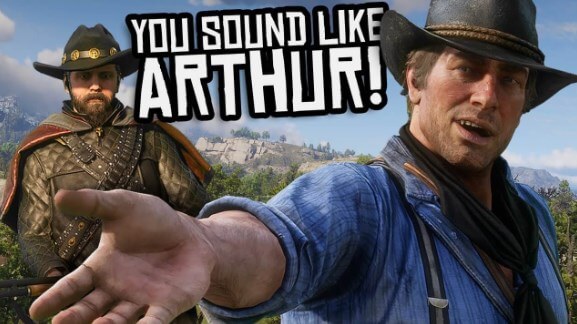
Click here to Listen the RDR2 Arthur Morgan AI Voice:
Arthur Morgan AI Voice
Secure Visit
-
Part 2: TopMediai AI Solution for Arthur Morgan AI Voice and Transformation
Part 1: Info of Arthur Morgan
Arthur Morgan is the main character in the video game "Red Dead Redemption 2." He's a rugged outlaw and loyal member of the Van der Linde gang, led by Dutch van der Linde. Throughout the game, players control Arthur as he faces various challenges, undergoes character development, and grapples with questions of morality and redemption. His story concludes based on the player's choices, making him one of the most memorable characters in gaming history.
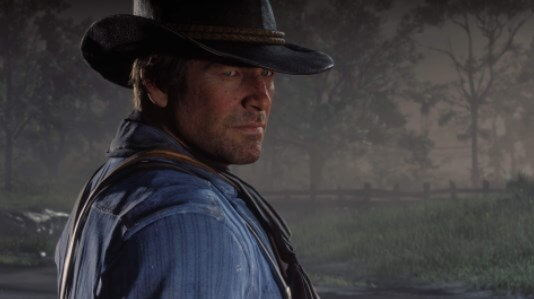
Don't miss out! Try out the Arthur Morgan voice generator for free now.

1 Time Free Trial of The Selected Voice Below
Part 2: How to Generate Arthur Morgan AI Voice?
Thanks to AI, you can now generate Arthur Morgan's ai voice using an AI-powered text-to-speech generator. There are the best tool available online that allow you to create custom voiceovers.
1TopMediai - Arthur Morgan AI Voice Generator
TopMediai Text to Speech is an online text-to-speech AI voice generator that can transform written text into high-quality audio files with natural-sounding voices.
By utilizing advanced AI technology, TopMediai guarantees the authenticity and naturalness of the audio output, making it a favored choice among businesses, content creators and individuals.

Arthur Morgan AI Voice
Secure Visit
How to Use Arthur Morgan Voice Generator:
Step 1: Open TopMediai Text to Speech tool.
Step 2: Enter your desired text into the text box provided and select the Arthur AI voice from the available options or Choose in the "Red Dead".
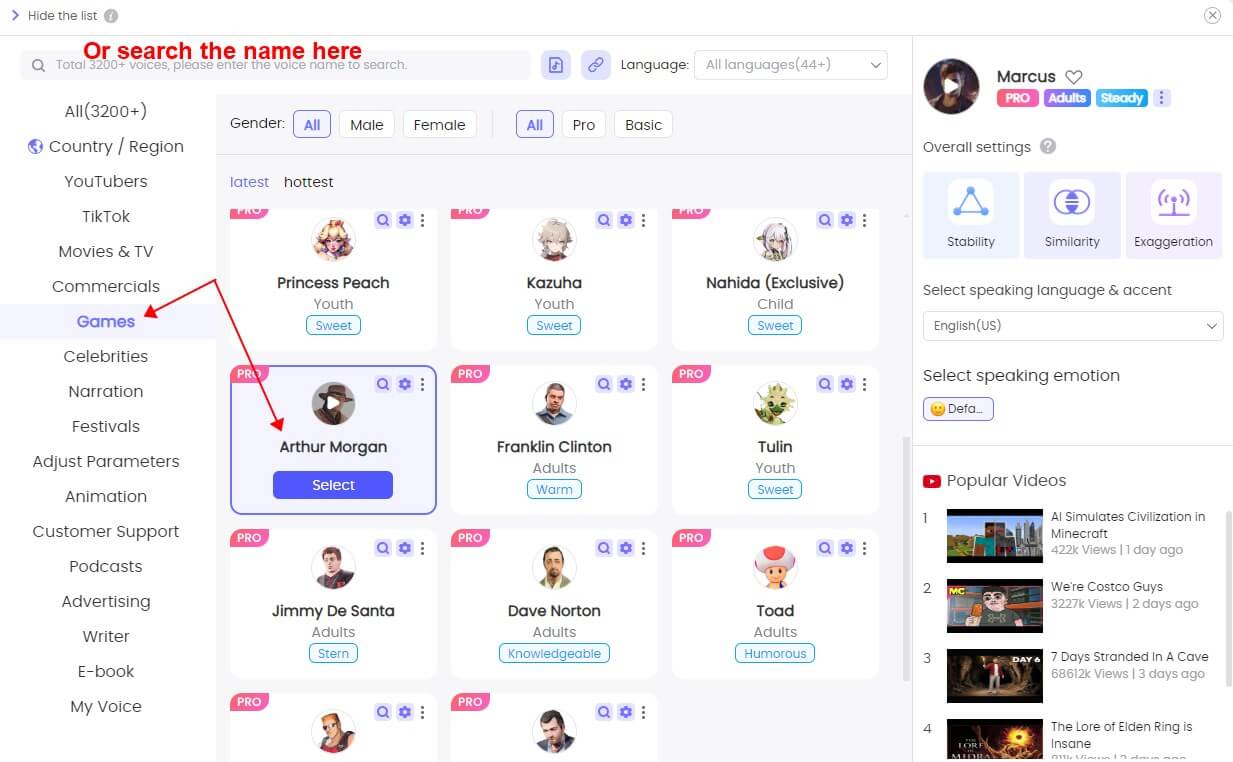
Step 3: Adjust the speed, pitch, and volume of the voice to your desired settings.
Step 4: Click the "Audition" button to generate your Arthur AI voice audio file.
Over 3200 voices, more game characters' voice like Mario at your disposal.
Speech can be customized in terms of speed, tone, volume, pitch, and "say as" option.
Support is available for more than 70 languages.
Users can generate their voice in the style of various actors/actresses, such as Cave Johnson or Jenna Ortega.
It is possible to generate human-like voices for various rappers, such as Eminem.
2 TopMediai - Realtime Arthur Morgan Voice Changer for Free
Experience the remarkable capabilities of TopMediai Voice Changer, an AI-powered tool designed for instant voice alterations, ideal for gaming and online conversations. Whether you're seeking to refine your voice modulation skills or exploring the possibilities of a Arthur Morgan voice transformation, TopMediai Voice Changer is indispensable.
Seize the chance to amplify your voice with the Arthur Morgan voice changer and unlock the full potential of this exceptional tool.
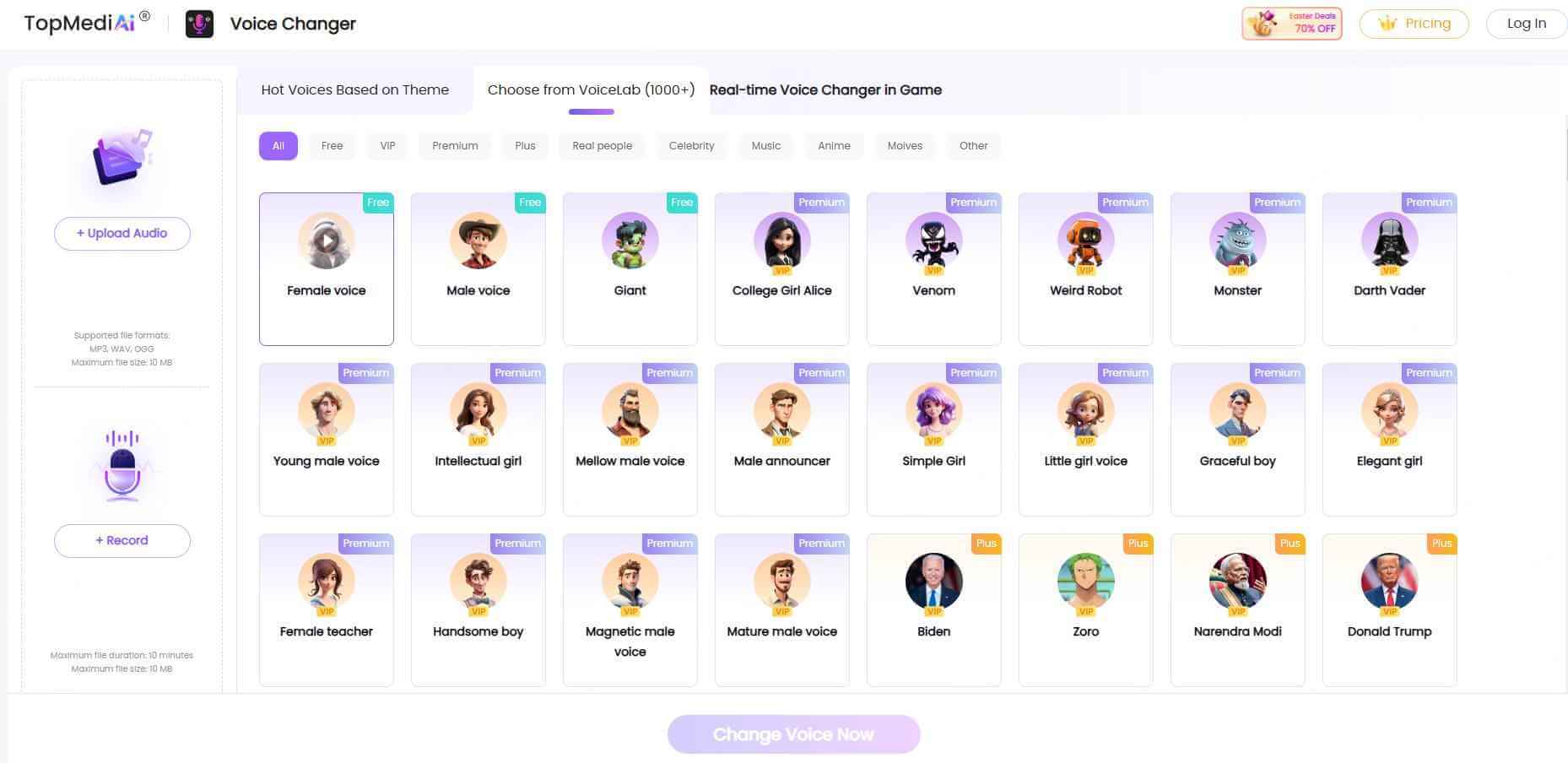
How to Use TopMediai -Realtime Arthur Morgan voice changer ?
Step 1: Visit the topmediai voice changer or just click the button below and try it out.
Try it Now
No need to sign up
Step 2: Capture or input your voice. Choose to either record your voice directly on the website or upload a pre-existing audio clip.
Step 3: Ensure your voice is clear and select the sound profile, the site will then transform your voice to match the chosen sound profile.
Step 4: Preserve your modified voice by downloading it and seamlessly export it to another software of your choice.
This platform delivers precise voice modulation, ensuring the voice authenticity of different characters such as singers, celebrities, etc.
With a diverse array of tools tailored to meet various voice-changing requirements, users can expect a seamless journey.
Discover a plethora of voice options, from gamer girl to Movie (like Batman) to and Anime (such as Larry the Cucumber), and beyond.
Irrespective of format, this voice-changing platform guarantees outstanding performance and flexibility.
Be confident that your recordings are safeguarded with utmost care for user privacy, a core commitment of ours.
-
Choose from over 200 unique voices.
-
No need download and special equipment.
-
Extremely user-friendly, offering the freedom to choose your tone.
-
It supports multiple input methods and allows you to create custom voices easily.
-
Utilize custom effects without the need for expensive equipment or complicated software.
-
The premium version may be a bit expensive for new beginners.
Part 3: Who is Arthur Morgan Voice Actor?
Arthur Morgan's voice actor is Roger Clark. Clark is an American actor known for his work in video games, theater, and film. He has been active in the entertainment industry for over a decade and has worked on several well-known video games such as Red Dead Redemption 2, Assassin's Creed III, and L.A. Noire.

Clark's performance as Arthur Morgan is widely regarded as one of the best voice acting performances in video game history.
Part 4: FAQs about Arthur Morgan AI Voice
1 What is the Arthur Morgan AI Voice Generator?
The Arthur Morgan AI Voice Generator is a tool that allows users to recreate the iconic voice of Arthur Morgan from Red Dead Redemption using AI technology. It utilizes advanced voice synthesis to provide an authentic Arthur Morgan Voice AI experience.
2 How can I use the Arthur Morgan Text to Speech feature?
To use the Arthur Morgan Text to Speech feature, simply input your desired text into the AI generator, and it will convert the text into spoken dialogue in Arthur Morgan's voice, mimicking the tone and style from the game.
3 Is the Arthur Morgan AI Voice Generator free to use?
Yes, TopMediai Text to Speech offer 5,000 free characters for new user to experience Arthur Morgan AI Voice Generator for free.
4 Can the Arthur Morgan Voice AI be customized?
Yes, TopMediai Arthur Morgan Voice AI tools offer customization options, allowing you to adjust the tone, speed, and emotion of the voice to suit your project needs.
Other Actors Voice:
Cave Johnson AI Voice Generator: Realistic Text to Speech for Your Content
How to Generate Dutch van der Linde AI Voice?[Step to Step Guide]
Darth Vader Text to Speech: How to Get that Iconic Voice for Your Projects
Conclusion
Arthur Morgan's voice is an integral part of the Red Dead Redemption gaming experience. Discover the immersive experience of Arthur Morgan AI voice, bringing the iconic character from 'Red Dead Redemption 2' to life like never before.
With the help of the TopMediai as the best Arthur Morgan Voice Generator, you can now use Arthur Morgan AI voice to create custom voiceovers. Give it a try today and see the difference it can make in your gaming experience!
Arthur Morgan AI Voice
Secure Visit
-

November 29, 2024
10 Best Text-to-Speech AI APIs[2024 Review] -

November 28, 2024
Best AI Voices for Teen Voices Using a Youthful Teen Voice Generator -

November 28, 2024
Experience the Yearbook AI Trend: Create AI Yearbook Photos Free! -

November 28, 2024
Guide of Creating the Perfect Sexy French Girl Voice AI -

November 27, 2024
AI Jingle Maker – Effortless Jingle Creation Powered by AI
Recent Blogs
 Text to Speech API
Text to Speech API
 YouTube AI Voice Generator
YouTube AI Voice Generator
 Celebrity AI Voice Generator
Celebrity AI Voice Generator




 Join our Discord!
Join our Discord!
 Text to Speech
Text to Speech


 Welcome to TopMediai!
Welcome to TopMediai!
 Enjoy early access to latest updates & functions
Enjoy early access to latest updates & functions
