
If you're a big fan of 'Wiseguy,' the iconic TV series that graced our screens in the late '80s and early '90s and left an indelible mark on the world of crime dramas, we have exciting news for you. You can now effortlessly create outstanding voiceovers using Wiseguy text to speech.
In this article, we'll take a closer look at the top solution for Wiseguy voice text to speech and explore its features. So, let's jump right in!
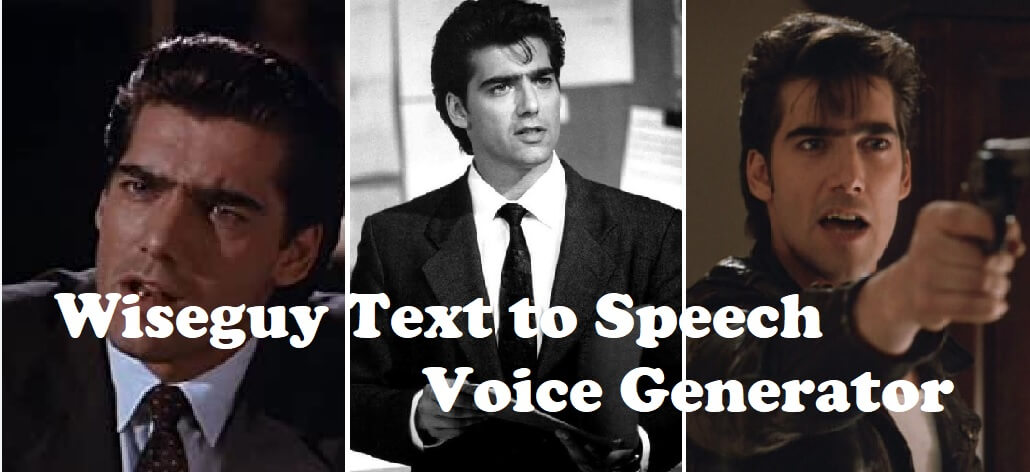
Wiseguy Text to Speech
Secure Visit
Part 1: Learn More about the Crime Drama-Wiseguy
Wiseguy is a crime drama television series that aired from 1987 to 1990. Created by Stephen J. Cannell, it starred Ken Wahl as Vincent "Vinnie" Terranova, a deep-cover operative for the Organized Crime Bureau, a fictional division of the FBI. The show was notable for its serialized storylines, complex characters, and dark and gritty tone.
It also featured a variety of guest stars, including Kevin Spacey, Stanley Tucci, and David Strathairn, among others. Wiseguy received critical acclaim for its innovative storytelling and was praised for its realistic depiction of organized crime.
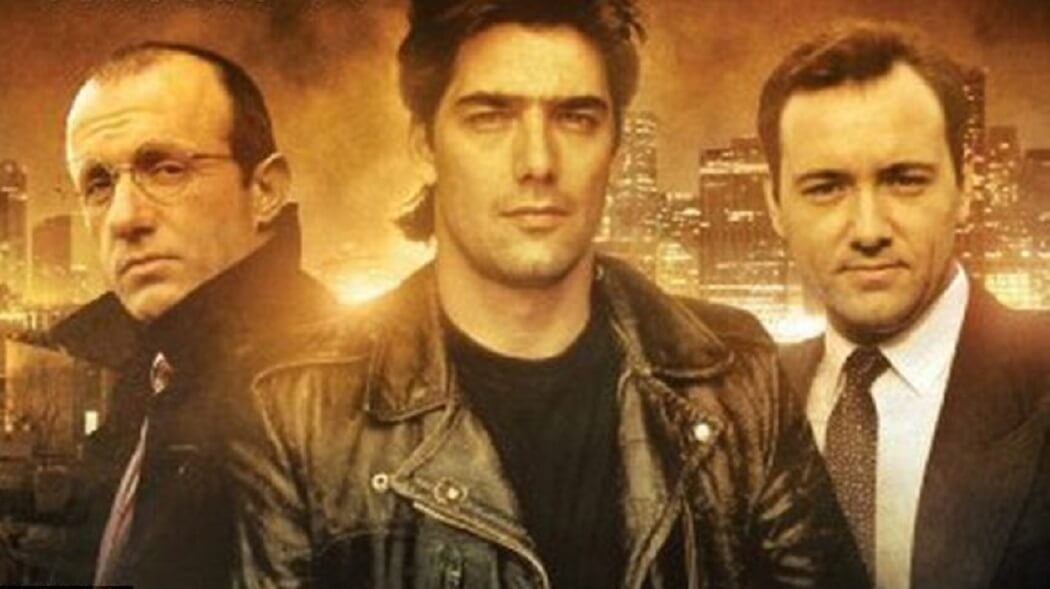
Why not try out the amazing wiseguy ai voice yourself? Let's experience Vincent Terranova's deep voice today!

1 Time Free Trial of The Selected Voice Below
Part 2: Ideal Way to Make Wiseguy Text to Speech
TopMediai Text to Speech - Best for Wiseguy Voice Text to Speech
TopMediai Text to Speech is the gateway to the coveted Wiseguy AI voice. This platform boasts an extensive selection of AI voices, prominently featuring the iconic Wiseguy characters' voices. What distinguishes TopMediai is its unwavering commitment to authenticity, it's meticulously studies and replicates the nuanced characteristics of iconic voices, ensuring your Wiseguy TTS voice remains faithful to the original.
Moreover, it offers user-friendly customization, allowing you to adjust pitch, speed, and tone. Anyways, with TopMediai Text to Speech, your Wiseguy AI voice is an authentic tribute to the charismatic essence of the original.

How to Use Wiseguy Text to Speech on TopMediai
Step 1: Visit official TopMediai Text to Speech.
Text to Speech Now
Secure Visit
Step 2: Paste or upload the desired text to be converted to speech.
Step 3: Select Wiseguy AI Voice in the typing box.
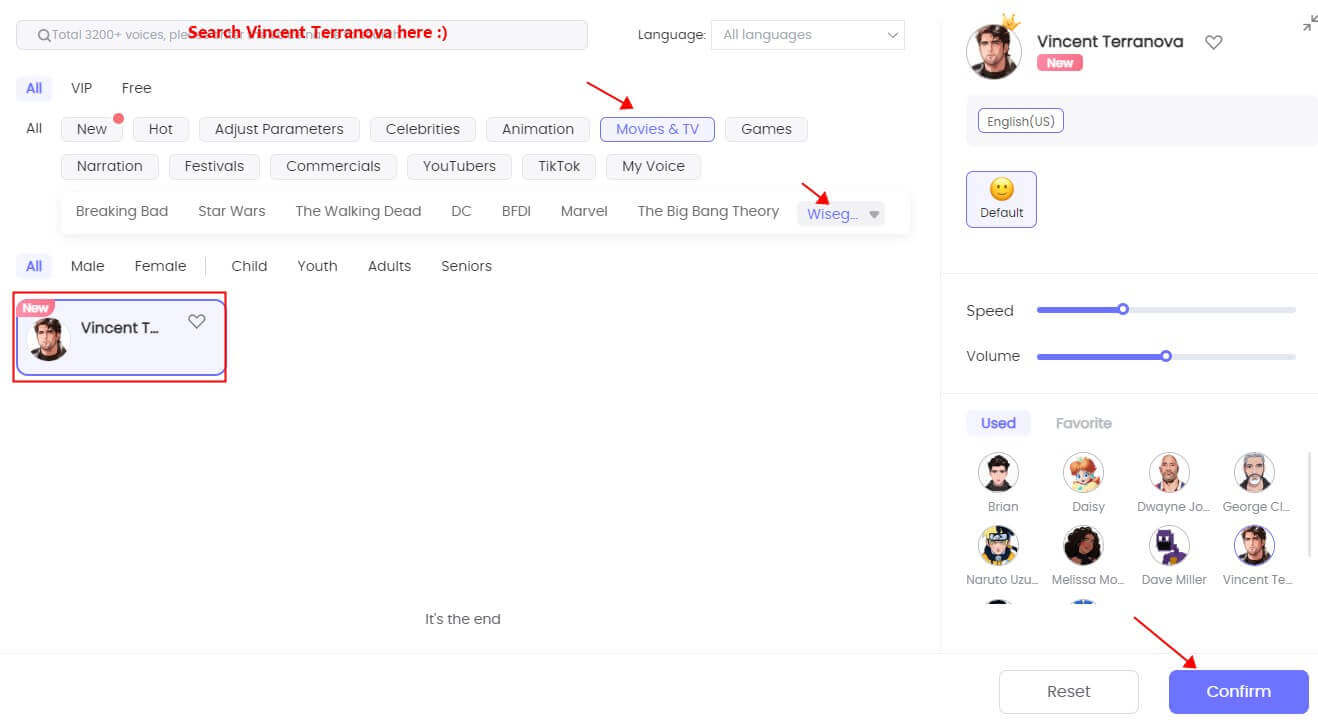
Step 4: Choose the preferred language, and other settings and download the final output as an audio file.
Enjoy a realistic and high-quality Wiseguy AI voice that sounds like the real thing.
Choose from more than 3200 voice options , including Andrew Tate, Walter White, etc.
Convert Wiseguy text to speech into more than 70 languages.
Benefit from automatic punctuation and capitalization for your text input.
It can generate free Wiseguy text-to-speech voice.
A great choice for other characters AI voice generators, too.
Customize your settings for voice speed, pitch, and volume to your liking.
More AI vocie like Ice Spice, Michael Jackson, Emma Watson AI voices waiting for you to explore.
Bonus: Get Free Characters with TopMediai Text to Speech!
Refer & Earn: Love our product? Share it with your friends and earn 10,000 free characters for both you and each friend you refer. Start inviting now and enjoy complimentary text-to-speech services!
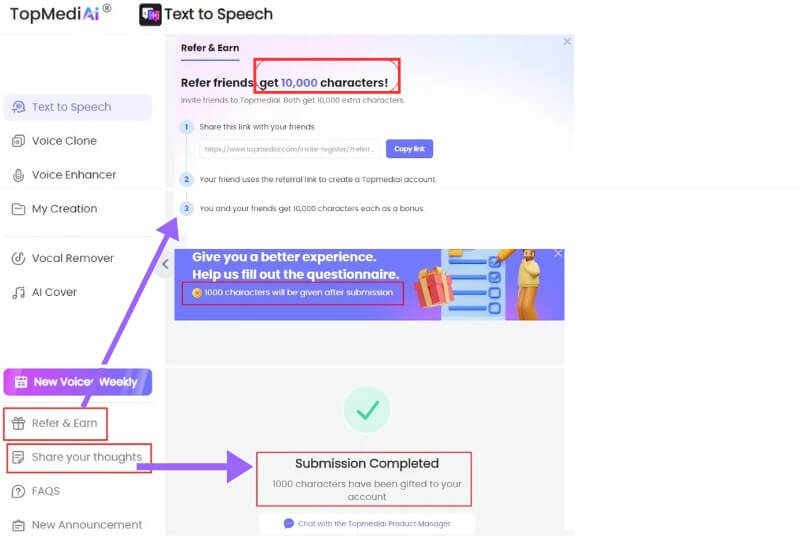
Part 3: Alternatives to Text to Speech Wiseguy
Kits.ai Wiseguy AI Voice Model Generator
Kits.ai provides a variety of community voice options for text-to-speech conversion, offering flexibility to cater to different project needs. However, for capturing the distinct charm of the Wiseguy TV series, Wiseguy TTS remains the unmatched choice.
Its iconic character voices provide an unforgettable touch that few alternatives can replicate. For an authentic Wiseguy experience, Wiseguy TTS on TopMediai is the top recommendation.
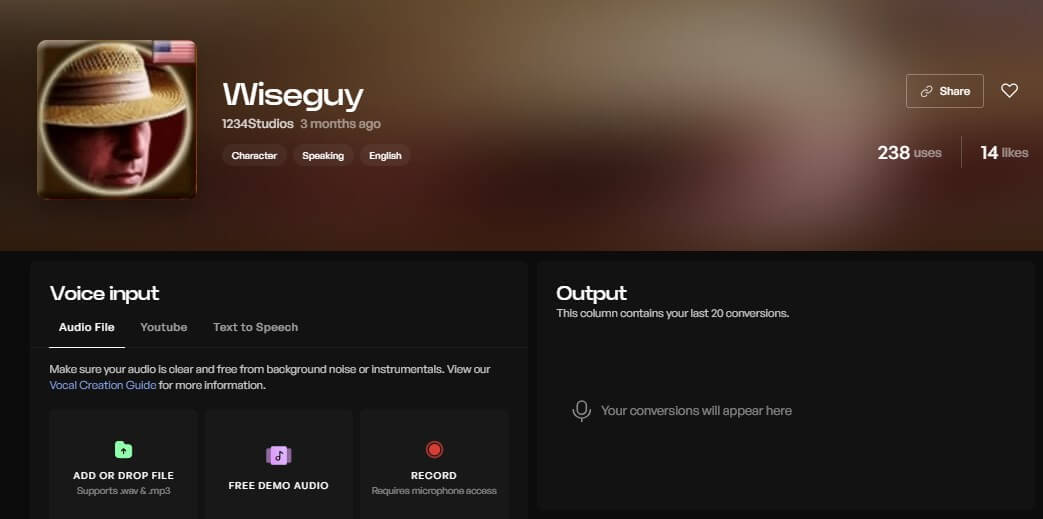
Key Features of Kits.ai
1. The Wiseguy voice generator on Kits.ai employs advanced AI technology to result in a nearly realistic and accurate text-to-speech filter and voiceover.
2. User-friendly and produces high-quality results.
3. The application serves as a recording device, TTS generator, converter, editor, and voice clone.
4. Offers both free and paid plans.
Other TV series Voice:
Generate Realistic Queen Charlotte AI Voice like A Bridgerton Story
Walter White Voice Text to Speech to Get Walter White AI Voice
Cave Johnson AI Voice Generator: Realistic Text to Speech for Your Content
Part 4: Main Characters and Actors in Wiseguy
Vinnie Terranova - Played by Ken Wahl
Frank McPike - Played by Jonathan Banks
Mel Profitt - Played by Kevin Spacey
Susan Profitt - Played by Joan Severance
Roger Lococco - Played by William Russ
Sonny Steelgrave - Played by Ray Sharkey
Lifeguard - Played by Jim Byrnes
Jules - Played by Patti D'Arbanville
Jerry Greco - Played by Tony Sirico
Roger Lococco - Played by William Russ
Part 5: Hot FAQs about Wiseguy Text to Speech
1What are the key features of Wiseguy Text to Speech?
Some of the key features of Wiseguy Text to Speech include a wide range of voices, including various accents and languages, customization options for voice speed, pitch, and volume, and support for multiple output file types.
2 How can I use Wiseguy Voice Text to Speech?
To use Wiseguy Voice Text to Speech, simply input the text you want to convert into speech, choose the desired voice and settings, and download the final speech output as an audio file. It is a great tool for creating engaging and entertaining content.
3Can I customize the Wiseguy voice according to my preferences?
Yes, you can customize the Wiseguy voice according to your preferred options. You can also choose from a wide range of voice types, including male, female, and robotic AI voices.
4How many languages does the Wiseguy text to speech tool support?
The Wiseguy text to speech tool TopMediai supports over 70 languages, including English, Spanish, French, German, Italian, Japanese, Korean, and many more, making it a great tool for content creators who want to reach a wider audience.
Conclusion
If you want to elevate your projects, Wiseguy AI voice is the perfect choice. This classic IP's sounds will satisfy both your nostalgia and your desire for innovation.
Today we introduced two Wiseguy text to speech voice generators, and we highly recommend TopMediai text to speech. With its advanced technology, it provides high-quality and realistic voiceovers in multiple languages and accents.
Try Wiseguy AI Voice
Secure Visit
-

November 29, 2024
10 Best Text-to-Speech AI APIs[2024 Review] -

November 28, 2024
Best AI Voices for Teen Voices Using a Youthful Teen Voice Generator -

November 28, 2024
Experience the Yearbook AI Trend: Create AI Yearbook Photos Free! -

November 28, 2024
Guide of Creating the Perfect Sexy French Girl Voice AI -

November 27, 2024
AI Jingle Maker – Effortless Jingle Creation Powered by AI
Recent Blogs
 Text to Speech API
Text to Speech API
 YouTube AI Voice Generator
YouTube AI Voice Generator
 Celebrity AI Voice Generator
Celebrity AI Voice Generator





 Join our Discord!
Join our Discord!
 Text to Speech
Text to Speech


 Welcome to TopMediai!
Welcome to TopMediai!
 Enjoy early access to latest updates & functions
Enjoy early access to latest updates & functions
